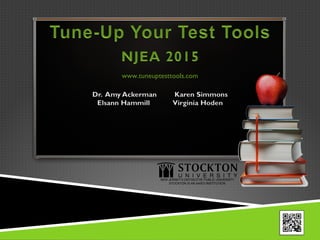
Njea convention 2015 ppt final draft_njea_2015.november.6.2015.1245am
- 1. NEW JERSEY’S DISTINCITVE PUBLIC UNIVERSITY STOCKTON IS AN AA/EO INSTITUTION www.tuneuptesttools.com
- 2. • Find some tools that workFind some tools that work for you.for you. • Give your students practice.Give your students practice.
- 3. Plickers Kahoot Edpuzzle StoryboardThat Thinglink Emaze Front Row Education Quill Bubbl.us Code.org Symbaloo Weebly Website Address Guided Practice Activities
- 5. Plickers Students do not need a device! Teachers download app to their own device. Students do not have to feel left out if they do not own technology. Students do not need a device! Teachers download app to their own device. Students do not have to feel left out if they do not own technology.
- 6. PLICKERS: CREATING CLASSES Use the cards randomly for formative, informal assessment. Assign cards to students for summative, formal assessment. Cards track assigned student’s performance. Use the cards randomly for formative, informal assessment. Assign cards to students for summative, formal assessment. Cards track assigned student’s performance.
- 7. PLICKERS Questions can be displayed with possible answer choices. Questions can be displayed with possible answer choices. No need to prepare questions. Answers only is an option. No need to prepare questions. Answers only is an option.
- 8. PLICKERS: DATA Results are by question. Have to be saved as you go or data is lost. Results are by question. Have to be saved as you go or data is lost.
- 9. PLICKERS IN PROGRESS Watch your class live as it is happening! Watch your class live as it is happening! See who answered and if their answer is correct. See who answered and if their answer is correct.
- 12. • Create a new Kahoot from scratch or search forCreate a new Kahoot from scratch or search for one that is already created.one that is already created. • Three formats quiz, discussion, survey.Three formats quiz, discussion, survey. • Embed pictures and videos.Embed pictures and videos.
- 13. Ready forReady for immediate play.immediate play. Share withShare with colleagues orcolleagues or search forsearch for premade Kahoots.premade Kahoots. Editing optionsEditing options and helpful andand helpful and interestinginteresting..
- 14. • Students do NOT need account.Students do NOT need account. • Any device can be used to accessAny device can be used to access Kahoot!Kahoot! • Type in game code and create aType in game code and create a nicknamenickname..
- 15. Instant feedback for the teachers and students after eachInstant feedback for the teachers and students after each question and at the end.question and at the end. Download the results for grading records.Download the results for grading records. Results by student, overall performance, and by question.Results by student, overall performance, and by question. Competitive nature and nicknames are motivating factors forCompetitive nature and nicknames are motivating factors for students.students.
- 17. Requires a teacher account Requires a teacher account for teachers and student for teachers and student account for students. account for students.
- 18. Create aCreate a video fromvideo from a library ofa library of preselectedpreselected schoolschool appropriateappropriate videos.videos.
- 19. •Crop the video forCrop the video for the content thatthe content that you need.you need. •Add voice overAdd voice over and voice notes.and voice notes.
- 20. Embed quiz questions when appropriate during the video using aEmbed quiz questions when appropriate during the video using a few different question formats.few different question formats.
- 21. •Create a class.Create a class. •Students use code to sign in to classStudents use code to sign in to class
- 22. •Check student progress Check student progress with multiple assessment with multiple assessment data.data.
- 23. •Students can access theStudents can access the information at home orinformation at home or at school as long as theyat school as long as they have an internethave an internet connection.connection. •Enhance studentEnhance student achievement with aachievement with a flipped classroomflipped classroom atmosphere.atmosphere. •Media/Quiz format thatMedia/Quiz format that is similar to those inis similar to those in PARCC.PARCC. •There is an app for that.There is an app for that.
- 24. edpuzzle logo
- 25. • Free membership is limited, but available.Free membership is limited, but available. • Share with others through a few different formats.Share with others through a few different formats. • Can use for every subject and various projects.Can use for every subject and various projects.
- 26. •Pick a background for the cartoon boxes. • There are many different backgrounds to choose from.
- 27. •Drag and dropDrag and drop characters.characters. •Personalize thePersonalize the characters.characters. •Add “Add “textablestextables”” forfor dialougedialouge •Personalize by evenPersonalize by even searching for othersearching for other itemsitems •Even upload yourEven upload your own imagesown images..
- 28. •Add more cells to extend the cartoon story.Add more cells to extend the cartoon story. •Move complete cells for better sequencing.Move complete cells for better sequencing. •Most importantly SAVE because the program does notMost importantly SAVE because the program does not automatically save for you.automatically save for you.
- 30. **** CAUTION: Remember to save as you are working! The**** CAUTION: Remember to save as you are working! The program does not save for you.program does not save for you. •Get just the outline of the dialouge.Get just the outline of the dialouge. •Use each box in a slide show presentation.Use each box in a slide show presentation. •Record voice over the storyboard.Record voice over the storyboard. •Download it to forms where you can use it for other projects orDownload it to forms where you can use it for other projects or programs.programs. •Print it out for students to use as a graphic organizer.Print it out for students to use as a graphic organizer.
- 32. Visit our Website www.tuneuptesttools.com Created using WeeblyCreated using Weebly
- 34. An Interactive Media PlatformAn Interactive Media Platform Add Rich Media Links to Photos and VideosAdd Rich Media Links to Photos and Videos Create Engaging Create Engaging ContentContent
- 35. It’s as easy as 1-2-3…It’s as easy as 1-2-3… Enter Name, Email, &Enter Name, Email, & Create PasswordCreate Password Choose a Choose a plan that suits plan that suits your needs. your needs.
- 36. To Add StudentsTo Add Students •Enter a join codeEnter a join code -or--or- •Teacher creates listTeacher creates list •Thinglink provides listThinglink provides list of usernames &of usernames & passwordspasswords
- 37. Upload an image or video fromUpload an image or video from your computeryour computer Find a link from theFind a link from the webweb and enter URLand enter URL Import images fromImport images from Facebook & and FlikrFacebook & and Flikr
- 38. Click on image toClick on image to add a tag.add a tag. ChooseChoose an icon!an icon! Don’t forget to save!Don’t forget to save!
- 39. Add URLAdd URL to tag toto tag to createcreate hyperlinkhyperlink Type in text box to add aType in text box to add a caption to tag image, article,caption to tag image, article, or video.or video. Don’t forget to save!Don’t forget to save! To viewTo view link,link, click onclick on tagtag
- 40. Accessible throughAccessible through all devices!all devices!
- 41. Identify Parts of a WholeIdentify Parts of a Whole Getting to KnowGetting to Know You ActivityYou Activity Create anCreate an Interactive BookInteractive Book ReportReport
- 43. • An online presentation software programAn online presentation software program • Offers a selection of free professionally designed templatesOffers a selection of free professionally designed templates • Easily create an amazing visual presentationEasily create an amazing visual presentation
- 44. It’s easy to get started!It’s easy to get started! Just enter email address and create a passwordJust enter email address and create a password
- 45. For an educationFor an education account your emailaccount your email must contain .gov,must contain .gov, .edu, or .org.edu, or .org
- 46. Choose from a variety ofChoose from a variety of slides in the gallery.slides in the gallery. When ready, click on createWhen ready, click on create new presentation and choosenew presentation and choose a template.a template.
- 47. Add image URL orAdd image URL or upload from computerupload from computer
- 48. Paste Web URL orPaste Web URL or embed code to addembed code to add media to Emazemedia to Emaze Upload a videoUpload a video or audio file fromor audio file from your computer.your computer.
- 49. Emaze gives students the opportunity to:Emaze gives students the opportunity to: • Develop Content Knowledge/ResearchDevelop Content Knowledge/Research • Develop Computer Tech SkillsDevelop Computer Tech Skills
- 52. Add your studentsAdd your students in the roster pagein the roster page Students log in Students log in and use your and use your class code. class code. GradesGrades K - 8K - 8
- 53. Choose theChoose the domain that youdomain that you want the studentswant the students to practice.to practice. The studentsThe students will take awill take a pretest andpretest and then thethen the program adaptsprogram adapts to fit theirto fit their needs. Theyneeds. They can watchcan watch videos and usevideos and use virtualvirtual manipulatives.manipulatives.
- 56. For GradesFor Grades 1 - 121 - 12
- 57. www.quill.org o Sign up as a teacher.Sign up as a teacher. o Have students sign up andHave students sign up and use the join codeuse the join code
- 59. Scorebook showsScorebook shows completed assignments.completed assignments. Assign as many lessonsAssign as many lessons as you wantas you want Lessons take 10-15Lessons take 10-15 minutes per lesson.minutes per lesson.
- 63. Technology - Website/Mobile Devices Code.org For grades K - 12 The Hour of Code is a one-hour introduction to computer science, designed to demystify code and show that anybody can learn the basics. Check out the tutorials, and look out for new ones coming for the Hour of Code 2015. hourofcode.com/us bit.ly/1vd7YCi studio.code.org code.org/learn/beyond goo.gl/Ty62cq
- 65. Have fun completing the following task...Have fun completing the following task... •Create a free Thinglink account (consider a teacher account for moreCreate a free Thinglink account (consider a teacher account for more features) www.thinglink.com/edu or www.thinglink.comfeatures) www.thinglink.com/edu or www.thinglink.com •When signing up, enter the following join codeWhen signing up, enter the following join code NH458SNH458S to jointo join "Techstock" Group"Techstock" Group •Create a Thinglink with at least 8 tags including different types of richCreate a Thinglink with at least 8 tags including different types of rich media (text, web links, video, photos, music, documents)media (text, web links, video, photos, music, documents) •Enter text to describe each tag on your imageEnter text to describe each tag on your image •Change the icon on at least 4 tagsChange the icon on at least 4 tags
- 66. Have fun completing the following task...Have fun completing the following task... •Create a Storyboard That! account. Go to www.storyboardthat.com.Create a Storyboard That! account. Go to www.storyboardthat.com. •Create a Storyboard about your favorite part of summer using at least three cells.Create a Storyboard about your favorite part of summer using at least three cells. (Adjust cell size as needed.)(Adjust cell size as needed.) *** After you work in each cell, click on the SAVE button.*** After you work in each cell, click on the SAVE button. This is important or your work will not be saved.This is important or your work will not be saved. •In your Storyboard, create a character representing you and save it.In your Storyboard, create a character representing you and save it. •Add a “Add a “textabletextable”” to each cell for dialogue or narration.to each cell for dialogue or narration. •After you have completed at least three cells about your favorite part of summer,After you have completed at least three cells about your favorite part of summer, add a cell and upload a photo illustrating it.add a cell and upload a photo illustrating it. •Save your final Storyboard.Save your final Storyboard.
- 67. • Create an Edpuzzle teacher account. Go to www.edpuzzle.com. • Create a class in your Edpuzzle account. • Create a new video by choosing a video from the available video channels excluding the Edpuzzle channel. • Crop the video to no more than 2 minutes of content. • Skip the record audio track and audio notes steps. • Add a quiz to your video using at least one open-ended, one multiple choice question. • Add a comment to prompt further discussion or thought • Finish and assign your Edpuzzle video.
- 69. Weebly:Weebly: quiztools.weebly.comquiztools.weebly.com Website:Website: www.weebly.comwww.weebly.com Slideshare – Share presentation slides onlineSlideshare – Share presentation slides online Website:Website: 2014-2015 NJ Technology Standards2014-2015 NJ Technology Standards Website:Website: New Jersey Department of Education TechnologyNew Jersey Department of Education Technology StandardsStandards ETTC Technology Standards Workshop Presentation and Links:ETTC Technology Standards Workshop Presentation and Links: www.ettc.net/standard8/docs.htmlwww.ettc.net/standard8/docs.html
