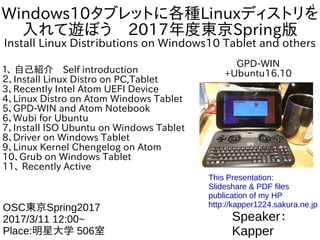
Windows10タブレットに各種Linuxディストリを入れて遊ぼう 2017年度東京Spring版
- 1. 1 Windows10タブレットに各種Linuxディストリを 入れて遊ぼう 2017年度東京Spring版 Install Linux Distributions on Windows10 Tablet and others 1、 自己紹介 Self introduction 2、Install Linux Distro on PC,Tablet 3、Recently Intel Atom UEFI Device 4、Linux Distro on Atom Windows Tablet 5、GPD-WIN and Atom Notebook 6、Wubi for Ubuntu 7、Install ISO Ubuntu on Windows Tablet 8、Driver on Windows Tablet 9、Linux Kernel Chengelog on Atom 10、Grub on Windows Tablet 11、 Recently Active Speaker: Kapper OSC東京Spring2017 2017/3/11 12:00~ Place:明星大学 506室 This Presentation: Slideshare & PDF files publication of my HP http://kapper1224.sakura.ne.jp GPD-WIN +Ubuntu16.10
- 2. 2 自己紹介 Self Introduction ● My name: Kapper ● Twitter account:@kapper1224 ● HP:http://kapper1224.sakura.ne.jp ● Slideshare: http://www.slideshare.net/kapper1224 ● ニコナレ: http://niconare.nicovideo.jp/users/59379263 ● My Hobby:Linux、*BSD、and Mobile ARM Devices ● My favorite words:Record than experiment important ● Test Model:Netwalker(PC-Z1,T1)、Nokia N900、DynabookAZ、RaspberryPi Nexus7(2012、2013)、OpenPandora、ARM Chromebook、 台湾Android電子辞書 無敵CD-920、CD-928、TW708、GPD-WIN Surface3、Asus T100TA、WIN-10B ● Recent Activity: Hacking Linux on Windows10 Tablet (Intel Atom base). I have been active in the Tokaido Linux User Group. Hacking Linux on GPD-WIN and many Atom Devices. I have recently often use the Asus T100TA and GPD-WIN.
- 3. 3 Recent test こんな事やってます 1.Linux distributions on Android 2. Electronic Circuit on ARM 3. Linux distro on x86 Windows Tablet 4. Plesentations in Asia(HongKong,Taiwan) Opensouce Conference RaspberryPiを使ってLチカ 昔に戻って、電子回路工作を楽しんでます
- 5. 5 今回はハッカーやディストリビューター などヘビーユーザー向けの内容です (前もっておことわり申し上げます) 難しい話が長いので眠くなります・・・ 目覚まし含め 分からない事は随時、質問下さいな
- 6. 6 OSC浜名湖2017からの進捗 my progress from OSChamanako2017 ● 最近インテルタブレットの中古、OSなしがとっても安いですよね♪ 秋葉原で中古4800円〜購入できます。勿論Yahooショップの中古など Windows Tablet is too inexpensive 〜US $45. ● Ubuntu17.04βが登場してやっとATOM上でKernelが新しくなった Ubuntu17.04βis newer Kernel 4.10 on ATOM Windows Tablet. ● GPD-Winのドライバを移植中。INT33FE以外は動くようになった。 Install Linux Driver on GPD-WIN. No INT33FE can use on Ubuntu. ● Surface3にLinuxをインストール。ドライバ実装が早い。 Install Linux on Surface3. Driver progress is much more improving now. ● Ubuntu Kernel Update Utility(UKUU)のおかげでKernelテストが楽に Manjaro/Archと同等の感覚に感動。 Ubuntu Kernel Update Utility can easy to test Newer Kernel. ● Unity8+MirがGPD-WINやタブレットで動いた Unity8+Mir testing GPD-WIN and Tablet ● 次はWindowsManagerの調査を実施中 Researching Windows Manager on Tablet.
- 8. 8 中華PC 大分類 Androidでも沢山のLinuxOSを動かす事が出来ます。 Kapperのネット独断調査(間違っていたらごめんなさい。修正します) 数が多すぎるので抜粋。個人的主観です(後日整理します) 端末、機種 プロセッサ OS Root 対応 代替OS、独自ビルド 推定 価格 コメント 中華タブレット 中華スマートフォン 中華Netbook Android FirefoxOS (ARM、MIPS) ◯ CyanogenMod他 Ubuntu、Debian、Arch他 数千円 〜3万円 比較的安価 低スペック 低バッテリ ガラス割れる注 意 Androidスティック Androidセットボックス Android (ARM) ◯ CyanogenMod他 PicUntu、その他 数千円 〜2万円 旧機種は安い 新型は高性能 Chromebook Chromebox ChromeOS (ARM、x86) ◯ Ubuntu、Debian他 1万円 〜3万円 中華系は少数 高性能 ATOM中華Windows Tablet Windows Android(x86) △ 移植過渡期 Ubuntu他、 Bash、Cygwin 数千円 〜2万円 最近の流行 低バッテリ ガラス割れる注 意 Windows Stick Windows(x86) Ubuntu △ 移植過渡期 Ubuntu他、Bash、Cygwin 1万円 〜2万円 意外と高い UEFI64bit 1 Board PC Linux(ARM) ◯ Debian、Ubuntu、NetBSD FreeBSD他。基本は何でも あり 数千円 〜1万円 RaspberryPi互 換 ブートロックなし 中華Android スマートウォッチ Android (ARM、MIPS) △ AsteroidOS他 数千円 〜2万円 意外と高い 丸型モニタ不便 中華Android wear スマートウォッチ Android Wear (ARM) △ AsteroidOS他 1万円 〜3万円 結構高い 発展途上 中華Androidカーナビ Android (ARM,MIPS) △ 移植過渡期 2万円 〜4万円 車載Android 高い
- 9. 9 Ubuntu、Debianって何が出来るの? ● RaspberryPiを使って何が出来るの?という質問が多いです。 ● Debian、Ubuntuを使って何が出来るのでしょうか? Windowsと同様に何でも出来る。アプリの使い方を覚える必要あり 1.デスクトップPCとして 2.サーバとして 3.ネット関係、遠隔操作 4.開発マシンとして 5.画像処理、3D、マルチメディア 6.統計、演算、シミュレーション 6.ゲーム、エミュレータ 8.電子工作用制御 sudo apt-get install arduino 9.CAD、CAM Linux Android Chroot Debian Ubuntu 参考サイト:ペンギンの社〜Linuxソフトリンク集 GetDeb
- 14. 14 今回のテスト機 Test Model PC ・F-07C(Oak -Trail)2011/7 Legacy BIOS 32bit ○ ・ICONIA W500S(AMD C-50) 2011/4 Legacy BIOS ◎ ・ONKYO TW317A5(Oak-Trail)2010/9 LegacyBIOS △表示難 ・Acer W3-810(Clover-Trail)2013/7 UEFI 32bit × ・ASUS T100TA (Bay-Trail)2014/8 UEFI32bit ◎ オススメ ・PC-TW708/CAS(Bay-Trail) 2015/10 UEFI 32bit 〇 ・WIN-70B(Bay-Trail) 2015/6 UEFI 32bit 〇バッテリ小 ・Chui VI8 Plus(Cherry-Trail) 2016/1 UEFI 32bit △難しい ・Jumper EZbook2(Cherry-Trail) 2016/6 UEFI64bit ◎ ・GPD-WIN(Cherry-Trail) 2016/10 UEFI64bit ◎ オススメ ・Surface3(Cherry-Trail) 2015/5 UEFI64bit ○Ubuntu以外
- 15. 15 Linux Distro on Windows Tablet 公式サポート◎、公式HP動作報告○、ユーザー動作報告△、報告なし× Distributions Legacy Oak Trail Clover Trail Bay Trail Cherry Trail GPD- WIN Grub2 bootloader Comments 32bit 64bit Z670 BIOS 32bit Z2760 UEFI 32bit Z3735 UEFI 32bit Z8300 UEFI 32bit Z8700 UEFI 64bit Official boot Ubuntu ◎ ○ × ○ △ △ ○ UEFI64bit対応 Wubi Debian ◎ ◎ × ○ △ △ ◎ UEFI32,64対応 Multiarch-ISO ArchLinux ManjaroLinux ◎ ○ × ○ △ △ △ UEFI32,64bit対応 Fedora ◎ ○ × ○ △ △ △ UEFI対応 Fedret Gentoo ◎ △ × △ ? △ △ UEFI対応、MultiArch OpenSuse ◎ △ × △ ? △ △ UEFI対応 Mageia ◎ △ × × × ? ? UEFI対応 CentOS ◎ △ × × × ? ? UEFI対応 Kernelが古すぎる FreeBSD ◎ △ × × × × ? UEFI対応 NetBSD ◎ △ × × × × ? UEFI対応 Android-x86 ◎ ○ × ○ △ △ ◎ UEFI対応 4.2.2以降
- 16. 16 最近のWindows PCでLinuxを起動 Recently PC’s boot process for Windows and Linux ● Ubuntu official ISO is not supported to both 32bit and 64bit. Legacy BIOS Legacy BIOS (USB, ISO) Grub2 (32,64bit) Install ISO Ubuntu (32,64bit) Legacy BIOS (Wubi) UEFI 32bit (USB, ISO) UEFI 32bit (Wubi) Hard (32,64bit) Grub2 Wubi (32,64bit) auto Install Wubi Ubuntu (32,64bit) UEFI (32bit) Grub2 (64bit) 32bit Install ISO Ubuntu (64bit) Hard (64bit) Grub2 Wubi (32,64bit) auto Install Wubi Ubuntu (64bit) Fix Not Problem Not Problem After install grub2 32bit Fix install wubi for Ubuntu16.04 rev311 2016/8/2! Only 32bit Surface Notebook UEFI 64bit UEFI (64bit) Grub2 (64bit) Install ISO Ubuntu (64bit) Hard (64bit) Not Problem
- 17. 17 GPD-WIN+Atom Notebook(UEFI64bit) ● Blackscreen trouble(need”i915.modeset=0”) Ubuntu16.10 Debian Multi-Arch Sabayon CentOS CyanogemMOD-x86 Manjaro Gentoo Fedora NetBSD(UEFI Testing)OpenSuse
- 18. 18 Manjaro OpenSuse CyanogenMOD-x86 Extix Linux Surface3 (Cherry-Trail)UEFI64bit ≧Kernel4.8 and no Ubuntu 〜16.10 distro? SurfaceRT(WindowsRT) was able to install Windows10 Mobile!?
- 19. 19 Manjaro Debian Old Kernel Freeze Bug Chinese Cheap Windows Tablet UEFI32bit UEFI 32bit bootloader, Power and blackscreen problem Ubuntu Fedora Android-x86 ExTixLinux OpenSuse
- 20. 20 Dualboot Windows and Linux on UEFI 1.パーティション「/」Ext4、「/boot/efi」FAT32、Swap を容量変更し3つ作成。 MBRの概念はないのでどこでも良い。 2.「/boot/efi」にespとして設定 3.Linuxをインストール(Windowsを消さない事) 4.電源ON後「ESC」を押しUEFIの画面でOSの選択 5.Grub2のオプション選択とOS起動 もちろんUSBやMicroSDからも起動できます
- 21. 21 Unofficial support Liunx Kernel ● 大体動くであろうKernelの世代を調査 ● CeleronM A100/110 Kernel 4.4〜4.8 以降 Kernel 〜3.2 Oak-Trail is not supported「PowerVR」 on Linux kernel and Intel Graphics OSS ● Cherry- Trail A lot of ProblemKernel 4.9〜4.11 以降 ● Oak-Trail AMD C50 Kernel 〜3.16 ● Bay-Trail Blackscreen Bug Power driver Bug different Driver Not Problem
- 22. 22 今後の予想(Ubuntuを例に) ● Kernelの問題でUbuntu16.10が起動しない? ● Kernel4.9以降であれば、問題なく起動? ● 今後の世代では、無理なインストールは不要? ● CentOS(Kernel3.16)などは新しいバージョンに 期待 Kernel 4.9.13 4.10 upgrade ● 従来 16.04 Ubuntu 16.10 upgrade Ubuntu 16.04 Install wubi A lot of kernel Problem ● 今後 17.04 Ubuntu 17.04 Install wubi A few Problem Ubuntu 17.04 upgrade
- 23. 23 Windows10上でUbuntu16.04とは? About Ubuntu16.04 on Windows10?
- 24. 24 Install ISO for Ubuntu 16.04 on UEFI32bit 1.ISOファイルをダウンロードしてbootia32.efiをコピー 2.USBで繋いでセキュアブートをOFF、起動 3.起動時にGrub2を書き換えてインストーラーを動かす 4.通常通りインストール(まだネットには繋がらない) 5.再起動、USBからから起動して、Grub2を書き換えて 本体SSDのイメージデータを起動 6.ネットに繋いで、32bitのGrub2をインストール 7.Wifi、タッチパネルなどのドライバをインストール Download ISO USB Download Bootia32.efi Copy /EFI/boot/ Connect USB OFF Secureboot boot boot And Write Grub2 Install Linux Distributions (NoWifi?) 再起動 Reboot And Write Grub2 Install Grub2-ia32 (Connect WIfi) Start! ③ ⑤
- 25. 25 ARMブートローダの仕組みとx86比較 種類 ROM RAM MBR,GPT (ディスク) Kernel init ログイン 特徴 x86~ Linux BIOS,UEFI DISKブート ローダー 構成 ARM Android ブートロー ダーの Unlockが 重要 x86- Chrome book ブートロー ダー以降は 共通 ARMLinux ディストリ Chrome book ブートロー ダー以降は x86と同じ BIOS、UEFI デバイス認識 ブートディスク選択 GRUB LILO他 Kernel ドライバ Daemon 他 初期化 ドライバ RAM転送 Kernel 転送 Kernel rootfs 読み込み CUI Xorg Kernel ドライバ rootfs起動 デバイス Daemon コンテキスト マネージャ Zygote 初期化 ドライバ RAM転送 ブートローダー(U-boot他) Kernel 転送 Kernel rootfs 読み込み Kernel ドライバ Daemon 他 CUI Xorg Dalvik 仮想マシン Android GUI ARMの場合、FlashROMからRAMにブートローダを転送し、Kernelと rootfsを読み込む構成です。ROMに書き込んでるブートローダは 「ファームウェア」と呼ぶそうです。Androidの場合、Unlockが必要です。 Android ブートローダー(ROM)MLO MLO 初期化 ドライバ RAM転送 Kernel 転送 Kernel rootfs 読み込み ブートローダー(U-boot、SeaBIOS)CoreBoot Kernel ドライバ Daemon 他 CUI Xorg
- 26. 26 Wubi for Ubuntu 16.04 ● Wubi for Ubuntu16.04で簡単インストール。rev311でタブレット対応済 Unofficial supported 「Wubi for Ubuntu 16.04.1」on Windows10. Install error Fixed rev311 on Bay-Trail Tablet. Thank you!!! https://github.com/hakuna-m/wubiuefi/releases ↑ Fix Bay-Trail Tablet
- 27. 27 Wubi(Windows-based Ubuntu Installer) とは? ● WubiはWindows上で動作するUbuntu元公式インストーラー。 UbuntuをWindowsの1ファイル上にインストール、デュアルブートする構成 ● パーティション切り分け無く、1ファイルをブートローダーでマウントする Windows起動画面にUbuntuを追加、自動で切り替え出来る設定を構築 ● 長所は直接ディスクにインストールする際のリスクを回避しつつ、OSやドラ イバの動作確認。削除が1ファイルなので極めて容易で誰でも安全である。 Windows HDDストレージ Ubuntu 1ファイル ループバックイメージ ブート ローダ Windows起動 Ubuntu起動Grub
- 28. 28 Wubi for Ubuntu 16.04 ● Download wubi〜.exe from website. And install on Windows10. ● Booting 「Select OS」〜「Grub2」〜Ubuntu or Windows10. ● Easy install and uninstall Ubuntu 16.04 on Windows7〜10 Tablet.
- 31. 31 Install ISO for Ubuntu 16.04 ● Required 1.Windows Tablets 2. USB Memory(>2GB) install Ubuntu16.04 ISO 3. USB-MicroUSB OTG cable 4. USB hub (better Self Power Hub) 5. USB keyboard 6. USB mouse 7. USB Wifi adapter
- 32. 32 Install ISO for Ubuntu 16.04 ● Download amd64 Ubuntu16.04 ISO from Ubuntu official HP. ● Copy Ubuntu16.04 ISO on USB memory. And download 「bootia32.efi」file and copy「/EFI/BOOT/」folder on USB memory . https://github.com/jfwells/linux-asus-t100ta/blob/master/boot/bootia32.efi
- 33. 33 Install ISO for Ubuntu 16.04 ● UEFIを起動してセキュアブートをOFFにします。 Reboot Windows Tablet. Put 「F2」or「DEL」or「ESC」to boot UEFI ● If you will be invalid Secure Boot, UEFI setting to be「Disabled」Secure Boot.
- 34. 34 Install ISO for Ubuntu 16.04 ● Boot Override 「UEFI USB〜」 on UEFI. And Grub2 「Advanced Options for Ubuntu」, input 「e」 and add 「nomodeset」options. ● If you will be invalid Secure Boot, UEFI setting to be「Disabled」Secure Boot. Boot Override USB Press 「E」key 「Nomodeset」 in front of 「quiet」 (only WIN-70B?) Z3735G
- 35. 35 Install ISO for Ubuntu 16.04 ● インストーラーが立ち上がれば後は同じ。Grub2 32bitを後で入れ直し Install USB memory Ubuntu16.04 in Windows Tablet. ● Grub2-efi-ia32 can’t install amd64 Ubuntu 16.04. So you can’t boot Grub2 32bit. Reboot and install 「apt-get」 Over 8GB Ubuntu16.04 Install Error grub-efi-ia32 Installer crash and reboot
- 36. 36 Install ISO for Ubuntu 16.04 ● Reboot Windows Tablet, and Boot Override USB memory again. ● Grub2 boot,input 「c」 and boot command line. Check your partations 「tab」key. ・Only Ubuntu 16.04⇒about gpt2 ? ・Ubuntu 16.04 and windows10 dual boot⇒about gpt5 ? ● Linux (hd1,gpt2)/boot/vmlinuz-4.4.0- 21-generic root=/dev/mmcblk0p2 nomodeset reboot=pci ● initrd (hd1,gpt2)/boot/initrd.img-4-4-0- 21-generic ● boot
- 37. 37 Install ISO for Ubuntu 16.04 ● After boot Ubuntu16.04, connect USB-Wifi and wait 5min. Install 「sudo apt-get install grub2-efi-ia32」 ● Edit Grub2, 「sudo gedit /etc/default/grub」 add 「GRUB_CMDLINE_LINUX_DEFAULT=”nomodeset”」 and saved. ● Upgrade grub.cfg 「sudo update-grub」 ● Reboot Ubuntu16.04
- 40. 40 どうしても起動しなくて 時間が経って放置するとフリーズ ● Intel CPUのTurbo Modeのバグです。 Kernel 4.10.rc2で治っているはずですが、 ちゃんと動くのはKernel4.11以降です。 grub.cfgに「i915_idle.max_cstate=1」 を追加するとフリーズしなくなります。
- 42. 42 Winタブレット機種別のドライバ調査 公式サポート◎、公式HP動作報告○、ユーザー動作報告△、報告なし× KapperのWindows独断調査(間違っていたらごめんなさい。修正します) Devices Oak Trail Clover Trail Bay Trail Bay Trail Cherry Trail Cherry Trail Comments ONKYO TW2A W3- 810 TW708/C AS Chuwi Hi8 Chuwi Vi8 jumper EZBook 2 TouchPanel HID準拠 I2C HID I2C HID KMDF I2C HID I2C HID I2C HID 良く分からない Wifi Ralink Tec.cop Broad com RTK8723 Broad com Broad com Broad com RTKはGitHub BroadcomはOSS Bluetooth Broadcom Broad com RTK8723BT Broad com Broad com Broad com RTKはGitHub BroadcomはOSS Sound Realtek IntelSST Audio RealtekI 2S IntelSST Audio RealtekII2S IntelSST Audio RealtekI2S IntelSST Audio RealtekI2S IntelSST Audio ES8316 Display Intel GMA600 Intel (Power VR) IntelHD Graphics IntelHD Graphics IntelHD Graphics IntelHD Graphics 中味は世代で違う Camera 1.3M WebCam OV2722 Unicam Ar0543 M1040 OV2680 IntelAV Stream 1.3M WebCam 機種によって違う Accelerometer HID BMA2x2 Bocsh Bocsh Accela 機種によって違う Senser(Other) 簡易 センサ Broadcom GNSS4752 CM3128x SDOV2 機種によって違う SD Intel SM35 Inte lHost Intel Host Intel Host Intel Host Intel Host Mic IntelSST Audio IntelSST Audio IntelSST Audio IntelSST Audio IntelSST Audio Monitor デジタル フラット 汎用PnP 汎用PnP 汎用PnP 汎用PnP 汎用PnP
- 43. 43 Linux Kernel reported(Bay-Trail) 公式サポート◎、公式HP動作報告○、ユーザー動作報告△、報告なし× Kapperのネット独断調査(間違っていたらごめんなさい。修正します) 機種やドライバ次第。リンク先より抜粋。(後日整理します) Device Kernel 種類 動作確認 Comments MicroSD ? Intel ○ 機種にもよる Wifi 4.4.0~ External RTK,BCM ○ 外部ドライバ推奨 BCMはオープンソース Bluetooth X External RTK,BCM △ 外部ドライバ推奨 BCMはオープンソース Sound 4.4.0? Intel RT5640〜 ○ 外部ドライバ推奨 Suspend 4.4.2~ Intel △ 一部機種のみ動作 Hibernation ? Intel ? ? Accelerometer 4.4.0~ 各自バラバラ △ 動作確認。画面回転対応 Camera X 各自バラバラ × 動かない TLP ○ ? フリーズ多発 USB ○ Intel ○ 問題なし TouchPanel 4.4.0~ External Intel、ATML1000 ○ 一部機種のみ動作 おおよそ動くようになった Sources:http://www.studioteabag.com/science/dell-venue-pro-linux/
- 44. 44 LinuxKernel changelog on Atom Kernel day Changelog Comments 4.0 2015/4 drm/i915/skl: add turbo support brcmfmac: Add support for bcm43340/1 wireless chipsets Intel: Add Cherrytrail & Braswell machine driver cht_bsw_rt5645 GPU Turbo 電源管理 4.1 2015/6 intel_idle: Add support for the Airmont Core in the Cherrytrail and Braswell SOCs brcmfmac: Add support for BCM4345 SDIO chipset brcmfmac: add support for BCM43430 SDIO chipset 省電力モード 4.2 2015/8 Intel: Add Cherrytrail & Braswell machine driver cht_bsw_max98090_ti sound サウンド 4.3 2015/10 surface pro 3: Add support driver for Surface Pro 3 buttons SurfacePro3 4.4 2016/1 perf/x86: Add Intel cstate PMUs support 電源 4.5 2016/3 surface pro 4: Add support for Surface Pro 4 Buttons Intel: Atom: Add support for HP ElitePad 1000 G2 Sound Intel: Atom: add 24-bit support for media playback and capture Intel: Atom: add support for RT5642 Sound SurfacePro4 4.6 2016/5 Intel: Atom: add support for CHT w/ RT5640 Sound 4.8 2016/8 ASoC: Intel: Add surface3 entry in CHT-RT5645 machine sound Input: add Raydium I2C touchscreen driver add new driver for the Surface 3 add Alps I2C HID Touchpad-Stick suppor accel: Add support for Bosch BMA220 Surface3 4.9 2016/11 This early i915 DRM feature update for DRM-Next Additional P-State Change For Linux 4.9 May Boost Intel Atom Performance Intel Integrated Sensor Hub (ISH) Support Speedup Sensor 4.10 Generic Governors Support Coming For Intel P-State supporting multi-touch data with the Surface 3. Surface 4 HID support drm/i915/dsi: Do not clear DPOUNIT_CLOCK_GATE_DISABLE from vlv_init_display_clock_gating Surface3/4 Blackscreen (4.11?) 4.11?
- 48. 48 Grub2を自分でビルドして実装する ● OpenSuseを例にビルドに必要なパッケージをインストール zypper install autogen automake autoconf bison gcc flex make git git-cvs nano ● でgrub2をダウンロードしてビルドします。コピペするだけ。 sudo su git clone git://git.savannah.gnu.org/grub.git cd grub ./autogen.sh ./configure --with-platform=efi --target=i386 –program-prefix="" make make install cd grub-core ../grub-install -d . --efi-directory /boot/efi –target=i386 ../grub-mkimage -d . -o bootia32.efi -O i386-efi -p /boot/grub ntfs hfs appleldr boot cat efi_gop efi_uga elf fat hfsplus iso9660 linux keylayouts memdisk minicmd part_apple ext2 extcmd xfs xnu part_bsd part_gpt search search_fs_file chain btrfs loadbios loadenv lvm minix minix2 reiserfs memrw mmap msdospart scsi loopback normal configfile gzio all_video efi_gop efi_uga gfxterm gettext echo boot chain eval cp /boot/efi/EFI/opensuse/grubia32.efi ../grub/
- 49. 49 Grub2を自分でビルドして実装する ● OpenSuseを例に起動設定ファイルを作成。自動設定ファイルでは起動しない nano /boot/grub/grub.cfg ● で下記文章を貼り付けて保存。linux〜、initrd〜以下の文章は機種に合わせて 変更する。どうやらGUI関係の文章は使えないらしい。そこを削除すると使える if loadfont /boot/grub/font.pf2 ; then set gfxmode=auto insmod efi_gop insmod efi_uga insmod gfxterm terminal_output gfxterm fi set menu_color_normal=white/black set menu_color_highlight=black/light-gray menuentry "Boot OpenSuse42.1" { set gfxpayload=keep linux /@/.snapshots/2/snapshot/boot/vmlinuz-4.1.12-1-default root=/dev/mmcblk0p2 nomodeset reboot=pci,force quiet splash --- initrd /@/.snapshots/2/snapshot/boot/initrd-4.1.12-1-default }
- 52. 52 何故Ubuntu17.04βをネタにするのか? Why Ubuntu17.04β use today? Ubuntu16.04 ・Old Kernel4.4 for Atom ・A lot of CriticalBug on Atom ・Blackscreen ・Power issue freeze ・ Ubuntu16.10 ・Old Kernel4.8 for Atom ・No boot default Kernel in 16.10 ISO on Tablet ・Blackscreen ・Power issue freeze この世代のKernelにはAtomでとても危険なバグが沢山ありました They had many Critical bug on Linux Kernel for Atom.
- 53. 53 Manjaro OpenSuse CyanogenMOD-x86 Extix Linux Surface3 (Cherry-Trail)UEFI64bit ≧Kernel4.8 and no Ubuntu 〜16.10 distro? SurfaceRT(WindowsRT) was able to install Windows10 Mobile!?
- 54. 54 Changelog on Ubuntu 17.04? ● じゃあUbuntu17.04はどうよ? about Ubuntu17.04? ● 「Wubi for Ubuntu」がデュアルブートに便利すぎて離れられない・・・ 「Wubi for Ubuntu」 is too convenient to leave when dual boot. ★Changelog ● Kernel4.10 ● LibreOffice5.3 ● Mesa13.0.6 ● Xorg1.19 ● Gnome3.24、WayLand ● Unity8、Mir ● KDE Plasma5.8LTS
- 55. 55 UbuntuのWindowsタブレットの課題 Ubuntu17.04 have some Problems on Atom devices ●Ubuntu 17.04 βの課題 ・Kernel4.10で開発中の他のディストリと同世代 ・まだAtom上でBlackScreenの問題が解決していない blackscreen (MainlineのKernelに入っていない) no Mainline Kernel ・同じくCherry-Trailのバッテリーセンサーが入っていない no INT33FE ・GPD-WINでxrandrで画面を回転させると落ちる freeze xrander ・Debianと違ってUEFI32bitに完全に対応している訳ではない no UEF32bit supported Ubuntu. ・WifiのFirmwareは実装されているが〜.binだけで〜.txtが入っていない コピーして入れない限り、初期状態では内蔵Wifiは使えない no Wifi firmware 〜.txt on Ubuntu, need copy 〜.txt files. ・まだ”intel_idle.max_cstate=1”を入れないとTurboモードで落ちる freeze no ”intel_idle.max_cstate=1” grub.cfg. ・画面を回転させるとタッチスクリーンの位置がずれる no rotation display xrandr, and devided touchscreen. ● 殆どがMainline Kernelの段階の未実装の問題である。 Kernel以外の問題はかなり解決している。 Intel Graphics Driver OSS版もCherry-Trailに実装された。 非常に実用性の高いレベルまで上がっていると推定。
- 56. 56 UKUU(ubuntu kernel update utility)
- 57. 57 Install 「Intel Graphics Deriver OSS」
- 58. 58 Boot ISO files 「loopback」and test ISOファイルから直接Liveイメージを 起動できるので便利です。
- 61. 61 USBメモリから普通に起動 画面回転「時計回り」でフリーズ 0°⇒180°⇒270°で回転確認 Xorgかxrandrの問題? Boot USB memory on GPD-WIN Rotation 「Clockwise」 and blacksreen. Xorg or xrandr has some「i915」 bugs?
- 62. 62 Intel Graphics Driver OSS版が自動認識 16.04〜16.10では認識していなかった Installed 「Intel Graphics Driver OSS」on GPD-WIN. Cherry-Trail devices no installed 〜16.10.
- 63. 63 Unity8+Mir
- 64. 64 Cherry-Trailのバッテリーセンサが未認識 No Detect Cherry-Trail Battery Manager 「INT33FE」 ● まだMainline Kernelに実装されていません ● No Ports Mainline Kernel 〜4.10. Any Cherry-Trail Devices can’t use it. ● Please anyone ports 「INT33FE」 ● Sourcecode was Android in Github in 2013? https://github.com/TheSSJ/android_kernel_asus_moorefield/tree/350f07 4f508463993a7cba1bb6014a5af8c32de4/drivers/external_drivers/drivers/ mfd/intel_pmic
- 66. 66 Surface3(Cherry-Trail)も問題なく起動。 タッチパネルもキーボードもOK。 Boot Ubuntu17.04 on Surface3(Cherry-Trail)
- 68. 68 T100TA(Bay-Trail)でも問題なく起動。 タッチパネルもキーボードもOK。 Boot T100TA and 「Intel Graphics Driver」. Need 「bootia32.efi」on /boot/EFI/
- 69. 69 トリプルブート動作テスト中 Test Triple boot on Tablet
- 70. 70 Tablet向けのWindowManager ● UbuntuのUnityは意外と使いやすい⇒Unity8期待? ● KDE Plasma Activeはarmとi386のみで開発停止? スマホ向けのPlasma Mobileに転換? Ubuntuでは14.04までサポート。移植出来ないかな? ● ローエンド向けにはSuger Graphics Shellも使う ● Gnome-XWayLandもそのうちテストしたい
