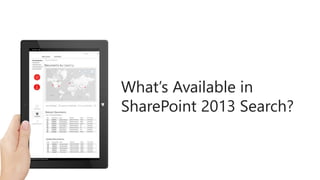
What's New in SharePoint 2013 Search
- 1. What’s Available in SharePoint 2013 Search?
- 2. Search • New Search architecture with one unified search • Personalized search results based on search history • Rich contextual previews • Continuous crawling for O365 information
- 3. SharePoint 2013 Search • I wish we could customize search results by the type of content that is returned. – Done! • When someone searches for something, it would be nice to trigger another search for them and return those results. – Done!
- 4. UI Improvements • Hover Panel • Deep Refiners • Promoted Results • Result Blocks
- 5. Relevance Improvements Hover Panel • Managed Metadata • Actions
- 6. Relevance Improvements Managed Metadata • Refiners
- 7. Relevance Improvements Query Suggestions Result Blocks
- 8. Relevance Improvements • Promoted Results
- 9. Relevance Improvements Display Templates Hover Panel Templates
- 10. Relevance Improvements In Summary • A search result, suggestion, or recommendation is more relevant when it better satisfies the intent of the person who issues the query. SharePoint Server 2013 improves relevance in areas such as freshness of search results, linguistics, and document parsing. • It also improves relevance in the following areas: – New ranking models – Analysis of content and user interaction – Query rules – Result sources
- 11. How Does SharePoint Search Work?
- 12. How does it work? Result Sources Query Rules Display Templates Where should these results come from? When should we show these results? How should these results look?
- 13. Result Sources • Combination of Federated Search and Scopes – Other LOB applications such as Collab and Genius • Exchange and other remote SharePoint farms are now a source • Can apply query transformations • Allow for real time injection of parameters – “Only query content that was created by the current user”
- 14. Query Rules • Allows you to help act upon the “intent” of the query • New way to help you react to users and help them find what they are looking for • Have three elements: – Query Conditions (matching rules) – Query Actions (what happens when you find a match) – Publishing options
- 15. Query Rule Conditions • Conditions allow you to define the circumstances under which your query rule will apply • You can also match if a query is against a specific Result Source or category (like a Topic Page category) • Each Query Rule can have multiple conditions
- 16. Query Examples Query Description Query contains a specific word or words Simple keyword match If someone searches for “Finances”, then show a promoted result Query contains a word in a specific dictionary (term set) Match to a term set If someone search for a word that is part of our taxonomy then add a result block from this source Results include a common result type (like a file type) If the results are mostly of a particular file type If a user searches and mostly PDFs are returned then show the last 5 PDF files they have created
- 17. Query Rule Actions • Assign a “Promoted Result” to the query • Create and Display a Result Block – Result Blocks specify and additional query to run and how to display the results – You can include these results above the core results or sort by ranking – You can choose a custom display template • Change the query that returns the core results – Change the original query by changing the query terms
- 18. Display Templates • Allows you to create a different way to display search results based on the type of content • Can be centrally managed or Site Collection managed
- 19. Putting it together • A FAQ Base Example: – Users search for a particular term that is part of a FAQ base taxonomy – We create a query rule that if a search word matches part of the taxonomy then we will fire – We create a Promoted Result that tells them where the FAQ base item is located – We create a Result Block that finds people that have the search terms listed as part of their expertise on their profile – We rank items from the FAQ base Content Source slightly higher than other content
- 20. Analytics
- 21. Search include Analytics Platform – Better scales. Based on Search Service – New features and scenarios – Result in Webpart CBS (Content By Search) – Easy extensible from 3rd party. – Lots of event tracked in real time. • Recommendations • Usage Counts • Activity Ranking ….
- 22. Search Analytics Analysis Description Anchor Text Processing Anchor text processing analyzes how items in the content corpus (size and shape) are interlinked. It also includes the anchor texts associated with the links in the analysis. The Analytics Processing Component uses the results of the analysis to add rank points to the items in the search index. Click Distance The Click Distance analysis calculates the number of clicks between an authoritative page and the items in the search index. An authoritative page can be a top level site, or other pages viewed as important
- 23. Search Analytics Analysis Description Search Clicks The Search Clicks analysis uses information about which items users click in search results to boost or demote items in the search index. The analysis calculates a new ranking of items compared to the base relevance. Social Tags The Social Tags analysis analyses social tags, which are words or phrases that users can apply to content to categorize information in ways that are meaningful to them. In SharePoint Server 2013, social tags are not used for refinement, ranking, or recall by default. However, you can create custom search experiences that use social tags and the information from this analysis.
- 24. Search Analytics Analysis Description Social Distance The Social Distance analysis calculates the relationship between users who use the Follow person feature. The analysis calculates first and second level Followings: first level Followings first, and then Followings of Following. The information is used to sort People Search results by social distance. Deep Links The Deep Links analysis uses information about what people actually click in the search results to calculate what the most important sub-pages on a site are. These pages are displayed in the search results as important shortcuts for the site, and users can access the relevant sub-pages directly from the search results.
- 25. Search Analytics Analysis Description Search Reports The Search Reports analysis aggregates data and stores the data in the Analytics reporting database where it's used to generate these search reports: • Number of queries • Top queries • Abandoned queries • No result queries • Query rule usage The report information is saved in the Search service application, and not with the items in the search index. If you delete the Search service application, the report information is also deleted.
- 26. Usage Analytics Analysis Description Usage Counts The Usage counts analysis analyzes events, such as viewed or clicked items. The analysis calculates how many times an item is opened overall, not just from the search result page, but also, for example, when a document is opened from Word or clicked in a SharePoint library. Recommendations The Recommendations analysis creates recommendations between items based on how users have interacted with the items on a site. The analysis uses the same event file as Usage counts, but looks for patterns in the usage. The analysis calculates an item-to- item relationship graph and adds the information to the items in the search index.
- 27. Usage Analytics Analysis Description Activity ranking The Activity ranking analysis uses the activity tracking of usage events (the event rate) to influence search relevancy. Items that have high usage activity (clicks or views) typically get a higher activity rank score than less popular items. The analysis looks for trends in item activity. If you only count the number of events, older items will typically “win” in relevancy, because the older documents have had more time to collect activity. The activity tracking helps newer documents that have high usage activity get a higher rank.
- 28. Resources • O365 Table: http://technet.microsoft.com/en-us/library/sharepoint-online-search-service- description.aspx • http://technet.microsoft.com/en-us/library/cc263400(v=office.15) • Results Templates: http://technet.microsoft.com/en-us/ library/dn386874(v=office.15).aspx • Webtrends: http://sharepoint.webtrends.com/reporting
Hinweis der Redaktion
- All of your data is in one place: SharePoint content, Exchange content, CRM and ERP, LOB, File Shares, People/Expertise, Websites
- Without having to open each search result, users can quickly identify useful results in ways such as the following: Users can rest the pointer over a search result to preview the document content in the hover panel to the right of the result.
- You can add refiners to a page to help users quickly browse to specific content. Refiners are based on managed properties from the search index. To use managed properties as refiners, the managed properties must be enabled as refiners, or crawled properties must be mapped to managed properties that are enabled as refiners.
- By default, certain types of related results are displayed in groups called result blocks. A result block contains a small subset of results that are related in a particular way. For example, results that are PowerPoint documents appear in a result block when the word "presentation" is one of the search terms. Administrators and site owners can also create result blocks to group other results. Like individual search results, you can promote result blocks or rank them with other results. Search helps users quickly return to important sites and documents by remembering what they have previously searched and clicked. The results of previously searched and clicked items are displayed as query suggestions at the top of the results page. In addition to the default manner in which search results are differentiated, site collection administrators and site owners can create and use result types to customize how results are displayed for important documents. A result type is a rule that identifies a type of result and a way to display it. Site collection administrators and site owners can use display templates to customize the appearance of search results by using an HTML editor, and they can customize the behavior of search results by using JavaScript. They can specify display templates that determine how result types appear.
- Create a query rule to promote particular results to the top of the search results. Add a result block to promote particular results. Change the rank by changing the query. Change the sorting of the ranked results based on managed properties. Dynamically promote or demote particular results. Change the ranking model when someone runs a certain query.
- In addition to the default manner in which search results are differentiated, site collection administrators and site owners can create and use result types to customize how results are displayed for important documents. A result type is a rule that identifies a type of result and a way to display it. Site collection administrators and site owners can use display templates to customize the appearance of search results by using an HTML editor, and they can customize the behavior of search results by using JavaScript. They can specify display templates that determine how result types appear.
- The search system determines the relevance of search results in part by how content is connected, how often an item appears in search results, and which search results people click. The search system also determines which items users most commonly clicked in SharePoint. The new analytics component in SharePoint Server 2013 tracks and analyzes this information and uses it to continuously improve relevance. Based on analytics information, site collection administrators and site owners can customize the user experience by adding Web Parts to display recommendations and popular items, or to display deep links, which link directly to sub-sections of a main page that are frequently visited.
- When a user issues a query, the search system associates the query with a result source to provide search results. The result source is a definition that specifies each of the following: A search provider or source URL to get search results from — for example, the search index of the local SharePoint Search service A protocol to use to get search results — for example, the OpenSearch protocol A query transform, which can narrow results from the given search provider or URL to a specified subset — for example, a subset that has a particular content type
- In a query rule, you specify conditions and correlated actions. When a query meets the conditions, the search system performs the actions to improve the relevance of the search results. A query rule can specify the following three types of actions: Add Promoted Results (formerly called Best Bets) that appear above ranked results. For example, for the query "sick leave", a query rule could specify a particular Promoted Result, such as a link to a site that has a statement of company policy regarding time off work. Add one or more groups of results, called result blocks. A result block contains a small subset of results that are related to a query in a particular way. Like individual results, you can promote a result block or rank it with other search results. For example, for a query that contains “Fabrikam sales report”, a query rule might use a taxonomy dictionary to recognize “Fabrikam” as a customer, and then display a result block with pertinent results about Fabrikam from your customer relationship management (CRM) system. Change the ranking of results. For example, for a query that contains “download toolbox”, a query rule could recognize the word “download” as an action term and boost search results that point to a particular download site on your intranet.
- For example, a query rule condition could be that a term in a query matches a particular term in a SharePoint term set, or that a query is frequently performed on a particular result source in a search system, such as videos. When the query rule condition is satisfied, a correlated action could be to show a specific item at the top of the search results.
- In the Actions section, specify the action to take when the query rule fires. Specify one of the following: To promote individual results so that they appear towards the top of search results To promote a group of search results To change ranked search results
- How do you want to present the content to the user?
