How to connect keyboard to the system unit
•Als PPTX, PDF herunterladen•
0 gefällt mir•2,840 views
Melden
Teilen
Melden
Teilen
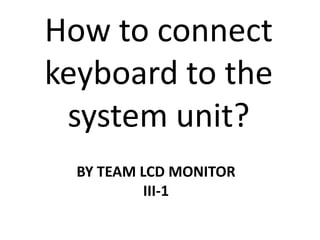
Empfohlen
Empfohlen
Weitere ähnliche Inhalte
Mehr von kapitanbasa
Mehr von kapitanbasa (20)
How to connect keyboard to the system unit
- 1. How to connect keyboard to the system unit? BY TEAM LCD MONITOR III-1
- 5. The LCD Monitor Team
- 6. The Members Diane Prado Leader EmilieSenapite May Rose Barcelona Assistant Leader
- 7. The Members Jayson Tapel Rica Mae Parallag Jemina Lea Tabanda