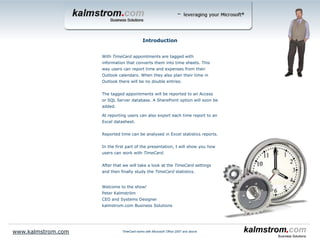
TimeCard for Outlook - Workgroup version
- 1. With TimeCard for Outlook appointments are tagged with information that converts them into time sheets. This way users can report time and expenses from their Outlook calendars. When they also plan their time in Outlook there will be no double entries. The tagged appointments will be reported to an Access or SQL Server database or to a SharePoint site. Select the SharePoint option when you want to use TimeCard for Outlook with TimeCard for SharePoint and TimeCard Mobile. At reporting, users can also export each time report to an Excel datasheet. Reported time can be analysed in Excel statistics reports. In the first part of the presentation, I will show you how users can work with TimeCard. After that we will take a look at the TimeCard settings and then finally study the TimeCard statistics. Welcome to the show! Peter Kalmström CEO and Systems Designer kalmstrom.com Business Solutions Introduction www.kalmstrom.com TimeCard works with Microsoft Office 2007 and above
- 2. TimeCard is fully integrated in Outlook The TimeCard buttons for Settings, Time reporting and Statistics. This is from an admin installation, so the Global Settings button is shown. www.kalmstrom.com TimeCard works with Microsoft Office 2007 and above
- 3. Users work with the appointment as they normally would, but they also select 1-3 values with time reporting data. All info in the appointment will be transferred to the database. Tag appointments with time reporting data Tag each appointment by selecting a value from the dropdown. By default the TimeCard tags are Customer and Task, but the administrator can easily change them into other parameters in the Global Settings. www.kalmstrom.com TimeCard works with Microsoft Office 2007 and above
- 4. The Expenses feature must be enabled by the administrator in the TimeCard Global Settings. In the TimeCard settings, the admin can decide what labels should be used in the Add/Edit Expenses dialog. Add expenses to appointments Press the Expenses button to add expenses to the appointment. These will be entered into the database when the appointment is reported. www.kalmstrom.com TimeCard works with Microsoft Office 2007 and above
- 5. Select period for the report. Report time from the Outlook Calendar www.kalmstrom.com Select how you want to show graphs for the period. Review the appointments before you post your report. Mistakes are easily corrected, and all changes are reflected back to the calendar. Export to an editable Excel sheet TimeCard works with Microsoft Office 2007 and above
- 6. The grid view lets users enter time directly in the reporting screen Add a new appointment Save the new appointment to the calendar Report time from the Outlook Calendar – Grid www.kalmstrom.com TimeCard works with Microsoft Office 2007 and above
- 7. Report data may be exported to an editable Excel sheet. This is useful when a manager must approve of the report before reporting. Hours are grouped by one of the tasks and summarized. When the Expenses feature is enabled expenses are summarized too. Export the report to Excel www.kalmstrom.com TimeCard works with Microsoft Office 2007 and above
- 8. You may install TimeCard in two ways: as an administrator, with the file TimeCardAdminSetup.msi. The administrator defines where settings should be saved and reports should be sent how costs should be calculated what TimeCard properties (tag, tag values, tag types and tag categories) should be used within the organization and much more. An organization may have several administrators, who all have access to the Global Settings. as a user, with the file TimeCardUserSetup.msi. Users connect to the database/SharePoint site defined by the administrator and thus get the shared settings and the TimeCard tags and tag values. The same file may be used for a central installation on the clients via Active Directory. Let’s first look at the administrator settings! Installation www.kalmstrom.com TimeCard works with Microsoft Office 2007 and above
- 9. Administrators can reach the Global Settings by the Global Settings button in the TimeCard ribbon group or by running the file TCCommonSettings.exe in the TimeCard Workgroup folder under Program files. Only administrators, who have installed TimeCard using the file TimeCardWorkGroupSetup.msi, will have this .exe file and button. The TimeCard Global Settings have one main screen and four other screens for different kinds of settings. Let’s continue! Global Settings www.kalmstrom.com TimeCard works with Microsoft Office 2007 and above
- 10. This button will be hidden once TimeCard has been registered. Global Settings, main screen www.kalmstrom.com In the Global Settings the administrator defines common settings and TimeCard properties TimeCard works with Microsoft Office 2007 and above
- 11. Check this box if you want a possibility to hide tag values from the users. Then users cannot select this value anymore and not report on it, but you will still see it in the database and statistics. Tags settings, default screen www.kalmstrom.com Define1-3 parameters to tag appointments with Define what tag values users should be able to select from in the appointments. TimeCard works with Microsoft Office 2007 and above
- 12. A tree shows the hierarchy when you use Type and Category Tags settings with example data www.kalmstrom.com Use Type and Category if you want to group the tag values in the statistics. Write or paste in the values. TimeCard works with Microsoft Office 2007 and above
- 13. Select what tag to calculate costs by. If the admin has entered other tags than Customer and Task they will be shown here instead. Costs may also be calculated by Person, and then the rate may be given by the administrator or by each user Costs and Rates settings www.kalmstrom.com The tag values specified in the Tags screen will show up here, and the admin just have to enter the rate. The currency will be the one of the admin system. TimeCard works with Microsoft Office 2007 and above
- 14. Set TimeCard to use certain tag values if users have left fields empty in the appointment. General settings – Access/SQL Database www.kalmstrom.com Check the Expenses box if you want to users to be able to report expenses with the appointments. It is possible to use five different fields for the expenses. TimeCard works with Microsoft Office 2007 and above Include future appointment in the reports Make it possible for a person to report on behalf of someone else and still get the correct name on the report
- 15. General settings – SharePoint Site www.kalmstrom.com TimeCard works with Microsoft Office 2007 and above When you use the Outlook version with the SharePoint version there are less options in the General settings dialog, because things are done differently in SharePoint.
- 16. ”Report To” settings www.kalmstrom.com Decide what database or SharePoint site should be used for reporting and shared data. This dialog is also shown automatically after the admin has installed TimeCard. TimeCard works with Microsoft Office 2007 and above
- 17. In the TimeCard Personal Settings each user decides what tag values should be displayed in the TimeCard appointment dropdowns, what appointments should be included in reports and more. When TimeCard is installed with the file TimeCardClientSetup.msi the user gets the first ribbon group, with only Personal Settings. For administrators, buttons for both the Personal and the Global settings are displayed. Let’s have a look at the Personal Settings! Personal Settings www.kalmstrom.com TimeCard works with Microsoft Office 2007 and above
- 18. Personal Settings, main screen www.kalmstrom.com TimeCard works with Microsoft Office 2007 and above TimeCard can be registered by anyone for the whole workgroup. No special permissions are necessary.
- 19. Tags and tag values specified by the TimeCard administrator will be displayed here. The values this user select, will be shown in his/her appointment dropdowns. This way users only have to choose among values they really need. Personal Settings, ”Tags” screen www.kalmstrom.com TimeCard works with Microsoft Office 2007 and above Check this box to have tag values added to the appointment subject
- 20. Settings for the Excel export that is possible at each reporting period Personal Settings, ”General Settings” screen www.kalmstrom.com TimeCard works with Microsoft Office 2007 and above Users can filter out appointments from the reporting, so that they can use the TimeCard calendar for various purposes. When SharePoint is used for reporting and shared settings, the language option is not visible.
- 21. Personal Settings, ”Report to” screen www.kalmstrom.com TimeCard works with Microsoft Office 2007 and above This screen will be shown after each user’s first installation, for selection of the TimeCard database/SharePoint site configured by the admin. This may also be done via AD. The screen will also be shown automatically if the database/SharePoint site has been moved, and users can open the screen and change database manually, for example after change of department.
- 22. When users have reported for some time the data can be studied in statistics reports. Each user may see his/her own statistics, and the administrator and management can see statistics for all users. The statistics are shown in an Excel file, and all the standard Excel features can be used with the TimeCard statistics. The TimeCard statistics have three default reports per tag. When the Expenses feature has been enabled there will be one additional expenses report per tag. It is also possible to create custom reports from the data in the TimeCard database. Let’s look at the last part! Statistics www.kalmstrom.com TimeCard works with Microsoft Office 2007 and above
- 23. Statistics Home Each of the statistics reports has a pivot and a graphic representation. www.kalmstrom.com TimeCard works with Microsoft Office 2007 and above
- 24. Pivot representation www.kalmstrom.com Drill into the data to see more details by clicking the + signs TimeCard works with Microsoft Office 2007 and above
- 25. Graphic representation Use the Excel tools to create any presentations you wish www.kalmstrom.com TimeCard works with Microsoft Office 2007 and above
- 26. Thank you for watching this slide show! You will find more information about TimeCard at kalmstrom.com. There you can download the full version of the software and evaluate it for 30 days before you decide if you want to subscribe to it. On the website you can also find a detailed manual, video demonstrations of TimeCard and information about subscription levels and support. Peter Kalmström CEO, kalmstrom.com Business Solutions More info www.kalmstrom.com TimeCard works with Microsoft Office 2007 and above
