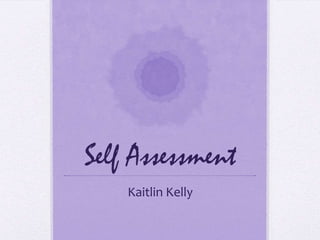
Self-Assessment of Digital Literacy Growth
- 1. Self Assessment Kaitlin Kelly
- 2. Navigation • David Richard Moore • Before #TFW11 • After #TFW11 Experience Experience • After #TFW11 Levels • Before #TFW11 Levels • Example: Twitter • Example: Facebook • Example: Google Docs • Example: PowerPoint • What Does It All Mean?
- 3. David Richard Moore One must: how the work, how they • become aware of the interrelate assumptions that are made in their adoption • develop an • know the consequences understanding of the and implications of their technologies one uses use • know how they function, Three distinct levels 1. Identify technologies relevant to a task 2. Understanding how to use the technology and how to navigate its interface 3. Understanding the inner-working or structure of the technology
- 4. Before #TFW11 Experiences •Facebook •E-mail •PowerPoint •Brief use of Twitter •YouTube •Brief use of •Online Google Docs Databases
- 5. Before #TFW Levels 2.Understanding how to use the technology and how to navigate its interface 3.Understanding the inner- working or structure of the technology
- 6. Example: Facebook What I’ve learned: •Digital Communication •New form of event invitations/planning •Business networking/displaying of companies •Photo/video uploading
- 7. Example: PowerPoint What I’ve learned: • Captivates audience • Brief sentences help keep audience on track • Can be used in various settings: workplace, classroom, etc. • Interactive PowerPoints can be used for elementary edcstudents
- 8. After #TFW11 Experiences •Extensive use& purpose of Twitter •Extensive use & purpose of Google docs •Concept of “blogging” (Tumblr) •Online dating websites (OkCupid)
- 9. After #TFW11 Levels 1. Identify technologies relevant to a task
- 10. Example: Twitter • Prior knowledge and navigation of site • Unaware of usefulness to less obvious tasks: • Microblogging • Promoting blog posts • In-class discussion • Getting questions answered • Learn news
- 11. Example: Google Docs • Prior knowledge of the inner-working and structure • Unaware of usefulness oppose to Microsoft Word: • Promotes collaboration • No worry about saving • Enables different users to work on same doc at once • Allows for side chat with peers
- 12. What Does It All Mean? My prior use of technology and use in taking this course has given me a well-rounded understanding of the technologies I use. I have developed a firm grasp on their functions, consequences, and assumptions. My experiences using these technologies are what have made me technology literate.