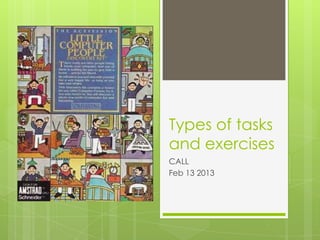
Activities tasks and exercises in CALL
- 1. Types of tasks and exercises CALL Feb 13 2013
- 2. Class information Quiz begins tonight @ 6pm Slight format change: open-ended questions, no time limit. Six questions: 4 short answer, 2 essay (1 page) In-text citations (reference for outside sources) Closes Sunday at 11:59pm. Next week: Teaching with corpora Explore and sign-up for BYU corpora
- 3. DuBravac Chapter 5 Activities/Tasks/Exercises Activities: broad scope of what happens in a class, contributing to development. Tasks: based on non-linguistic outcomes, elicit communication indirectly. Exercises: focus on language production/comprehension/forms
- 4. Types of tasks (and examples) Tutorial software: Prepackaged software Rosetta Stone Longman English Interactive Understanding and Using English Grammar Connected Speech
- 5. Drill-and-practice Flash cards, Duolingo, Livemocha Feedback-oriented programs (e.g., Criterion) Students record themselves speaking/presenting for practice. Create subtitles for YouTube videos (listening activity) Practice passive skills: reading and listening too (have students reflect on a passage/video of their interest)
- 6. Educational games and quizzes Flash games Socrative (e.g., Space Race) Grockit Answers Quizlet QuizRevolution Quia Wiffity Google Forms, Hot Potatoes
- 7. Simulations Virtual Learning Environments: BB Learn (modules), Moodle, etc. 3D interactive: Second Life, Active Worlds, MMOs Simulation in project-based learning: learners often have semester-long theme (e.g., working for a company) that is carried out through CMC, VLE, or hybrid. Simulation games as supplement (see Serious Games)
- 8. Information-gap activities Co-construction meaning Jigsaw activities Group A & Group B (four members) Group 1 (AABB) & Group 2 (AABB) Use collaborative tools CMC tools Shared documents (Google Drive)
- 9. Types of information gap activities Free browsing (i.e., search engine “research”) Data-driven learning (i.e., w/ corpora) Google Maps WebQuests (different groups work on different issues) Scavenger hunts (i.e., QR code scavenger hunts).
- 10. Discussion Activities Students comment on shared topics Discussion boards Blogs Grockit Answers Student-generated videos, podcasts, etc. Other students can comment and contribute. Voicethread (leave audio comments)
- 11. *Project-based tasks Larger or smaller collaborative tasks. Use sharing tools (e.g., Google Drive, wikis) to complete projects together. Use social tools to maintain network of communication during projects. Student create their own media (video, websites, podcasts, etc.)
- 12. Participation structures Individual Whole group (i.e., whole class) Peer tutoring (and peer review) Team learning (small groups) Learning center (part of class)
- 13. Interface Class in computer lab Classroom where learners bring devices (laptops, phones, tablets) Classroom where some learners bring devices. At-home activities (e.g., home computer, library access, phones, etc.) Limited access (one computer in class)
- 14. Discussion Activity Complete the survey on p. 98, compare with your classmates once done.
- 15. Upcoming assignment Materials development 1 Develop a teaching lesson (spanning one or more class meetings) that incorporates technology to teach a language skill. The learners should be engaged in the use of technology. Use one or more of the tools we have covered in class.
- 16. Materials development 1 Three parts 1. Lesson plan 2. Technological tools 3. Overview All three should be posted (as text or linked/embedded documents) to your blog.
- 17. 1. Lesson Plan(s) Provide a lesson plan (use a sequential layout with transitions and bulleted explanations of activities). The lesson plan should address goals and objectives of the course and provide any logistical information. Add your lesson plan to your blog as an attachment or link. Templates available, per request.
- 18. 2. Tools If you are creating tools, embed them or link to them on your blog. If learners are using tools on their own, provide scaffolding, accessible instructions. Post or embed on your blog.
- 19. 3. Overview A one page (max) overview of your teaching materials that explains the teaching context, the purpose of the lesson, the rationale for using the technologies, and outlines any formative assessment used in the lesson.
