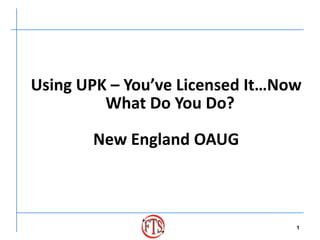
Using UPK - You\'ve Licensed It...Now What?
- 1. Using UPK – You’ve Licensed It…Now What Do You Do? New England OAUG 1
- 2. Introductions Jon Winchenbach FTS Consulting, Inc. Application and Education Specialists LinkedIn: http://www.linkedin.com/in/jonwinchenbach On the Web: www.ftsconsulting.com 617.396.5766 2
- 3. UPK - The Fundamentals Strategizing on How Best to Deploy UPK Configurations Prerequisites Prerecording Recording Review Publishing Deployment 3
- 4. Strategize on How Best to Deploy UPK Used to Complement (Not Replace) Instructor Led Training (ILT) Used to Provide Online, Self-Paced, Non-ILT Refresher Training After Initial Rollout Low Cost Way to Easily Communicate Solution Enhancements Once Live 4
- 5. Strategize on How Best to Deploy UPK Training Philosophy – Be Realistic! What Methods Work Best for Your Organization? Instructor Led Training (ILT) Send Pre-Requisite UPK Topics Out Ahead of Time! People Learn Best by Doing Real World Scenarios In Class Confirmation of Critical Business Functions – Use Know It? 5
- 6. Strategize on How Best to Deploy UPK Training Philosophy – Be Realistic! What Methods Work Best for Your Organization? Goals for After Go-Live Provide JIT System Task Instruction (New Hires and Existing Local and Remote Users) Communicate Enhancements Easily Without Requiring ILT Offer Self-Paced Refresher Training 6
- 7. Configurations (Applications & UPK) What Should I Know About Instances? Copy of Production Instance or Closest Possible Modify Custom.PLL and Record Against a Custom Form to Test Recording Define a Username Called “UPKTRAINING” for All UPK Developers to Use – Grant All Access Rights to the User (in Oracle or Any Other Target Application). 7
- 8. Configurations – UPK Library Structure Build an Intuitive Library Structure and Keep it Simple! 8
- 9. Prerequisites Confirm Development Scope Create Player Outlines and Scope of Each Confirm Outline Scope with SME’s Training on Business Solution, Training on Core App Setups Architect the Concept Pane, Intro Pane, Proposed Ref Docs Assign Business Roles Confirm Topics for ILT Sessions 9
- 10. Prerequisites Review Conventions Document. This Promotes Consistent Development of the Following: UPK Developer Writing Styles File Naming Conventions (Topics, Reference Docs, Concept Panes) Timing of Frames Based on Content or Text Length Reference Document Structures (e.g., Screen Shot with Two Column Table with Field and Descriptions) Microsoft Windows Display Theme 10
- 11. Prerequisites Get Your Ducks Lined Up! Policies Link to Existing Published Policies Procedures Use (Existing) Tutor Procedures to Leverage the Process Flow Diagram! System Task Steps Process Flows – Visuals are Key! Business Scenarios for Recording 11
- 12. Prerequisites Don’t Waste Time - Conduct a Workshop to Review Documentation for Accuracy and Update as Needed to Support Recording. Include: Subject Matter Experts (SMEs) – Hold Them Accountable! UPK Developers Trainers This is an efficient way to ensure you have identified documentation to use for recording UPK content or include in UPK. It also puts the onus on the SME’s to own the content. 12
- 13. Prerecording in UPK Save Yourself Downstream Editing Time By Ensuring the Following is Done Before Recording Begins: Print Conventions Document and Absorb It! Have it right there to refer to when developing Always have the most current version – it’s a living document Close Out All Other Applications, Including Mail, Instant Messaging Auto-Hide Toolbars at Top and Bottom of Screen 13
- 14. Recording in UPK Develop the Concept Pane First! Acclimate Users to the Topic Before Having them Dive In to the Topic Add Learning Tips and Reference Document Headings Give Visual Examples to Convey the Concept Being Delivered, Don’t Just State It in Text; Process Flows! Add Links to Other Applications or Key Inter or Intranet Sites 14
- 15. Recording in UPK 15
- 16. Recording in UPK Record Extra Frames – You can always delete them later! Don’t Abuse the Paint Feature! - You will undoubtedly miss painting other areas of a form that you should have painted over Use it only on an exception basis Use the Recapture Screenshot feature instead Be Careful with Decision Frames – They don’t always translate well in Job Aids. Think about Logical Jump-in Points – Users appreciate it 16
- 17. Reviewing UPK Content Use States to Track Progress – Don’t Overburden the States! Not Started Draft SME Review Ready for Team Review Final – Know It? Final To Be Deleted? (For Library Maintenance) 17
- 18. Reviewing UPK Content Step 1: SME Review Publish a Player With Specific Topics for Them to Review Shared directory or Staging Intranet Area Use the Topic Job Aid to Record Feedback (Use Print It! Mode to Output to MS Word and Turn Track Changes On) Have SME Use Training Instance to Validate Topic Give a Reasonable Due Date to Ensure You Can Meet Development Deadlines 18
- 19. Reviewing UPK Content Step 2: Developer Incorporate SME Feedback from Job Aids Review the Updated Player Step 3: Team Review & Finalize Review All Topic Modes Apply Conventions – Again! 19
- 20. Publishing UPK Content Brand Your UPK Asset – Be Proud of It! 20
- 21. Publishing UPK Content 21
- 22. Designing Players for Specific Purposes Three Key Players are Fundamental to Success – Most Content is Shared, So There is No Additional Development Work! Prerequisite Course Player – Acclimate Trainees “Concept” Type Topics Only (Try It! Mode) Instructor Led Training Player “Tactical” System Tasks (Try It! & Know It? Modes) Production Player “Real World” Business Scenarios (Do It! Mode) 22
- 23. Designing Players for Specific Purposes How Many UPK Players Will You Need in Production? What Playback Modes Should Each Player Have? Oracle Help Menu See It!/Try It! Do It! Print It! Internal Website or Portal See It!/Try It! Print It! Learning Management System (LMS) Know It? 23
- 24. Key Lessons Learned Make Sure the Correct Players are Available in the Correct Locations Depending on the Purpose of the Player (Prerequisite to ILT, ILT, Production Support) & Test Them! Don’t Plan to Use UPK as the Primary Tool for Training in ILT Sessions – Provide Business Scenarios to Process in the Training Instance, and Select Only Key UPK Topics for Reinforcement Only – Trainee Attention is Tough to Keep in an ILT Session if Taking a Self-Paced UPK Topic Plan to Put Minimal Content within UPK Packages. If Possible, Store Documentation on an Intranet Site and Link to it from within UPK – Cuts the Maintenance! 24
- 25. Key Lessons Learned Usage Tracking – For Efficiency, Insert an HTML Page Before the Player to Access All Players For Which You’re Interested in Capturing Performance Results 25
- 26. Key Lessons Learned We found that the following UPK features were not useful for our implementation. Test Scripts - Not Robust - UPK Provides Screen Shots + 2 Column Table for Each Step, You Have to Provide “Actual” Results, but no Expected Results, Scripts are Typically More Detailed Training Guides – Good in Concept, but Job Aids are Usually Sufficient; Put on Intranet vs. on Concept Pane in UPK? 26
- 27. Key Lessons Learned We found that the following UPK features were not useful for our implementation. Using Learning Management System (LMS) – Good in Concept, May be Overkill Since Usage Tracking is Available Usage Tracking – If Multiple Players Exist, the Reports Don’t Track Results at the Same Level for Both Outlines 27
- 28. Key Lessons Learned Decision Paths vs. Jump In Points – Only One Path is Shown in Job Aids – Not Useful – Consider Using Jump In Points Instead If Topic Becomes Too Long (to Keep the User’s Attention), Split it into Logical Topics where Jump In Points May Not be Necessary 28
- 29. 29
- 30. 30
- 31. Elizabeth Bumiller, The New York Times April 26, 2010 31
- 32. Q&A 32
- 33. Thanks for Coming! Jon Winchenbach FTS Consulting, Inc. Application and Education Specialists LinkedIn: http://www.linkedin.com/in/jonwinchenbach On the Web: www.ftsconsulting.com 617.396.5766 33
