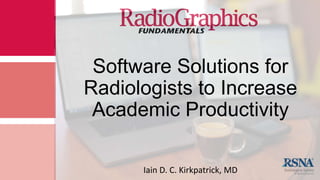
soft ware solutions for radiologists.pptx
- 1. Software Solutions for Radiologists to Increase Academic Productivity Iain D. C. Kirkpatrick, MD
- 2. Author affiliation: Department of Diagnostic Radiology, University of Manitoba, Room O2055, St Boniface General Hospital, 409 Tache Avenue, Winnipeg, MB, Canada R2H 2A6 Address correspondence to: I.D.C.K. (email: ctmriguy@gmail.com) Disclosures of Conflicts of Interest.—I.D.C.K. Activities related to the present article: disclosed no relevant relationships. Activities not related to the present article: honorarium and travel expenses paid by Siemens Healthineers for lectures to CT technologists at the annual Canadian Siemens Innovations Symposium meetings. Other activities: disclosed no relevant relationships.
- 3. Introduction This presentation reviews several software services and applications (or apps) that can be used to increase the productivity of any academic radiologist or trainee. We will explore: • Cloud storage • Text expansion • To-do lists and task management • Note taking and the paperless office • Managing journal articles and references • Password management
- 4. Learning Objectives • Describe how to effectively use cloud storage. • Recognize how text expansion applications can save time. • Identify ways in which task management applications can optimize one’s schedule. • Understand the benefits of using note-taking applications and the paperless office. • Learn about software options for reading, organizing, and citing journal articles. • Become familiar with password management applications and their features.
- 5. Personal Health Information While some of the applications and cloud storage services described in this presentation use encryption and are secure, none of them are appropriate for storing the personal health information of patients. One should also be cautious about putting any similarly sensitive personal data onto an off-site computer.
- 7. Cloud Storage Cloud storage refers to the storage of files on an off-site computer that can be accessed by any smartphone, tablet, or computer. Useful things that can be stored “in the cloud”: • Work and call schedules • Reference articles • Instruction manuals (eg, three- dimensional [3D] workstation applications) • CT and/or MRI protocols • Shared documents (manuscripts) that can be edited by anyone with access Cloud Storage
- 8. Comparison of Major Cloud Storage Services Cloud Storage Service Pros Cons Dropbox (Dropbox) Seamless syncing; works well with any OS Smallest company, uncertain future OneDrive (Microsoft) Seamless integration with Windows (Microsoft); 1 TB free with Microsoft 365 (Microsoft; formerly Office 365) Not as ubiquitous as Dropbox for sharing Google Drive (Google) Seamless integration with Android (Google); 15 GB free storage space Fewer features than other services Apple iCloud (Apple) Seamless integration with macOS and iOS (Apple) Integrates poorly with Windows If you use Microsoft 365, OneDrive is the best option as 1 TB of storage comes bundled with an Office 365 subscription. Do not store personal health information on any cloud storage service. Cloud Storage Note.—OS = operating system.
- 9. Example: Schedule received in email on phone Tap to open. Tap to send. Once uploaded, you can see the schedule on any of your devices in your cloud app.
- 10. Examples of useful things that can be stored in the cloud for access anywhere or anytime: Instructions for 3D postprocessing Department protocols Meeting minutes and notes Cloud Storage
- 11. On a desktop computer, most cloud storage services can integrate with your file system in Windows and macOS. The folders look like they are on your local computer but continuously synchronize (sync) across all of your devices. Cloud Storage
- 12. Cloud Services and Collaboration • All of the services provided allow individuals to grant file access to other individuals in order to collaborate. • A journal manuscript could be placed in the cloud and shared with co-authors, all of whom can edit it with changes marked for each author. • Some services also allow online real-time messaging. • Academic institutions often have rules regarding which service may be allowed on workplace computing devices. Consult your IT department if you plan on using these services on devices you do not own personally. Cloud Storage Note.—IT = information technology.
- 14. Text Expansion • Some text expansion apps include TextExpander (SmileOnMyMac), AutoHotkey (AutoHotKey Foundation), Keyboard Maestro (Stairways Software), Google Keyboard (Google), and iOS Text Replacement (Apple). • These apps allow you to use key phrases (macros) that when typed will expand into much longer blocks of text (snippets of text). The app watches for when you type a macro. • This is useful when you find yourself repeatedly typing similar blocks of text. • Meeting minutes, form letters, contact information Text Expansion
- 15. TextExpander • Available for Windows, macOS, iOS • Snippets are synced across devices • You create blocks of text and assign other text triggers that insert them into your document. • It is best to choose triggers that you would never type by accident. • To select a trigger, I pick a word I will remember and take the first three letters of the word, doubling the first letter. Text Expansion
- 16. Examples of Snippets: Meeting Minutes ccal (call to order) = The meeting was called to order at _____h. mmin (minutes motion) = It was moved by Dr. _____ and seconded by Dr. _____ that the minutes be accepted as circulated. All in favor. CARRIED. mmot (motion made) = It was moved by Dr. _____ and seconded by Dr. _____ that _____. All in favor. CARRIED. aadj (adjournment) = The meeting was adjourned at _____h. ddat (date) = automatically fills in today’s date. ttim (time) = automatically fills in the current time. ( _____ = you fill in the blank when you use the snippet ) Text Expansion
- 17. What Else Can You Use Text Expansion For? • Form letters • Contact information • Sentences or phrases that you use frequently • Email addresses that you type frequently • Long institutional names or titles • Web site URLs • Speaker biography Text Expansion
- 18. TextExpander: Example on Desktop Click on image to play the video. On a laptop or desktop, TextExpander works in any other application (mail, text messaging, word processing, etc). Text Expansion
- 19. On iOS, some applications directly support TextExpander. For the others, there is a dedicated TextExpander keyboard that lets you use your snippets anywhere. TextExpander will also give suggestions for snippets based on what you type most frequently. Click on the images to play the videos. Text Expansion
- 20. Text Expansion Applications Application Free or Paid Operating System Google Keyboard Free (included with Android) Android iOS Text Replacement Free (included with iOS) iOS AutoHotkey Free Windows Keyboard Maestro Paid macOS TextExpander Paid Windows, macOS, iOS Text Expansion
- 22. Keeping Track of Tasks • Many people mark to-dos on their calendar, but this is not a good system. • If you pass the date you have entered without completing the task, you will not receive any further reminders. • An ideal application will keep your tasks front and center until they are dealt with. • These can be divided into more basic to-do list applications and full-featured task management software. To-Do Lists and Task Managers
- 23. To-Do List Applications • Many applications are available, and several are free. • eg, Apple Reminders (Apple), Google Tasks (Google), Wunderlist/Microsoft To Do (Microsoft) • These offer persistent lists of your tasks requiring completion, often with areas for notes or even attachments. • You can set due dates and tick a box when the task is done to remove it from the list. • We will look at Wunderlist as an example. To-Do Lists and Task Managers
- 24. Wunderlist Windows, macOS, iOS, Android Free Simply type a task into this box and hit “return” to add a task. Tap the box when a task is completed, and it is removed from your list. Tap into a task to add notes, set a due date, or add an attachment (eg, reference article). You receive notifications when tasks are due. Soon to be re- branded as Microsoft To-Do
- 25. Full-featured Task Management • These applications offer many more features and customization but are more complex. • They are particularly good for the radiologist with multiple research projects on the go. • OmniFocus (Omni Group), Things (Cultured Code), Todoist (Doist) are some task management applications. • Many applications are based on the Getting Things Done (GTD) system. OmniFocus To-Do Lists and Task Managers
- 26. You receive an email, note, call, and/or message with a potential task. To-Do Lists and Task Managers Getting Things Done • The GTD system is based on a book by David Allen.1 • It is a systematic way to deal with tasks that ensures you do not worry about missing a deadline or forgetting to do something. • By keeping track of everything in an application, your brain is less stressed. 1Allen D. Getting Things Done: The Art of Stree-Free Productivity. New York, NY: Penguin Books, 2015. Let’s see how it works:
- 27. Task Is it something you can act on? Trash or keep for reference Process it— is it a large project? Plan a project with a task manager (eg, research) Will it take < 5 minutes? Do it now Delegate it Defer it No Yes No Yes Yes No or A GTD Workflow for Radiology Using a task manager ensures that you receive reminders for any projects or deferred tasks.
- 28. These applications can be used like to-do lists. Tasks have due dates and you will get reminders. Let’s look at OmniFocus. To-Do Lists and Task Managers
- 29. To-Do Lists and Task Managers • Tasks can be viewed in a number of different ways. • Here, we are viewing upcoming tasks by due date, which can help prioritize your time.
- 30. Tap on the circle to mark a task as completed. These are tags that you label tasks with. To-Do Lists and Task Managers
- 31. To-Do Lists and Task Managers • Tags can identify the specific tools you need to complete a task, a specific location (eg, at the office) to perform the task, or the state of mind needed to perform the task (high vs low energy). • If you have 10 minutes before a dental appointment, you could select a short task that you can do on your phone. • If you are tired at the end of a long day, you could select a low-energy task that does not require a lot of deep thought. • The Tag View in OmniFocus (shown here) helps you select the best tasks to perform at any given time.
- 32. If an email contains a task, these apps provide you with a unique email address you can forward to that will add the task to your task inbox.
- 33. The next time you check OmniFocus on any of your devices, that email will be there as a new task. To-Do Lists and Task Managers
- 34. To-Do Lists and Task Managers • In 30 seconds you can add a Title… • …create some Tags (in this case, we can complete this task with either a laptop or a tablet, and we have noted that it is a radiology-related task)… • …and set a Due date.
- 35. When it is time to perform the task, the attachments you need are right there for you in the app. To-Do Lists and Task Managers
- 36. It is possible to create elaborate multi-step projects (eg, for research) with subtasks that have their own tags, notes, and due dates. To-Do Lists and Task Managers
- 37. To-Do Lists and Task Management Application Free or Paid Operating System Apple Reminders Free (included with iOS) iOS, macOS Google Tasks Free (included with Android) Android, iOS, Windows, macOS Wunderlist/Microsoft To Do Free Android, iOS, Windows, macOS Things Paid iOS, macOS Todoist Paid Android, iOS, Windows, macOS OmniFocus Paid iOS, macOS (native apps) Android, Windows (web app) To-Do Lists and Task Managers
- 39. Notes Applications • Basic note-taking applications are excellent for jotting down memos or taking notes at a meeting or conference. • Every tablet and smartphone generally comes with a free note-taking application that is adequate for this purpose. • eg, Apple Notes (Apple), Google Keep (Google) Most have stylus support. Note Taking and the Paperless Office
- 40. Agenda Note Taking and the Paperless Office • Agenda (Momenta B.V.) is a notes application optimized for people who have many meetings. • Notes are created that are tied to specific dates and times in your calendar. They can contain all the files you need for the meeting (eg, past minutes, meeting agenda, and supporting documents).
- 41. Calendar events are linked to notes and vice versa. When your calendar alerts you that it is time for a meeting, you can tap the link in Agenda to open the note with the supporting documents and be ready for the meeting immediately. Note Taking and the Paperless Office
- 42. Drafts • Note-taking app for macOS and iOS • Integrated TextExpander support! • Drafts (Agile Tortoise) supports writing in Markdown, which is a shorthand syntax that formats your notes on export so they look clean and professional. • https://daringfireball.net/projects/ markdown/ • Notes can be turned into emails or texts, saved to the cloud, or sent to another program (eg, Evernote [Evernote]) for archiving. Note Taking and the Paperless Office
- 43. In this case, we will export to another program called Evernote to archive the note. Symbols like “#” (heading), “-” (bullet point), and “**” (bold) are examples of Markdown formatting. The final converted product in Evernote looks professional and easy to read.
- 44. Evernote • It looks like any other notes application, but it is the most powerful and searchable archive tool for notes, Microsoft 365 documents, and PDFs available. • Works across every platform. • You decide which notes sync versus which stay on one device (if it contains sensitive data). Note Taking and the Paperless Office
- 45. Evernote • Evernote does not just store text. • Each note can hold almost any type of file. • PDFs (universal viewable documents) display inside notes. • You can sort your notes into “notebooks,” and by doing this Evernote can become a virtual filing cabinet to store all of your important documents. • Let’s look at some sample notebooks. Example: After every business trip, all receipts can be scanned and stored in a note. These can be bulk exported as an email if required for reimbursement. Note Taking and the Paperless Office
- 46. Sync your list with the whole family. Drop your evaluations in Evernote. When it comes time to apply for promotion, everything is organized and ready. All of your CME certificates in one place. Never misplace a license again!
- 47. Example: An unknown credit card charge is identified instantly by searching for the amount. Note Taking and the Paperless Office • Robust search feature allows you to search titles and content within documents—find anything in seconds! • Searching inside documents and using Evernote on more than two devices requires an annual subscription.
- 48. The Paperless Office: Hardware • Digitize all your documents and save them to Evernote. • For small-volume scanning, use the Scannable (Evernote) app (free). • For scanning a large number of pages, use the ScanSnap iX500 (Fujitsu) scanner. Click the images to play the videos. Scannable app (iOS/Android) ScanSnap iX500: Demonstration of the speed of double-sided scanning direct to Evernote. Note Taking and the Paperless Office
- 49. Note-Taking Applications Application Free or Paid Operating System Google Keep Free (included with Android) Android Apple Notes Free (included with iOS, macOS) iOS, macOS Agenda Free (fee for premium features) iOS, macOS Drafts Free (fee for premium features) iOS, macOS Evernote Free (fee for premium features) Android, iOS, Windows, macOS Note Taking and the Paperless Office
- 51. Reading PDFs: LiquidText • LiquidText (LiquidText) is an iPad application with innovative features: • Easy to highlight or break out text to save in notes • Apple Pencil (Apple) support • Ability to compress the article to compare sections Managing Journal Articles
- 52. Example: The unique features offered by LiquidText are useful for reading journal articles. Click on the image to play the video. Managing Journal Articles
- 53. Reference Managers • Reference managers collect and organize journal articles. • Most university faculty will be able to pull articles for free by institutional proxy. • Articles sync across devices, so you can access your library anywhere. • These apps can manage the references in your manuscripts and generate your bibliography. •Papers (ReadCube) •Zotero (Corporation for Digital Scholarship) •EndNote (Clarivate Analytics) •Mendeley (Elsevier) Managing Journal Articles
- 54. Select your institution and log in with your university library password. You may then search for articles within the app, as seen here in the Readcube Papers example, which can be downloaded for free if your institution has a subscription. Managing Journal Articles
- 55. Articles can be sorted into folders, and your library can be searched. Articles can be rated and labeled with keywords. The more modern applications (Zotaro, Readcube Papers [as shown above]) have an “iTunes-for-journal-articles” feel to them. Managing Journal Articles
- 56. Articles expand to fill the screen when you wish to read them. Highlighting and notetaking are possible. Phone and tablet versions are available, and these programs are multiplatform. These apps make sharing articles with students easy. Managing Journal Articles
- 57. Example: Using reference managers to write a manuscript. Click on the image to play the video. Reference managers come with plug-in applications for major word processors that simplify adding references and creating a bibliography. Managing Journal Articles Click on the image to play the video.
- 58. Article Reading and Reference Management Applications Application Free or Paid Operating System LiquidText Free (fee for premium features) iOS; Windows and macOS coming in 2020 ReadCube Papers Paid Android, iOS, Windows, macOS Zotero Free Windows, macOS EndNote Paid Android, iOS, Windows, macOS Mendeley Free (fee for premium features) Android, Windows, macOS, iOS Managing Journal Articles
- 60. • Many people make the mistake of using the same password for multiple accounts. • If that password is stolen or hacked, all of your information becomes vulnerable, but a busy radiologist can only remember so many passwords. • Password managers generate and store encrypted random passwords for every account individually that are nearly impossible to guess. • There are built-in free password management tools within the iOS (iCloud Keychain; Apple) and Android (Google Password; Google) systems, but functionality is limited. Password Managers Password Management
- 61. Password Managers • These applications can quickly generate random passwords that are stored and synced across all platforms and devices. • If a company is hacked, only that one account becomes compromised and not also your banking information! • All you need to remember is one master password. •1Password (1Password) •LastPass (LogMeIn) •Dashlane (Dashlane) Password Management
- 62. 1Password will automatically generate a random password that is nearly impossible to guess for any login you create. When you are on a web site and need to login, you select the “Passwords” option to open 1Password. Your username and password are automatically entered into the appropriate boxes.
- 63. Password Management Applications Application Free or Paid Operating System iCloud Keychain Free iOS, macOS Google Password Free Android, iOS, Windows, macOS (web apps) 1Password Paid Android, iOS, Windows, macOS LastPass Free (fee for premium features) Android, iOS, Windows, macOS Dashlane Free (fee for premium features) Android, Windows, macOS, iOS Password Management
- 65. Suggested Readings Allen D. Getting Things Done: The Art of Stress-Free Productivity. New York, NY: Penguin Books, 2015. Dotson R, Orchard R. Build your OmniFocus workflow. Vienna, Austria: Self published, 2018. https://omnifocusbook.com/home/. Accessed December 31, 2019. Sparks D. Paperless: A MacSparky Field Guide. Orange County, CA: Self published, 2014. https://www.macsparky.com/paperless. Accessed December 31, 2019.
- 66. Applications and Services Referenced Cloud Services Dropbox: https://www.dropbox.com OneDrive: https://onedrive.live.com Google Drive: https://www.google.com/drive iCloud: https://www.icloud.com Text Expansion TextExpander: https://textexpander.com AutoHotkey: https://autohotkey.com Keyboard Maestro: https://keyboardmaestro.com To-Do Lists and Task Managers Wunderlist: https://wunderlist.com Microsoft To Do: https://todo.Microsoft.com/tasks Todoist: https://www.todoist.com Things: https://culturedcode.com OmniFocus: https://www.omnigroup.com/omnifocus Note Taking Agenda: https://agenda.com Drafts: https://getdrafts.com Evernote: https://evernote.com Scannable: https://evernote.com/products/scannable Fujitsu Scanners: https://www.fujitsu.com/us/products/computing/peripheral/scanners Journal Article Reading and Reference Management LiquidText: https://www.liquidtext.net ReadCube Papers: https://www.papersapp.com Zotero: https://www.Zotero.org EndNote: https://endnote.com Mendeley: https://www.mendeley.com Password Management 1Password: https://1password.com LastPass: https://www.lastpass.com Dashlane: https://www.dashlane.com
Hinweis der Redaktion
- New slide (comment 6).