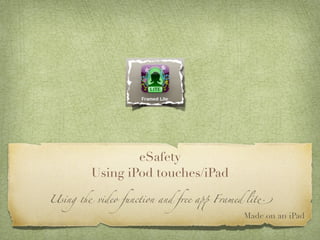
I Padactivity
- 1. eSafety Using iPod touches/iPad Using ! video function and free a" Framed lit# Made on an iPad
- 2. This task is using eSafety with 8/9 year olds as a context. But it could be applied to any end of lesson "wrap up activity" to check what the learners have picked up from the session. In this context the learners have watched collectively a cartoon about eSafety as part of a series of eSafety activities. We have used iTunes to sync a copy of the video to each Touch/iPad. Made on an iPad
- 3. In the CEOP eSafety cartoon, Kim and Lee, there are 4 key eSafety Top tips provided by Sid the eSafety Super hero. The pupils are asked to find images and combine them with a phrase to remind them what these tips are. More able pupils can include their own key eSafety messages. The pupils work as follows..... Made on an iPad
- 4. Select the video for the activity
- 5. Both the iPad and Touch allow us to"scrub" Through the video to specific moments. We can take screen grabs of these key moments for our project by squeezing the home button and the power button at the same time. All screen grabs Are saved to the photo library. Use your index Finger To scrub through the clip to get to the key moments. Made on an iPad
- 6. After researching the video and grabbing the images, open the free app Framed Lite. Choose add Select the Select photo and go to appropriate your frame "saved photos." screen grab. Made on an iPad
- 7. Use your index finger to resize and crop the image. If you need to rotate it you can use another free app like Crop for free. Click on done when you have framed the image. Made on an iPad
- 8. A short phrase can added to anchor the meaning of the message. Made on an iPad
- 9. Flip screen To move through the frames Try flipping through the frames - The same image will appear in each new frame context. This can have some perplexing consequences. Which adds to sophistication of the visual/textual literacy. For example....... Made on an iPad
- 10. In this example, the image of the on-line imposter (masked as a friendly bear) appears in the greetings card! This powerful combination, although alarming, could demonstrate both a good understanding of the eSafety session and Made on an iPad
- 11. The finished pieces could be - Emailed to the teacher or synced via iTunes to the teacher's computer. They could be added to or combined with other images in apps like Keynote or Strip designer. Resources- the Kim and Lee eSafety video http://www.thinkuknow.co.uk/teachers/resources.aspx Framed Lite itunes.apple.com/gb/app/framed-lite/id330357169?mt=8 Made on an iPad
- 12. About this work.... This work has been produced as a result of both Mobile Learning and eSafety projects developed by Oldham City Learning Centre. The Centre has developed authority wide approaches to eSafety/ Digital literacy and Digital Citizenship. Much of this work is being carried out on mobile devices such the iPod and iPad. If you'd like to learn more about the way we work creatively and strategically contact us here. The City Learning Centre, Hollinwood Avenue, Chadderton OL9 8EE Telephone: 0161 683 3160 Fax: 0161 682 7392 Made on an iPad