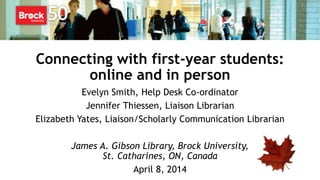
Connecting with First Year Students: Online and In-Person
- 1. Connecting with first-year students: online and in person Evelyn Smith, Help Desk Co-ordinator Jennifer Thiessen, Liaison Librarian Elizabeth Yates, Liaison/Scholarly Communication Librarian James A. Gibson Library, Brock University, St. Catharines, ON, Canada April 8, 2014
- 2. A bit about ... Brock University
- 3. Learning outcomes: > it’s all about partnerships
- 4. Personal Librarian pilot: We aimed high …
- 5. PL survey results: April 2014
- 8. Who: 191 1st year Health Sciences students “We integrate and apply knowledge from biosciences, social sciences, statistical sciences, and the humanities to understand health, broadly defined, of individuals, communities, and societies.” Program streams: • Medical Sciences • Public Health • Child Health • Biomedical Sciences • Community Health https://www.brocku.ca/applied-health-sciences/academic-departments/health-sciences
- 9. How: partnerships 1. Faculty of Applied Health Sciences/Department of Health Sciences: -list of student names, emails & majors -endorsement 2. University Marketing & Communications 3. Office of the University Secretariat > Privacy Co-ordinator
- 10. Marketing & Communications Problem: how do you send personalized email messages to hundreds of students, track their responses AND comply with privacy regulations? Solution: ask the pros!
- 11. • Email marketing platform > tracks opens, links clicked • Brock marketing dept. gave us account • Process: • Set up subscriber list > students • Create campaigns > October welcome, December exams, January welcome back, April exams + survey • Attach list to campaign and hit send!
- 14. Campaign report
- 15. A bit about privacy • Managed by Office of University Secretariat • Must comply with provincial Freedom of Information and Protection of Privacy Act • Privacy Impact Assessment: • Must consider risks, retention, disposal of personal info (students’ names & emails)
- 16. PL best practices • Clearly explain program what PLs are & how they can help • Messages should be personalized (photo?) and informal • Align strategic content and timing e.g. exam resources in April • Consider both email capabilities of both sender & recipient • Expect @ 10 % response rate • Consider setting up F2F meet & greet
- 17. Next steps • Continue survey evaluation & respond to feedback • Plan for PL Part 2: • Whole Faculty? • Different department? • Create an Active Campaign PL template > easier to create messages • Partnerships: • Registrar’s Office > integrate PL program into SmartStart? • Student Learning Services?
- 18. Some warm fuzzies It is helpful to hear about the specific resources that are available because I would not know what they are without the librarians telling me.
- 19. Advantage Plus: Online Learning to Build Research and Writing Skills "Unredeemed Fury Badge(r)" by Giulia Forsythe
- 20. What is Advantage Plus? • online • self-directed modules • concept-driven video tutorials • interactive formative assessment • summative quiz Boomer by Giulia Forsythe The first completely free online information literacy program at Brock University for building research and writing skills.
- 21. What do students think? Lots of helpful research tips which will help you succeed in university. Easy to understand and very informative! Learned lots of stuff I did not know before! Great for first year students. It was a very easy to follow program with insightful tips. Great for help with citing and finding helpful resources! I wish I had this in first year!
- 22. Why Advantage +? • Grew out of in-person library workshop series for first-year students (originally called Smart Start Library) • In-person attendance steadily declining • University-wide push for online learning • Library desire for collaboration with university partners • Opportunity for students to receive specialized online library instruction
- 23. Working together • Library E-Learning Team, Library Systems, Student Development Centre (writing and learning services), Career Services, Centre for Pedagogical Innovation • Our influences • Library e-learning framework • E-Learning Team’s Best Practices for E-Learning document • Peer-review and editing of scripts for videos; documented learning objectives
- 24. Some of our goals… • Interactive Formative assessment activities after each video Videos short and sweet • Accessible Videos are captioned • Work with what we have Repurpose and tweak existing content
- 25. The details • Module One: Prepare & Plan • time management, writing skills, using library from off-campus • Module Two: Search & Find • thinking critically, improving search terms, locating info • Module Three: Read & Write • peer review, evaluating websites, writing skills
- 26. Try it out! • http://bit.ly/brocklibraryadvantage
- 27. Module 2.2 Improve your search terms UDLEs 1. c. Ability to gather, review, evaluate and interpret info 2. Understands methods of enquiry or creative activity ACRL 2. ACCESS: constructs, implements, refines effectively-designed search strategies 4. USE: uses info effectively Module 2.5 What are databases… UDLEs 1.c. ability to gather, review, evaluate and interpret info ACRL 1. KNOW: defines and articulates need for info; identifies types and sources of info needed 2. ACCESS: constructs, implements, refines search strategies Module 2.6 How to use Google Scholar UDLEs 1.c. Ability to gather, review, evaluate and interpret info 2. Understands methods of enquiry or creative activity ACRL 1. KNOW: defines and articulates need for info; identifies types and sources 2. ACCESS: constructs, implements, refines search strategies 3. EVALUATE: articulates and applies initial criteria for evaluating both the information Mapping modules to standards For more information on standards: http://brocklibrary1styearpersonallibrarian.wordpress.com
- 28. Challenges • initially only available in LMS (Sakai) • students had to join; faculty had to ask to have Adv+ added • at first, modules were separate from quizzes so students had to go back and forth Successes • SoftChalk Cloud made A+ available to all Brock students; enabled us to group modules and quizzes together • Collaboration improved campus relationships; allowed us to reach a broader audience; enabled us to offer incentive of record of completion on transcript
- 29. By the numbers… • To date: • Embedded in 42 individual course sites • 1600+ students completed A+ • Embedded in 13 first year courses • For credit or optional • Student survey Welch Hall by Brock University
- 30. What do faculty think? • Much harder to get large-scale faculty feedback • Anecdotally: they like it • “I've had nothing but positive response about this program” • “…met my expectations” • Adv+ “increased quality and also held them more accountable for their work”
- 31. Next Steps • Continue to promote Advantage Plus • Liaison librarians, library staff, campus partners • A mini “commercial” plays on monitors across campus • Integrate into first year courses • Update and refresh content • Explore possibility of developing similar package for other user groups (e.g. graduate students?)
- 32. Thanks to the E-Learning Team: Colleen MacKinnon Laurie Morrison Monica Rettig Denise Smith
- 33. Smart Start Expo 2013 Photo: Elizabeth Yates, 2013 “Experience & Explore”
- 34. A Little About this Award-Winning Program Register for your courses Meet other first-year students Receive information about financing your education Tour our beautiful campus Learn about academic success options Familiarize yourself with the Brock community Take your photo for your Brock Card
- 35. Library Role #1 Training Smart Start Leaders • Smart Start Leaders are selected for their dynamism, and engagement to the University. • Undergo rigorous training in May • Representatives from the Library present on our services, facilities and resources. • We do the presenting, but, these “ambassadors” often teach us and provide invaluable feedback. Four of our 2013 Smart Start Leaders
- 36. Library Role #2– Smart Start Expo “Experience & Explore, Expo 2013” • Held over 32 days from late June to early August • What we offered • Key themes we aimed to get across • Observations
- 37. Quantitatively … • 4000 Smart Start participants over the course of 32 days. • 800 visited the Library table. • 21 Campus services represented at the Expo. • 96.6% of attendees indicated they learned more about academic resources & services on Campus.
- 38. Success … • Partnering with Smart Start gave us an “almost” captive audience; • Was almost free (save for the candy and some printed materials); • Portrayed the Library and Library staff as approachable, fun and non-threatening – which paid dividends @ O-Week and into the term. • Note: anecdotally only. Data to prove it? This coming year hopefully.
- 39. Challenges … • Living within our means = not having iPads to award to contest winners or t. shirts to give out to everyone who stops by; • To many attendees, the Library = the hard slog of research and essay writing – not the fun of the off-campus groups, the student pub or the athletic teams & facilities; • Smart Start leaders, while engaged high achievers, were in the dark about what the Library had to offer – e.g. you should be on Twitter and Facebook … • Lack of awareness of Library services and resources could be seen as a failure to communicate our offerings, however, we see the above as an Opportunity, rather than a failure.
- 40. Future Implications … • Will we participate again? Yes! • Track Smart Start students through the term when they seek help at any of our service desks or with their Liaison Librarian; • To establish a correlation between making a summer connection and help-seeking behavior.
- 41. We’ve talked about ... • Extending library’s potential by building strategic partnerships • Finding others on campus who want to engage with first-year students and enhance their university experience • Working virtually & F@F expands potential for student engagement
Hinweis der Redaktion
- A bit about Brock University:Located in St. Catharines, Ontario; named after Sir Isaac Brock, hero of the War of 1812Young university – just 50 years oldTotal enrolment of 18,500, including 3,836 first-year students in 2013-14Library:Has a liaison program matching librarians with academic programsDO NOT have a mandatory first-year “intro to the library” or first-year English or nformation literacy course/component – any librarian integration is totally voluntary and generally initiated by librariansAlso operating under what is called “austerity” budgeting – with all but essential expenses vetoed, there is no money for any marketing or other “non-essential” activities
- Will discuss three initiatives that focus on leveraging partnerships to market the library and enhance the first year experience for Brock studentsAfter today’s session, you will recall the main characteristics of:1. Personal Librarian programPopulationPartnershipsSoftwarePersonal librarian “best practices”2. Advantage Plus:the pedagogical characteristics and technological features of a successful online information literacy and academic writing learning module3. SmartStart:-goes beyond the average campus tour – a program created by Registrar’s Office “choose Brock” to get students involved earlier in campus life
- But: -only 10 per cent of the students even opened their emails-no one sent a direct reply to any PL message-no one clicked on any links in any message
- Very small sample – about 10 % of recipients responded to surveyPositives:Most survey respondents felt PL messages were at least somewhat helpful Most felt the messages increased their confidence in using the library2 students said they had contacted me – so they must have done it without replying to my emailStudents liked the content and timing of the messagesThe PL messages introduced them to library services and resources
- This is really great information – tells us what are the most useful services to highlight
- Why:Brock’s PL program part of a new service model to provide responsive point-of-need services – F2F and virtualPurpose:-engage incoming students-promote library services and resources
- Who:Elizabeth Yates is librarian for the Faculty of Applied Health Sciences [ 3000 students, 80 faculty ] > new librarian = good match for new programOriginally thought of targeting all first-years: n=900Decided to start smallerSelected Health Sciences department: -first years n=191-had not yet been integrated in any classes -know these students often go on to professional health care careers and therefore should have very strong info lit skillsCommunity health: Pharmacy Technician/Community Health, Dental Hygiene/Community Health, Massage Therapy/Community Health
- Needed support from Faculty of Applied Health Sciences to get student info > was able to get list of FAHS students & email addresses listing their majorsAlso wanted endorsement from Chair of Dept. of Health Sciences > this lead to:-plans to integrate info lit into whole department by targeting strategic courses for librarian invovlement
- -wanted to avoid having to add hundreds of names and email addresses manually-some software capable of sending large # of messages will be received as spam
- http://express.brocku.ca/admin/
- You can see:-who opened the message-which links were clicked-bounces & unsubscribed
- FIPPA – esp. worrisome if thinking about using a third-party email client > where is data stored? Destroyed?-we did have to complete a Privacy Impact Assessment for our program, but did were able to bypass ITS Security Risk Assessment – Marketing & Communications already had ITS clearance
- Introduction--tell you about an online tool created to help first years and undergrads develop library research and writing skills
- Advantage Plus is a series of online self-directed learning modules which help first year students (and other students new to library research) build foundational research, writing, organizational and time management skills--features concept-driven video tutorials: not focused on one particular tool, but rather on skills and concepts that can be applied to many situations-interactive pieces and summative quizzes reinforce concepts covered in videos>>The first freely available online info lit program at Brock U for building library research and writing skills
- What do the students think? Response has been positive; you can see some of the comments on this slide. Many studentssaid it was great for first year students..Students are asked to fill out an optional feedback survey when they complete the modules. First survey (August 2013) had a response rate of 95%; 88% said they would recommend A+ to their peers; 79% agreed or strongly agreed that the activities helped their learning.
- Why did we decide to create Advantage Plus?--in the early 2000s we did have an in-person workshop series for first year students (originally called Smart Start Library—ties in with other university-wide Smart Start initiatives that we will also be sharing about shortly)--students could attend a # of workshops offered by Library and by Student Development Centre; obtain a certificate and note on official transcript--as some of you may have experienced at your own institutions, in-person attendance had been steadily declining>>so we started to think of other options--the University and the Library were placing a big emphasis on e-learning in strategic plans and goals--we also wanted to continue and perhaps broaden our collaboration with university partners--we didn’t have a budget to do anything flashy or splashy, so we had to work with what we had
- What we had….was university partners that were also interested in creating an online information literacy tool--Library E-Learning Team: part of our mandate had been to produce video tutorials, some of which resided on our library help pages (but were somewhat buried, not always easy to find)--Student Development Centre—contributed content on essay writing skills, organization and time management; they also help us track completion--Career Services: helped track completion; provided certificates (originally); provide notes of completion for students transcriptsCenter for Pedagogical Innovation: worked with us on obtaining the software used to create Advantage Plus: Soft Chalk License; assist with integration into LMSSome of what guided our process: --Library e-learning team had worked on an e-learning framework that outlined some of our guiding principles and best practices--also had a best practices for e-learning document--some guidelines: peer review of learning objectives, video scripts and videos
- Some of our goals…--we wanted students to have opportunities to DO not just listen or watch >> short activities after each video to reinforce learning--we wanted videos to be short and sweet and engaging, tried to liven up our videos with clip art, callouts, etc. --we wanted to be able to repurpose content>>we basically had no budget for this, so we were able to use some of our content created for help pages and integrate them into Advantage Plus--we also wanted to keep accessibility in mind….all of our videos are captioned, and we have also described any assessment activities
- --it was important that we as much as possible, meet various standards for information literacy--we mapped the modules to various standards to ensure that we were meeting various standards and expectations--shown here are just a few examples --you are likely familiar with the ACRL standards (which of course are changing…), but just a bit about the UDLEs:The Undergraduate Degree Level Expectations (UDLEs)…represent the threshold level skills and knowledge Ontario students must demonstrate in order to successfully complete their programs. [They] form an integral part of Ontario’s Quality Assurance Framework, which establishes the protocols for the approval of new undergraduate and graduate programs and the review of existing programs ... (http://www.brocku.ca/pedagogical-innovation/publications/degree-level-expectations)
- Challenges:--delivery method was a bit restrictive; we had wanted to integrate Advantage Plus with our LMS (Sakai), but it meant that students had to join or sign up within Sakai (couldn’t use it if you weren’t using sakai or didn’t want to go through Sakai); and faculty had to ask librarians or CPI staff to have Adv+ to be added to their course--at first, due to the software limitations, the modules (video tutorials) were separate from the quizzes….a bit confusing and not very streamlinedSuccesses:--once we moved to Soft Chalk Cloud, we were able to make A+ available to all Brock students…no need to join in Sakai, and we were able to group the modules and quizzes together for a much more sequential experience.--collaboration was a plus; allowed us to reach a broader audience, also enabled us to offer the incentive of a note on transcriptSoft Chalk Cloud: tool that allows us to create and manage e-learning content for delivery inside or outside of a LMS
- We don’t have complete numbers yet for this past term, but this gives you an idea of how and where it is being used.--have to get 18 or higher out of 20 to pass….almost 1500 passed
- --variety of ways that faculty take advantage of this…requiring for course credit, etc.
- Managed by the university’s Registrar’s Office as part of a “Choose Brock” initiative
- Smart Start Leaders undergo a rigorous training program in May. As part of this, library staff present a “What you need to know about the library” session. In the past, this was the sum total of the Library’s “presence” in Smart Start. It was while worthwhile, but we felt there was more we could do to connect directly with incoming students.One benefit of presenting to the Smart Start leaders – a highly engaged group of “ambassadors” is the feedback received about the library, its services and resources.
- Approached S.S. table at Spring Open House and asked about the opportunity – we went to them, not the other way around – be “out there!”At the display - Candy, Genius door knob hanger,Advantage Plus handout, Liaison Librarian photographs and business cards – indicating specialized help – PERFECT for incoming students who have declared majors. (Side note – Major is listed just under their name.Key themes - You may not need us yet, but when you do we will be thereWe have a variety of resources and services to offerNo stupid questionsLots of assistance in-person at service points, via help yourself resources such as library guides, our online tutorialsWe have a librarian specialist in every subject area who is available for consultations Observations – Parents were often more interested in the Library display than their children. Simple things like mid-afternoon candies and the door knob hangers were a big hit.It was fabulous to be beside so many campus partners. E.G. When parents ask about extended library hours during exams, and they have concerns about their kids getting home safely, it’s fabulous to be able to point right across to the Student Union’s table and refer them to ask about the “Drive Home program.” Little synergies like that are awesome. At Expo, Elizabeth met the Coach of the Women’s Hockey Team. He was really enthused with our offerings and we ended up presenting a special library session before term started. They were very engaged in the instruction and really took to heart the variety of ways to get in touch and do research while “on the road.”
- Questions?