[Android] Google Play in app billing
•Als PPT, PDF herunterladen•
6 gefällt mir•5,494 views
PT.BUZOO INDONESIA is No1 Japanese offshore development company in Indonesia. We are professional of web solution and smartphone apps. We can support Japanese, English and Indonesia. We are hiring now at http://buzoo.co.id/
Melden
Teilen
Melden
Teilen
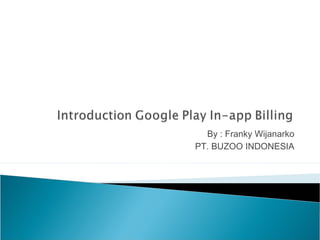
Empfohlen
Empfohlen
Weitere ähnliche Inhalte
Andere mochten auch
Andere mochten auch (13)
CIS 2015 SAML-IN / SAML-OUT - Scott Tomilson & John Dasilva

CIS 2015 SAML-IN / SAML-OUT - Scott Tomilson & John Dasilva
Android in-app billing @ Google DevFest Barcelona 2012

Android in-app billing @ Google DevFest Barcelona 2012
Infinum Android Talks #18 - In-app billing by Ivan Marić

Infinum Android Talks #18 - In-app billing by Ivan Marić
Canadian Anti-Spam Legislation(CASL) & New Marketing Strategies

Canadian Anti-Spam Legislation(CASL) & New Marketing Strategies
realSociable Social Prospecting & Increasing Earned Value in Media

realSociable Social Prospecting & Increasing Earned Value in Media
Ähnlich wie [Android] Google Play in app billing
Ähnlich wie [Android] Google Play in app billing (20)
Monetize your app_with_google_subscriptions_v3_services_intuit

Monetize your app_with_google_subscriptions_v3_services_intuit
Angular 11 google social login or sign in tutorial using angularx social-login

Angular 11 google social login or sign in tutorial using angularx social-login
Introduction to Digital Analytics for Apps - Trusted Conf

Introduction to Digital Analytics for Apps - Trusted Conf
Kürzlich hochgeladen
💉💊+971581248768>> SAFE AND ORIGINAL ABORTION PILLS FOR SALE IN DUBAI AND ABUDHABI}}+971581248768
+971581248768 Mtp-Kit (500MG) Prices » Dubai [(+971581248768**)] Abortion Pills For Sale In Dubai, UAE, Mifepristone and Misoprostol Tablets Available In Dubai, UAE CONTACT DR.Maya Whatsapp +971581248768 We Have Abortion Pills / Cytotec Tablets /Mifegest Kit Available in Dubai, Sharjah, Abudhabi, Ajman, Alain, Fujairah, Ras Al Khaimah, Umm Al Quwain, UAE, Buy cytotec in Dubai +971581248768''''Abortion Pills near me DUBAI | ABU DHABI|UAE. Price of Misoprostol, Cytotec” +971581248768' Dr.DEEM ''BUY ABORTION PILLS MIFEGEST KIT, MISOPROTONE, CYTOTEC PILLS IN DUBAI, ABU DHABI,UAE'' Contact me now via What's App…… abortion Pills Cytotec also available Oman Qatar Doha Saudi Arabia Bahrain Above all, Cytotec Abortion Pills are Available In Dubai / UAE, you will be very happy to do abortion in Dubai we are providing cytotec 200mg abortion pill in Dubai, UAE. Medication abortion offers an alternative to Surgical Abortion for women in the early weeks of pregnancy. We only offer abortion pills from 1 week-6 Months. We then advise you to use surgery if its beyond 6 months. Our Abu Dhabi, Ajman, Al Ain, Dubai, Fujairah, Ras Al Khaimah (RAK), Sharjah, Umm Al Quwain (UAQ) United Arab Emirates Abortion Clinic provides the safest and most advanced techniques for providing non-surgical, medical and surgical abortion methods for early through late second trimester, including the Abortion By Pill Procedure (RU 486, Mifeprex, Mifepristone, early options French Abortion Pill), Tamoxifen, Methotrexate and Cytotec (Misoprostol). The Abu Dhabi, United Arab Emirates Abortion Clinic performs Same Day Abortion Procedure using medications that are taken on the first day of the office visit and will cause the abortion to occur generally within 4 to 6 hours (as early as 30 minutes) for patients who are 3 to 12 weeks pregnant. When Mifepristone and Misoprostol are used, 50% of patients complete in 4 to 6 hours; 75% to 80% in 12 hours; and 90% in 24 hours. We use a regimen that allows for completion without the need for surgery 99% of the time. All advanced second trimester and late term pregnancies at our Tampa clinic (17 to 24 weeks or greater) can be completed within 24 hours or less 99% of the time without the need surgery. The procedure is completed with minimal to no complications. Our Women's Health Center located in Abu Dhabi, United Arab Emirates, uses the latest medications for medical abortions (RU-486, Mifeprex, Mifegyne, Mifepristone, early options French abortion pill), Methotrexate and Cytotec (Misoprostol). The safety standards of our Abu Dhabi, United Arab Emirates Abortion Doctors remain unparalleled. They consistently maintain the lowest complication rates throughout the nation. Our Physicians and staff are always available to answer questions and care for women in one of the most difficult times in their lives. The decision to have an abortion at the Abortion Cl+971581248768>> SAFE AND ORIGINAL ABORTION PILLS FOR SALE IN DUBAI AND ABUDHA...

+971581248768>> SAFE AND ORIGINAL ABORTION PILLS FOR SALE IN DUBAI AND ABUDHA...?#DUbAI#??##{{(☎️+971_581248768%)**%*]'#abortion pills for sale in dubai@
Kürzlich hochgeladen (20)
Axa Assurance Maroc - Insurer Innovation Award 2024

Axa Assurance Maroc - Insurer Innovation Award 2024
Navi Mumbai Call Girls 🥰 8617370543 Service Offer VIP Hot Model

Navi Mumbai Call Girls 🥰 8617370543 Service Offer VIP Hot Model
2024: Domino Containers - The Next Step. News from the Domino Container commu...

2024: Domino Containers - The Next Step. News from the Domino Container commu...
Apidays Singapore 2024 - Building Digital Trust in a Digital Economy by Veron...

Apidays Singapore 2024 - Building Digital Trust in a Digital Economy by Veron...
Cloud Frontiers: A Deep Dive into Serverless Spatial Data and FME

Cloud Frontiers: A Deep Dive into Serverless Spatial Data and FME
Strategies for Landing an Oracle DBA Job as a Fresher

Strategies for Landing an Oracle DBA Job as a Fresher
Mastering MySQL Database Architecture: Deep Dive into MySQL Shell and MySQL R...

Mastering MySQL Database Architecture: Deep Dive into MySQL Shell and MySQL R...
+971581248768>> SAFE AND ORIGINAL ABORTION PILLS FOR SALE IN DUBAI AND ABUDHA...

+971581248768>> SAFE AND ORIGINAL ABORTION PILLS FOR SALE IN DUBAI AND ABUDHA...
Apidays New York 2024 - Accelerating FinTech Innovation by Vasa Krishnan, Fin...

Apidays New York 2024 - Accelerating FinTech Innovation by Vasa Krishnan, Fin...
Polkadot JAM Slides - Token2049 - By Dr. Gavin Wood

Polkadot JAM Slides - Token2049 - By Dr. Gavin Wood
Strategize a Smooth Tenant-to-tenant Migration and Copilot Takeoff

Strategize a Smooth Tenant-to-tenant Migration and Copilot Takeoff
Apidays New York 2024 - Scaling API-first by Ian Reasor and Radu Cotescu, Adobe

Apidays New York 2024 - Scaling API-first by Ian Reasor and Radu Cotescu, Adobe
Powerful Google developer tools for immediate impact! (2023-24 C)

Powerful Google developer tools for immediate impact! (2023-24 C)
How to Troubleshoot Apps for the Modern Connected Worker

How to Troubleshoot Apps for the Modern Connected Worker
[Android] Google Play in app billing
- 1. By : Franky Wijanarko PT. BUZOO INDONESIA
- 2. In-app Billing is a Google Play service that lets you sell digital content from inside your applications You can use In-app Billing to sell products as: - Standard in-app products (one-time billing), - Subscriptions, (recurring, automated billing) Any application that you publish through Google Play can implement In-app Billing.
- 3. In-app Billing version 1 March 2011 In-app Billing version 2 May 2012 In-app Billing version 3 February 2013
- 4. Managed In-app Products This means that the user's ownership of all in-app item purchases is maintained by Google Play, and your application can query the user's purchase information when needed.
- 5. 2 Types of Managed In-app Products : ◦ Non-consumable Items Once purchased, these items will be permanently associated to the user's Google account. An example of a non-consumable inapp product is a premium upgrade or a level pack. ◦ Consumable items Implement consumption for items that can be made available for purchase multiple times. Typically, these items provide certain temporary effects. For example, the user's in-game character might gain life points or gain extra gold coins in their inventory.
- 6. Subscriptions A subscription is a product type offered in In-app Billing that lets you sell content, services, or features to users from inside your app with recurring monthly or annual billing.
- 7. To implement In-app Billing in your application, you need to do the following: 1. Installing the Google Play Billing Library Check whether or not the library is installed by launching the Android SDK Manager by selecting the Eclipse Window -> Android SDK Manager menu option, scroll down to the Extras section and the Status column next to the Google Play Billing Library
- 9. 2. Adding Billing Permission to the Manifest File
- 10. 3. Adding the IInAppBillingService.aidl File to the Project
- 11. 4. Adding the Utility Classes to the Project
- 12. 5. Obtaining the Public License Key for the Application Create new Application Click on the Services & APIs option to display the Base64encoded RSA public key for the application
- 13. 6. Setting Up Google Play Billing in the Application
- 14. After success, we can add additional code to get an inventory of stuff we own : mHelper.queryInventoryAsync(mGotInventoryListener); mGotInventoryListener -> Listener that's called when we finish querying the items and subscriptions we own
- 16. 7. Initiating a Google Play In-app Billing Purchase NOTE: MainActivity.this -> A reference to the enclosing Activity instance from which the method is being called ITEM_SKU -> The SKU that identifies the product that is being purchased 10001 -> he request code which can be any positive integer value mPurchaseFinishedListener -> The listener method to be called when the purchase is complete "<payload>" -> The developer payload string. This can be any string value and can be used to identify the purchase, or may be left empty
- 17. 8. Implementing the onActivityResult Method
- 18. 9. Implementing the Purchase Finished Listener If we use new Security.java, it cause a problem when using SKU testing. So we have to replace verifyPurchase function with the old version of Security.java
- 19. 10. Releasing the IabHelper Instance 11. Testing the In-app Billing Application
- 20. 12. Creating a New In-app Product We have to upload signed APK to Google Play Developer Console. Create a new product, set the product type to Managed product, enter a Product ID (it wil be our ITEM_SKU). In the second screen enter a title, description and price for the item. Change the menu at the top of the page to Activate. Save
- 21. 13. Adding In-app Billing Test Accounts Google will not allow developers to make test purchases from their own Google accounts. In order to test in-app billing from this point on, it will be necessary to setup other Google accounts as testing accounts. To add a test user account : Click on the Settings icon located on the left hand side of your Google Play Developer Console home screen and on the account details screen scroll down to the License Testing section. In the Settings icon located on the left hand side of your Google Play Developer Console. Scroll down to the License Testing.
- 22. As long as the application remains in draft status within the Google Play Developer console, no charges will be incurred by the user whilst testing the in-app billing Resource: Sprix Project http://developer.android.com/google/play/billing/index.html http://www.techotopia.com/index.php/Integrating_Goo gle_Play_In-app_Billing_into_an_Android_Application_ %E2%80%93_A_Tutorial
- 23. Thank you
