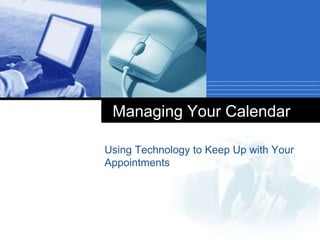
Managing your calendar
- 1. Managing Your Calendar Using Technology to Keep Up with Your Appointments
- 2. Overview of This Session Overview of Google Calendar Features Adding Events to Your Calendar Adding Guests and Sending Invitations Sharing Your Calendar with Others Customizing Event Notifications Other Things to Explore in Google Calendar
- 3. Google Calendar Features Simple Calendar Layout Multiple Display Choices: Day, Week, Month, 4-Day, 5-Day, and Agenda View Click and Drag Appointment Setting Searchable Calendar Accessible Any Where Web Access Is Available Text Message Reminder Capability
- 4. Google Calendar Features Ability to Easily Share Your Calendar with Others Ability to Sync with Mobile Devices Integration with Gmail Integration with iGoogle Mini-gadget Available for Desktop
- 5. Adding Events to Your Calendar To create an event, you can click on the “Create Event” button located to left side of screen. (You can also click any where on your calendar, and edit event balloon appears. Create Event Button Edit Event Balloon
- 6. Adding Events to Your Calendar If you click on the “Create Event” Button, the Edit Event Screen appears. Here, type in what the event is and select when it occurs. Name of Event When Event Occurs
- 7. Adding Events to Your Calendar After selecting when event will occur, you can indicate whether the event will repeat, and check to see if guests and resources are available. Indicate if Repeats Check Availability
- 8. Adding Events to Your Calendar In next box, indicate where the event will occur, and type out a brief description of event. Add an attachment by clicking on “Add attachment link.” Indicate Where Event Occurs Write Brief Description Add Attachment
- 9. Adding Events to Your Calendar In the Options Box, you can indicate the kinds of reminders you prefer and when you prefer to receive them. Reminder Indicator Time Indicator
- 10. The next option includes whether you wish to display that you are busy during the event. Indicate Available or Busy Adding Events to Your Calendar
- 11. Finally, you can indicate the level of privacy for the event. If you make it public it can be seen by everyone. Adding Events to Your Calendar Indicate Level of Privacy
- 12. Adding Guests and Sending Invitations To add a guest, click in the area labeled “Enter Email Addresses.” When you type first letter a list appears. Select the person you wish to add. Type Last Name Here
- 13. Adding Guests and Sending Invitations Repeat for each individual you wish to invite. You can also indicate whether guests can modify the event, invite others or see guest list. Indicate Permissions for Guests
- 14. Sharing Your Calendar with Others To set the ability to share your calendar with an individual person, click on the calendar settings link in upper right-hand corner. Calendar Settings
- 15. Sharing Your Calendar with Others The settings screen will appear. Click on the Calendars link just under “Calendar Settings.” Find your calendar listed, and click on the “Shared: Edit Settings” link to the right.
- 16. Sharing Your Calendar with Others The Share Calendar screen appears. At the bottom is “Share with specific people” section. Begin typing their last name in the box. If they are employed by NCCS, a list will appear to select from.
- 17. Sharing Your Calendar with Others Next, indicate this person’s permission settings from drop down menu. Repeat for each person you wish to add.
- 18. Customizing Event Notifications When you want to customize your event notifications, begin by clicking on the Calendar Settings link. Calendar Settings
- 19. Customizing Event Notifications Once the calendar settings screen appears, click on the calendars link and then click on the notifications link. Calendars Link Notifications Link
- 20. Customizing Event Notifications Once the notifications screen appears, you can set up your default event reminders. You can also indicate when and how you will be notified.
- 21. Other Things to Explore in Google Calendar You can enable various Google Calendar Labs. You can set up your mobile phone to receive Text Message Reminders. You can import and export calendars. You can embed your calendar on a web page. You can print your calendar.