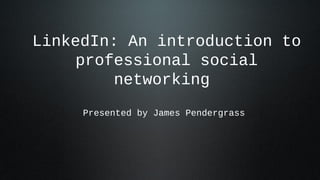
Linkedin Training Basic
- 1. LinkedIn: An introduction to professional social networking Presented by James Pendergrass
- 3. What is LinkedIn ? • LinkedIn is part of what is known as the “Social Media Revolution” that includes Google, Facebook, Twitter, Youtube, Flickr, and more. • http://youtu.be/ZQzsQkMFgHE • LinkedIn allows you to go beyond a resume or cover letter and gives you the ability to showcase your work experience, skills, education, portfolio, and more!
- 4. What is LinkedIn ? • LinkedIn connects you to your trusted contacts and helps you exchange knowledge, ideas and opportunities with a broad network of professionals. • Worlds Largest Professional Network with over 175 million members.* • Over 20 million students and recent college graduates.* • Over 1,000,000 Groups (majority are employment related)* * http://press.linkedin.com/about
- 6. Can I use LinkedIn to Build Business Relationships and Recruit? Absolutely!
- 7. Accessing my LinkedIn Account • Cloud based account (not stored locally) • Access from devices such as: • Laptop • Desktop • iPod • Smartphone (iPhone, Android, Windows Phone, etc.) • Tablets (iPad, Android, Windows)
- 8. Steps to set up a LinkedIn Account • Creating a LinkedIn Account - STEP BY STEP PROCESS • Add Photo and Basic Information • Write a Summary • Add Jobs (include ALL of your jobs) • Add Skills, Expertise, Links, Honors, Interests, Volunteer Experience, • Fill out your Industry, Contact Information and postal code • Add Education and Additional Information • Connect!!!
- 9. Profile Building • The more you do, the more contacts you could have in your LinkedIn network! • Fill out your LinkedIn profile. • Check for former colleagues and classmates who are on LinkedIn by using specific LinkedIn search tools. • Import your Outlook contacts. • Import your Webmail contacts. • Check for people who share a group or affiliation with you.
- 10. Profile Building continued... • Go through your business cards for potential contacts and search for them on LinkedIn. Send them an Invite or Request to Join. • Search through your 1st degree network connections. • Advertise yourself through LinkedIn Answers.
- 12. Home Find People you might know Status Update Who has viewed your profile Links Updates
- 13. Profile Profile Picture URL Experience
- 14. Enhancing your LinkedIn Profile • Create a customized URL. For example, you can set up your LinkedIn profile to be found at www.linkedin.com/in/jmpendergrass instead of the default, which could be www.linkedin.com/in/4JPA678. • This is good when networking with other professionals, helps make you look professional, and is easier to remember. • USE IT ON YOUR BUSINESS CARDS! • Add as many past employers as you have had so former co- workers can find you. • Make sure your professional headline emphasizes keywords you want to use to promote yourself.
- 15. Enhancing your LinkedIn Profile • Make your profile public and set it to Full View so your LinkedIn profile will show up in web search results. • You can set the account to private, but it will make it more difficult for you to be discovered and connect with other professionals. • Add links from your LinkedIn profile to web sites you are trying to promote like your blog, e-commerce store, or company web site. • For web site links that you add to your profile, select other and rename each link to include meaningful keywords. • Avoid using generic name such as “My Blog”. Instead use a name that will bring attention to your site, such as “James’s Career Crossroads Blog.”
- 16. Enhancing your LinkedIn Profile • Include an e-mail addresses in your profile so people can connect with you. • LinkedIn does not display your e-mail addresses to the public; they simply keep your e-mail addresses on file when someone tries to connect with you. • Fill out the Summary field of your profile with critical skills and important career-related keywords, and fill out the Skills section.
- 17. Enhancing your LinkedIn Profile • Add a link to your LinkedIn profile in your e-mail signature file. • Use the People You May Know feature. • Meet people on LinkedIn (through LinkedIn Answers, Groups, Jobs, and People Search) and then invite them to your network.
- 18. Recommendations • Recommendations help illustrate your achievements, project credibility, and show why people enjoy working with you. • Ask your 1st degree trusted contacts for recommendations and reciprocate. • When recruiters look at the recommendations you’ve received, it gives them a better snapshot of your abilities.
- 19. Groups • Discover popular topics in your profession or area of interest. • Be an active participant, be visible. • Follow top contributors. • Post relevant Topics, Jobs, Events • Start a Poll • Gain access to new LinkedIn members who may be good connections.
- 20. LinkedIn Polls • Polls allow you to pose business or research related questions to your groups. • Increase visibility • Gain new insight and knowledge
- 21. LinkedIn Answers • New Feature on LinkedIn to encourage active engagement. • Allows you to answer questions and show that you are an expert in that area, or you can get feedback on questions that you may have. • The more questions you answer, the more opportunities you will have to be recognized as being knowledgeable in that subject.
- 22. Applications for LinkedIn • LinkedIn has value added applications such as: • Amazon Reading List • Tripit • Wordpress • SlideShare *These allow your network, or potential LinkedIn connections, to learn more about your projects, preferences, and activities.
- 23. Jobs • Basic search allows you to use keywords to search for jobs posted on LinkedIn. • Using advance search allows you to better define your search and add location information (what city/state you want to look). • If no jobs are posted, the search engine uses SimplyHired to search for jobs outside of LinkedIn.com. • You can save jobs you’ve looked at to review later, and save searches so you can run them at a later time.
- 24. Companies • Discover popular companies in your profession or area of interest. • Search for jobs posted by each company. • Find people you can connect with, or connections that can connect you, at the company.
- 25. Modifying Account Information • Can I change my email address? • Can I Edit my Profile? • Can I change my password and settings? • Can I change my notification settings (Email alerts)? • Can I link to my other social media accounts? • Can I allow or deny access to my account?
- 26. Things NOT to do on LinkedIn • Post when you are emotional or give/share personal information. • Common-sense • Spelling or grammar errors present on your profile. • Fail to provide anything of value. • Make a contribution – information, a link, comment • Failing to provide links to other sources. • One of the most valuable parts of LinkedIn is making it easy for people to discover new articles, Web sites, or provide referrals.
- 27. Some Great LinkedIn Resources… • www.linkedin.com • The official site for LinkedIn where you can find tutorials, webinars and step by step assistance. • “LinkedIn for Dummies” • Comprehensive book with lots of information on how to use LinkedIn.