Hardware and software
•Als PPT, PDF herunterladen•
2 gefällt mir•790 views
hardware and software
Melden
Teilen
Melden
Teilen
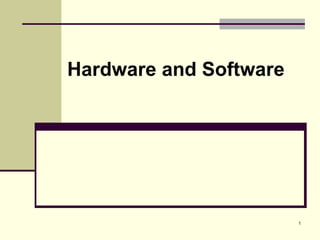
Empfohlen
Weitere ähnliche Inhalte
Was ist angesagt?
Was ist angesagt? (20)
Chapter 1 computer hardware and flow of information

Chapter 1 computer hardware and flow of information
Andere mochten auch
Andere mochten auch (20)
Ähnlich wie Hardware and software
Ähnlich wie Hardware and software (20)
BasicComputer Training in Ambala ! BATRA COMPUTER CENTRE

BasicComputer Training in Ambala ! BATRA COMPUTER CENTRE
Mehr von joy grace bagui
Mehr von joy grace bagui (20)
Kürzlich hochgeladen
God is a creative God Gen 1:1. All that He created was “good”, could also be translated “beautiful”. God created man in His own image Gen 1:27. Maths helps us discover the beauty that God has created in His world and, in turn, create beautiful designs to serve and enrich the lives of others.
Explore beautiful and ugly buildings. Mathematics helps us create beautiful d...

Explore beautiful and ugly buildings. Mathematics helps us create beautiful d...christianmathematics
Making communications land - Are they received and understood as intended? webinar
Thursday 2 May 2024
A joint webinar created by the APM Enabling Change and APM People Interest Networks, this is the third of our three part series on Making Communications Land.
presented by
Ian Cribbes, Director, IMC&T Ltd
@cribbesheet
The link to the write up page and resources of this webinar:
https://www.apm.org.uk/news/making-communications-land-are-they-received-and-understood-as-intended-webinar/
Content description:
How do we ensure that what we have communicated was received and understood as we intended and how do we course correct if it has not.Making communications land - Are they received and understood as intended? we...

Making communications land - Are they received and understood as intended? we...Association for Project Management
https://app.box.com/s/7hlvjxjalkrik7fb082xx3jk7xd7liz3TỔNG ÔN TẬP THI VÀO LỚP 10 MÔN TIẾNG ANH NĂM HỌC 2023 - 2024 CÓ ĐÁP ÁN (NGỮ Â...

TỔNG ÔN TẬP THI VÀO LỚP 10 MÔN TIẾNG ANH NĂM HỌC 2023 - 2024 CÓ ĐÁP ÁN (NGỮ Â...Nguyen Thanh Tu Collection
Kürzlich hochgeladen (20)
Explore beautiful and ugly buildings. Mathematics helps us create beautiful d...

Explore beautiful and ugly buildings. Mathematics helps us create beautiful d...
Making communications land - Are they received and understood as intended? we...

Making communications land - Are they received and understood as intended? we...
Jual Obat Aborsi Hongkong ( Asli No.1 ) 085657271886 Obat Penggugur Kandungan...

Jual Obat Aborsi Hongkong ( Asli No.1 ) 085657271886 Obat Penggugur Kandungan...
ICT Role in 21st Century Education & its Challenges.pptx

ICT Role in 21st Century Education & its Challenges.pptx
Kodo Millet PPT made by Ghanshyam bairwa college of Agriculture kumher bhara...

Kodo Millet PPT made by Ghanshyam bairwa college of Agriculture kumher bhara...
TỔNG ÔN TẬP THI VÀO LỚP 10 MÔN TIẾNG ANH NĂM HỌC 2023 - 2024 CÓ ĐÁP ÁN (NGỮ Â...

TỔNG ÔN TẬP THI VÀO LỚP 10 MÔN TIẾNG ANH NĂM HỌC 2023 - 2024 CÓ ĐÁP ÁN (NGỮ Â...
General Principles of Intellectual Property: Concepts of Intellectual Proper...

General Principles of Intellectual Property: Concepts of Intellectual Proper...
Fostering Friendships - Enhancing Social Bonds in the Classroom

Fostering Friendships - Enhancing Social Bonds in the Classroom
Hardware and software
- 2. 2 Hardware and Software: The Basics IT is any computer-based tool that: People use to work with information Support the information and information- processing needs of an organization Hardware – physical aspects of computers, telecommunications, and other information technology devices Example: Keyboard, monitor Software -a general term for the various kinds of programs used to operate computers and related devices Example: Microsoft Excel
- 3. 3 Six Categories of Hardware Input Device Output device Storage device Central processing unit (CPU) Telecommunications device Connecting device
- 4. 4 Two main types of software Application software - software used to solve specific problems or perform specific tasks System software - handles tasks specific to technology management and coordinates the interaction of all technology devices Operating system software - supports the application software and manages how the hardware devices work together Utility software - provides additional functionality to the operating system
- 5. 5 Software Software contains the instructions that the hardware executes to perform an information processing task Without the aid of software, the computer hardware is useless Two categories of software Application System
- 6. 6 Application Software Application software is used for specific information processing needs, including: Payroll Customer relationship management Project management Training Word processing and many others
- 7. 7 Application Software (continued) Personal productivity software : used to perform personal tasks such as writing a memo, creating a graph, or creating a slide presentation Examples: Microsoft Word Microsoft Excel Internet Explorer Quicken
- 8. 8 Application Software (continued) Vertical market software : application software that is unique to a particular industry Patient-scheduling software Nursing allocation software Horizontal market software : general enough to be suitable for use in a variety of industries Inventory management software Payroll software
- 9. 9 System Software System software controls how the various technology tools work together along with the application software Operating System controls application software and manages how the hardware devices work together Example: Microsoft Windows XP Home, Mac OS, Linux Utility Uninstaller software, spyware software
- 10. 10 Data Representation Binary digit (bit) the smallest unit of information that a computer can process ASCII (American Standard Code for Information Interchange) the coding system that most personal computers use to represent, process, and store information Byte a group of eight bits to represent a character
- 12. 12 Communication Software Connectivity software enables a computer to “dial up” or connect to another computer Web browser software enables a computer to surf the Web E-mail software enables electronic communication with other people by sending and receiving e-mail
- 13. 13 Wireless Connection Infrared also called IR or IrDA (infrared data association) - uses red light to send and receive information Bluetooth - standard for transmitting information in the form of short range radio waves over distances of up to 30 feet and is used for purposes such as wirelessly connecting a cell phone or a PDA to a computer WiFi (wireless fidelity) - standard for transmitting information in the form of radio waves over distances up to about 300 feet
- 14. 14 Connecting Devices Connecting devices enable the hardware to communicate with each other A parallel connector is used to plug a printer into a system box Parallel connector interfaces with a parallel port that is connected to an expansion card
- 15. 15 Random Access Memory (RAM) RAM - temporary storage that holds the current information, the application software currently being used, and the operating system software RIMM DIMM SIMM
- 16. 16 Central Processing Unit (CPU) CPU - the actual hardware that interprets and executes the program instructions and coordinates how all the other hardware devices work together. Control unit - interprets software instructions and tells the other hardware devices what to do, based on the software instructions Arithmetic/logic unit (ALU) - performs all arithmetic operations and all logic operations CPU Speed Megahertz (MHz) - the number of millions of CPU cycles per second Gigahertz (GHz) - the number of billions of CPU cycles per second