John wu qiongzhi graphics
•Als PPTX, PDF herunterladen•
0 gefällt mir•261 views
This document provides guidelines for using images and graphics in graphical user interface (GUI) design. It recommends using icons for specific purposes like application icons, buttons, and messages. Guidelines suggest icons should illustrate concepts quickly, be internationally recognizable, and create a cohesive set with similar colors and sufficient but not too many details. Examples are given for representing objects, actions, tools, and system states. Toolbars should contain the most frequently used icons limited to 15 items. Consistency and text labels are important. The conclusion restates to only use images when better than text and maintain consistency.
Melden
Teilen
Melden
Teilen
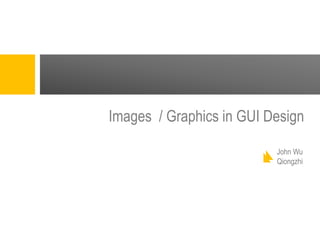
Empfohlen
Empfohlen
Weitere ähnliche Inhalte
Ähnlich wie John wu qiongzhi graphics
Ähnlich wie John wu qiongzhi graphics (20)
How to select and create an effective visual for your business presentation

How to select and create an effective visual for your business presentation
Intro to User Experience Design for Developers, Carnegie Apps Hackathon 2014

Intro to User Experience Design for Developers, Carnegie Apps Hackathon 2014
Kürzlich hochgeladen
💉💊+971581248768>> SAFE AND ORIGINAL ABORTION PILLS FOR SALE IN DUBAI AND ABUDHABI}}+971581248768
+971581248768 Mtp-Kit (500MG) Prices » Dubai [(+971581248768**)] Abortion Pills For Sale In Dubai, UAE, Mifepristone and Misoprostol Tablets Available In Dubai, UAE CONTACT DR.Maya Whatsapp +971581248768 We Have Abortion Pills / Cytotec Tablets /Mifegest Kit Available in Dubai, Sharjah, Abudhabi, Ajman, Alain, Fujairah, Ras Al Khaimah, Umm Al Quwain, UAE, Buy cytotec in Dubai +971581248768''''Abortion Pills near me DUBAI | ABU DHABI|UAE. Price of Misoprostol, Cytotec” +971581248768' Dr.DEEM ''BUY ABORTION PILLS MIFEGEST KIT, MISOPROTONE, CYTOTEC PILLS IN DUBAI, ABU DHABI,UAE'' Contact me now via What's App…… abortion Pills Cytotec also available Oman Qatar Doha Saudi Arabia Bahrain Above all, Cytotec Abortion Pills are Available In Dubai / UAE, you will be very happy to do abortion in Dubai we are providing cytotec 200mg abortion pill in Dubai, UAE. Medication abortion offers an alternative to Surgical Abortion for women in the early weeks of pregnancy. We only offer abortion pills from 1 week-6 Months. We then advise you to use surgery if its beyond 6 months. Our Abu Dhabi, Ajman, Al Ain, Dubai, Fujairah, Ras Al Khaimah (RAK), Sharjah, Umm Al Quwain (UAQ) United Arab Emirates Abortion Clinic provides the safest and most advanced techniques for providing non-surgical, medical and surgical abortion methods for early through late second trimester, including the Abortion By Pill Procedure (RU 486, Mifeprex, Mifepristone, early options French Abortion Pill), Tamoxifen, Methotrexate and Cytotec (Misoprostol). The Abu Dhabi, United Arab Emirates Abortion Clinic performs Same Day Abortion Procedure using medications that are taken on the first day of the office visit and will cause the abortion to occur generally within 4 to 6 hours (as early as 30 minutes) for patients who are 3 to 12 weeks pregnant. When Mifepristone and Misoprostol are used, 50% of patients complete in 4 to 6 hours; 75% to 80% in 12 hours; and 90% in 24 hours. We use a regimen that allows for completion without the need for surgery 99% of the time. All advanced second trimester and late term pregnancies at our Tampa clinic (17 to 24 weeks or greater) can be completed within 24 hours or less 99% of the time without the need surgery. The procedure is completed with minimal to no complications. Our Women's Health Center located in Abu Dhabi, United Arab Emirates, uses the latest medications for medical abortions (RU-486, Mifeprex, Mifegyne, Mifepristone, early options French abortion pill), Methotrexate and Cytotec (Misoprostol). The safety standards of our Abu Dhabi, United Arab Emirates Abortion Doctors remain unparalleled. They consistently maintain the lowest complication rates throughout the nation. Our Physicians and staff are always available to answer questions and care for women in one of the most difficult times in their lives. The decision to have an abortion at the Abortion Cl+971581248768>> SAFE AND ORIGINAL ABORTION PILLS FOR SALE IN DUBAI AND ABUDHA...

+971581248768>> SAFE AND ORIGINAL ABORTION PILLS FOR SALE IN DUBAI AND ABUDHA...?#DUbAI#??##{{(☎️+971_581248768%)**%*]'#abortion pills for sale in dubai@
Kürzlich hochgeladen (20)
Advantages of Hiring UIUX Design Service Providers for Your Business

Advantages of Hiring UIUX Design Service Providers for Your Business
Apidays Singapore 2024 - Building Digital Trust in a Digital Economy by Veron...

Apidays Singapore 2024 - Building Digital Trust in a Digital Economy by Veron...
Strategies for Landing an Oracle DBA Job as a Fresher

Strategies for Landing an Oracle DBA Job as a Fresher
Powerful Google developer tools for immediate impact! (2023-24 C)

Powerful Google developer tools for immediate impact! (2023-24 C)
2024: Domino Containers - The Next Step. News from the Domino Container commu...

2024: Domino Containers - The Next Step. News from the Domino Container commu...
Boost Fertility New Invention Ups Success Rates.pdf

Boost Fertility New Invention Ups Success Rates.pdf
Exploring the Future Potential of AI-Enabled Smartphone Processors

Exploring the Future Potential of AI-Enabled Smartphone Processors
+971581248768>> SAFE AND ORIGINAL ABORTION PILLS FOR SALE IN DUBAI AND ABUDHA...

+971581248768>> SAFE AND ORIGINAL ABORTION PILLS FOR SALE IN DUBAI AND ABUDHA...
How to Troubleshoot Apps for the Modern Connected Worker

How to Troubleshoot Apps for the Modern Connected Worker
Axa Assurance Maroc - Insurer Innovation Award 2024

Axa Assurance Maroc - Insurer Innovation Award 2024
Apidays New York 2024 - Scaling API-first by Ian Reasor and Radu Cotescu, Adobe

Apidays New York 2024 - Scaling API-first by Ian Reasor and Radu Cotescu, Adobe
How to Troubleshoot Apps for the Modern Connected Worker

How to Troubleshoot Apps for the Modern Connected Worker
Understanding Discord NSFW Servers A Guide for Responsible Users.pdf

Understanding Discord NSFW Servers A Guide for Responsible Users.pdf
Scaling API-first – The story of a global engineering organization

Scaling API-first – The story of a global engineering organization
John wu qiongzhi graphics
- 1. Images / Graphics in GUI Design John Wu Qiongzhi
- 2. Agenda Intro Guidelines Recommendation Examples Conclusion Intro | Guidelines | Designing / Choosing | Toolbars | Conclusion
- 3. A picture is worth a thousand words.
- 4. Intro Graphical User Interface Graphics are integral part of software and increases usability Intro | Guidelines | Designing / Choosing | Toolbars | Conclusion
- 5. Guidelines Use icons for a purpose Application Icons Click to launch Intro | Guidelines | Designing / Choosing | Toolbars | Conclusion
- 6. Guidelines Use icons for a purpose Application Icons Button images Pictures used on buttons, clicking it does an action on the application Intro | Guidelines | Designing / Choosing | Toolbars | Conclusion
- 7. Guidelines Use icons for a purpose Application Icons Button images Message Icons Symbols used in messages to get user’s attention Intro | Guidelines | Designing / Choosing | Toolbars | Conclusion
- 8. Guidelines of use Shortcuts Quick illustration Photoshop icons International Recognition Intro | Guidelines | Designing / Choosing | Toolbars | Conclusion
- 9. Designing and Choosing Graphics Intro | Guidelines | Designing / Choosing | Toolbars | Conclusion Approach Example of approach Example icon Object A picture of a disk to represent disk
- 10. Designing and Choosing Graphics Intro | Guidelines | Designing / Choosing | Toolbars | Conclusion Approach Example of approach Example icon Object A picture of a disk to represent disk Action A picture of someone running to indicate speed
- 11. Designing and Choosing Graphics Intro | Guidelines | Designing / Choosing | Toolbars | Conclusion Approach Example of approach Example icon Object A picture of a disk to represent disk Action A picture of someone running to indicate speed Tool that represent action Ruler to indicate measuring
- 12. Designing and Choosing Graphics Intro | Guidelines | Designing / Choosing | Toolbars | Conclusion Approach Example of approach Example icon Object A picture of a disk to represent disk Action A picture of someone running to indicate speed Tool that represent action Ruler to indicate measuring Physical Analogy Magnifying glass to show enlargement
- 13. Designing and Choosing Graphics Intro | Guidelines | Designing / Choosing | Toolbars | Conclusion Approach Example of approach Example icon Object A picture of a disk to represent disk Action A picture of someone running to indicate speed Tool that represent action Ruler to indicate measuring Physical Analogy Magnifying glass to show enlargement Commonly used symbol International don’t do symbols
- 14. Designing and Choosing Graphics Create a cohesive set Similar colours Intro | Guidelines | Designing / Choosing | Toolbars | Conclusion
- 15. Designing and Choosing Graphics Create a cohesive set Similar colours Include only enough details Sufficient Too much details Intro | Guidelines | Designing / Choosing | Toolbars | Conclusion
- 16. Designing and Choosing Graphics Create a cohesive set Similar colours Include only enough details Sufficient Too much details Try using standard icons: The Icon Book and Disk: Visual Symbols for Computer Systems and Documentation by William Horton, (John Wiley &Sons, 1994) Intro | Guidelines | Designing / Choosing | Toolbars | Conclusion
- 17. Designing and Choosing Graphics Try to illustrate system state Be consistent Do not use a same icon for different tasks Do not use words Use text labels when mouse hovers above the icon Intro | Guidelines | Designing / Choosing | Toolbars | Conclusion
- 18. Toolbars Most frequently used Text drop down menu Fairly frequent and across several screens Toolbar Intro | Guidelines | Designing / Choosing | Toolbars | Conclusion
- 19. Toolbars Active items available Limit button images to 15 Intro | Guidelines | Designing / Choosing | Toolbars | Conclusion
- 20. Conclusion Show feedback and/or system state Use only when it is better alternative to text Be consistent Intro | Guidelines | Designing / Choosing | Toolbars | Conclusion
- 21. Thank YouReferences Enterprise – Wide GUI Design Susan Weinschenk Sarah C. Yeo CHI Journal 31st March Personal Digital Historian: User interface Design AMX User interface design style guide
