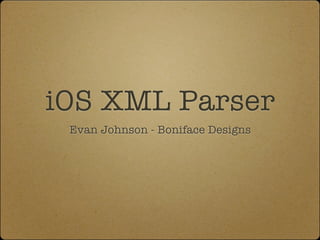
iOS XML Parsing Tutorial
- 1. iOS XML Parser Evan Johnson - Boniface Designs
- 2. Objective Create and iPhone application that downloads and parses XML data
- 3. Steps Create our XML Data Create a View-based Application
- 4. XML File XML: Extensible Markup Language, a metalanguage that allows users to define their own customized markup languages. My XML file will contain the following: Root Element: <element> Child Element: <elements> Attribute: myData
- 5. XML File <?xml version=”1.0”?> <elements> <element myData=”XML Parsed Successfully” /> </elements> I am going to save this file as “xmltest.xml” and upload it to my server. If you want, you can skip creating an XML file and use mine. It is located at: http://www.bonifacedesigns.com/tuts/xmltest.xml
- 6. iOS Methods NSURLConnection The NSURLConnection will allow us to download the XML file and communicate with the server. NSXML Parser The NSXMLParser methods will help us access the data stored in the XML file. Delegate: NSXMLParserDelegate
- 7. iOS Properties NSMutableData We will create an NSMutableData object to store the XML data that we download UILabel I will present the downloaded data in a label on the applications screen UIButton A UIButton tap action will start the connection to download the XML data
- 8. Steps Now that we have created our app, we need to make a connection to load our XML data. We will do that with the following: NSURLRequest I will store the following connection data in a NSURLRequest object: URL Path to XML file, cache policy, and the timeout interval. NSURLConnection After creating the NSURLRequest object, I will initiate my connection
- 9. Make the request // Request data from URL NSURLRequest *theRequest = [NSURLRequest requestWithURL: [NSURL URLWithString:[NSString stringWithFormat:@"http:// www.bonifacedesigns.com/tuts/xmltest.xml"]] cachePolicy:NSURLRequestUseProtocolCachePolicy timeoutInterval:60.0]; Above is the NSURLRequest. Notice that the request utilizes a URL from a string. The URL is where the XML file I created earlier is hosted. I am using default settings for the cache policy and time out interval.
- 10. Start the connection // Start loading data NSURLConnection *theConnection = [[NSURLConnection alloc] initWithRequest:theRequest delegate:self]; if (theConnection) { // Create the NSMutableData to hold data receivedData = [[NSMutableData data] retain]; } else { // Inform the user the connection failed. } Now I need to allocate the NSURLConnection and check if it was created. If so, I will create my NSMutableData object to hold any data that I receive. If not, you can call upon another method and/or inform the user. I am going to place this code and the NSURLRequest code in a method that will be called when my UIButton is tapped.
- 11. Connection Response Received - (void)connection:(NSURLConnection *)connection didReceiveResponse:(NSURLResponse *)response This response is usually received before any data has been loaded. I am going to reset my NSMutableData object encase the server reset in the middle of of my connection.
- 12. Connection Received Data - (void)connection:(NSURLConnection *)connection didReceiveData:(NSData *)data Our XML data might be loaded incrementally. This response is called whenever data is loaded. I need to append this data to my NSMutableData object.
- 13. Connection Failed! (uh-oh) - (void)connection:(NSURLConnection *)connection didFailWithError:(NSError *)error When a connection fails, this method will be called. We need to release our connection, release our NSMutableData object, and possibly inform the user.
- 14. Connection Finished - (void)connectionDidFinishLoading:(NSURLConnection *)connection If everything works properly and our data is successfully loaded, this method will be called. We need to initiate our parser (which I will do in a separate method), and release our connection.
- 15. Steps Create our data parser Parse our data Handle the data
- 16. Initiate our parser NSXMLParser *dataParser = [[NSXMLParser alloc] initWithData:receivedData]; In a method I will create (called startParsingData:), I will initiate the XML parser with the method above. I will also assign a delegate to the parser (self), tell the parser to parse my data, release the parser, and release the NSMutableData object containing my data.
- 17. Parse Our Data - (void)parser:(NSXMLParser *)parser didStartElement:(NSString *)elementName namespaceURI:(NSString *)namespaceURI qualifiedName:(NSString *)qName attributes:(NSDictionary *)attributeDict The above method will be called once our data is parsed. The method gives us access to a number of variables, but we are mainly interested in the elementName and attributeDict. The elementName is where we can access the XML root and/or child element names. The attributeDict is a NSDictionary that will store all of the attributes for our elements.
- 18. Parser Failed - (void)parser:(NSXMLParser *)parser parseErrorOccurred: (NSError *)parseError The above method will be called if the parser has any errors. If the parser fails, you can then notify the user and/or call upon another method. We will just be notifying the user with the UILabel we created earlier.
- 19. Finally, connect everything up Open up our xib file and add a UIButton and UILabel. Connect these objects to their respective IBOutlets.
