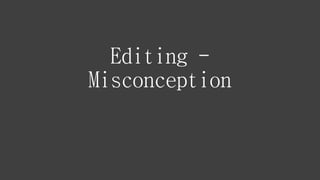
Editing Misconception
- 2. This is the sequence monitor this allows us to see all the film edited, helps when adjusting cut to smoothen them out This is where all of the footage filmed for the short film is kept and sounds this is called the project window, click twice to highlight and it will be played on the sequence monitor. This is called the sequence and this is where all of the cut is when editing where everything is put together. There is a timeline to show the length of the cut, to add to the sequence it’s as easy as click and drag . This is where the effects, here is where you can change the transactions and video effect also sound you have to drag and drop onto the sequence on the selected shot This is the called the source monitor here you can view the shots you have and the sounds you might add also can cut in and out before adding to the sequence. Main layout
- 3. Cutting in and out This is the cut in button, here you cans press while viewing the rough cut to get the timing perfectly. This is the mark out button this is where you cut the shot you can also shorten or lengthen you shot by dragging or pulling on the blue brackets on the outlines of the highlighted area.
- 4. Getting the correct cut 1.) 2.) Here if you select the moment it cuts in-between two shot 1.) and press T the sequence monitor splits into two, it shows the exact still of the end of the last shot and the beginning of the next. This allows you to see if the cuts going to be too harsh or if it effects the continuality. 2.) Here you are able to click and drag either left or right and that will move and both shots, one will lengthen and one will shorten depending on the directing, this is very useful to correct the change in shots also helps a lot with the change in audio and cutting in- between narrative.
- 5. Tools1. Arrow allows you to select anything on the desktop and to click and drag 2. This is for pushing groups of shots backwards on the sequence. 3. This is for pushing groups of shots forwards on the sequence 4. Ripple edit tool this means when editing you can edit and that effect will ripple on 5. Rolling editing tool allows the same effect as pressing T which when lengthen one shot will be shortening another 6. This allows you to stretch out a shot 7. This is the razor and you can cut on shot into two on the sequence 8. This allows you to see the shot change original still and the change you are making to it