Breaking Down the Basics of Video - MIPA 2013
•Als PPTX, PDF herunterladen•
0 gefällt mir•757 views
This document provides an overview of key concepts for using a video camera, including: - Different types of shots like close-ups, medium shots, and long shots that can be used. - Techniques for proper framing using the rule of thirds. - Tips for adjusting settings like focus, zoom, white balance, and ensuring proper lighting when shooting. - Guidance on using tripods, monopods, and handheld shooting techniques. - Notes on pre-roll and post-roll periods to allow for smooth editing.
Melden
Teilen
Melden
Teilen
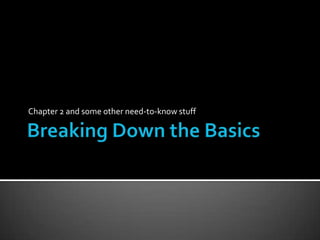
Empfohlen
We live in a visual world where everyone has become a creator of images. This offers amazing opportunities for both individuals and companies to create content and to tell their own stories.
In this keynote presentation for Preziday.com I explain why you need visuals, what kind of visuals rate high on the engagement scale, and give a mini smartphone photography workshop. Want to know more about the visual revolution? Visit http://www.visualrevolutionaries.com/.Click! How to use smartphone photography to engage, empower and connect with ...

Click! How to use smartphone photography to engage, empower and connect with ...Else Kramer - Photosopher
Empfohlen
We live in a visual world where everyone has become a creator of images. This offers amazing opportunities for both individuals and companies to create content and to tell their own stories.
In this keynote presentation for Preziday.com I explain why you need visuals, what kind of visuals rate high on the engagement scale, and give a mini smartphone photography workshop. Want to know more about the visual revolution? Visit http://www.visualrevolutionaries.com/.Click! How to use smartphone photography to engage, empower and connect with ...

Click! How to use smartphone photography to engage, empower and connect with ...Else Kramer - Photosopher
Weitere ähnliche Inhalte
Was ist angesagt?
Was ist angesagt? (20)
7 Smartphone Photography Tips & Tricks that We Don’t Use Often

7 Smartphone Photography Tips & Tricks that We Don’t Use Often
Fall 2020 JOU 2312 FIFTEENTH CLASS - OCTOBER 12, 2020

Fall 2020 JOU 2312 FIFTEENTH CLASS - OCTOBER 12, 2020
How to create effective smartphone video | Scotland Networking Group | 12 Oct...

How to create effective smartphone video | Scotland Networking Group | 12 Oct...
Master Class: Mobile Photography - Tips, Tools, and Future Opportunities

Master Class: Mobile Photography - Tips, Tools, and Future Opportunities
Ähnlich wie Breaking Down the Basics of Video - MIPA 2013
Ähnlich wie Breaking Down the Basics of Video - MIPA 2013 (20)
How to get the most sharp and focused photos: iPhone Photography Tips and Tricks

How to get the most sharp and focused photos: iPhone Photography Tips and Tricks
Photography for Joomla!, presented at JUGT 9 December 2014

Photography for Joomla!, presented at JUGT 9 December 2014
Mehr von Waterford Kettering High School
Mehr von Waterford Kettering High School (16)
News Literacy PSA Project - JEA Fall Conference 2013

News Literacy PSA Project - JEA Fall Conference 2013
Kürzlich hochgeladen
Kürzlich hochgeladen (20)
Basic Civil Engineering first year Notes- Chapter 4 Building.pptx

Basic Civil Engineering first year Notes- Chapter 4 Building.pptx
Python Notes for mca i year students osmania university.docx

Python Notes for mca i year students osmania university.docx
Unit-V; Pricing (Pharma Marketing Management).pptx

Unit-V; Pricing (Pharma Marketing Management).pptx
Jual Obat Aborsi Hongkong ( Asli No.1 ) 085657271886 Obat Penggugur Kandungan...

Jual Obat Aborsi Hongkong ( Asli No.1 ) 085657271886 Obat Penggugur Kandungan...
On National Teacher Day, meet the 2024-25 Kenan Fellows

On National Teacher Day, meet the 2024-25 Kenan Fellows
This PowerPoint helps students to consider the concept of infinity.

This PowerPoint helps students to consider the concept of infinity.
Unit-IV; Professional Sales Representative (PSR).pptx

Unit-IV; Professional Sales Representative (PSR).pptx
Breaking Down the Basics of Video - MIPA 2013
- 1. Chapter 2 and some other need-to-know stuff
- 2. What you see is different than what the camera sees GIGO Principle Garbage In, Garbage Out
- 3. Power to your camera Battery AC Adaptor Viewfinder vs. LCD InsertingTapes Be Gentle!!!
- 4. Adjustments to the camera Viewfinder Strap(s) Recording 2 Record buttons Record lamp Recording yourself Flip the screen!
- 5. Amount of time you should leave for editing so you don’t cut off front or back ends of shot. Camera needs time after you hit RECORD before it actually starts Pre Roll…count to 5 before the action truly begins Post Roll…count to 5
- 6. Professionals use tripods…be professional Leveling For smaller cameras—use monopods Don’t transport while attached
- 7. Pan Tilt
- 8. Sometimes tripods just aren’t practical example: football game Don’t zoom Use your own body and/or surroundings ▪ Both hands ▪ Elbow in Uncoil your body as you pan
- 9. Tells the camera what objects are white Very blue or very orange shots If light is changing (ex: sun setting) you HAVE to reset white balance regularly
- 10. If possible – manually white balance ZOOMALLTHEWAY IN on something white Follow instruction manual Don’t cover white balance sensor Be sure red from tall light isn’t reflecting off your hand
- 11. 2 levers W=Wide,T=Tight/Telephoto Lightly for slow zoom, hard for fast zoom
- 12. Optical zoom—lens/mechanism actually moves to adjust Zoom factor of 1x to 15x Digital zoom—super magnification BUT further you zoom, the harder it is to keep focus and steady shot 500x, 750x or more As magnification increases, quality decreases STAY AWAY FROM DIGITAL ZOOM
- 13. Just like white-balancing, if you use “automatic” setting, the camera has to guess You’re the only one who knows whatYOU want to be focused, soYOU should use manual if you can
- 14. Follow instructions in manual Might be an “MF” button Done by rotating lens itself OR inside a menu
- 15. Zoom all in the way in on your subject Focus Zoom back out and setup your shot If you’re shooting a person—zoom in & focus on their eyes, because that’s where your audience looks first
- 16. Focus is an issue of distance between the subject and camera If the distance between the two changes—the image needs to be refocused
- 17. Most objects need to be at least 5 feet away to zoom/focus properly If within 5 feet, zoom all the way out and move the CAMERA closer
- 18. XCU…ExtremeClose- up Tightest of all shots Ex: a puppy’s nose Often too tight forTV news
- 19. CU…Close-up Usually just a person’s head and the top of their shoulders Common in newscasts & interviews
- 20. MCU…MediumClose-up From the elbows to the top of the head Common in newscasts & interviews
- 21. MS…Medium Shot Aka Mid Shot From the waist up Common in newscasts & interviews
- 22. MLS…Medium Long Shot Aka “3/4 Shot” Knees up Good for introducing character Not as common
- 23. LS…Long Shot Head to toe (should nearly be touching top & bottom) See in weathercasts Shows background
- 24. XLS…Extreme Long Shot Zoomed out the furthest You may see the main object, plus LOTS of background
- 26. Rule ofThirds
- 27. Positioning subjects at pleasing distance
- 28. If subject is looking to one side, feels constricted on one side Shift subject away from the direction of the look
- 29. Viewers want to see where a moving object/subject is going—not where it’s been
- 30. Nothing distracting—like kids making funny faces behind you Nothing boring—like hall walls Find settings that are relevant to your story
- 31. Ex: if you’re doing a story about busses, go outside and shoot your piece with busses in the background If you’re doing a story about the school store’s Slushee Machine, and you want to interview students about their favorite flavor, where could you set up the shot/interviews?
- 32. That’s all! For now : )
