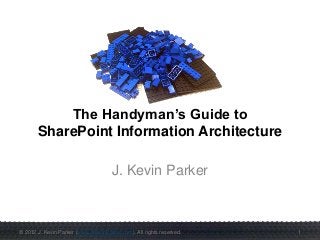
The Handyman's Guide to SharePoint 2010 Information Architecture
- 1. © 2012 J. Kevin Parker (www.JKevinParker.com). All rights reserved. 1 The Handyman’s Guide to SharePoint Information Architecture J. Kevin Parker
- 2. © 2012 J. Kevin Parker (www.JKevinParker.com). All rights reserved. 2 @JKevinParker • Principal Consultant and Practice Lead for Information Management at T. White Parker • More than a decade in Web design, application development, and enterprise information architecture www.JKevinParker.com
- 3. © 2012 J. Kevin Parker (www.JKevinParker.com). All rights reserved. 3 Information Architecture Defined The Handyman’s Guide to SharePoint Information Architecture
- 4. © 2012 J. Kevin Parker (www.JKevinParker.com). All rights reserved. 4 Information Architecture is… the art and science of systematizing, structuring, and labeling information to promote putability, findability, usability, accessibility, manageability, reliability, and securability.
- 5. © 2012 J. Kevin Parker (www.JKevinParker.com). All rights reserved. 5 IA Elevator Pitch Information Architecture is all about relevance. It’s about finding the things that matter—the things you and your team need to make connections, make decisions, and make a difference. It’s about the right person getting to the right thing at the right time. But it’s more than simple efficiency—information architecture transforms facts into insights by organizing content so it fits the way you and your team think. Finding relevant material becomes intuitive. That pays off with people spending more time acting on information, instead of searching for it. The result: less frustration and greater productivity, because people are working with relevant information more often. Source: The Information Architecture Institute
- 6. © 2012 J. Kevin Parker (www.JKevinParker.com). All rights reserved. 6 Tailoring Your IA Elevator Pitch Sometimes you must tailor your message to your audience. Below are short phrases that can help particular people understand the benefit of IA. • Emphasize value: Information Architecture is what keeps you from paying for a site redesign next year when you've outgrown this design, and keeps your customers from calling with the same questions even though the answers are on your website. • IA is not just user interface design: You can have a terrific user interface and still have a failed site [product, application, etc.] if the information contained there hasn’t been structured and managed to meet user expectations. • Appeal to information technologists (IT): IA is what happens between the database and the user interface. Before someone can create the data model, you must know how your users want to use the data, or risk creating a system the users won't accept. • The simple approach: It's about the right person finding the right information at the right time. You can’t use it if you can’t find it. Source: The Information Architecture Institute
- 7. © 2012 J. Kevin Parker (www.JKevinParker.com). All rights reserved. 7 IA Systems have… Context UsersContent IA Records Documents Web Pages Wikis Lists Libraries Images Video Audio Business Goals Funding Organizational Culture Technology Resources Constraints Audience Tasks Needs Information Uses Experience Three circles of IA, adapted from Peter Morville & Louis Rosenfeld
- 8. © 2012 J. Kevin Parker (www.JKevinParker.com). All rights reserved. 8 IA is necessary for… • Data Management • Information Management • Content Management • Knowledge Management • Customer Relationship Management • Document Management • Records Management • Digital Asset Management • Project Management • Business Intelligence
- 9. © 2012 J. Kevin Parker (www.JKevinParker.com). All rights reserved. 9 SharePoint 2010 Information Architecture Toolbox The Handyman’s Guide to SharePoint Information Architecture
- 10. © 2012 J. Kevin Parker (www.JKevinParker.com). All rights reserved. 10 SharePoint is modular platform.
- 11. © 2012 J. Kevin Parker (www.JKevinParker.com). All rights reserved. 11 Organize the parts you need…
- 12. © 2012 J. Kevin Parker (www.JKevinParker.com). All rights reserved. 12 …and build!
- 13. © 2012 J. Kevin Parker (www.JKevinParker.com). All rights reserved. 13 SharePoint IA Activities Activities Artifacts Applied to SharePoint Assess business information strategy • Business case for information architecture & management • Business case for SharePoint Research business processes & identify pain points • Business processes map • Business problem & solutions catalog • Workflows & event receivers • SharePoint solutions catalog Assess information architecture & management • IA assessment • IA blueprints • IA roadmap • Site collections blueprints • Site types & templates • SharePoint implementation plan Define metadata & metadata management strategy • Taxonomies • Naming conventions • Term Store • Term sets & term set groups • Naming conventions Define information types & relationships • Information models • Information maps • Content Type Hub • Content types • Information management policies Design structures & navigation • Site features • Site maps • Wireframes • Lists & libraries • List views • Site maps • Master pages Define information roles & security • Security roles • Security groups • Active Directory & SharePoint groups • Site organization based on security
- 14. © 2012 J. Kevin Parker (www.JKevinParker.com). All rights reserved. 14 SharePoint IA Toolbox Tool Set Description Containers Containers provide organizing layers and boundaries to information and processes. Structures Structures provide shape and order for information types. Navigation Navigation provides users a way to browse the information. Views Views provide different ways to look at information. Features & Services Some features and services are particularly important for information architecture in SharePoint. Master Pages Master pages provide the Web page template for each page rendered for users, and there are best practices for improving these.
- 15. © 2012 J. Kevin Parker (www.JKevinParker.com). All rights reserved. 15 Containers Web Applications ↳ Managed Paths ↳ Site Collections ↳ Sites ↳ Lists Web Applications Managed Paths Site Collections Root Site Sub Sites ListsLists
- 16. © 2012 J. Kevin Parker (www.JKevinParker.com). All rights reserved. 16 Structures • Site Types • Content Types • Term Sets
- 17. © 2012 J. Kevin Parker (www.JKevinParker.com). All rights reserved. 17 Navigation • Top Link Bar Navigation • Quick Launch Navigation • Breadcrumb Navigation • Tree View Navigation • Metadata Navigation • Summary Links • Table of Contents • Content Query • Tag Cloud
- 18. © 2012 J. Kevin Parker (www.JKevinParker.com). All rights reserved. 18 Views • List Views • Content Query Web Part • Page Layouts (Publishing pages) • Text Layouts (Team wiki pages)
- 19. © 2012 J. Kevin Parker (www.JKevinParker.com). All rights reserved. 19 Features & Services • Document ID Service • SharePoint Server Publishing Infrastructure • Managed Metadata Service • Content Type Hub • Records Center • Search Service
- 20. © 2012 J. Kevin Parker (www.JKevinParker.com). All rights reserved. 20 Master Pages • Add CSS file that overrides SP2010 default styles • Add JavaScript libraries like jQuery • Add images • Reference these in a copy of v4.master (one way of doing it) • Do not use tables—use CSS! • Follow Web standards for accessibility & usability
- 21. © 2012 J. Kevin Parker (www.JKevinParker.com). All rights reserved. 21 SharePoint 2010 Site Types The Handyman’s Guide to SharePoint Information Architecture
- 22. © 2012 J. Kevin Parker (www.JKevinParker.com). All rights reserved. 22 Plan and Organize Site Types Sites that are of similar business goals, organizational culture, audience, tasks, needs, and types of content can be grouped into Site Collections. This greatly simplifies things by: • Limiting allowed site templates in each site collection; • Limiting variations in security, information management policies, content types, list and library types, and enabled features; and • Simplifying site collection administration.
- 23. © 2012 J. Kevin Parker (www.JKevinParker.com). All rights reserved. 23 Site Types by Use (example) Business Use Description Site Templates Organizational Unit Team Site Sites for teams within the organization structure Team Site Template Document Workspace Template Meeting Workspace Template Project Workspace Template Cross- Organizational Team Site Sites for teams that include people from across the organization Team Site Template Document Workspace Template Meeting Workspace Template Project Workspace Template Intranet Publishing Site An area of the Intranet below the top- level pages, like department pages explaining services offered Publishing Site with Workflow Shared Services Site Sites for services across the agency Configured “Shared Services” Site Template Community Site Sites for common interests Configured “Community” Site Template
- 24. © 2012 J. Kevin Parker (www.JKevinParker.com). All rights reserved. 24 Additional Resources The Handyman’s Guide to SharePoint Information Architecture
- 25. © 2012 J. Kevin Parker (www.JKevinParker.com). All rights reserved. 25 Additional Resources AIIM: www.aiim.org MIKE2.0: mike2.openmethodology.org IA Institute: www.iainstitute.org SharePoint CSS & Design: sharepointexperience.com TechNet: SP2010 ECM Implementers’ Course Books:
- 26. © 2012 J. Kevin Parker (www.JKevinParker.com). All rights reserved. 26 SharePoint IA Planning: Microsoft TechNet Resources • Enterprise Content Management • Managed Metadata & Taxonomy • Records Management • Web Content Management • Digital Asset Management • Published Intranets • Enterprise Collaboration & Social Computing • Enterprise Search • Business Intelligence • Business Connectivity Services • Workflows • Capacity Management • Site & Solution Planning
- 27. © 2012 J. Kevin Parker (www.JKevinParker.com). All rights reserved. 27 For expert help in Information Management… We help our clients do business better. Period. www.twhiteparker.com
- 28. © 2012 J. Kevin Parker (www.JKevinParker.com). All rights reserved. 28 Special Thanks My twin sons helped me with the LEGO props for this presentation. Thanks, boys!
