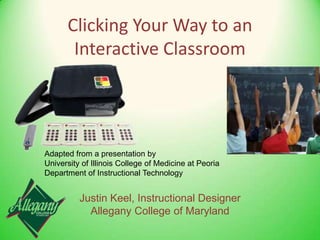
Creating Interactive Classrooms with TurningPoint Technology
- 1. Clicking Your Way to an Interactive Classroom Adapted from a presentation by University of Illinois College of Medicine at Peoria Department of Instructional Technology Justin Keel, Instructional Designer Allegany College of Maryland
- 2. TurningPoint Technology (TPT): Create interactive (“question”) slides whereby lecturer can poll students and display results instantaneously
- 3. Have you ever used “clickers” in the classroom (as student or teacher) Interactive “Clicker” Slide
- 4. Clickers in Your Classroom - YouTube Video Available at http://www.youtube.com/watch?v=peyfS4Sp3-A
- 5. On average, how much high school course information is presented in a lecture-style format? Interactive “Clicker” Slide
- 6. What was the average lecture duration for students in higher education? Interactive “Clicker” Slide
- 7. What is the average human attention span? Interactive “Clicker” Slide Source: TurningPoint Technologies
- 8. Result: Lecture-based Curriculum Lecture Length >> Attention span DECREASED Retention
- 9. Result: Audience Participation INCREASED Retention Audience response system significantly improves short-term retention and scores increase after a 3 month follow-up retest Source: Rubio, Bassignani, White, and Brant. Effect of an Audience Response System on Resident Learning and Retention of Lecture Material. 2008.
- 10. Role of Audience Response Systems Increasing student participation Results in increased learning and retention Gauge effectiveness of lecture in real-time Gather instant audience feedback to direct lecture Track student responses over time Increase effectiveness of lecture over time
- 11. TurningPoint Technology (TPT) Software (needed to create interactive presentation): Hardware (needed to present interactive presentation): Response Devices (“Clickers”) USB Receiver Obtain from CD or online- it’s free! 3 PARTS:
- 12. How to use TurningPoint Technology (TPT) Begin/open existing presentation with TPT Create an interactive slide Use interactive slide within presentation Save polling data ‘Extras’ options
- 13. How to use TurningPoint Technology (TPT) Begin/open existing presentation with TPT Create an interactive slide Use interactive slide within presentation Save polling data ‘Extras’ options
- 14. Step 1: Begin/open existing presentation with TPT Click on the TP icon to open program
- 16. Step 1: Begin/open existing presentation with TPT Click on the TP icon to open program Make sure TPT Toolbar is visible To begin new PowerPoint Create presentation as normally would in PowerPoint To open existing PowerPoint presentation for editing Click on “Open” icon or go to File > Open Browse to find the presentation Double click
- 18. Step 1: Beginning/opening existing presentation with TP Only ONE rule: TPT must be opened before PowerPoint presentation! (Note: There is an option to have TPT open automatically when PowerPoint opens. Instructions available at front of room.)
- 20. TOOLBARS PowerPoint Toolbar – use for creating/editing presentation TPT Toolbar – use for INTERACTIVE slides only!
- 21. How to use TurningPoint Technology (TPT) Begin/open existing presentation with TPT Create an interactive slide Use interactive slide within presentation Save polling data ‘Extras’ options
- 22. Step 2: Create an Interactive Slide On TPT toolbar, click on “Insert Slide” Choose the type of slide to insert
- 24. Answers region
- 26. ALWAYS ENTER QUESTION IN THE QUESTION BOX!
- 27. ALWAYS ENTER ANSWERS IN THE ANSWER BOX!
- 28. Step 2: Create an Interactive Slide Only TWO rules: 1. Type questions into question box 2. Type answers into answer box
- 29. Follow the two rules, chart will change automatically!
- 30. Step 2: Create an interactive On TPT Toolbar, click “insert slide” Choose the type of slide that you want to use Insert the question in the “question” box Insert the answer in the “answer” box
- 31. ter
- 36. Step 2: Create an Interactive Slide ONLY TWO RULES: Enter question in Questions box Enter answer in Answers box As long as Q&A’s are typed in the correct place: Able to reposition boxes anywhere on the slide Objects/images can be added
- 37. Review Question 1 What is the name of the fibromuscular fold (arrow) that demarcates the duodenum from the jejunum? Duodenojejunal sphincter Lesser omentum Ligament of Treitz Small intestinal fold
- 38. Do you understand how to create your own interactive slide? Interactive “Clicker” Slide
- 39. Do you think you could create an interactive slide from home? Interactive “Clicker” Slide
- 40. How to use TurningPoint Technology (TPT) Begin/open existing presentation with TPT Create an interactive slide Use interactive slide within presentation Save polling data ‘Extras’ options
- 41. Step 3: Use Interactive Slide within Presentation TPT Software must be downloaded to computer running presentation Receiver must be plugged into USB port Students must have “clickers”
- 42. Step 3: Use interactive slide within presentation Polling will open automatically when interactive slide is displayed Toolbar displays in the upper right-hand corner of interactive slides Green, “polling open” displayed Close polling with a mouse click Red, “polling closed” displayed
- 44. Are you having fun yet?? Interactive “Clicker” Slide
- 45. One thing to remember. . . Once polling information is gathered for a slide, polling will remain closed until that slide is reset To reset a slide: Press “Esc” to leave presentation mode “Reset” on TPT Toolbar Choose resetting option that is best for you Reset current slide: resets current slide Reset all slides: resets all slides but saves data to same file Reset session: erases all memory of session and saves to new file
- 47. How to use TurningPoint Technology (TPT) Begin/open existing presentation with TPT Create an interactive slide Use interactive slide within presentation Save polling data ‘Extras’ options
- 48. Save polling data End the PowerPoint presentation that you are giving Click “Save Session” on the TPT toolbar It is the image of the disk
- 51. Save polling data End the PowerPoint presentation that you are giving Click “Save Session” on the TPT toolbar It is the image of the disk Locate and open saved file It will have a TPT icon above it
- 53. Save polling data Graph Number of correct responses Number of responses per answer, etc. Data manipulation: Compare answers among individuals Compare between sessions Compare “teams” of people within a single session
- 54. How to use TurningPoint Technology (TPT) Begin/open existing presentation with TPT Create an interactive slide Use interactive slide within presentation Save polling data ‘Extras’ options
- 55. “Extras’ Options Add slide instantaneously during a presentation. While on the slide of interest in presentation mode: Press “F5” key Type in questions and answers Hit “Insert” Add “on the fly” slide from TPT show bar While presenting interactive slide page, click on “on the fly” icon
- 56. Special features: Most special features can be found under Insert Object:
- 57. Special Features
- 61. More advanced options: Insert images instead of text answers Track individual participants Track teams of participants Create slides to rank items Use conditional branching to control order of slides based on audience responses
- 62. If they were available, I would use “clickers” in my classroom… Interactive “Clicker” Slide
- 63. Questions?
- 64. Contact Me Justin Keel Allegany College of Maryland Technologies Building T-27 jkeel@allegany.edu (301) 784 5636
