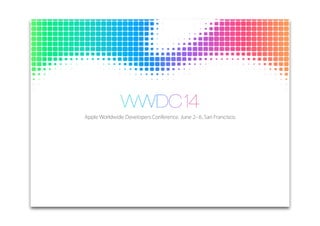
Apple iOS8 Preview
- 3. Huge for developers. Massive for everyone else. iOS 8 is the biggest iOS release ever — for developers and everyone else. But that wasn’t the goal. We simply set out to create the most natural experience. Each enhancement has a purpose. Every new feature deserves to be a new feature. Each function is more considered, each next step is more efficient. It all adds up to an even better experience — one that is pleasantly surprising at first and becomes utterly indispensable before you know it.
- 4. What makes iOS 8 the world’s most advanced mobile operating system? It’s the details. The innovations. The complete experience. It’s the fact that you can now see (and edit and organize) every photo you take on all your devices. That you can add your voice right in a text message. And that your health and fitness apps can now communicate with each other, with your trainer, and even with your doctor. We’ve also provided developers with deeper access and more tools. So some of the most amazing features in iOS 8 are being created right now. You’ll have new keyboard options and even more ways to share your content. And you’ll be able to use iCloud and Touch ID in ways you never have before. It’s going to be a great Fall. But for now, here’s a preview of some of the things iOS 8 will do for you so you can do more than ever.
- 5. Photos. Every photo you take. Now on all your devices. Every photo, every edit, every album now lives in your iCloud Photo Library, easily viewable and consistent on all your devices. Automatically. The all‐new Photos app makes it simpler than ever to find and rediscover your favorite photos. And you can make every shot look even better immediately after you’ve taken it with powerful new editing tools.
- 6. Now Messages lets you connect with friends and family like never before. Tap to add your voice to any conversation. Send a video of what you’re seeing the moment you’re seeing it. And easily share your location so they know right where you are. Messages. Actually LOL. OL.
- 7. Details make the experience. These details make it brilliant. In iOS 8, you’ll find a convenient new way to respond to notifications. Helpful shortcuts to the people you talk to most. And time‐saving features for managing your mail. All of which make the experience of using your iPhone, iPad, or iPod touch that much better.
- 8. Our smartest keyboard ever. iOS 8 makes typing easier by suggesting contextually appropriate words to complete your sentences. It even recognizes to whom you’re typing and whether you’re in Mail or Messages. Because your tone in an email may be different from your tone in a message.
- 9. Family Sharing. Sharing with your family comes naturally. Now it comes to all your content. Family Sharing makes it easy for up to six people in your family to share each other’s iTunes, iBooks, and App Store purchases. Whenever one person buys a new song, movie, or app, everybody gets to share. It’s also easier than ever to share family photos, a family calendar, locations, and more.
- 10. iCloud Drive. Any kind of file. On all your devices. The good news: You can work on any file, anywhere. The bad news: You can work on any file, anywhere. That includes presentations, PDFs, images, and more — right from iCloud. On whichever device you’re using, including your Mac or PC.
- 11. Health. An entirely new way to use your health and fitness information. Now your activity tracker, heart rate monitor, and other health and fitness apps can talk to each other. Which means they’ll be able to work even harder for you. And all the information is accessible in one easy-to-read dashboard.
- 12. iPhone, iPad, and Mac. Connected like never before. Things are about to get even better for people with multiple Apple devices. Now you can start an email on one device and seamlessly continue on another. And iPhone owners can answer phone calls on their Mac or iPad, and even send SMS messages from any of them.
- 14. Just wait until you see what app developers do next. iOS 8 is the biggest release for developers since the introduction of the App Store. We’re giving them new tools to extend the reach of their apps and opening up new opportunities for them to take advantage of iCloud, Touch ID, and more. Which means you’ll soon see exciting new apps with capabilities that were never possible before.
- 15. iOS 8 makes a more powerful business partner. iPhone and iPad have become the devices of choice at work simply because they’re the devices of choice in daily life. And it gets even better in iOS 8 with new productivity, security, and device management features.
- 16. iOS 8 will be compatible with: iPhone 5siPhone 5ciPhone 5iPhone 4s iPad mini iPad mini with Retina display iPad AiriPad with Retina display iPad 2iPod touch 5th generation
- 19. iCloud Photo Library. You’re never without your camera. Now you’ll never be without your photos. Every photo and video you take now lives in iCloud — giving you the freedom to access your library from any device, anytime you want. So you can view a photo from last week or last year no matter where you are.
- 21. Fill your library, not your device. iCloud Photo Library helps you make the most of the space available on your iOS device, so you can spend more time shooting pictures and less time managing them. It can automatically keep the original high‐resolution photos and videos in iCloud and leave behind lightweight versions that are perfectly sized for each device. You get 5GB of iCloud storage free, and other storage plans will start at $0.99 per month.
- 22. Organized here, there, and everywhere. iCloud Photo Library keeps your photos and videos organized into Moments, Collections, and Years across all your devices — and even on the web. You can mark favorites, create albums, or drag photos into a custom order whether you’re on your iPad, iPhone, or iPod touch.
- 23. Make edits once. See them on every device. Crop, straighten, enhance, or add filters to your pictures using Photos in iOS 8. Your changes are immediately uploaded to iCloud and visible on your other devices. And the edits are nondestructive, so you can always revert back to your original if you change your mind.
- 26. Smart adjustments. Modify the overall light in a photo with a single control. Behind the scenes, Photos intelligently adjusts exposure, brightness, contrast, and more — giving everyone, even the complete novice, great results. Adjust light. Use the smart slider to find just the right lighting. Adjust color. Slide to enhance blue skies or make colors pop. Fine‐tune your edits. Tap and a menu of individual tools lets you make precise adjustments.
- 31. Add your voice to the conversation. Messages in iOS 8 makes it easy to capture any sound — your voice, a song, or a big laugh — and make it part of the conversation. Simply touch and hold the new microphone button to record your message. Then swipe to send it. Tap to Talk, then send instantly. Touch and hold with your thumb to record your message, then swipe up to send it. Lift to your ear to listen. To hear a message, simply hold iPhone to your ear and listen like it’s a phone call. Or just tap the Play button.
- 32. Send a video quickly and easily. The new Messages app lets you share what you’re seeing almost as you’re seeing it. Quickly send a video of your brother’s first time paddleboarding. Or your dad joining the fire dancers at the luau. When you do, you’ve said so much more than “Having fun on our vacation.” And you’ve said it in seconds.
- 33. Take charge of group messages. Start a group conversation and give it a name like “Soccer Team” or “Road Trip.” Easily include who you want, drop who you don’t, and leave the conversation whenever you want. Or turn on Do Not Disturb and then read through the messages when you have time. Give your conversation a name. Tap Details to name a conversation so you can easily find it again later. Control the conversation. Politely. In Details, you can add and remove people from the conversation — or leave it yourself.
- 34. Share your location in the middle of the conversation. “Where are you?” Answer that question more clearly than ever with a map showing your location. You can also share your whereabouts with people you choose for an hour, until the end of the day, or indefinitely. And you can see people in the message thread on a map if they’ve shared their locations. Sharing is easy. Tap to choose how long you’d like to share your location. So that’s where everyone is. When your friends choose to share their locations, you see them all on one map.
- 39. Messages Quickly reply to a message without leaving an app. Calendar invitations Accept or decline an invitation to make your RSVP ASAP. Interactive notifications let you stay focused while you stay in touch. Take action on texts, email, calendar invitations, reminders, and even messages from apps like Facebook right from their notification banners — without leaving the app you’re in. Now it’s easy to quickly reply to important messages and keep doing what you were doing.
- 40. Mail Take care of an email without leaving the screen you’re on. Reminders Mark reminders as complete, then get back to what you were doing. Interactive notifications let you stay focused while you stay in touch. Take action on texts, email, calendar invitations, reminders, and even messages from apps like Facebook right from their notification banners — without leaving the app you’re in. Now it’s easy to quickly reply to important messages and keep doing what you were doing.
- 41. Third‐party apps When developers update their apps, you’ll be able to reply to those notifications, too. Interactive notifications let you stay focused while you stay in touch. Take action on texts, email, calendar invitations, reminders, and even messages from apps like Facebook right from their notification banners — without leaving the app you’re in. Now it’s easy to quickly reply to important messages and keep doing what you were doing.
- 42. A shortcut to who’s important. From any screen, press the Home button twice to see the multitasking interface. At the top, you’ll notice something new: the faces of people you’ve recently talked to and — if you swipe to the right — your favorite contacts as well. Just tap one to call, text, or start a FaceTime call.
- 44. Swipe right to mark as unread. If you’ve read an email but want to remember to read it again later, just swipe right and switch it to Unread. Never miss a date, a name, or even a flight. Tap the notification at the top of the screen to quickly add flight and dinner reservations to Calendar or phone numbers to Contacts. Swipe left for more options. Swiping left lets you choose to flag a message, move it to a folder, or send it to the Trash. Keep your finger moving all the way to the left to delete. New time‐saving features arrive in Mail. From your inbox, swipe to mark an email as read or flag it for follow‐up. You can also easily jump between a draft email and an email in your inbox to gather the information you need to compose your message. And now when Mail recognizes a reservation, flight confirmation, or phone number in an email, a notification appears. Just tap to add an event to your calendar or a phone number to your contacts.
- 49. iOS 8 predicts what you’ll likely say next. No matter whom you’re saying it to. Now you can write entire sentences with a few taps. Because as you type, you’ll see choices of words or phrases you’d probably type next, based on your past conversations and writing style. iOS 8 takes into account the casual style you might use in Messages and the more formal language you probably use in Mail. It also adjusts based on the person you’re communicating with, because your choice of words is likely more laid back with your spouse than with your boss. Your conversation data is kept only on your device, so it’s always private. iOS 8 knows your text messaging style. When you’re using Messages, the word suggestions may be more casual and brief, if that’s how you like to text. It knows how you email. The predictive text will adjust to give you more polished next‐word choices.
- 50. It knows whom you’re writing to. You’ll get word choices that are appropriate for your coworker, your best friend, and anyone else you’ve had conversations with. And it knows what the conversation is about. If someone asks you a question, iOS 8 understands. And before you even type one letter, it offers choices like “Yes” or “No.” iOS 8 predicts what you’ll likely say next. No matter whom you’re saying it to. Now you can write entire sentences with a few taps. Because as you type, you’ll see choices of words or phrases you’d probably type next, based on your past conversations and writing style. iOS 8 takes into account the casual style you might use in Messages and the more formal language you probably use in Mail. It also adjusts based on the person you’re communicating with, because your choice of words is likely more laid back with your spouse than with your boss. Your conversation data is kept only on your device, so it’s always private.
- 61. iCloud Drive. Any kind of file. On all your devices.
- 64. Edits you make on one device appear on all of them. Using iCloud Drive means you’ll always have access to the latest version of all your documents from any device. For example, you can start creating a presentation on your Mac at home, then make final edits and present it in class using your iPad. All the changes you make along the way appear automatically on all your devices.
- 68. “How are you?” now has a really accurate answer. Heart rate, calories burned, blood sugar, cholesterol — your health and fitness apps are great at collecting all that data. The new Health app puts that data in one place, accessible with a tap, giving you a clear and current overview of your health. You can also create an emergency card with important health information — for example, your blood type or allergies — that’s available right from your Lock screen. See your whole health picture. Quickly view your most recent health and fitness data in one dashboard. Manage what you’re tracking. See a list of the different types of data being managed by Health, then tap to see each one individually.
- 69. Set up every detail. You have complete control over exactly which data to share with each health and fitness app. Just in case. Create an emergency card that’s accessible from your Lock screen. “How are you?” now has a really accurate answer. Heart rate, calories burned, blood sugar, cholesterol — your health and fitness apps are great at collecting all that data. The new Health app puts that data in one place, accessible with a tap, giving you a clear and current overview of your health. You can also create an emergency card with important health information — for example, your blood type or allergies — that’s available right from your Lock screen.
- 73. Start browsing on your iPad and continue from the same link on your iPhone. Handoff lets you pick up right where you left off. Now you can start writing an email on your iPhone and pick up where you left off when you sit down at your Mac. Or browse the web on your Mac and continue from the same link on your iPad. It all happens automatically when your devices are signed in to the same iCloud account. Use Handoff with favorite apps like Mail, Safari, Pages, Numbers, Keynote, Maps, Messages, Reminders, Calendar, and Contacts. And developers can build Handoff into their apps now, too.
- 74. Start working on a project on your iPad or iPhone and pick up instantly on your Mac. Handoff lets you pick up right where you left off. Now you can start writing an email on your iPhone and pick up where you left off when you sit down at your Mac. Or browse the web on your Mac and continue from the same link on your iPad. It all happens automatically when your devices are signed in to the same iCloud account. Use Handoff with favorite apps like Mail, Safari, Pages, Numbers, Keynote, Maps, Messages, Reminders, Calendar, and Contacts. And developers can build Handoff into their apps now, too.
- 76. iPad and Mac, now answering the call. Sometimes when your iPhone rings, it’s not where you are. Maybe it’s charging in another room. Or it’s buried in your backpack. But your Mac or iPad is sitting right there. Now you can make and receive phone calls on those devices as long as your iPhone running iOS 8 is on the same Wi‐Fi network. Incoming calls show the caller’s name, number, and profile picture. Just click or swipe the notification to answer, ignore, or respond with a quick message. And making a phone call from your iPad or Mac is just as easy. Simply tap or click a phone number in Contacts, Calendar, or Safari. It all works with your existing iPhone number, so there’s nothing to set up.
- 77. Send any kind of text message from any of your devices. Having a conversation with friends and family who don’t use an iPhone just got much easier. That’s because you can now send and receive SMS and MMS text messages right from your iPad or Mac. So when a friend texts you from any kind of phone, you can respond using whichever device is most convenient. You can also start a conversation from your iPad or Mac by clicking a phone number in Safari, Contacts, or Calendar.
- 78. No Wi‐Fi? No problem. If you’re out of Wi‐Fi range, your iPad or Mac can connect to your phone’s personal hotspot when your iPhone is close by.* With the new Instant Hotspot feature, you’ll see the name of your iPhone in the list of Wi‐Fi networks in Settings on your iPad and in the Wi‐Fi menu on your Mac. Just select it and you’re connected. And when you’re not using your phone’s network, your devices intelligently disconnect to save battery life.
- 82. App Store Looking for an app you read about or that game everyone’s playing? Type the name, and Spotlight searches the App Store to find it fast. iTunes Store Spotlight is a great personal shopper. It can help you get right to the music, movies, TV shows, and podcasts you want. iBooks Store Want to find the perfect book? Spotlight helps you do less searching and more reading.
- 83. Movie showtimes Just type a movie name, and Spotlight can give you the showtimes at nearby theaters. Suggested websites Spotlight knows about popular websites. Type in a name, and Spotlight will take you there. Works in Safari See all these results in Safari as you’re typing in a search. The results appear alongside Top Hits and search suggestions.
- 86. We’re giving developers more ways to help you do more. With deeper‐than‐ever access to iOS capabilities, developers will be able to create better, more customized experiences for you. Photo Editing Developers can embed their filters and editing tools directly into the Photos app. So you could apply third-party effects to images without leaving the app where you view your photos. Sharing Options iOS lets you quickly share photos, videos, websites, and other content with social sites like Facebook and Twitter. For iOS 8, we’ve opened the sharing options to all developers, which means you’ll have more places to share what matters to you. Custom Actions With a tap of the Action button, you can do things like assign a photo to a contact or print a document. iOS 8 allows developers to extend those capabilities. For instance, a developer could make it possible to watermark documents, add something to a wish list, or translate text to a different language.
- 87. We’re giving developers more ways to help you do more. With deeper‐than‐ever access to iOS capabilities, developers will be able to create better, more customized experiences for you. Keyboard Developers will be able to create new keyboards you can install and use systemwide. Once they’re available, you can choose your favorite input method or layout. Notification Center See more items in the Today view in Notification Center. For example, you could add widgets that update you on package deliveries, the latest surf reports, or breaking stories from your favorite news app. Documents We’re expanding how iOS handles documents to enable you to open and edit documents using more apps, and to share documents between apps without creating unnecessary copies.
- 88. We’re unlocking amazing new capabilities. iOS 8 gives developers over 4000 new APIs and services that can enable new categories of apps and features. Here are just a few of the new capabilities we’re unlocking. Touch ID HealthKit PhotoKit HomeKit Camera API CloudKit For the first time, you’ll have the option of using Touch ID to sign in to third‐party apps — there’s no need to enter a password. Your fingerprint data is protected and is never accessed by iOS or other apps. Developers can enable their photo apps to edit photos directly in the Camera Roll without having to import them first. Now third‐party camera apps can have precise control over exposure, focus, and white balance in addition to the controls they already have. Health and fitness apps can share their data with the new Health app and with each other. When apps can talk to each other, they work harder for your health. HomeKit introduces a new way for you to control supported devices in your home using Siri. That means you could use your voice to turn on lights or adjust the thermostat. Now developers can use the full power of iCloud in their apps and enable you to sign in with your Apple ID without sharing your personal information.
- 90. We’re introducing new gaming technologies. iOS is already the most popular platform for mobile gaming, and iOS 8 will make it an even bigger platform thanks to bold new technologies for game developers. SpriteKit SceneKit Metal SpriteKit enables developers to create high‐performance, battery‐efficient 2D games. In iOS 8, we’ve added several enhancements that will make 2D games even better. These new technologies will help in‐ game characters move more naturally and make it easier for developers to add force fields, detect collisions, and generate new lighting effects in their games. SceneKit enables developers to render game scenes in 3D and is designed for casual 3D gaming. SceneKit incorporates a physics engine, a particle generator, and easy ways to script the actions of 3D objects. It’s also completely integrated with SpriteKit, so developers can include SpriteKit assets in 3D games. Built for developers who create highly immersive console games, Metal is a new technology that will allow them to squeeze maximum performance from the A7 chip. It’s optimized to allow the CPU and GPU to work together to achieve optimal performance. It’s designed for multithreading, and there are great tools for putting it all together in Xcode.
- 91. Introducing Swift, a brand‐new programming language. To spur the next generation of iOS apps, we’re introducing something entirely new: A programming language that’s as powerful as it is expressive and intuitive to use. For app developers, it means a new level of creative freedom. For you, it means a new level of app.
- 93. iPhone and iPad have become the devices of choice at work simply because they’re the devices of choice in daily life. And it all gets better in iOS 8 with new security, productivity, and device management features.
- 98. New productivity features. You have more ways to get things done quicker and easier with apps like Mail and Calendar. Data management and content filtering. IT departments can control which apps can open documents downloaded from enterprise domains using Safari. They can also set up rules for controlling which apps can open documents from iCloud Drive. A new networking framework in iOS 8 makes it possible for third‐ party networking developers to create powerful content‐ filtering tools. More powerful device management capabilities. New MDM tools help IT administrators see and do more with the iOS devices they manage. They can set the device name remotely and prevent users from adding their own restrictions or erasing their devices. New queries let administrators see the last time a device was backed up to iCloud so they know whether it’s safe to perform certain tasks. A new remote management UI makes enrolling and understanding the impact of MDM easier and more transparent for users. MDM also enables IT staff to help users authenticate to enterprise apps using certificate‐based single sign‐on.
- 99. New productivity features. You have more ways to get things done quicker and easier with apps like Mail and Calendar. Peer‐to‐peer AirPlay discovery and playback. With iOS 8, you can wirelessly connect iPad, iPhone, or iPod touch to Apple TV without first connecting to the organization’s network. Which means you can present or share your work even if you’re offline or the organization has a complex network.
- 100. Coming this fall.