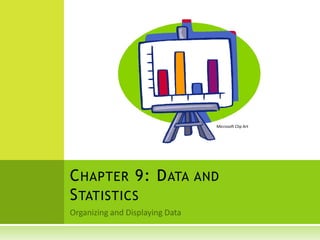
Data and Statistics
- 1. Microsoft Clip Art C HAPTER 9: D ATA AND S TATISTICS
- 2. O RGANIZING D ATA Data from surveys can be organized in multiple ways: Line Plot Stem-and-Leaf Plot Back-to-Back Stem-and-Leaf Plot Venn Diagram
- 3. L INE P LOT A line plot uses a number line to organize the data from a survey. The line plot shows how often the numbers in the data set occur. An “x” is placed above the number on the number line every time that value occurs in the data set. There were 21 numbers in this data set. Each “x” represents one number
- 4. S TEM - AND -L EAF P LOT A stem and leaf plot organizes and displays data to compare frequencies, or how often the numbers occur. Each leaf represents the right-hand digit in the value, or ones place. Each stem represents the left-hand digit in the value, or tens place.
- 5. S TEM - AND -L EAF P LOT C ONT ’ Reading Stem and Leaf Plots Example: The leaves should be written in order A key needs to be included to explain how to read the numbers The values are 4, 6, 12,13, 15, 20, 25, 29, 38, 41, 44, 46, 47, 49
- 6. B ACK - TO -B ACK S TEM - AND - L EAF P LOTS Back-to-back stem-and-leaf plots can be used to compare two sets of data. The stems are listed in the center, and the leaves are listed on the right and left sides of the plot. The left side leaves are read in reverse. A key needs to be used to explain how the numbers should be read. Microsoft Clip Art
- 7. B ACK - TO -B ACK S TEM - AND - L EAF P LOTS C ONT ’ Example: Use the given data to make a back-to- back stem-and-leaf plot. Animal Endangered Threatened Mammals 60 8 Birds 76 15 Reptiles 16 47 Amphibians 10 7 Fish 72 43 Be sure to include a The left side leaves are read in key to explain how the reverse and written in order from numbers should be biggest to smallest. read!
- 8. V ENN D IAGRAMS Venn diagrams are used to compare sets of data. Example: Make a Venn diagram to show how many sixth grade students have an iPod and a computer. iPod Yes Yes No Yes No No No Yes Computer No Yes Yes Yes No Yes Yes No These students ONLY have a These students ONLY computer have an iPod The number in the lower right hand corner represents the students The overlap section who have neither an iPod represents students who have nor a computer. both an iPod and a computer.
- 9. M EASURES OF C ENTRAL T ENDENCY Mean: To find the mean, add up all the numbers in the data set and then divide by the number of values in the set (also called the average). Median: The middle number in a set of data. If there is an even number of values in the data set, the median is found by taking the mean of the two middle values. Mode: The number that occurs most frequently. Range: The difference between the highest and lowest values in a set of data. Microsoft Clip Art
- 10. M EASURES OF C ENTRAL T ENDENCY CONT ’ Example: Find the mean, median, mode, and range of the following data set. 2, 4, 4, 5, 7, 7, 7, 9, 9
- 11. VARIABILITY AND B OX AND W HISKER P LOTS Variability: describes how spread out the data is Quartiles: divides the data into four equal parts Box and whisker plot: shows how the data is distributed Example: Find the first and third quartiles of the data
- 12. B OX AND W HISKER P LOTS Box and whisker plots show the distribution of data The middle half of data is the “box” with a line at the median. The lower fourth and upper fourth of data are the “whiskers.” Microsoft Clip Art
- 13. B OX AND W HISKER P LOTS C ONT ’ Example: Use the given data to make a box and whisker plot 1 1 3 3 4 5 6 6 8 8 9 9 9 10 Step 1: Find the smallest value, largest value, first quartile, median, and third quartile
- 14. B OX AND W HISKER P LOTS C ONT ’ Step 2: Draw a number line. Plot a point above each value from the previous step. Step 3: Draw the box and whiskers.
- 15. D ISPLAYING D ATA Data can be displayed using a variety of graphs. Double bar graph Histogram Double line graph Scatter plot Microsoft Clip Art
- 16. D OUBLE B AR G RAPHS Double bar graphs are used to show a comparison between two sets of data. Example: Make a double bar graph with the following data The data below shows the ages of boys and girls playing on little league baseball teams. Age 6 7 8 9 10 11 Boys 7 6 3 0 10 15 Girls 5 6 8 2 9 14
- 17. D OUBLE B AR G RAPHS C ONT ’ Every graph must have a title! A key must be The x-axis and included to show y-axis must what each colored have labels! bar represents
- 18. H ISTOGRAMS Histograms are bar graphs that show the frequency of data within equal intervals. Example: Make a histogram with the following data The following data shows the average high temperatures of tourist cities in April. Create a histograms using intervals of 10. Average High Temperatures in April in Tourist Cities Acapulco, Mexico 86 Montreal, Canada 52 Athens, Greece 68 Nassau, Bahamas 82 Dublin, Ireland 53 Paris, France 61 Hong Kong, China 78 Rome, Italy 70 London, U.K. 57 Sydney, Australia 71
- 19. H ISTOGRAMS C ONT ’ Use a frequency table to organize the data List the items from the previous table according to the number of times the items occur. Interval (Temperatures) Frequency 50 – 59 3 60 – 69 2 70 – 79 3 80 - 89 2
- 20. H ISTOGRAMS C ONT ’ Remember to include a title! The x-axis and **There are no spaces y-axis must between the bars in a have labels! histogram!**
- 21. D OUBLE L INE G RAPHS Double line graphs show a comparison of two sets of data over time. Example: Create a double line graph with the data below to compare the number of radio stations and television stations. Year Radio Stations Television Stations 1997 9,105 10,800 1999 9,500 10,430 2001 10,100 9,875 2003 10,350 9,430
- 22. D OUBLE L INE G RAPHS C ONT ’ Include a title and labels for each axis Label! Include a key to explain each data set
- 23. S CATTER P LOTS Scatter plots are graphs that show plotted points to show a relationship between two sets of data. If the points on a scatter plot are close together, a line of best fit can be drawn. A correlation describes the relationship between the two sets of data. A scatter plot can have a positive correlation, negative correlation, or no correlation.
- 24. S CATTER P LOTS C ONT ’ Example: Create a scatter plot with the following data Calories and Fat Per Portion of Meat Remember to title your graph! Fat (grams) Calories Breaded Fish Sticks 4 52 Fried Shrimp 8 191 Tuna 7 168 Ground Beef 11 185 Roast Beef 6 163 Ham 19 249 Include labels for the x-axis and y-axis
- 25. S UMMARY Data can be organized using line plots, stem- and-leaf plots, and Venn diagrams. Measures of central tendency include mean, median, mode, and range. Distribution of data can be shown using a box and whisker plot. Microsoft Clip Art Data can be displayed on bar graphs, histograms, line graphs, and scatter plots. All graphs MUST include a title and labels!
- 26. R ESOURCES Images created by J. Hirschfield using Microsoft Paint Course Textbook used as a guiding resource Bennett, Jennie M., et al. Holt Mathematics: Course 3. Austin: Holt, Rinehart, and Winston, 2007. Print.