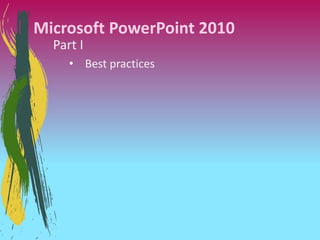
PowerPoint Best Practices
- 1. Microsoft PowerPoint 2010 Part I • Best practices
- 2. Well built presentations… • Organize thoughts • Stimulate interest • Clarify and substantiate the message • Reinforce what is said
- 3. Presentations are used to… • Inform the audience – Provide facts and figures • Persuade – Sales and political presentations • Prepare – Advance notification
- 4. Display a presentation in… • Normal view – Edit slides Normal Slide Show • Slide sorter view – Rearrange slides Slide Sorter Reading • Reading view – Full window • Slide show view – Play the presentation
- 5. Please give me your attention… • Display a blank screen during a slide show to divert the audiences’ attention back to you – Press B or . to display a black screen – Press W or , to display a white screen • Press the same key again to return the slide show to normal view.
- 6. Readability is key • People read printed pages and screen pages differently. • Serif fonts – Considered formal, business like and powerful – Printer friendly • Sans Serif fonts – Considered casual and modern – Screen friendly • Decorative – Hard to read
- 7. Other text tips • Avoid hyphenation of words. Track- ing between hyphenated words is dif- ficult. • Use bold for emphasis instead of italic, because it can be hard to read. • Underscored text can be confused with hyperlinks. • Minimum font size for body text is 18 point.
- 8. It’s a summary, not a novel • 6x6 Rule of Thumb – 6ix words per line and 6 lines per slide – This is a guideline – Presentation is a visual aid- summarize – The audience should not be spend a lot of time reading the screen • KISS principle – Keep It Short and Simple • Audience should be able to read and comprehend a slide in 10 seconds
- 9. Copy the formatting • Use the Format Painter to copy formatting. • More efficient than setting the format for each instance. • Click once to copy once, double-click to make multiple copies – Press ESC to turn off the painting • Format Painter is available in all Microsoft applications.
- 10. How do you feel about purple? • 8% of males and .4% of females are color blind – Carried on the X chromosome – Can’t distinguish between red and green • Colors are associated with emotions or qualities that differ in different parts of the world – American culture- black is equated with death – Chinese culture- white is equated with death
- 11. Use PowerPoint to search the web • Use the Research pane in the proofing group on the Review tab – Provides access to reference books, research websites, etc. – Use to find sources for your group project
- 12. Microsoft PowerPoint 2010 Part II • Graphics, shapes and images
- 13. Graphics • Vector graphics – Made up of shapes • Clip art – Resized without pixilation • Bit-mapped graphics – Made up pixels (dots) • Photographs – Pixilation when made large
- 14. Picture Formatting • Picture Tools- format Remove Background Corrections Artistic effects Rotate Picture effects Crop
- 15. Using shapes • Bring shapes to the foreground, or send to the background, • Group objects so they are treated as one, • Align shapes in relation to other shapes.
- 16. Create your own art • Use Shapes to create your own clipart • Group elements to move as one object • Use the Arrange menu to position parts
- 17. Background • Insert a picture as the background for your slide – Use the transparency slider – Make sure the text is still easy to read
- 18. SmartArt Graphics • Process graphics – Show a sequence of steps • Cycle graphics – Represent a circular flow of stages or tasks • Hierarchy and Relationship graphics – Show how items relate such as an organizational chart
- 19. Add Text to a SmartArt Graphic • Type directly in the graphic or open the Text Pane • Apply styles