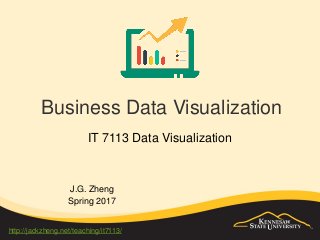
Data Visualization https://www.edocr.com/v/yqwmqeba/
- 1. Business Data Visualization IT 7113 Data Visualization J.G. Zheng Spring 2017 http://jackzheng.net/teaching/it7113/
- 2. Credit Card Payments Report Legend: OK – “On Time”; 10 – “0 to 10 days late”; 20 – “10 to 20 days late”; 30 – “20 to 30 days late” 1 2 3 4 5 6 7 8 9 10 11 12 1 2 3 4 5 6 7 8 9 10 11 12 2000 OK OK OK OK OK OK OK OK OK OK OK OK 2000 OK OK OK OK OK OK OK OK OK OK OK OK 2001 OK OK OK 10 20 30 30 30 20 10 10 OK 2001 OK OK OK OK OK OK OK OK OK OK OK OK 2002 OK OK OK OK OK OK OK OK OK OK OK OK 2002 OK OK OK OK OK OK OK 10 OK OK OK OK 2003 OK 20 OK 10 OK OK OK OK OK OK OK OK 2003 OK OK OK 10 OK OK OK OK OK OK OK OK 2004 OK OK OK OK OK OK OK OK 30 OK OK OK 2004 OK OK OK OK OK OK OK OK OK 10 OK OK 2005 OK OK OK OK OK OK OK OK OK OK OK OK 2005 OK 10 OK OK OK OK OK OK OK OK OK OK 2006 OK OK OK OK OK 10 OK OK OK OK OK OK 2006 OK OK OK OK OK OK OK OK OK OK OK OK 2007 OK OK OK OK OK OK OK OK OK OK OK OK 2007 OK OK OK OK 10 OK OK OK OK OK OK OK 2008 OK OK OK OK OK OK OK OK OK OK OK OK 2008 OK OK OK OK OK OK OK OK OK OK 10 OK 2009 OK OK OK OK OK OK OK OK OK OK OK OK 2009 OK OK OK OK OK OK OK OK OK OK OK OK 1 2 3 4 5 6 7 8 9 10 11 12 1 2 3 4 5 6 7 8 9 10 11 12 2000 OK OK OK OK OK OK OK OK OK OK OK OK 2000 OK OK OK OK OK OK OK OK OK OK OK OK 2001 OK OK OK OK OK OK OK OK OK OK OK OK 2001 OK OK OK OK OK OK OK OK OK OK OK OK 2002 OK OK OK OK OK OK OK OK OK OK OK OK 2002 OK OK OK OK OK OK 20 20 OK OK OK OK 2003 OK OK OK OK OK OK OK OK OK OK OK OK 2003 OK OK OK 10 OK OK 30 20 OK OK OK OK 2004 OK OK OK OK OK OK OK OK OK OK OK OK 2004 OK OK OK OK OK OK 30 30 OK OK OK OK 2005 OK OK OK OK OK OK OK OK OK OK OK OK 2005 OK OK OK OK OK OK 20 30 20 OK OK OK 2006 OK OK OK OK OK OK OK 10 OK OK OK OK 2006 OK OK OK 10 OK OK 30 10 OK OK OK OK 2007 OK OK OK OK OK OK OK OK OK OK OK OK 2007 OK OK OK OK OK 30 20 30 10 OK OK OK 2008 OK OK OK OK OK 10 OK 20 OK 10 20 OK 2008 OK OK OK OK OK OK 30 10 OK OK OK OK 2009 OK 10 OK OK 30 30 OK OK OK 10 OK OK 2009 OK OK OK OK OK OK 10 20 OK OK OK OK Quickly identify the credit patterns for these 4 customers. 2
- 3. Credit Card Payments Report 1 2 3 4 5 6 7 8 9 10 11 12 1 2 3 4 5 6 7 8 9 10 11 12 2000 OK OK OK OK OK OK OK OK OK OK OK OK 2000 OK OK OK OK OK OK OK OK OK OK OK OK 2001 OK OK OK 10 20 30 30 30 20 10 10 OK 2001 OK OK OK OK OK OK OK OK OK OK OK OK 2002 OK OK OK OK OK OK OK OK OK OK OK OK 2002 OK OK OK OK OK OK OK 10 OK OK OK OK 2003 OK 20 OK 10 OK OK OK OK OK OK OK OK 2003 OK OK OK 10 OK OK OK OK OK OK OK OK 2004 OK OK OK OK OK OK OK OK 30 OK OK OK 2004 OK OK OK OK OK OK OK OK OK 10 OK OK 2005 OK OK OK OK OK OK OK OK OK OK OK OK 2005 OK 10 OK OK OK OK OK OK OK OK OK OK 2006 OK OK OK OK OK 10 OK OK OK OK OK OK 2006 OK OK OK OK OK OK OK OK OK OK OK OK 2007 OK OK OK OK OK OK OK OK OK OK OK OK 2007 OK OK OK OK 10 OK OK OK OK OK OK OK 2008 OK OK OK OK OK OK OK OK OK OK OK OK 2008 OK OK OK OK OK OK OK OK OK OK 10 OK 2009 OK OK OK OK OK OK OK OK OK OK OK OK 2009 OK OK OK OK OK OK OK OK OK OK OK OK 1 2 3 4 5 6 7 8 9 10 11 12 1 2 3 4 5 6 7 8 9 10 11 12 2000 OK OK OK OK OK OK OK OK OK OK OK OK 2000 OK OK OK OK OK OK OK OK OK OK OK OK 2001 OK OK OK OK OK OK OK OK OK OK OK OK 2001 OK OK OK OK OK OK OK OK OK OK OK OK 2002 OK OK OK OK OK OK OK OK OK OK OK OK 2002 OK OK OK OK OK OK 20 20 OK OK OK OK 2003 OK OK OK OK OK OK OK OK OK OK OK OK 2003 OK OK OK 10 OK OK 30 20 OK OK OK OK 2004 OK OK OK OK OK OK OK OK OK OK OK OK 2004 OK OK OK OK OK OK 30 30 OK OK OK OK 2005 OK OK OK OK OK OK OK OK OK OK OK OK 2005 OK OK OK OK OK OK 20 30 20 OK OK OK 2006 OK OK OK OK OK OK OK 10 OK OK OK OK 2006 OK OK OK 10 OK OK 30 10 OK OK OK OK 2007 OK OK OK OK OK OK OK OK OK OK OK OK 2007 OK OK OK OK OK 30 20 30 10 OK OK OK 2008 OK OK OK OK OK 10 OK 20 OK 10 20 OK 2008 OK OK OK OK OK OK 30 10 OK OK OK OK 2009 OK 10 OK OK 30 30 OK OK OK 10 OK OK 2009 OK OK OK OK OK OK 10 20 OK OK OK OK Legend: OK – “On Time”; 10 – “0 to 10 days late”; 20 – “10 to 20 days late”; 30 – “20 to 30 days late” Quickly identify the credit patterns for these 4 customers. 3
- 4. Overview • This lecture is a high level overview of data visualization and brief introduction of its basic areas: – What is (business) data visualization? What are the types of visualization? What are the related terms and fields? How are they similar or different? – The role and value of data visualization in information seeking and decision making (BI, analytics, etc.) – Basic data visualization elements and forms – Data visualization tools – Skills, jobs, and career 4
- 5. Visualization • Visualization – To form a concrete and directly vision-perceivable image utilizing a combination of visual elements (shapes) and variables like color, positions, etc. • What to be visualized – Visible reality: person, world, nature, – Hidden reality: earth core, blood, universe – Invisible reality: wind, air, heat, electron, sound, smell – Abstract: data, idea, hierarchy, process • Types of visualization forms – 2D vs. 3D – Virtual vs materialized – Static vs. motion 5
- 6. Data Visualization • Data visualization is the visual and interactive exploration and graphic representation of data of any size, type (structured and unstructured) or origin. – To form a mental imagery representation of data/information (meaning) – The process of presenting data as a visual images • The purpose of data visualization – Analysis and decision support – Information seeking, browsing, navigation – Understanding – comprehension of ideas – Artistic (beauty) expression and appreciation – Entertaining – have fun 6
- 8. Related Terms and Fields • Data presentation • Information visualization (including infographic) • Scientific visualization • Computer graphics • Reality visualization (VR, AR) • Simulation http://setosa.io/bus/ 8
- 9. Data Presentation • (In the field of math) data presentation is the method by which people summarize, organize and communicate information using a variety of tools, including tables and diagrams/charts. http://www.slideshare.net/ahsanshafiq90/data-presentation-2-15572325 9
- 10. Information Visualization • A very close field, and very often used as the synonym to data visualization • Information more often more general and more qualitative – Process/movement – Concepts and ideas • Utilizes more free forms of visual diagrams or illustrations (illustrational diagrams) • Infographics is another common form – http://www.jackhagley.com/What-s-the-difference- between-an-Infographic-and-a-Data-Visualisation 10
- 11. Illustration of an Idea/Concept 11
- 12. Scientific Visualization • “Primarily concerned with the visualization of three-dimensional phenomena (architectural, meteorological, medical, biological, etc.), where the emphasis is on realistic renderings of volumes, surfaces, illumination sources, and so forth.” – https://en.wikipedia.org/wiki/Scientific_visualization • Physical science visualization – Visualization (simulation) of reality (universe, sun, explosion, atom, climate, etc.) • Mathematical model/algorithm visualization – http://acko.net/blog/how-to-fold-a-julia-fractal/ 12
- 13. What is Business Data/Information Visualization? • Business is a general term to describe everyday human activities and operations that make an system running, including commerce, education, sports, entertainment, etc. • Business data features – Abstract – Often structured or semi-structured – Multidimensional – Often quantitative – Directly comprehendible by average human • Business data visualization – Visualization of business data mainly for communication, information seeking, analysis, and decision support – Using simple, standard, abstract, direct image/chart/diagram – Utilizes data binding techniques to generate visualizations 13
- 14. Yes Business Data Visualization • Charts and diagrams in reports • Performance dashboards • Visual information presentation • https://en.wikipedia.org/wiki/Chart • https://www.geckoboard.com/learn/dashboard- examples/ • https://www.productchart.com/smartphones/ • http://www.mapsdata.co.uk/showcase/ • https://www.census.gov/dataviz/ 14
- 15. Not Business Data Visual • These examples are not really considered to be business data visualization which aims at decision support – not the focus of this class – http://classes.dma.ucla.edu/Spring13/161/projec ts/students/david/project-5/html/?/image-gallery/ – https://en.wikipedia.org/wiki/Fractal – https://en.wikipedia.org/wiki/Scientific_visualizati on – https://visual.ly/m/design-portfolio/ 15
- 16. Why use visualization? • The Value of Data Visualization: https://www.youtube.com/watch?v=xekEXM0Vonc • Visualization and BI – Information visualization is an important part of understanding for information seeking and decision making. – Visualization tools have become increasingly important to business intelligence, in which people need technology support to make sense of and analyze complex data sets and all types of information. • Visualizations help data comprehension and enhance problem solving capabilities – Provide a high level overview of complex data sets – Exploiting the human visual system to extract additional (implicit) information/meaning – Ease the cognitive load of information processing – Recall or memorize data • More specifically (see examples in the following slides) – Identify structures or relationships – Identify patterns and trends – Quickly focus on area of interest or area of difference (can be an anomaly) – More comprehendible with reality 16
- 17. Identify Structures/Relationships • Does June report to Joy? Employee Reports to Jane Jack Jessie Jane Jason Jane John Joy Joseph Joy Joy Jack June Jessie Jack Jane Joy Jessie Jason John June Joseph 17
- 18. Identify Trends and Patterns What's the difference between these two cities? Which one is Atlanta? In 10 seconds? 18
- 19. Identify Trends and Patterns Monthly average temperature Monthly average precipitation What's the difference between these two cities? Which one is Atlanta? In 10 seconds? 19
- 20. Quickly Focus on Area of Interests • Which stock performed different from others? http://finviz.com/map.ashx 20
- 21. More Comprehendible with Reality 21
- 22. Data Visualization Concepts • Visual elements – Visual elements are the basic building blocks in a chart or diagram to visualize data items. The most fundamental and abstract elements are: point, line, surface (area), and volume (3D). These basic elements, and the more complex elements built up on them, can represent almost anything in a visualization. • Visual variables (visual properties, or visual attributes) – Visual variables are used to "decorate" visual elements, so that the values or categories of data items can be directly and easily perceived and understood by human. – Summarized as "SCOPeS" • Visual forms/styles – Visual form is the basic style a visualization is presented. 22
- 23. Visual Variables: SCOPeS • Visual variable or property is a basic feature that can represent different values of a particular dimension of data – They can be used together to represent multiple dimensions of data • The following six can be summarized as “SCOPeS” – Shape – Color – Orientation – Position – Texture – Size • Relevant sources: – http://www.infovis-wiki.net/index.php?title=Visual_Variables – http://wiki.gis.com/wiki/index.php/Visual_Variables 23
- 24. Basic Visual Forms/Styles Style Description Types/Examples Embedded visuals Embedded in a pre-define presentation (paragraphs of text, tables, etc.) in a larger context • Conditional formatting (Visual cues) • Inline chart: Sparkline block visuals Occupy a larger space and coherently displayed as an complete entity • Data table • Charts • Illustrational diagrams (illustrations) • Map Standalone visuals Usually not mixed with other type of content; can be standalone by itself as an application. A combination of different types of visuals. • Dashboard • Infographics • Scorecards • Visual analysis tools 24
- 25. Conditional Formatting • Conditional formatting – Direct formatting on text or numbers using visual properties, embedded in a pre-established presentation • Example – Golf http://www.masters.com/en_US/scores/ – Tag cloud 25
- 26. Sparkline • A sparkline is a small chart embedded in a context of words, numbers, tables, images, or other type of information. – It presents the general shape of the variation in a simple and highly condensed way. – http://en.wikipedia.org/wiki/Sparkline • Examples – http://omnipotent.net/jquery.sparkline/ – http://www.klipfolio.com/blog/table-component-overview Sparkline 26
- 27. Illustrational Diagrams • Illustrational diagrams – Mainly to visualize quantitative as well as qualitative data to illustrate their features, relationships, sequences, etc. – http://en.wikipedia.org/wiki/Diagram – https://en.wikipedia.org/wiki/Illustration • Examples – http://extremepresentation.com/design/7-charts/ – Flow chart: http://en.wikipedia.org/wiki/Flowchart – http://familydoctor.org/familydoctor/en/health-tools/search-by- symptom/cough.html – Structure diagram: http://en.wikipedia.org/wiki/Data_structure_diagram – Tree diagram: http://en.wikipedia.org/wiki/Tree_structure – Spatial map: https://maps.google.com/gallery/ – Time line: http://vizualize.me/ 27
- 28. Chart • Chart is a unique combination of symbols (visual elements) with visual properties which directly represents quantitative values – http://en.wikipedia.org/wiki/Chart • Chart vs Diagram – No explicit defined difference. – Diagram is considered to include chart. – Chart is more abstract and focus on quantitative values 28
- 29. Common Chart Types Bar chart • Uses rectangular bars with lengths proportional to the values they represent. • Often used to display and compare discrete data, or categorical data Line chart Displays continuous (or semi-continuous) data serials Often used to visualize a trend in data over intervals of time Pie chart A circular chart divided into sectors, illustrating proportions. The arc length of each sector (or its angle and area) is proportional to the value it represents To represent the different parts of a whole, or the % of a total 29
- 30. Other Common Charts • General types – Area chart, Radar/Spider chart, Petal chart, Scatter chart, bubble chart, Dial or gauge chart – Tree map: http://en.wikipedia.org/wiki/Treemapping • Field specialized charts – Pareto (combo) chart (line/bar charts with left and right axis): http://en.wikipedia.org/wiki/Pareto_chart – Stock market: candlestick chart: http://en.wikipedia.org/wiki/Candlestick_chart – Project management: Gantt chart: http://en.wikipedia.org/wiki/Gantt_chart – Impacting factors and drivers: waterfall/bridge chart: http://en.wikipedia.org/wiki/Waterfall_chart – Marketing: perceptual map: http://en.wikipedia.org/wiki/Perceptual_mapping – Performance: bullet graphs: http://en.wikipedia.org/wiki/Bullet_graph – Heat map: http://en.wikipedia.org/wiki/Heat_map https://finviz.com/map.ashx • More chart types – http://en.wikipedia.org/wiki/Chart – http://www.excelcharts.com/blog/classification-chart-types/ – http://labs.juiceanalytics.com/chartchooser/index.html – http://www.amazon.com/Information-Graphics-Comprehensive-Illustrated- Reference/dp/0195135326 – http://www.inetsoft.com/business/chart_gallery/ 30
- 31. Choose a Chart – Figure from http://extremepresentation.com/design/7-charts/ or http://extremepresentation.typepad.com/blog/2008/06/visualization-taxonomies.html – Online chooser with templates: http://labs.juiceanalytics.com/chartchooser/31
- 32. Map Based Visualization • Real world location based – Geo location, Geo Map – Internal structure (building, hospital, mall, airplane) – Geo chart • Tile map: an abstract representation of space/map – hex-tile map • Logical (virtual) structure – Network diagram – Process diagram – Strategy map 32
- 33. Infographics • Information graphics or infographics are graphic visual representations of information, data or knowledge. – http://en.wikipedia.org/wiki/Information_graphics • Usually a mixture of text and multiple visual forms (charts, diagrams, images, tables, maps, lists, etc.) to quickly and vividly communicate complex information (multiple variables or dimensions). • Example – http://dailyinfographic.com/ – http://www.cooldailyinfographics.com/ – http://blogs.scientificamerican.com/sa-visual/2014/10/14/sa- recognized-for-great-infographics/ – https://visual.ly/m/design-portfolio/ • Not exactly same as data visualization – http://www.jackhagley.com/What-s-the-difference-between-an- Infographic-and-a-Data-Visualisation 33
- 34. Digital Dashboard • A dashboard is a visual display of the most important information needed to achieve one or more objectives; consolidated and arranged on a single screen so the information can be monitored at a glance. – Dashboard Confusion, Stephen Few, http://www.perceptualedge.com/articles/ie/dashboard_confusion.pdf • Provides an high level or focused overview of key data – The data is generally KPIs and shows trends, breakdowns, and comparisons against a forecast or historical data – A Dashboard generally contains a variety of different views of data: charts, diagrams, tables, standalone numbers, interactive controls (such a filters) • Dashboard vs. charts, visualization, animation, diagram, interactive screen, simulation – http://www.dashboardinsight.com/articles/digital-dashboards/fundamentals/what-is-a- dashboard.aspx • The Values of Dashboard – Allow decision makers to see a variety of relevant data that affects their divisions or departments – Quickly understand data and respond quickly at one place; save time over running multiple reports – More: http://www.bidashboard.org/benefits.html 34 34
- 35. Dashboard Uses and Examples • Where is it used? – Public report: The IT Dashboard http://it.usaspending.gov • http://www.youtube.com/watch?v=4fe39dh6xFQ – Performance monitoring • http://www.google.com/appsstatus • https://www.google.com/analytics – Election: http://elections.nytimes.com/2012/results/president – Sports: http://games.idashboards.com/winter2010/?guestuser=vancouver – Business: • Performance dashboard • Scorecard • Strategy map • More real examples – http://www.klipfolio.com/resources/dashboard-examples/ – http://www.idashboards.com/solutions/ – http://dashboardsbyexample.com – http://www.dashboardzone.com 35
- 36. Visual Analysis Tool • These are visualizations or dashboards with intensive selections, filters, and other controls to manipulate the visualization frequently – http://www.dashboardinsight.com/articles/digital- dashboards/fundamentals/what-is-a-dashboard.aspx 36
- 37. Scorecards • A scorecard is special type of dashboard typically with a tabular visualization of measures and their respective targets with visual indicators to see how each measure is performing against their targets at a glance 37
- 38. More Visualization Forms/Methods • A periodic table of visualization methods (Interactive) – http://www.visual- literacy.org/periodic_table/periodic_table.html 38
- 39. Composition of Multiple Elements/Properties • More complex visual elements (such as icons and symbols) can be built based on the basic elements and properties discussed above. • Combinations of these properties can be used to represent multi-dimensional data in the same visualization. • Animations (such as blinking, movement, spinning, etc.) are based on some dynamic changes of these properties, and they can be used for richer meaning and grab greater attention. 39
- 40. Data Visualization (Dashboard) Tools • Enterprise reporting tools (usually as a part of the complete BI system) – SSRS, SAP Crystal, etc. • Standalone visualization tool (desktop) – Tableau: http://www.tableausoftware.com/public/ – Power BI – QlikView, Dundas, etc. • Cloud (web) based – http://idashboards.com – http://www.klipfolio.com/ • Embedded tools – Microsoft Excel, Visio – Google Docs Spreadsheet http://www.benlcollins.com/spreadsheets/d ynamic-dashboard-in-google- spreadsheets/ • Developer oriented libraries and APIs – Programming library:, D3, dotNetCharting, Telerik, Nevron, amCharts, etc. – Web API: Google Charts (https://developers.google.com/chart/) • Casual charting tools – Google Chart creators: http://dexautomation.com/googlechartgener ator.php – Other free online charting tools • http://www.onlinecharttool.com/ • http://nces.ed.gov/nceskids/createagraph (for kids) • More – http://selection.datavisualization.ch – http://www.creativebloq.com/design- tools/data-visualization-712402 – http://www.computerworld.com/article/25068 20/business-intelligence/chart-and-image- gallery-30-free-tools-for-data-visualization- and-analysis.html – https://www.g2crowd.com/categories/busine ss-intelligence 40
- 41. Notes on Excel • Excel is the best tool to learn and apply sound data visualization principles and best practices • “Many individuals and small business users will discover that MS Excel offers much of what they need without the need.” – Data Visualization - HorizonWatch 2015 Trend Report http://www.slideshare.net/HorizonWatching/data-visualization-horizon- watch-2015-trend-report-client-version-28jan2015 • Excel is the best tool for executive dashboard prototyping, because of its flexibility and development costs. – http://www.excelcharts.com/blog/prototype-executive-dashboard-excel/ • Main visualization features provided by Excel (practice these following the lab instructions) – Conditional formatting – Chart (Pivot Chart) – Slicer (visual filter) – Sparkline 41
- 42. Skills in Data Visualization Dev • Human information behavior and cognition • Visualization design – Charts, diagrams • UI design, interaction design – Data exploration, information seeking, navigation • Artistic design • Data processing • Programming • Domain knowledge 42
- 43. Data Visualization: Sample Jobs Desired Skills • Intermediate skills with SQL, HTML, CSS and Javascript/Javascript libraries Comfortable in working with large, multi-dimensional data sets (data manipulation and analysis) • Experience with any of the data visualization software will be added advantage: Tableau, Qlikview, Spotfire, R or any other data visualization software Advanced Excel skills • Basic understanding of GIS concepts and how they can be included in visualizations • Basic experience working with IT server architectures and production deployments • Degree in Statistics/Mathematics/MIS/Computer Science /Graphic Design http://www.jeffersondavis.com/job-description-data-visualization-analyst-i.html The Data Visualization Analyst will be responsible for understanding the strategic needs of the business and translating high-level objectives into the development of visual data analysis and dashboards to support the category management and product strategy teams. The candidate will need to need to understand how to create and manipulate large data sets and use various visualization tools to meet the needs of needs of their customers. To ensure adoption by the business, this position will be required to ensure the quality of each dashboard release, data refresh and adhere to a regular refresh and dashboard publishing schedule. https://www.linkedin.com/jobs2/view/12915000 https://www.linkedin.com/groups/Im-looking- Data-Visualization-Analyst- 80552.S.131082745 Job Description: • Responsible for the management of database analysis projects in support of business initiatives. • Data visualization (DV) expertise to design, develop and implement clear, interactive and succinct visualizations by processing and analyzing large quantities of (un)structured data. • Candidate should have ability to turn raw data into compelling, lively stories, enriched with powerful, clear visualizations. • These visualizations would also provide end-users an ability to discover relationships within related data in fresh and innovative ways. • Updates visualization items as defined by department, in accordance with system protocol and requests from relevant departments. • Serves as a liaison between business stakeholders and technology resources to optimize processes and designed visualization functionality. • Assists with user acceptance testing for new information dashboards and/or analytical systems. 43
- 44. 44
- 45. More Resources • General textbook and reference – “Introduction to Information Visualization”, by Riccardo Mazza, Springer, 2009, ISBN 1848002181 – “Information Dashboard Design” 2nd, by Stephen Few, 2013, http://www.amazon.com/gp/product/1938377001/ – “Business Dashboards: A Visual Catalog for Design and Deployment”, by Nils Rasmussen, et al. ,Wiley, 2009, ISBN 0470413476 – http://www.amazon.com/Information-Graphics-Comprehensive-Illustrated-Reference/dp/0195135326 • News, blog, magazines – http://mashable.com/category/data-visualization/ – http://hbr.org/special-collections/insight/visualizing-data – http://apandre.wordpress.com/ – http://nbremer.blogspot.com/ – http://understandinggraphics.com/ – https://plus.google.com/photos/+AndreiPandre/albums/5481981245951662737?banner=pwa • Communities and organizations – http://www.visualizing.org/ – http://www.interaction-design.org/ – http://flowingdata.com/ – https://plus.google.com/111053008130113715119 – https://plus.google.com/112388869729541404591 – https://www.linkedin.com/topic/data-presentation • Company – http://www.perceptualedge.com/ – http://blog.visual.ly/ 45
