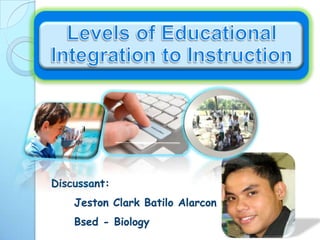
Edtech b alarcon jeston
- 2. 1.) Identify the different levels of Integration. 2.) Enumerate obstacles to IT pedagogical practice.
- 3. Simple Integration Middle Level Integration Higher Level Integration
- 4. Simple Integration There is no substantial change in the teaching- learning process from the previous method. While technology helps, it does not play a pivotal role.
- 5. Example: 1st method - Showing still photos or pictures in the class 2nd method – Scanning pictures for a computer projection to make it larger.
- 6. Simple Integration Middle Level Integration Higher Level Integration
- 7. Middle level Integration There is purposeful use of technology to support key learning areas.
- 8. Example: Allowing students to view multimedia presentations and videos in relation to the lesson to be presented.
- 9. Simple Integration Middle Level Integration Higher Level Integration
- 10. Higher Level Integration Technology is the central instructional tool.
- 11. Example: In campus journalism class, the students are asked to create newsletter using the publisher.
- 12. • 1-1 laptops • 21st Century • LCD projectors Skills • Wireless access • Communication across campus • Professional Development Hardware Programs Support Accountability • Curriculum • Lesson Integration Planning • IT support • Student • Professional Assessment Development • Presentation trainer s
- 14. Present-day students have become computer literate Teachers have deemphasized rote learning Student assessment includes measurement of higher level learning outcomes Recent teaching-learning models paved the way for instructional approaches
- 15. The thinking that the use of computer is time-consuming and expensive. The danger of a technology-centered classroom. The fear that computers may soon replace teachers.
- 16. Proper time management between preparation and application of instructional tools. Wise technical advice Trainings and seminars in the use of ET Teachers need to acquire computer skills
