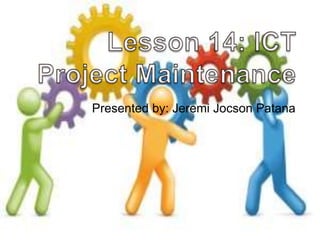
Lesson 14
- 1. Presented by: Jeremi Jocson Patana
- 2. LESSON OBJECTIVES: o Evaluate the effectiveness of their online campaign through their user feedback; o Improve the online campaign using various tools ; and o Check the impact of their online campaign
- 3. Creating online surveys/ Feedback forms The internet will give you plenty of options in gathering your audience’s feedback . The only difference that you and your group may notice is how this services are presented. Some of them, because they are free to use, may have too many ads or some features are lacking.
- 4. STEPS 1. Open your browser and go to drive.google.com 2. Sign in. Create an account 3. On the lest hand hair of your “My Drive Page” click New>More>Google Forms 4. You will be taken to Google forms Interface 5. You may now fill out the form questions
- 5. NEXT IS!!!
- 6. CREATING FEEDBACK FORMS USING USING GOOGLE FORMS o Question Title- includes the question that will be answered by your audience. o Help text- Creates a subtext under the question to give more information about a question.
- 7. Question Type- changes the type question according to your preference. These questions include: I. Text- can be answered in a short. II. Paragraph- can be answered in a long text. III. Multiple Choice- can be answered by only one answer in a set of options. IV. Checkboxes- a question that can be answered with multiple answers in a set of options. V. Choose from a list-similar to a multiple choice questions but options are revealed in a drop down list
- 8. VI. Scale - a question that can be answered with a numerical range (e. g., 1-5, 1-10). VII. Grid – a questions that contains sub questions with a similar options. VIII. Date – a question that can be answered with a specific date. IX. Time – a question that can be answered with a specific time.
- 9. Advanced settings: contains more options for the specified question type. 6) Once your done editing the question, click done. 7) To add a new question or item, click on add item, clicking on the drop down arrow at the right side of the add item button will bring up other options for layout:
- 10. A. Section header – adds a header for a specific part of your survey. B. Page break – adds a page break which means that the items at the button of the page will be added to the next page: necessarily if your survey is too long. C. Image – adds image to your survey. D. Video – adds video to your survey.
- 11. 8. Edit the confirmation page option at the bottom as you see fit. A. Show link to submit other response – allows the user to answer the same form again. B. Publish and show public link to form results – allows the users to see the summarize results for your survey. C. Allows responders to edit responses after submitting - allows users to go back and edit their answers.
- 12. 9. Click the send for button. The send form dialog box will appear these options as you see fit: a) Link to share – contains the URL that you can share on your website. b) Embed – contains an embed code to attach to your HTML. c) Short URL – generates a shorter URL necessary for limited spaces like sharing on twitter.
- 13. d) Share link via – allows you to share the link to Google+, Facebook and Twitter. e) Send form via email – allows you to share the form via email. f) Add collaborators – allow others to edit your form, necessary when working on groups.
- 14. Analyzing your Google form results 1. the easiest way to view the result is viewing a summary of the responses. Click on responses>Summary of responses. 2. You will be taken to a summary of responses page. This is particularly useful from viewing your results from time to time. However, after a set amount of time you may want to use this data in a spreadsheet and eventually create your own charts
- 15. 3. To use the data collected through responses click view responses button found on the upper part of the page. 4. Choose if you want to create a new Google sheet as the destination of your response results or if you want to put it on an existing Google sheet.
- 19. THANK YOU!!