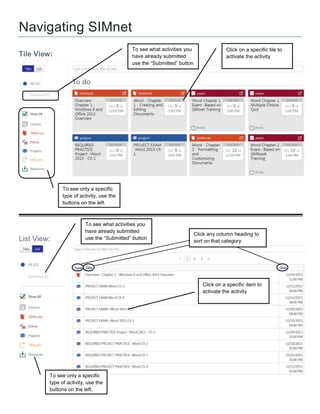
Navigating si mnet
- 1. Navigating SIMnet Tile View: List View: To see only a specific type of activity, use the buttons on the left. To see what activities you have already submitted use the “Submitted” button Click on a specific tile to activate the activity To see only a specific type of activity, use the buttons on the left. To see what activities you have already submitted use the “Submitted” button Click on a specific item to activate the activity Click any column heading to sort on that category
- 2. Use the links in the upper left corner to: 1. Go back to your list of assignments 2. Use the Library to student for exams or look up information 3. Access grades in SIMnet 4. Get help 5. Exit SIMnet SIMbooks: Choose Open Book to see the entire chapter or… Choose a specific activity under “Title.” You may also view the task details for that title and/or just view the page. To navigate within a chapter: Scroll down and up to read the page. Use the “Back” arrow in your browser to go back to the Chapter beginning. Use the link at the top of the page to go back to your SIMnet assignments page. 1 2 3 4 5
- 3. Exams When you launch an exam, be sure you can complete the exam in ONE sitting. You cannot save an exam and come back later to finish it. The launch page will provide information about the exam. When you are ready, click “Take Exam.” To complete exam questions, follow the instructions at the top of the screen. The timer shows how much time remains to complete the exam. You can change the size of the text for the instructions using AAbutton. The list button shows you a list of all the exam questions. You can launch questions in any order you wish. You can move back and forward in the exam by using the arrows next to “Question # of #.” Unless specified, you may use any method you wish to complete a task in an exam. The X will exit the exam. Be aware that when you exit the exam, the exam will immediately be graded and the grade will post to the gradebook. Please be careful. Use arrows to “turn” the pages Change the size of the text and close the book with these. See a table of contents for the chapter and bookmark a page with these.
- 4. As soon as you exit, you will see the results of your exam including your score and how you scored on each question. If you have ANY questions, please contact your instructor. Multiple Choice Quizzes Follow the steps above to launch the quiz. Point and click to the correct answer. Scroll down to see all of the questions. Click End Exam when you are finished.
- 5. Projects To complete practice projects or project exams: 1. Launch the activity from Tile or List View. 2. Click the “Instructions” link to open the instructions. PRINT these instructions so you can follow them while completing your project. 3. SOME projects will also include a PDF of the solution so that you can have a visual idea of what the answer should be. If this is provided, you will see a “Solution” link next to the “Instructions” link. Feel free to download, save, and/or print this file for reference. 4. Click the Download Start File link to download the start file that you will use to complete the project. 5. Save the start file to your computer. o Please make sure you know WHERE you save this file on your computer. You will open the file from the location on YOUR computer. 6. Open the start file (from your computer) to begin the project. o Use ONLY the provided Start file to compete your work. 7. Follow the Instructions in sequential order and complete the project in the start file. 8. Save and close your project file after completing all of the instructions. o If you don’t finish the project in ONE sitting, you may upload and save your file to the SIMnet system. Then, next time you work on it, you just need to click on the link to the file name, work on it, re-save it to your computer and upload it again. 9. When you are completely finished with your project, click “Grade my project.” o Your results will be available very quickly. 10. Project Practices: You are allowed to correct and resubmit project practices. Be sure you correct the original start file and resubmit it for re-grading.
- 6. Viewing Project Results When you view your grade for projects that have been submitted for grading you will see your score as well as which attempt is being graded. Look for RED dots to see where you were marked as “incorrect.” o The numbers correspond to the red dots on the picture of the solution provided. Click on the arrows next to the red dots on the left to expand and get more information on the error. Hover over the red dots on the picture of the solution to see more information. Click on “Downloads” to download the file you submitted and/or the solution file (as a .pdf). If you have any questions, please contact your instructor.