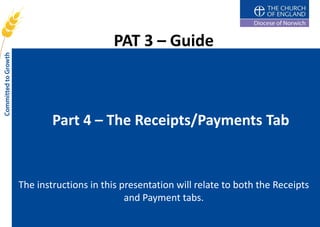
Part 4 - Receipts and Payments Tab
- 1. PAT 3 – Guide Part 4 – The Receipts/Payments Tab The instructions in this presentation will relate to both the Receipts and Payment tabs.
- 2. PAT 3 – Guide These tabs are used to enter individual items of income/expenditure. This information flows to the respective summaries and the return of parish finance form. The columns and their uses are follows: 1. This is used when reconciling the entries to the bank statement. If this entry can be matched to the statement, enter a “y” or “Y”. This will then turn the cell green, helping you to identify which entries are not included on the bank statement.
- 3. PAT 3 – Guide Column uses (continued): 2. The date should be entered in order that reports which use date ranges include this data. This should be entered in the following format: dd/mm/yy (if you are using this workbook in the same year to which the accounts relate, you can simply enter dd/mm). 3. Pick your description from the drop down list (an arrow will appear to the right of the cell, covering the “Ge” of “General Account”. If you cannot find the description you require, you may need to add this in the Descriptions tab (refer to Part 3 for detailed guidance).
- 4. PAT 3 – Guide Column uses (continued): 4. Select the account to which funds relate. This is left as the General (main) Account by default. Use the arrow to the right of the box to show a drop down list. 5. Enter the amount for the transaction as a positive number unless you are reducing a balance. For example, you may have paid a bill but subsequently received a full/partial refund. You should use a negative (-) figure to net down the amount paid (ensure the same description is used as the original payment). 6. This can be used to enter cheque numbers or paying in slip references. It is a free format column. 7. This can be used to enter additional information to help you identify this at a later date. It also is a free format column.
- 5. PAT 3 – Guide Additional features on this tab include: • The ability to filter any individual column using auto filter. • Sort items in date order (if they are not already). • Show hidden lines (the receipts and payment tabs go up to 1355 lines. However, when printing, it is not necessary for all these to be shown).