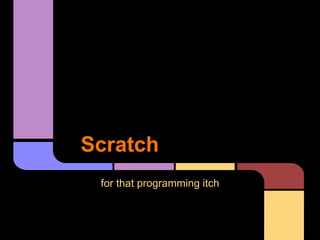
Scratch middle school gifted
- 1. Scratch for that programming itch
- 2. Good Morning Jarrod Bell Principal of Technology This lesson was first used with the #sd60 Middle School Gifted class. It ran around 3 hours with an hour of discovery time included.
- 3. PBJ Explain to the person to your left, how you would make a peanut butter and jam sandwich. Mr. Bell, what does this have to do with computer programming!?
- 4. PBJ Open up TextEdit/Word etc Write a series of instructions for your robot to create a peanut butter and jam sandwich. You have the following variables ● A Loaf of Sliced Bread in a Bag ● 1L Jar of Peanut Butter ● 500mL Jar of Strawberry Jam ● A Knife ● A Plate
- 5. PBJ What assumptions have you made about your robot? ● Can it identify the items ● Does it know how to pick up the knife, open the jars, bag etc ● Did you have it open the bag, jars, explain where to put the knife in etc. ● Discuss your instructions and where your robot wouldn't know what to do ● Computer programs are only as good as our instructions
- 6. Scratch ● Free Software Developed by MIT ● Follows in the footsteps of Squeak, SmallTalk-80 ● LOGO programming language by Seymour Papert - developed on the work of Jean Piaget ● http://scratch.mit.edu ● Unlike our robot, Scratch has been taught how to do many things already (libraries, pre built instructions)
- 7. Coordinate Plane & Angles x-y 0,0 is the centre Angles are in Degrees 0 Degrees is up -180 Degrees is down -90 Degrees is left 90 Degrees is right
- 8. Look around Show and tell on the major parts of the Scratch program, stage, scripts, costumes, editor, programming blocks etc.
- 9. Change Costumes and Motion ● Example with the cat walking and changing costumes ● Wall and how to bounce
- 10. Sound Make some noise! Music and Sound examples in section 5, and 2 at http://elem.prn.bc.ca/course/view.php? id=9
- 11. Variable Run up the score! ● add in another sprite ● increment a variable if the cat touches the new sprite ● Say something when the score reaches a value
- 12. Discover ● One Character Moving ● Two Characters Moving and increment score if they touch ● Keyboard Control for One Character, Avoid the other moving character (Asteroids example from Scratch website http://scratch.mit. edu/projects/SonicPopsDad/245563) ● Music ● Maze Game
- 13. Challenge - One Player Pong Three Sprites (paddle, ball, goal) Play against Wall Angle of Incidence and Reflection Speed Counter How could you create One player vs Computer so that the computer could miss? Photo Attribution: http://www.fotopedia.com/items/flickr-66495468
