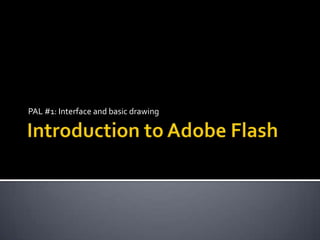
PAL #1: Interface and basic drawing
- 1. PAL #1: Interface and basic drawing
- 2. • Just as with all the Adobe suite, we can customise the layout using the ‘Workspaces’ panel. • We use the ‘Essentials’ version as the default. • The key elements on the screen are the Timeline, Tools panel, Library, Stage and Property inspector.
- 3. Perhaps the biggest key to Flash is the timeline. As the package was conceived as an animation tool, much of the functionality centres around the area. By right-clicking on the Timeline you can insert keyframes. These are special frames that contain key actions. If you insert a keyframe you duplicate the currently displayed content on screen. If you use a blank keyframe, all content is removed.
- 4. The properties inspector alters to reflect the currently selected element on the stage. As with Dreamweaver, you can adjust the settings simply by choosing the appropriate option(s).
- 5. As you would expect, you can use a range of drawing tools within Flash. As with Photoshop, additional tools are sometimes hidden under the current selection; look for the small ‘notch’ in the bottom right corner of the icon. Draw a simple shape on your screen using the brush tool
- 6. You move an item, you need to highlight it using your mouse cursor. You can then drag and drop the item on the stage. If you start to drag when not highlighted, it will alter the points plotted on the screen where you’ve drawn your item/object.
- 7. You can duplicate shapes and objects by highlighting the item, then whilst holding the ALT key, click and drag.
- 8. You can also transform objects using the ‘Transform’ panel. Go to the ‘Window’ menu and select ‘Transform’.
- 9. You can transform objects by highlighting them with a single click, then going to the ‘Modify’ menu and the ‘Transform’ sub menu.
- 10. You can combine together shapes and objects using the ‘Modify > Combine Object > Union’ menu option. You can split them apart using the ‘Modify > Break Apart’ option.
- 11. To reformat your shapes and objects, ensure nothing is highlighted on the stage then select the ink bottle tool – this is stored beneath the ‘fill’ tool. Alter your settings to the desired effect, then click on the shape or object to reformat.
- 12. Drawing one object on top of another will ‘overwrite’ what’s underneath it.
- 13. To ensure you are creating separate, distinct shapes, you must use the ‘object drawing tool’ (keyboard shortcut ‘J’) It is located underneath the stroke and fill colour icons on the toolbar.
- 14. There are two methods of adding text in Adobe Flash CS5 or above: ‘Classic Text’ or ‘TLF Text’. TLF is the superior tool, refined for usage in the Adobe suite. It includes options such as character rotation and vertical orientation. Select it using the upper drop-down box on the text tool
- 15. TLF also allows us to create multiple flowing columns of text. Should the text ‘spill’ beyond the edge of the box, you can click the small red ‘plus’ symbol. This will bring up the ‘reflow’ tool; you can either drag out a new region, or simply click again to create a new column the same size as the original
- 16. Effects can also be added to the text. Click the bottom left icon on the ‘filters’ tab of the text tool to add them.
- 17. You can create custom colours and gradients using the ‘colour’ palette. Go to ‘Window > Color’ to open it, or click on the icon. To create a new gradient, select the style from the drop down box.
- 18. To add the colour or gradient to your list of colours, click the toggle button and select ‘Add Swatch’. Don’t forget you can add external swatches from utilities such as Adobe Kuler!
- 19. Create a basic scene inside of Flash. Take a screenshot of your effort and upload it to Moodle. Please keep your image under 1Mb in size and in JPEG format.