4. motherboard
•Als PPT, PDF herunterladen•
4 gefällt mir•3,706 views
Melden
Teilen
Melden
Teilen
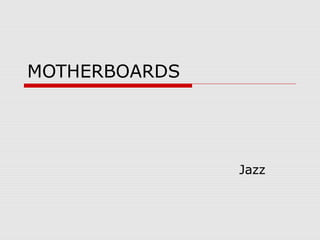
Empfohlen
Weitere ähnliche Inhalte
Was ist angesagt?
Was ist angesagt? (20)
Andere mochten auch
Andere mochten auch (16)
Ähnlich wie 4. motherboard
Ähnlich wie 4. motherboard (20)
Kürzlich hochgeladen
A Principled Technologies deployment guide
Conclusion
Deploying VMware Cloud Foundation 5.1 on next gen Dell PowerEdge servers brings together critical virtualization capabilities and high-performing hardware infrastructure. Relying on our hands-on experience, this deployment guide offers a comprehensive roadmap that can guide your organization through the seamless integration of advanced VMware cloud solutions with the performance and reliability of Dell PowerEdge servers. In addition to the deployment efficiency, the Cloud Foundation 5.1 and PowerEdge solution delivered strong performance while running a MySQL database workload. By leveraging VMware Cloud Foundation 5.1 and PowerEdge servers, you could help your organization embrace cloud computing with confidence, potentially unlocking a new level of agility, scalability, and efficiency in your data center operations.Deploy with confidence: VMware Cloud Foundation 5.1 on next gen Dell PowerEdg...

Deploy with confidence: VMware Cloud Foundation 5.1 on next gen Dell PowerEdg...Principled Technologies
Kürzlich hochgeladen (20)
Apidays Singapore 2024 - Building Digital Trust in a Digital Economy by Veron...

Apidays Singapore 2024 - Building Digital Trust in a Digital Economy by Veron...
Axa Assurance Maroc - Insurer Innovation Award 2024

Axa Assurance Maroc - Insurer Innovation Award 2024
Apidays New York 2024 - The value of a flexible API Management solution for O...

Apidays New York 2024 - The value of a flexible API Management solution for O...
Understanding Discord NSFW Servers A Guide for Responsible Users.pdf

Understanding Discord NSFW Servers A Guide for Responsible Users.pdf
TrustArc Webinar - Unlock the Power of AI-Driven Data Discovery

TrustArc Webinar - Unlock the Power of AI-Driven Data Discovery
Strategize a Smooth Tenant-to-tenant Migration and Copilot Takeoff

Strategize a Smooth Tenant-to-tenant Migration and Copilot Takeoff
Bajaj Allianz Life Insurance Company - Insurer Innovation Award 2024

Bajaj Allianz Life Insurance Company - Insurer Innovation Award 2024
ProductAnonymous-April2024-WinProductDiscovery-MelissaKlemke

ProductAnonymous-April2024-WinProductDiscovery-MelissaKlemke
Strategies for Landing an Oracle DBA Job as a Fresher

Strategies for Landing an Oracle DBA Job as a Fresher
Boost PC performance: How more available memory can improve productivity

Boost PC performance: How more available memory can improve productivity
Connector Corner: Accelerate revenue generation using UiPath API-centric busi...

Connector Corner: Accelerate revenue generation using UiPath API-centric busi...
Deploy with confidence: VMware Cloud Foundation 5.1 on next gen Dell PowerEdg...

Deploy with confidence: VMware Cloud Foundation 5.1 on next gen Dell PowerEdg...
Cloud Frontiers: A Deep Dive into Serverless Spatial Data and FME

Cloud Frontiers: A Deep Dive into Serverless Spatial Data and FME
Polkadot JAM Slides - Token2049 - By Dr. Gavin Wood

Polkadot JAM Slides - Token2049 - By Dr. Gavin Wood
Boost Fertility New Invention Ups Success Rates.pdf

Boost Fertility New Invention Ups Success Rates.pdf
Automating Google Workspace (GWS) & more with Apps Script

Automating Google Workspace (GWS) & more with Apps Script
4. motherboard
- 3. WHAT IS MOTHERBOARD ? Motherboard is called as a Headquarter of the system. Motherboard is referred to as the Longest Printed Circuit Board of the System (PCB) Motherboard is used to attach all the components and pass the instruction between the components to create the process inside the system.
- 4. IDENTIFICATION OF MOTHERBOARD Motherboard is identified by its CPU socket number and available components Some of the Identification are P-IV: PGA 478 P-III: PGA 370 P-II: SLOT 1 P-I: SOCKET 7
- 5. WHAT DOES MOTHERBOARD HAS MOTHERBOARD PORTS SLOTS CONNECTORS
- 6. MOTHERBOARD… MOTHERBOARD HAS 3 Major Division consisting of PORTS SLOTS CONNECTORS
- 7. PORTS PORTS is called as IN and OUT point of the system. Basically the Ports on Motherboard are responsible for IN and OUT operations of the system. There are various types of PORTS available at the Back Panel of the system
- 9. SLOTS & CONNECTORS SLOTS and CONNECTORS are available on board which is used to connect the Internal devices in the system. SLOTS are used to connect various Cards while CONNECTORS are used to connect various Internal Devices There are various type of SLOTS and CONNECTORS available On-Board
- 10. Types of SLOTS & CONNECTORS
- 11. OTHER OBJECT ON BOARD NORTH BRIDGE SOUTH BRIDGE BIOS CHIP
- 12. OTHER OBJECT ON BOARD NORTH BRIDGE: It is a chip which is closer to the CPU. It is responsible for handling the communication between the RAM and Processor SOUTH BRIDGE: It is a chip which is closer to the I/O Slots. It is responsible for handling the communication between I/O port & RAM BIOS CHIP: It maintains the System Setting
- 13. FULL DIAGRAM OF MOTHERBOARD
- 16. INTEGRATED MOTHERBOARD Integrated Motherboard is a board which has everything In-built. In these type of Motherboard all are on-board and does not require any kind of Cards Some of the On-board things are DISPLAY,LAN,SOUND,MODEM,USB
- 18. NON-INTEGRATED MOTHERBOARD Non-Integrated Motherboard is a board which has no Ports available. These type of Motherboards require various kind of Cards to do input output operations Some of the Cards available are are DISPLAY Card, LAN Card, SOUND Card, Internal MODEM,USB Card
- 19. How it all connects together backside bus L2 Cache Pentium CPU (in the CPU housing – on die) 32 bit address bus 64 bit data bus North Bridge RAM frontside bus L1 cache (Memory Controller) memory bus AGP AGP bus HDD scanner EIDE CD/DVD PCI South Bridge PCI bus sound ISA bus keyboard mouse FDD ISA modem BIOS
- 20. BUSES BUSES are referred as the carrier of signals which are responsible for carrying the signals from one location to the other on the motherboard. There are various type of BUSES available like ADDRESS BUS,DATA BUS,SYSTEM BUS
- 21. Troubleshooting Motherboards Burn-in failure PC won’t boot Incorrectly seated RAM Incorrectly seated Graphics Card Power surges ESD Intermittant faults
- 22. Buying a motherboard Intel or AMD processor Asus, Abit, Gigabyte, Tyan, Shuttle ATX case and ATX power supply Clock speed
Hinweis der Redaktion
- If the CPU wants data from RAM or the graphics card, it gets it via the Northbridge The Southbridge chip controls PCI and EIDE devices as well as ISA In the Athlon 64, the address bus is 64 bit
- Burn-in failure is where a board dies due to a manufacturing defect – usually happens in first 30 days of use Can damage motherboard with static – always wear anti-static strap Intermittant faults= PC reboots itself, blue screen of death, example of Kate’s PC Determining that the motherboard is faulty is often after establishing that every other component is working properly
- These are the main motherboard manufacturers
