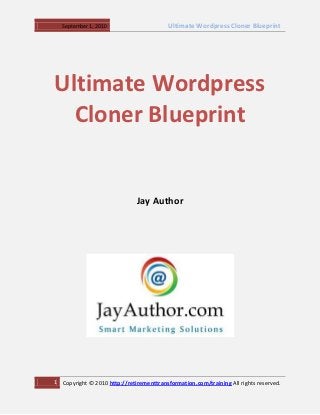Weitere ähnliche Inhalte Kürzlich hochgeladen (14) 1. September 1, 2010 Ultimate Wordpress Cloner Blueprint
Ultimate Wordpress
Cloner Blueprint
Jay Author
1 Copyright © 2010 http://retirementtransformation.com/training All rights reserved.
2. September 1, 2010 Ultimate Wordpress Cloner Blueprint
DISCLAIMER
The content of this eBook reflect the Author’s views acquired
through his experience on the topic under discussion. The
Author or Publisher disclaims any personal loss or liability
caused by the utilization of any information presented herein.
The Author is not engaged in rendering any legal or
professional advice. The successes of a professional person are
recommended if legal advice or assistance is needed.
While the sources mentioned herein are assumed to be reliable
at the time of writing. The Author and Publisher, or their
affiliates, are not responsible for their activities.
This Manual is a Guide only and, as such, should be considered
solely for basic information. Earnings or profits derived from
participating in the following programs are entirely generated
by the ambitions, motivation, desires, and abilities of the
individual reader.
2 Copyright © 2010 http://retirementtransformation.com/training All rights reserved.
3. September 1, 2010 Ultimate Wordpress Cloner Blueprint
No part of this manual may be altered, without prior written
permission of the Author of Publisher.
All product names, logos, and trademarks are property of their
respective owners who have not necessarily endorsed,
sponsored, or approved this publication.
Text and images available over the internet and used in this
manual may be subject to intellectual rights and may not be
copied from this manual.
3 Copyright © 2010 http://retirementtransformation.com/training All rights reserved.
4. September 1, 2010 Ultimate Wordpress Cloner Blueprint
TABLE OF CONTENTS
1. Introduction 5
2. Benefits of Wordpress Cloning 7
3. Wordpress Cloning Blueprint 10
4. Module 1 – Preparation Module 12
5. Module 2 – Cloning Module 18
6. Module 3 – Customization Module 23
7. SEO Training Module 27
8. Useful Business Resources 29
4 Copyright © 2010 http://retirementtransformation.com/training All rights reserved.
5. September 1, 2010 Ultimate Wordpress Cloner Blueprint
1.0 INTRODUCTION
Before I start explaining about the Wordpress Cloning, let’s
understand first what is cloning.
What is Cloning?
Cloning term is normally used by the biologists who define
Cloning as the process of similar producing populations of
genetically identical individuals that occurs in nature when
organisms such as bacteria, insects or plants reproduce
asexually.
What is Wordpress Cloning?
When cloning is applied to blogging world like Wordpress blogs,
it refers to replicating similar blogs based on a master blog. This
means that you can develop a very successful master blog
where the theme is fully optimized, every single plug-in is fully
optimized and are fully compatible with each other, each plug-
in has been configured with the required information, blogroll
5 Copyright © 2010 http://retirementtransformation.com/training All rights reserved.
6. September 1, 2010 Ultimate Wordpress Cloner Blueprint
has been modified for your target market niche, all the
common pages have been created, etc. Can you see the power
of having a great Master Wordpress Blog? You have tested this
blog and you have great position in the Google Search Engine
Results (SERP) for your targeted market niche. You can use this
tremendously successful Wordpress blog to create more similar
blogs based on different keywords and you can start
dominating your market niche! Do you see the power of
Wordpress cloning from the internet marketing perspective?
Cloning in simpler terms is copying and pasting! You copy your
successful blog and paste on a sub-folder or a new domain on
the same server or a new domain on a new server to start a
brand new cloned blog for a different keyword. The whole
process takes few minutes only and you can start blogging in
few minutes for a new niche keyword in your market.
6 Copyright © 2010 http://retirementtransformation.com/training All rights reserved.
7. September 1, 2010 Ultimate Wordpress Cloner Blueprint
2.0 BENEFITS OF WORDPRESS CLONING
When I am using the word Wordpress Cloning, it simply means
blog cloning. Since I love Wordpress for all of my blogs, I am
focusing on the Wordpress only. But this can be done for other
blogging platforms too.
Here are the few important benefits of Wordpress cloning:
1. Set-up a New Blog in few minutes: If you have been
blogging for any period, you know how much time it takes
to set up a new blog. Imagine now that you need to start a
new blog and you are happy with your current blog
settings, just clone this blog and create a new blog in few
minutes. Rather than wasting days & weeks in setting up a
new blog, now you can start blogging immediately.
2. Replicate your current success to new blogs: Do you know
how difficult it can be for any blogger to be in the first 5
pages of the Search Engine Result Pages (SERP) for your
primary keyword? If you have taken this journey already, I
7 Copyright © 2010 http://retirementtransformation.com/training All rights reserved.
8. September 1, 2010 Ultimate Wordpress Cloner Blueprint
am sure you know the pains very well. You can avoid going
through these pains again for your new blog by cloning
your main blog settings to your new blog so that you don’t
have to guess anymore!
3. Launch new Blog to Promote Your Own Products: If you
have created a new product and you want to quickly
launch a new blog for testing of this product, you don’t
want to build a professional website until you have tested
the product concept. It is better that you quickly launch a
cloned blog and populate your new blog with the new
production information and test the market.
4. Launch the Affiliate Websites: If you are an Affiliate, then
you know well that you have to many-a-times quickly
launch the sites to promote the products. You always want
to do this fast so that you can get more time to promote
the product than building the blog or website. This can be
an ideal solution for you!
5. Launch the Professional Websites: Over the time
Wordpress has matured from blogger’s platform to a
8 Copyright © 2010 http://retirementtransformation.com/training All rights reserved.
9. September 1, 2010 Ultimate Wordpress Cloner Blueprint
proper blogging solution for the business community or
professional community to launch proper sales websites.
You can launch your own professional blogs now and copy
these successful blogs to new ideas or new products.
Important Tip
I want to emphasize here that the biggest benefit of cloning is
standardizing your blogs. You can successfully test your plugins,
themes; tweak Search Engine Optimization settings and much
more at the Master Blog so that you don’t have to do this again
for the cloned blogs! Imagine how much time and money you
will save by cloning!
9 Copyright © 2010 http://retirementtransformation.com/training All rights reserved.
10. September 1, 2010 Ultimate Wordpress Cloner Blueprint
3.0 WORDPRESS CLONING BLUEPRINT
You might have heard from many bloggers and internet
marketers that cloning is a very technical concept and it is not
meant for the beginners. I agree with this statement and that’s
the reason why I have designed this training course keeping in
mind all type of users like beginners, intermediate users and
experts.
10 Copyright © 2010 http://retirementtransformation.com/training All rights reserved.
11. September 1, 2010 Ultimate Wordpress Cloner Blueprint
You will notice from the Wordpress Cloning Blueprint, there are
three main training modules and these modules are as follow:
Module 1: Preparation Steps – Prepare your Master Blog
Module 2: Cloning Steps – Clone Master blog to a new URL
Module 3: Customization Steps – Make new blog your own
In order to keep it focused on each step, each module has been
divided further into Sections with its’ own material. Following
material has been provided for each section:
Video Training
PDF copy of the Video Presentation
PDF copy of the Checklists
1. Follow Checklists step by step.
2. Complement Checklists with Video Training to understand
each step better.
11 Copyright © 2010 http://retirementtransformation.com/training All rights reserved.
12. September 1, 2010 Ultimate Wordpress Cloner Blueprint
4.0 MODULE 1 – PREPARATION MODULE
This is the most important step for the cloning process as you
want to ensure that you are fully satisfied with your Master
Blog before you start any cloning.
Have you tested your master blog? Have you uploaded all the
required Wordpress plugins and successfully tested it? Are you
happy with your themes? Since there are many important steps
involved with this module, this has been broken down into
three sections.
12 Copyright © 2010 http://retirementtransformation.com/training All rights reserved.
13. September 1, 2010 Ultimate Wordpress Cloner Blueprint
Each box represents each section. So the first section for this
module is ‘Prepare Master Wordpress Blog’.
Section 1 – Prepare Master Wordpress Blog:
1. Take the latest stable Wordpress version and not the beta
version.
2. Upload your favorite Wordpress themes. Test your
Themes at your Master Blog. If you want to customize
your themes, you should do so at the Master Blog.
3. Upload the Plugins folder with your favorite plugins and
test the master blog in terms of plugins compatibility,
plugins compatibility with the Wordpress version and
plugins compatibility with the selected themes.
4. Configure your plugins at the master blog to your
satisfaction.
5. Delete the standard pages created by the Wordpress when
you install a new Wordpress on your blog e.g. welcome
post, about page, and standard links in the blogroll.
13 Copyright © 2010 http://retirementtransformation.com/training All rights reserved.
14. September 1, 2010 Ultimate Wordpress Cloner Blueprint
6. Create the pages which are commonly used on your blogs
i.e. Privacy policy, disclaimer, contact us, etc.
Test your master blog on a regular basis and keep fine-tuning it
as you learn more about the Wordpress optimization!
14 Copyright © 2010 http://retirementtransformation.com/training All rights reserved.
15. September 1, 2010 Ultimate Wordpress Cloner Blueprint
Section 2 – Backup Master Wordpress Blog Database:
Many experienced bloggers and techies have told me that
creating a blog backup database is not an easy process even for
them. The main reason is due to many technical steps involved
with the backup.
Before I explain how to do the backup, let me clarify this should
be done by all the bloggers irrespective of whether they are
creating cloned blogs or not! So I am going to share with you
something which you can enjoy forever.
The main challenge for me is how to simplify the backup
process and finally I found the solution. The name of this
solution is a Wordpress Plugin called WP-DB-Backup.
Here is the download link for this Plugin:
Directly from the Wordpress.org –
http://wordpress.org/extend/plugins/wp-db-backup/
You can also download from the developer’s website
directly at http://austinmatzko.com/wordpress-
plugins/wp-db-backup/
15 Copyright © 2010 http://retirementtransformation.com/training All rights reserved.
16. September 1, 2010 Ultimate Wordpress Cloner Blueprint
You need to install this Plugin either using the FileZilla FTP
program or using the admin interface of your blog.
You need to watch the video in the Ultimate Wordpress
Cloner Training area to see how to use this Plugin.
Section 3 – Activate Master Wordpress Blog Themes, Plugins
and Pages:
If you activate the right theme and the right plugins in advance
along with all the personal settings, imagine how much time
you can save for your new blog! You don’t have to do anything
at your new blog for the activated plugins and theme.
There are some plugins which can be a challenge for the cloning
and you should do the right settings at the Master Blog but
deactivate it before the cloning. Why this happens? Because
some plugins require you to modify the .htaccess file or do
other modifications or create few files in order to function, this
can become the challenge while cloning. I have shared about
16 Copyright © 2010 http://retirementtransformation.com/training All rights reserved.
17. September 1, 2010 Ultimate Wordpress Cloner Blueprint
some of these plugins in the video and you should watch the
video to learn about it.
Since it is very difficult to know what plugins create such
problems, you need to experiment and put up your own list.
Why not share this list at the Forum so that everyone can learn
from your learning.
You can create some standard pages at the Master Blog so that
you don’t have to create again for your new blog.
Here is a list of standard pages for your reference for your use:
- About Us
- Contact Us
- Disclaimer
- Privacy Policy
- Terms of Service
- Sitemap
17 Copyright © 2010 http://retirementtransformation.com/training All rights reserved.
18. September 1, 2010 Ultimate Wordpress Cloner Blueprint
5.0 MODULE 2 – CLONING MODULE
The one time activity in this module is the installation of the
free Software on your server. This software is called Net2FTP
software which is a FTP Software not meant for the desktop
ones but for the server ones.
Section 1 – Install a Free Software Net2FTP on Your Server:
18 Copyright © 2010 http://retirementtransformation.com/training All rights reserved.
19. September 1, 2010 Ultimate Wordpress Cloner Blueprint
1. You should familiarize yourself about this Free Software at
http://www.net2ftp.com/homepage/features.html .
2. If you want to check out the installation procedure, you
need to go to the installation instruction page which is
located at the http://www.net2ftp.com/homepage/installation.html .
3. Now it’s the time to download this Software and you need
to download from
http://www.net2ftp.com/homepage/download.html .
4. For the installation steps, it’s easier to watch a Video and
follow the instructions than writing down every single
step. So go and watch the Training Video for this step!
5. The above Software is also available at the developer’s
server at Net2FTP.com but very limited bandwidth is
available for any task as this is a public service and the
developer need to be control the usage.
Net2ftp is a Web-based file transfer protocol program which
can be used to upload the files on your blog hosting server.
19 Copyright © 2010 http://retirementtransformation.com/training All rights reserved.
20. September 1, 2010 Ultimate Wordpress Cloner Blueprint
It is the same program what FileZilla does for the file transfer
from the desktop to your blog hosting server. FileZilla is a
desktop file transfer protocol program.
If you don’t install the net2ftp on your server and use the
program provided by this company on their server, it can be a
very time consuming process to transfer the files. Net2ftp
providers have limited the time for use for all the users as it is
available to all.
When it is installed on your own server, it is available to you
only. Hence this is a very fast method to transfer all files from
your Master Blog to your cloned blog.
20 Copyright © 2010 http://retirementtransformation.com/training All rights reserved.
21. September 1, 2010 Ultimate Wordpress Cloner Blueprint
Section 2 – Copy & Paste Your Master Blog to a New URL:
Before you start the cloning, you need to ensure that your new
URL is ready for new blog. This means that you need to do the
DNS setting, you need to create the contact email address and
the FTP settings so that you can start accessing the new URL.
You also need to create the mySQL database settings. I have
done a video for the beginners to show them the above steps.
While cloning using the Net2FTP program, you need to ensure
that you do the right commands based on whether you are
installing your new blog at the shared hosting account or a new
hosting account.
21 Copyright © 2010 http://retirementtransformation.com/training All rights reserved.
22. September 1, 2010 Ultimate Wordpress Cloner Blueprint
6.0 MODULE 3 – CUSTOMIZATION MODULE
The main focus of this module is give an identity to the new
blog so that the new cloned blog can become an independent
blog from the Master Blog.
Section 1 – Change the .htaccess File if Applicable:
22 Copyright © 2010 http://retirementtransformation.com/training All rights reserved.
23. September 1, 2010 Ultimate Wordpress Cloner Blueprint
You don’t have to change the .htaccess file for every case. If
you have modified your .htaccess file for your Master Blog due
to Plugins, then you need to update it.
Changes required are very minor and you should watch the
Training Video to learn about it.
Section 2 – Change the wp-Config file for your New Blog:
Again the changes in this step are very simple to follow. You
need to download the WP-Config file from your new blog to
your desktop using a Desktop FTP program like FileZilla. Once
you have downloaded, you need to update the WP-Config file
with your mySQL database settings and then upload the file
back on the server. This step is complete now!
23 Copyright © 2010 http://retirementtransformation.com/training All rights reserved.
24. September 1, 2010 Ultimate Wordpress Cloner Blueprint
Section 3 – Import the Updated Database for your New Blog:
This is a little bit technical step for the beginners and it is easily
explained if you watch the video training. The checklist is very
thorough and you should follow the steps as it says in the
checklist along with the video training.
Section 4 – Customize New Blog Look & Feel:
You need to login to your new Blog interface following the
video training steps and then you need to start activating your
deactivated Plugins. If you want to change the theme, you
should do it now. If you already kept another theme at the
Master Blog, then it is an easy of simply changing from the
theme interface panel.
24 Copyright © 2010 http://retirementtransformation.com/training All rights reserved.
25. September 1, 2010 Ultimate Wordpress Cloner Blueprint
You should update the Blog Categories, update the Pages, start
new blog posts, and check that all Plugins settings are right!
Keep the cloned blogs consistent so that it becomes easy to
update and easy to follow for any changes in future!
Just update your new blogs for different set of keywords so that
any update is tightly focused on the new set of keywords.
Note: All the websites mentioned in this course have been closed as
those were set up to do experiments with various online tricks and it
were not intended to do business but simply verify the concepts. This
course offered as Ultimate Wordpress Cloner but now this course has
been withdrawn from the market as it was launched two years back.
25 Copyright © 2010 http://retirementtransformation.com/training All rights reserved.
26. September 1, 2010 Ultimate Wordpress Cloner Blueprint
7.0 SEO TRAINING MODULE
Normally picture is worth thousands words and here is a
picture of what I have done to create new blogs for the ‘Cardio’
theme and a majority of these blogs are available on the top
result page of the Google Search Engine Result Pages.
In the SEO Training Module, I have shared with you that I am
using a great Keyword Tool called Micro Niche Finder and I
recommend this to everyone!
26 Copyright © 2010 http://retirementtransformation.com/training All rights reserved.
27. September 1, 2010 Ultimate Wordpress Cloner Blueprint
Here is a list of some Useful SEO Plugins for your reference:
1. All in One SEO Pack
2. Platinum SEO Pack
3. SEO Friendly Images
4. SEO Tag Cloud Widget
5. SEO Title Tags
6. Simple Tags
7. SEO Smart Links
8. SEO Post Link
9. Automatic SEO Links
27 Copyright © 2010 http://retirementtransformation.com/training All rights reserved.
28. September 1, 2010 Ultimate Wordpress Cloner Blueprint
8.0 USEFUL BUSINESS RESOURCES
1. Retirement Planning – You can do the retirement planning
yourself without any help from your financial advisor. This
is a sought-after course for the comprehensive do-it-
yourself retirement planning!
2. Retirement Planning Blog – You can get tons of free
retirement planning tips here. There is an extensive
collection of very high quality retirement-related topics
and articles for seniors, boomers, prospective retirees and
fifty plus.
3. Retirement Business – If you are thinking of starting your
own business during your retirement or want to start
before retirement, this is the place for all the ideas and the
business startup help.
28 Copyright © 2010 http://retirementtransformation.com/training All rights reserved.
29. September 1, 2010 Ultimate Wordpress Cloner Blueprint
4. Retirement Forum – You can share your knowledge here
with others. You can make friends here. You can learn
from the experiences from others and share your
experience with others about your retirement life.
5. Business Products Reviews – There are thousands of
business products available in the market. It can be a
daunting task of deciding which product to buy for starting
your business or supporting your business activities. You
can get authoritative reviews of various business products
here.
6. Business Training – Get various free as well as paid
training on the Internet Marketing. All paid training will be
below $20 which may cost hundreds of dollars at other
places!
7. Online Games for Everyone – This place is developed for
the seniors, retirees, boomers, fifty plus and youngsters to
play online games. There are thousands of games here
which you can play for free.
29 Copyright © 2010 http://retirementtransformation.com/training All rights reserved.
30. September 1, 2010 Ultimate Wordpress Cloner Blueprint
8. JayAuthor.com Personal Blog – This is a blog where I share
my vision for various topics and products as well as any
new upcoming products and other business related tips. A
must for everyone to visit this blog often!
Other Business Tools
1. GoDaddy - for domain names registration cheap deals and
Website Hosting Packages!
2. HostGator - for hosting accounts!
3. Flextheme – A friendly Wordpress Theme used and
recommended by us.
4. FileZilla - a Free FTP Solution for desktop to server
uploading
5. NetPad++ - A free editor which will help you a lot during
your internet marketing journey
Limits of Liability
The author of this eBook has prepared this report with the best information available. No
representation of warranties, whether expressed or implied, should be inferred regarding the
overall accuracy of the information presented. The material contained in this report is made
available with the understanding that the users will independently verify its relevance for their
unique purposes. Sound professional advice should be sought when applicable. In no event,
shall the Author and Publisher be liable for loss or damages. All supplied links are for
information purposes only. The content of the information links is not guaranteed for accuracy.
30 Copyright © 2010 http://retirementtransformation.com/training All rights reserved.