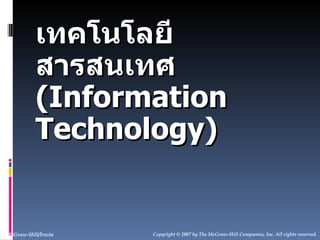
บทที่ 0 information technology
- 13. อาชีพที่เกี่ยวข้องกับ IT 1- เว็บมาสเตอร์ พัฒนาและบำรุงรักษาเว็บไซต์ ผู้เชี่ยวชาญคอมพิวเตอร์ ให้ความช่วยเหลือผู้ใช้ด้านเทคนิค นักเขียนเทคนิค เตรียมคู่มือปฏิบัติงานด้านเทคนิค วิศวกรซอฟต์แวร์ วิเคราะห์ความต้องการและพัฒนาซอฟต์แวร์ให้กับผู้ใช้
- 14. อาชีพที่เกี่ยวข้องกับ IT 1- ผู้บริหารเครือข่าย พัฒนาและบำรุงรักษาเครือข่าย ผู้บริหารฐานข้อมูล ใช้โปรแกรมจัดการฐานข้อมูลช่วยตัดสินใจ นักวิเคราะห์ระบบ วางแผน ออกแบบ และบำรุงรักษาระบบสารสนเทศ โปรแกรมเมอร์ พัฒนา ทดสอบ และแก้ไขโปรแกรม
- 19. 1-
Hinweis der Redaktion
- To be competent with IT, a comprehension of the five parts an information system are critical (refer to the ensuing slides)
- There are four types of computers Supercomputers (key term) – the most powerful; special high-capacity computers used in very large corporations Mainframe computers – are capable of great processing speed and data storage; occupy specially wired, air-conditioned rooms; insurance companies use to process information about millions of policyholders Minicomputers - known as midrange computers (Key Term), are refrigerator sized machines used in medium sized companies or departments in large companies Microcomputers – least powerful but most widely used and fastest-growing type of computers Desktop Laptop or notebook Tablet PC Handheld computers (Key Term) Palm computers (Key Term) Personal digital assistants (PDA) (Key Term)
- Microcomputers Desktop Laptop or notebook Tablet PC Handheld computers Palm computers Personal digital assistants (PDA)
- Small but not a laptop Have students begin discussing the type(s) of a desktop computer (Key Term) they are using or familiar with
- Notebook computers are also known as laptops Have students begin discussing the type(s) of notebook or laptop computer(s) they are using or familiar with
- Accepts handwriting Ask students if they are familiar with tablet PCs
- Personal digital assistants (PDA) are the most widely used handheld computer Ask students if they are familiar with palm computers or PDAs
- Define an information system Some students may think of a system as pertaining to just the hardware Remind them that a microcomputer is part of an information system To be a competent end user (Key Term), one must understand the essentials of IT Note that IT stands for information technology (Key Term)
- People are the most important part of an information system Our lives are touched everyday by computers- many time the contact is direct and obvious, such as creating documents using a word processing program or when connecting to the internet. Other times, it isn’t as obvious and is much more indirect as shown in a couple of the pictures Have students give examples of how they use computer applications throughout the day Some examples are: Instant messaging Web-based applications Personal Web site Virus protection TV tuners and video clips Digital photography Music Home networking Spyware Job opportunities Refer to Figure 1-3 on pg. 7 in text provides a partial list of applications that students can use to “Make IT work for You”
- Software is another name for programs Programs are instructions that tell the computer how to process data into the form you want Emphasize differences between application and systems software System software Operating system (Key Term) Utilities Device drivers (Key Term) Application software General-purpose (Key Term) Special purpose
- System Not a single program A collection of programs Two best known Operating systems are: Windows XP Mac OS X Utilities Service programs (key term) Performs tasks related to managing computer resources Device drivers Application
- “ End-user” software – these are the types of programs you have to know to be considered computer competent An example of a basic application is a browser to navigate, explore and find information (Key Term) on the Internet Two major categories General purpose - basic programs; “off-the-shelf” Specialized application – narrow focus on specific disciplines and occupations
- System Unit as known as the system cabinet (key term) or chassis (Key Term) Input/Output – Input devices (Key Term) translate data and programs from a form humans understand to a form computers can process; Secondary Storage – Unlike memory (Key Term), secondary storage holds data and programs even after the electrical power has been turned off—examples of secondary storage include USB drives, hard drives, optical drives and floppy drives
- Systems unit-container houses most of the electronic components that make up a computer system The microprocessor controls and manipulates data to produce information Memory holds data and program instructions for processing the data. It also holds the processed information before it is output Memory is sometimes referred to as temporary storage (key term) because its contents will typically be lost if the electrical power to the computer is disrupted
- No additional notes
- Floppy disks are used to store and transport data from one computer to another. Floppy disks are named as such due to the fact that data is stored on a very thin flexible, or floppy, plastic disk Hard disks are typically used to store programs and very large data files. Hard disk have a much larger capacity and are able to access information much faster than floppy disks Optical disks use laser technology and have the greatest capacity. Examples of optical disks include: compact discs (CDs) (Key Term) digital versatile discs (DVDs) (Key Term) high definition (hi def) (Key Term) discs
- No Instructor Notes Provided
- Check notes with book Used to describe facts about something Contained in files for documents, worksheets, and databases Document files - usually created by word processors Worksheet files (key term) - electronic spreadsheets Database files (Key Term) - electronic database management programs Presentation files - electronic slide shows
- Word processors are used to prepare written documents Create text-based documents One of the most flexible and widely used software tools Features to make entering, editing, and formatting documents easy
- Files created by spreadsheet programs Uses functions and formulas to analyze numeric data Manipulates numeric data Features include workbooks, worksheets, cells, ranges, text and numeric entries, formulas, functions, charts, recalculation, and what-if analysis
- A database management system (DBMS) or database manager is a program that sets up, or structures, a database Files created by database management programs Organizes data for efficient retrieval Is the electronic equivalent of a file cabinet It also provides tools to enter, edit, and retrieve data from the database
- Used to create a variety of visual objects to create attractive, visually interesting presentations Features include slides, AutoContent wizard, color schemes, slide layouts, special effects, master slides, and design templates Presentation files may contain audience handouts, speaker notes, and electronic slides
- Connectivity is the capability of your microcomputer to share information with other computers Wireless /mobile communication devices are more popular than ever A network is central to the concept of connectivity Ask students questions about the Internet. Here are some facts: No one owns the Internet There is no Internet, Inc. The Internet is a network of networks The Word Wide Web (WWW) (key term) provides multimedia interface to resources on the Internet
- Have students turn to the end of Chapter 1 in their textbooks to view the same “Open-Ended” questions/statements
- Have students turn to the end of Chapter 1 in their textbooks to view the same “Open-Ended” questions/statements
- Have students turn to the end of Chapter 1 in their textbooks to view the same “Open-Ended” questions/statements
