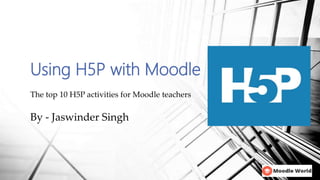
Using h5p with moodle
- 1. Using H5P with Moodle The top 10 H5P activities for Moodle teachers By - Jaswinder Singh
- 2. Topics to be covered • What is H5P? • Major advantages of H5P • How it can be used with Moodle? • Sharing and Reusing H5P activities • Content Types in H5P • Top 10 H5P content types for Moodle teachers
- 3. Who Am I? • Passionate about the power of Moodle • Want to improve the Education system in India • Author of the Book – “How to use Moodle 2.7” • Organizer of First MoodleMoot India (#MootIN16) • Blogger at MoodleWorld www.moodleworld.com
- 4. What I Do? Definitely, NOT THIS Instead, I play with these in my full time job.
- 5. Questions for the audience 1. How many of you are aware about H5P Project? 2. How many of you are aware that it can be used with Moodle? 3. How many of you are actually using H5P with Moodle?
- 6. H5P is rapidly becoming the best platform for creating interactive content right from your browser.
- 7. What is H5P • H5P acronym for HTML5 Package. • Free and open-source content collaboration framework • Based on JavaScript • The goal is to make it easy for everyone to create, share and reuse interactive HTML5 content. • Can be used for Interactive videos, presentations, quizzes, games, interactive timelines etc. • designed to have a minimum of platform specific code and a minimum of backend code
- 8. Major advantages of H5P • Easy to create HTML5 content – right from your browser window • Share - Content Seamlessly Across Any H5P Capable Site • Reuse and modify - Content in Your Browser at Any Time • Mobile friendly content - experience the same rich, interactive content on computers, smartphones and tablets alike. • Free to use - H5P is a completely free and open technology, licensed with the MIT license. • Supports xAPI • Supported by Community like Moodle
- 9. Supported Platforms • WordPress • Moodle • Drupal
- 10. Beware!!! • Don’t use H5P for exams. • It is currently possible for people with programming skills to cheat in H5P interactions and obtain the full score without knowing the correct answers
- 11. Moodle & H5P • Moodle plugin can be downloaded from https://moodle.org/plugins/mod _hvp • By default, the plugin will download and install the recommended content types. • You must have content types installed in order to create new H5P content. • When students complete an activity, their performance is recorded in the Moodle Gradebook.
- 12. Sharing & Reusing H5P activities • Download the existing H5P file • Upload it to the new platform • Customize the options without reinventing the wheel again. • That’s it.. Pretty simple!!
- 13. H5P Content Types • H5P makes it easy to create interactive content by providing a range of content types for various needs. • As on date there are 33 different content types available in the H5P library. • Content types are updated to new version frequently. • If there are new minor or major versions available for a library existing content created with older versions of that library won't be upgraded automatically. Click the upgrade buttons next to the libraries to upgrade existing content to the newest version.
- 14. Top 10 H5P Content Types For Moodle Teachers
- 15. 1. Interactive Video • A video with interactive elements appearing on the screen, including annotations, questions, links. • Grab the learners attention in short span of time. • All question types can be configured to perform adaptive behavior. • Allow bookmarking so that learners can skip to specified sections of the video on demand. • Demo - https://h5p.org/interactive-video
- 17. 2. Course Presentation • Free HTML5- based presentation • A series of slides, may include video and audio, questions, and links. • Learners can experience new interactive learning material and test their knowledge and memory in Course Presentations • Easily editable in browsers through a WYSIWYG drag and drop based authoring tool.
- 19. 3. Drag and Drop • HTML5 based drag and drop question type to make engaging challenges • Allow creative teachers to create many forms of drag and drop using only a web browser. • Use both text and images as draggable alternatives. • Support one-to-one, one-to-many, many-to-one and many-to-many. • Can be used to test the learner's knowledge on a given topic
- 21. 4. Find multiple hotspots/Find the Hotspot • Question type allows to create an image based test • Learner has to find the correct spots on an image. • Students are provided with relevant feedback based on where they click. • As teacher, you can select how many correct hotspots need to be found before marking the question as complete.
- 23. 5. Image Juxtaposition • Allows users to compare two images interactively. • Choose between a horizontal slider and a vertical slider. • Set its starting position & optionally label your images. • Great tool to tell your image stories like Before & After Season etc.
- 25. 6. Guess the Answer • Create challenges for students to guess an answer based on a picture. • Simply upload an image and add a suitable description & solution. • Students guess the answer and press the bar to reveal correct answer. • Easy to use and can be create in seconds.
- 27. 7. Audio Recorder • Record your voice and play back or download a .wav file of your recording. • Suitable content type for open-ended questions and language courses. • ** Limited Browser support as on date – Edge, Chrome & Firefox
- 29. 8. Mark the Words • Create challenges where the user is to mark specific types of words in a text. • Student highlights words according to the task description and is given a score. • Add as many expressions and correct words as you like • Supereasy for the teacher to setup (correct answer to be kept in asterisks.)
- 31. 9. Timeline • Create interactive timelines. • Allows you to place a sequence of events in a chronological order. • For each event you may add images and texts. • Include assets from Twitter, YouTube, Flickr, Vimeo, Google Maps and SoundCloud
- 33. 10. Multiple Choice • An easy to use and effective assessment tool • Create challenges where the user is to identify one ore more correct choices. • Learner is given immediate performance feedback. • Can be used for testing well-defined skills related to a certain topic
- 35. 11. Memory Game • Allows authors to add their own images (and optional text) to a memory game. • Users needs to search for image pairs. • Better used for testing the memory of your students.
- 37. Thank You
