Poster construction powerpoint
•Als PPTX, PDF herunterladen•
0 gefällt mir•370 views
Poster Construction
Melden
Teilen
Melden
Teilen
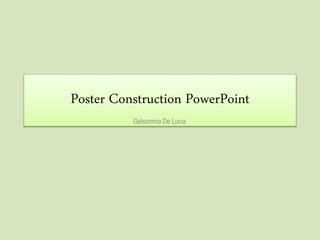
Empfohlen
Weitere ähnliche Inhalte
Was ist angesagt?
Was ist angesagt? (20)
How to Remove Background from Hair Images using Photoshop

How to Remove Background from Hair Images using Photoshop
Adding makeup ideas for photo shoot and music video to a google image 

Adding makeup ideas for photo shoot and music video to a google image
Ähnlich wie Poster construction powerpoint
Ähnlich wie Poster construction powerpoint (20)
Mehr von jasminelight
Mehr von jasminelight (20)
Kürzlich hochgeladen
God is a creative God Gen 1:1. All that He created was “good”, could also be translated “beautiful”. God created man in His own image Gen 1:27. Maths helps us discover the beauty that God has created in His world and, in turn, create beautiful designs to serve and enrich the lives of others.
Explore beautiful and ugly buildings. Mathematics helps us create beautiful d...

Explore beautiful and ugly buildings. Mathematics helps us create beautiful d...christianmathematics
This presentation was provided by William Mattingly of the Smithsonian Institution, during the fourth segment of the NISO training series "AI & Prompt Design." Session Four: Structured Data and Assistants, was held on April 25, 2024.Mattingly "AI & Prompt Design: Structured Data, Assistants, & RAG"

Mattingly "AI & Prompt Design: Structured Data, Assistants, & RAG"National Information Standards Organization (NISO)
Mehran University Newsletter is a Quarterly Publication from Public Relations OfficeMehran University Newsletter Vol-X, Issue-I, 2024

Mehran University Newsletter Vol-X, Issue-I, 2024Mehran University of Engineering & Technology, Jamshoro
APM Welcome
Tuesday 30 April 2024
APM North West Network Conference, Synergies Across Sectors
Presented by:
Professor Adam Boddison OBE, Chief Executive Officer, APM
Conference overview:
https://www.apm.org.uk/community/apm-north-west-branch-conference/
Content description:
APM welcome from CEO
The main conference objective was to promote the Project Management profession with interaction between project practitioners, APM Corporate members, current project management students, academia and all who have an interest in projects.APM Welcome, APM North West Network Conference, Synergies Across Sectors

APM Welcome, APM North West Network Conference, Synergies Across SectorsAssociation for Project Management
Kürzlich hochgeladen (20)
Ecological Succession. ( ECOSYSTEM, B. Pharmacy, 1st Year, Sem-II, Environmen...

Ecological Succession. ( ECOSYSTEM, B. Pharmacy, 1st Year, Sem-II, Environmen...
Z Score,T Score, Percential Rank and Box Plot Graph

Z Score,T Score, Percential Rank and Box Plot Graph
Unit-V; Pricing (Pharma Marketing Management).pptx

Unit-V; Pricing (Pharma Marketing Management).pptx
Explore beautiful and ugly buildings. Mathematics helps us create beautiful d...

Explore beautiful and ugly buildings. Mathematics helps us create beautiful d...
Seal of Good Local Governance (SGLG) 2024Final.pptx

Seal of Good Local Governance (SGLG) 2024Final.pptx
Basic Civil Engineering first year Notes- Chapter 4 Building.pptx

Basic Civil Engineering first year Notes- Chapter 4 Building.pptx
Web & Social Media Analytics Previous Year Question Paper.pdf

Web & Social Media Analytics Previous Year Question Paper.pdf
Mattingly "AI & Prompt Design: Structured Data, Assistants, & RAG"

Mattingly "AI & Prompt Design: Structured Data, Assistants, & RAG"
SECOND SEMESTER TOPIC COVERAGE SY 2023-2024 Trends, Networks, and Critical Th...

SECOND SEMESTER TOPIC COVERAGE SY 2023-2024 Trends, Networks, and Critical Th...
APM Welcome, APM North West Network Conference, Synergies Across Sectors

APM Welcome, APM North West Network Conference, Synergies Across Sectors
This PowerPoint helps students to consider the concept of infinity.

This PowerPoint helps students to consider the concept of infinity.
Poster construction powerpoint
- 1. Poster Construction PowerPoint Gelsomina De Lucia
- 2. Step One: Colour Tint Change • For this stage, I used the website ‘Picmonkey’. • I then clicked on the magic wand which opens up the effects. • I used the ‘Cross Process’ effect and used the blue tint and this is a convention in supernatural thrillers. • Then I applied the dusk effect so that the picture does not have a lot of brightness.
- 3. Step Two: Shattered Glass Effect • Then I opened my image in Photoshop. • I searched for a broken glass effect on Google images. • I then opened the image in Photoshop and opened it next to my main image. • Using the mouse tool, I clicked on the glass effect and dragged it onto my poster. • I found that the image was too small so I went on image then image size • Changed it to these measurements which resulted to its outcome.
- 4. This Applies To These Images Too... 1. 2. 3. 4.
- 5. Step Three: Demonic Face • I zoomed into the main image and used the ‘burn’ tool over the eye ball inside the cracked eye. • When I felt that it was dark enough, I used the ‘brush’ tool and made the colour black. • Then I changed the colour to red to use it as eye liner. • To change the colour, I used the tool bar on the right and clicked on the colour gradient on the right side of the tool bar and clicked on the red shade.
- 6. Step Four : Adding Text • To add the text, I clicked on the ‘T’ icon on the left side of the tool bar. • I created a text box then wrote in it. • I highlighted the text and changed the colour the same way I changed the colour of the paint brush. • Additionally, I then highlighted the text again which immediately brought up the font box. • I also highlighted the font box and changed the font of the title.
- 7. Step Five: Burning and Dodging. • Dodging the credit but I changed the strength of it. • Instead of a ‘Midtone’, I changed it to a ‘Highlight’. • I then dodged the parts of the credits where it was darker. • This allowed my audience to be able to read the credits.