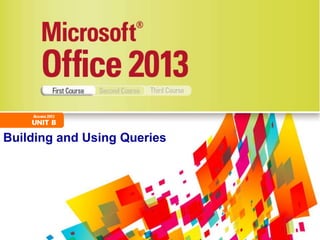
Access 2013 Unit B
- 1. Building and Using Queries
- 2. Objectives • • • • Use the Query Wizard Work with data in a query Use Query Design View Sort and find data (continued) Microsoft Office 2013-Illustrated 2
- 3. Objectives (continued) • • • • Filter data Apply AND criteria Apply OR criteria Format a datasheet Microsoft Office 2013-Illustrated 3
- 4. Use the Query Wizard • A query allows you to select a subset of fields and records from one or more tables and then present the selected data as a single datasheet • Because a query doesn’t physically store the data, a query datasheet is sometimes called a logical view of the data Microsoft Office 2013-Illustrated 4
- 5. Use the Query Wizard • Technically, a query is a set of SQL (Structured Query Language) instructions, but because you can use Access query tools such as Query Design View, you are not required to know SQL to build or use Access queries Microsoft Office 2013-Illustrated 5
- 6. Use the Query Wizard Microsoft Office 2013-Illustrated 6
- 7. Work with Data in a Query • You enter and edit data in a query datasheet the same way you do in a table datasheet • Any edits you make in a query datasheet are permanently stored in the underlying tables, and are automatically updated in all views of the data in other queries, forms, and reports Microsoft Office 2013-Illustrated 7
- 8. Working with Data in a Query Microsoft Office 2013-Illustrated 8
- 9. Use Query Design View • Use Query Design View to: • Add, delete, or move the fields in an existing query, to specify sort orders, or to add criteria to limit the number of records shown in the resulting datasheet • Create a new query from scratch Microsoft Office 2013-Illustrated 9
- 10. Use Query Design View • Query Design View presents the fields you can use for that query in small windows called field lists • If you use the fields of two or more related tables in the query, the relationship between two tables is displayed with a join or link line identifying which fields are used to establish the relationship Microsoft Office 2013-Illustrated 10
- 11. Use Query Design View Microsoft Office 2013-Illustrated 11
- 12. Sort and Find Data • The Access sort and find features are handy tools that help you quickly organize and find data in a table or query datasheet. • Data can be sorted by clicking the list arrow on a datasheet’s column heading, then click a sorting option Microsoft Office 2013-Illustrated 12
- 13. Sort and Find Data Microsoft Office 2013-Illustrated 13
- 14. Sort and Find buttons Microsoft Office 2013-Illustrated 14
- 15. Filter Data • Filters provide a temporary way to display a subset of records that match given criteria • Filters are not used to calculate sums, averages, counts, etc. • Filters are removed when the datasheet is closed • Filters can, however, be saved as queries Microsoft Office 2013-Illustrated 15
- 16. Filtering Data • Filter By Selection: Filtering by a given field value. Filters records for an exact match. • Filter By Form: Filters by comparative data Microsoft Office 2013-Illustrated 16
- 17. Wildcards • Used to search for a pattern; represents any character • Entered as criteria • ? Used to search for a single character • * Used to search for any number of characters Microsoft Office 2013-Illustrated 17
- 18. Filters vs. Queries Microsoft Office 2013-Illustrated 18
- 19. Apply AND Criteria • AND criteria means all criteria must be true for the record to be selected • Created by entering 2 or more criteria in the same Criteria row of the query design grid Microsoft Office 2013-Illustrated 19
- 20. Criteria Syntax • Quotation marks (“) around text criteria and pound signs (#) around date criteria are automatically added by Access • Criteria in Number, Currency, and Yes/No fields are not surrounded by any characters Microsoft Office 2013-Illustrated 20
- 21. Searching for Blank Fields • 2 common criteria are Is Null and Is Not Null • Is Null – Finds all records where no entry has been made • Is Not Null – Finds all records where any entry has been made (even if zero) Microsoft Office 2013-Illustrated 21
- 22. Comparison Operators Microsoft Office 2013-Illustrated 22
- 23. Apply OR Criteria • OR criteria means any one criterion must be true for the record to be selected • Created by entering 2 or more criteria on different Criteria rows of the query design grid • Also created by entering 2 or more criteria in the same Criteria cell separated by OR Microsoft Office 2013-Illustrated 23
- 24. Apply OR Criteria Microsoft Office 2013-Illustrated 24
- 25. Format a Datasheet • Can: Change font size, font face, colors, gridlines Microsoft Office 2013-Illustrated 25
- 26. Formatting a Datasheet Microsoft Office 2013-Illustrated 26
- 27. Summary • • • • • • • • Using the Query Wizard Working with data in a query Using Query Design View Sorting and finding data Filtering data Applying AND criteria Applying OR criteria Formatting a datasheet Microsoft Office 2013-Illustrated 27