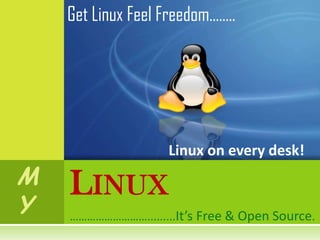
Linux ubuntu
- 1. Get Linux Feel Freedom…….. Linux on every desk! M LINUX Y ……………………….........It’s Free & Open Source.
- 2. L INUS B ENEDICT TORVALDS F AT H E R O F L I N U X K E R N E L A Great software engineer and hacker. Who initiated the development of the Linux kernel. Who dreamed for a universal software that could be used by all.
- 3. W HAT IS L INUX ? Linux is a kernel. It refers computer operating systems using the Linux kernel. kernel is the main component of most computer operating systems; it is a bridge between applications & hardware.
- 4. W HY L INUX ? For answer of this question look at motto(s) of Linux- The Linux Motto(s) World Domination! Linux on every desk!
- 5. W HY L INUX ? C ONTINUED… Now the answer: It’s Free & Open Source. User Friendly . Ease, Reliability, Hardware, Security, Support & more…
- 6. L INUX DISTRIBUTION Linux distribution is an Operating System (OS) built using Linux kernel known a Linux OS. There are many Linux distribution for you, like: Ubuntu Red Hat Debian Linux Mint & thousand more
- 7. W HAT IS F OR M E ? As your wish…. Find your self, what is for you. I am going to introduce most popular Linux distribution. And that is Ubuntu.
- 8. U BUNTU ? Ubuntu is a fast, secure and easy-to-use operating system used by millions of people around the world. World most popular Linux distribution for desktop computers. Easy to use. Ubuntu is, and always will be, absolutely free. ...………so lets start wave your neurons with Ubuntu.
- 9. G ET U BUNTU ! You can download Ubuntu online, it’s completely free. It’s simple! Visit: www.ubuntu.com/ Click Get Ubuntu & then Download.
- 10. WAYS TO R UN U BUNTU Download and install Try it from a CD or USB stick Run it with Windows
- 11. D OWNLOAD AND INSTALL Download iso image from www.ubuntu.com/ Burn your CD or create a USB drive Once you've finished downloading your file, you'll need to create a CD or USB drive. create a CD is so easy. After Download write the iso image in any Blank CD.
- 12. C REATE A USB DRIVE . Insert a USB stick with at least 2GB of free space Download the Universal USB Installer from http://goo.gl/Xx7gJ Click 'Run' when prompted and install it. After compleate, then open
- 13. C REATE A USB DRIVE C ONTINUED … Select Ubuntu Desktop Edition from the dropdown list Click 'Browse' and open the downloaded ISO file
- 14. C REATE A USB DRIVE C ONTINUED … Choose the USB drive and click 'Create‘ Now you are ready to Try or Install Ubuntu on your Desktop, Laptop or Netbook.
- 15. T RY U BUNTU Put the Ubuntu CD or USB drive on your Computer. You will see a welcome screen prompting you to choose install Ubuntu or try it from the CD.
- 16. T RY U BUNTU C ONTINUED … Choose your preferred language and click on 'Try Ubuntu’ Your live CD desktop should appear. Now explore the Free World!!
- 17. I NSTALL IT ! Installing Ubuntu is not so complex. After puting the Ubuntu CD or USB drive on your Computer click Install Ubuntu. Then follow some easy step. You will get Installing manual from me both Bangle and English. So don’t worry. Fell comfortable!
- 18. S OMETHING IS W RONG Without Internet Ubuntu is inanimate cause you need to download codec for your file. If you want to fell comfortable with Ubuntu you need internet connection. If you don’t have Internet connection, no problem. Linux Mint is here.
- 19. L INUX M INT Linux Mint is another Linux- based computer operating system Best known for its usability and ease of installation. You will get every codec for your multimedia and other essential formats. Download Linux Mint: www.linuxmint.com/ Installation of Linux Mint is also easy. Please check the attachment.
- 20. P ROBLEMS AND T ROUBLESHOOTING If you have any problems with your Linux OS, Just knock to any forum. Many open minded peoples are ready to help you. Here given two, one is Bangle and one is English. http://forum.linuxdesh.org/index.php http://www.linuxforums.org/ You will many more on internernet.
- 21. R EFERENCE http://en.wikipedia.org/wiki/Linux http://en.wikipedia.org/wiki/Linux_distribution http://www.ubuntu.com/ http://www.linuxmint.com/ http://techtunes.com.bd/ http://techtweets.com.bd/ & many more.
- 22. W HO I AM ? Jakir Hossain. CSE-24th Batch. Southeast University. E-mail: futureinventor@ymail.com
