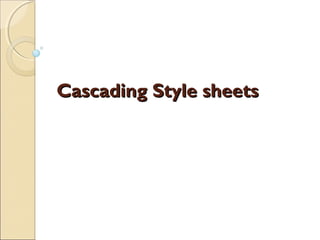
Cascading style sheets
- 1. Cascading Style sheetsCascading Style sheets
- 2. Cascading Style sheetsCascading Style sheets CSS stands for Cascading Style Sheets Styles define how to display (X)HTML elements Styles are normally stored in Style Sheets Multiple style definitions will cascade into one Cascading style sheets (CSS) or simply style sheets are text files that contain one or more with in the form of property/value pairs to determine in a Web page should be displayed. They were developed with the aim to create the structure, look and feel of a Web page but the elements present on the web page are handled separately.
- 3. Cascading Style sheetsCascading Style sheets CSS deals with all the style-related aspects important to create a web page W3C (world wide web consortium) has developed some specifications. Two versions of CSS specification 1. CSS1 2. CSS2. After the introduction of CSS, HTML elements that purely deal with style related aspects, such as <u>, <center>, and <strike> have been deprecated and W3C has recommended that in place of this HTML element, their replacements should be use in CSS.
- 4. The syntax of CSS is slightly different from that HTML. In contrast to the angle brackets (<and>), equal signs, and quotation marks found in the HTML syntax, The CSS syntax contains curly braces, colons, and semicolons. The syntax of a CSS rule is as follows: Selector {property1: property1-value; property2: property2- value; property3: property3-value………………..} In the preceding syntax, selector is the element that the rule defines, property1, property2, and property3 are the properties (attributes) define for that element, and property1- value, property2-value, and property3-value are values assigned to these properties. The portion of the syntax enclosed within the curly braces is termed as declaration. Cascading Style sheetsCascading Style sheets
- 5. Cascading Style sheetsCascading Style sheets Using the preceding CSS rules syntax; we can create a CSS rule to set three background properties (background-color, background-image, and background-repeat) for the <body> element, as follows: Body {background-color: #0000ff; background-image: url (cimage1.jpg); Background-repeat: repeat-X} Shorthand property which enables you to set two or more properties in one declaration has follows: Body {background: 0000ff url (c:image1.jpg) repeat-x}
- 6. create cascading styles in a web page in four ways: Using inline styles. Using external styles sheets. Using internal style sheets Using style classes
- 7. Inline stylesInline styles In the inline styles method, style for an HTML element is specified using it’s style attribute .Inline styles are useful when you want to define specific styles for individual elements present on a web page.
- 8. External style sheetsExternal style sheets An external style sheet is a separate document that contains only CSS rules and has .css extension. External style sheets are used to apply uniform styles to all the web pages. For example, let’s assume that you are creating a website that contains more than one web page and you want same look and feel for same types of HTML elements in all the web pages. In such a situation, you can first create all the required CSS rues in an external style sheets and then link it to all the web pages of the websites.
- 9. INTERNAL STYLE SHEETSINTERNAL STYLE SHEETS Unlike external style sheets, internal style sheets are not separate documents rather they are style, created inside an HTML document. In other words, an internal style sheet is a set of styles that is created as a part of an HTML document. These style sheets are useful when you want to apply similar style to all the elements present on a web page. Internal style sheets are created using the <style> element that is added inside the <head> element of the HTML document.
- 10. STYLE CLASSESSTYLE CLASSES In style classes method, you can create styles in the form of style classes in external or embedded style sheets. To apply the style defined in a style class to an HTML element, you can assign the class attribute of the HTML element to the name of the style class. You can create two types of style classes: universal and element specific. A universal style class starts with dot operator (.) followed by the class name. the syntax to define a universal style class is as follows <style> Class name {class definition} </style> An element specific style class starts with the element name, followed by a dot operator, which is followed by the class name. the syntax to define an element specific style class is as follows <style> Element name.class name {class definition} </style>
- 11. MULTIPLE STYLEMULTIPLE STYLE Multiple styles can be define by using different methods to implement CSS. For this reason, the use of several external style sheets result in cascading the styles, which is a combination of styles for various HTML elements. If multiple style affect the same element, only the last one is used. You can link the external style sheets to the document as follows: <LINK rel=stylesheet type=”text/css” href=”style1.css”> <LINK rel=stylesheet type=”text/css” href=”style2.css”> <LINK rel=stylesheet type=”text/css” href=”style3.css”>
- 12. MULTIPLE STYLEMULTIPLE STYLE If multiple conflicting styles are found in the external style sheets, the CSS recommendations allow users to select among several alternative style sheets using the rel attribute of the <STYLE> tag, which is combined with the TITLE attribute to select them by name : <LINK rel=”alternate stylesheet” type=”text/css” href=”style1.css” title=”style1”> <LINK rel=”alternate stylesheet” type=”text/css” href=”style2.css” title=”style2”> <LINK rel=”alternate stylesheet” type=”text/css” href=”style3.css” title=”style3”> Multiple style are included in a page by using various possible inclusion methods. However, the style closest to the content is applied when some conflict appears among styles
