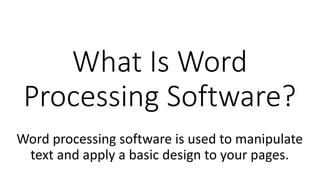
What is word processing software
- 1. What Is Word Processing Software? Word processing software is used to manipulate text and apply a basic design to your pages.
- 2. Working with Text •Multimedia files, such as digital imagery and video, have become increasingly popular in today's business world, but the written word remains as important as ever. •Just think about the nature of the documents being produced and circulated within any organization.
- 3. Working with Text Some examples include: • A marketing plan to promote a new product. •A memo from senior management regarding corporate strategy. •A new benefits policy developed by human resources. •Most of these documents are produced using word processing software.
- 4. Word Processing • Some of the functions of word processing software include: • Creating, editing, saving and printing documents. • Copying, pasting, moving and deleting text within a document. • Formatting text, such as font type, bolding, underlining or italicizing. • Creating and editing tables. • Inserting elements from other software, such as illustrations or photographs. • Correcting spelling and grammar.
- 6. Google Docs • Likely the most popular word processor after Microsoft’s own, this list couldn't exist without Google Docs. • Docs is available by way of Google Drive, which lets you upload the usual suspects — documents, photos, videos and files — to your 15GB of free storage. • The clean, classic Google design makes Docs easy to use, and it syncs across your devices. • Edit as much as you want, and if you change your mind, Docs saves and tracks all your changes from the moment you start typing. • Docs is known as the saving grace of group projects both near and far — see what your teammates are doing in real-time, or easily chat with them in the sidebar.
- 7. Google Docs •Be sure to look into the Drive’s many other apps: •play with Quickoffice to quickly open and edit Docs on your phone or tablet; •Keep to stay organized; •Drawings to add visuals; or •Sheets to collaborate on spreadsheets. •Download the free Drive app for your iOS or Android device.
- 8. Textilus — Microsoft Word Edition
- 9. Textilus — Microsoft Word Edition • iPad users are probably familiar with Textilus, Knowtilus' flagship word processor. • This comprehensive, rich-text app supports more than 32 languages, is often updated and has a variety of formatting options — more than 60 different fonts has to do the trick. • Textilus lets you create and edit documents that can be opened in Microsoft Word, OpenOffice, Scrivener and Nisus Writer.
- 10. Textilus — Microsoft Word Edition • Insert photos, charts, signatures and drawings. • Export your work in various formats, and sync with Dropbox, iCloud, Evernote or Scrivener to stay updated. • Use the snapshot feature to take a picture of the current state of the document. • This picture is sent to the app’s snapshots folder, where it can be shared or saved indefinitely. • You can also search directly within the program via Google, Wikipedia or the dictionary, and customize the 25 toolbar buttons for your convenience. • Textilus documents are compatible with hundreds of other word processors, such as Pages, Microsoft Word, Notes and more.
- 11. TextEdit
- 12. TextEdit • Ever since Apple acquired computer company NeXT, it has distributed TextEdit on OS X to replace SimpleText. • Similar in design to PlainText, you simple need to open TextEdit and type away. • You can format and lay out the page, create tables and lists, work with HTML, and import images, music and movie files. • It automatically corrects spelling as you type, and on OS X Mountain Lion, you can also dictate using TextEdit.
- 14. Kingsoft Office Writer •Writer is part of the entire Kingsoft Office suite (along with Spreadsheets and Presentation), and it creates documents that are highly compatible with Microsoft Word. •The program supports rich text editing, document encryption, "night read" mode, picture and table operation, and more.
- 15. Kingsoft Office Writer • Writer also opens emailed documents in almost every format, and it’s easy to grab files from various locations. • The 2013 release added a sections tab and three different skins, and it made creating an in-text table especially intuitive. • Still, it may not be as elegant and clean-cut as other word processors — take, for example, the oversized toolbar. (It’s recommended that you set the document to full-screen.)
- 16. Pages
- 17. Pages • Apple announced on Sept. 10 that it will give iWork for free with all new iOS devices. • That means each newly purchased iPhone, iPad and fifth- generation iPod Touch receives Pages, normally $9.99, free of charge. • And although Pages is primarily geared towards iOS and Mac users, Windows users can use the web version Pages via the excellent iWork for iCloud. • On the web users can create, edit and collaborate on documents with many of the same features in the iOS and Mac apps.
- 18. Pages • Additionally, the company announced at the iPad Air launch event on Oct. 22 that Mac OS X Mavericks and iWork would be free. • Pages gives you all the tools you need to create beautiful documents. Text automatically wraps around inserted images, charts and tables. Access more than 60 templates, or start with a blank slate. • You can also track comments, save documents as Word files, share them with your coworkers and access your work through iCloud.
- 20. OpenOffice Writer • Open Office Writer is a free word processor. • It is one of the products of the Open Office Suite. • It lets you write letters, make quotations, create books, create diagrams, create indexes etc. • It not only supports its standard .ODT format but also supports standard MS Word formats like .DOC and .DOCX. • You can edit any MS Word document with it easily.
- 21. FocusWriter
- 22. FocusWriter •focusWriter is a free word processor. •It has autosaves feature. •You can work in full screen mode. •It supports formatting, spell checking, and find and replace method.
- 23. FocusWriter •You can write letters, memos, books, indexes, insert images in documents etc. •It saves the documents in .RTF format which is supported by MS Word also. •It reloads the last files you worked on. •It also comes in a portable version.
- 25. Kingsoft Writer 2012 •Kingsoft Writer is a free word processor and it supports opening of all MS Word documents. •You can do various common editing tasks with it. •It has powerful paragraph adjustment tool.
- 26. Kingsoft Writer 2012 •You can adjust indent or line spacing by dragging and dropping paragraphs. •It has a multi tab interface. •Also has a built in PDF converter and you can convert Word documents to PDF format easily. •It is highly compatible with MS Word.
- 27. PolyEdit Lite
- 28. PolyEdit Lite •PolyEdit Lite is a free word processor. •It supports various features of MS Word. •You can do simple text formatting easily, find and replace, spell checking, headers and footers, and other basic word processing features.
- 29. PolyEdit Lite •You can export the documents to HTML or PDF format. •You can encrypt documents using password. •It is very small in size. You can use it as an alternative to MS Word.
- 31. DevVicky Word 2010 • DevVicky Word is a free word processing software. • It has various basic as well as advance features of word processing software. • You can do simple text formatting, find and replace, spell checking etc. easily. • You can export the documents to PDF format. • It supports various file formats. You can use it as a MS Word replacement.
- 32. Danet Studio
- 33. Danet Studio • Danet Studio is a free word processor as well as XPS document reader, viewer, document writer, text to speech, and many more. • It has various editing features. • It has a nice interface. • It also has a XPS file splitter and merger. • It is also small in size. • It comes as a zip format and it installs and uninstalls easily.
- 34. Angel Writer
- 35. Angel Writer •Angel Writer is a free word processing software. •It supports the following formats RTF, HTML, and TXT. •You can apply various types of formatting to your text, add graphics and tables to your documents. •It is small in size and installs and uninstalls easily. •You can print preview your documents before printing.
- 36. QJot
- 37. QJot • QJot is a free word processor. • It is small in size and it can be run from USB mass storage device also. • It saves the documents in various popular word formats like .DOC, .DOCX, .RTF, .WPS, and .TXT format. • It supports various text formatting. • You can use find and replace, insert images in documents, and can use various other features of word processors with it.
- 38. AbiWord
- 39. AbiWord • IBM Lotus Symphony Documents is a free word processing software. • It is a part of the IBM Lotus Symphony Office Suite. • It lets you apply various formatting to your documents. • You can open, edit, and save .DOC files. • It is easy to use and has a very intuitive interface. • It opens the documents in tabs.
- 40. SSuite Office - WordFormat2
- 41. SSuite Office - WordFormat2 • SSuite Office - WordFormat2 is a free word processing application. • It is a part of SSuite Office - Personal Edition. • It is a word processor with an intuitive interface. • It saves the documents in .RTF or .DOC formats. • You can apply various general formatting to your documents. • It has other common word processing capabilities too.
- 42. SSuite Office - QT Writer Express
- 43. SSuite Office - QT Writer Express • SSuite Office - QT Writer Express is a free word processor. • You can write a letter or an entire book with it. • You can insert various images, tables, indexes, and bibliographies within documents. • You can create, edit and view various types of documents with it. • It also supports mail merge feature. • You can save your documents in various standard formats like RTF, DOC, TXT, and PDF.
- 44. Judoom
- 45. Judoom • Judoom is a free word processing software. • It lets you create, edit, and open rich text documents, MS Word files, Open Office files, and plain text files. • It has a tree view explorer which helps users to quickly and easily access a document. • It is a tabbed word processor which means you can open multiple documents simultaneously in a single window.
- 46. AbleWord
- 47. AbleWord • AbleWord is a free word processing software. • It lets you view, create, and edit various types of files. • Supported formats are: DOC, DOCX, PDF, RTF, TXT, HTML, and HTM. • You can modify PDF files with it easily. • You can use various formatting features with your documents. • You can also spell check, insert headers and footers, insert tables, print preview and use many other features of a word processor.
- 48. iBlune Office
- 49. iBlune Office • iBlune Office is a free word processing software for Windows. • It has a built-in scheduler and contact manager. • It supports both DOC and DOCX formats. • You can edit documents and apply various formatting like format text, change fonts and their sizes, insert images, add bullet lists etc. • You can export the documents to various formats like PDF, Excel, HTML, and XML.
- 50. Nifty Author
- 51. Nifty Author • Nifty Author is a free word processor. • You can create, view, and edit your documents easily. • You can apply various formatting options to your documents. • You can also export your documents to various image formats. • It has various themes to apply. • You can password protect your documents. • It supports multiple tabs and you can open various documents in same window.
- 53. LibreOffice Writer • LibreOffice is a various set of office programs. • It also contains Writer which is a word processor. • It lets you create, view or edit documents of various types. • You can apply formatting to your documents. • It saves the documents as .ODT files by default, but you can save them as .DOC file type to make them compatible with MS Word.
- 54. Jarte
- 55. Jarte • Jarte is a free word processor. • It has a tabbed interface. • You can open multiple files in one window. • It is very small in size and can be run from USB flash drive. • You can format text, insert images, tables in your documents. • You can spell check your documents. It has other formatting options also.
- 56. Klumbu Word
- 57. Klumbu Word • Klumbu Word is an easy to use word processor application. • You can use simple copy, paste and cut text functions, adjust fonts, paragraphs, styles and more. • You can edit text, insert tables, insert images, charts, barcodes, symbols, bookmark etc. to your documents. You can add document specific tags also. • If you rename an opened document, it will change the title of the document and saves it to the new file name.
- 58. Calligra Words
- 59. Calligra Words • Calligra Words is a word processing software. • It can be used as a MS Word alternative. • It supports .DOCX extension which is a MS Word latest document extension. • It supports formatting of documents. • You can apply various styles in your documents. • It has similar to Word 2007 interface.
- 60. Verbum
- 61. Verbum • Verbum is a simple and user friendly word processor. • It supports the following formats: TXT, RTF, DOCX, ODT, HTML, and XML. • It has various skins. • You can apply various formatting to your documents. • You can insert pictures, insert tables, and insert symbols etc. to your documents. • You can spell check your documents also.
- 62. Atlantis Nova
- 63. Atlantis Nova • Atlantis Nova is a free and basic version of Atlantis Word Processor. • You can create letters, memos, resumes, quotation, etc. • It is small in size and you can use it as an alternative to MS Word. • It has a document bar with name tabs, so you can quickly access any open document. • It also has a clip bank from which you can insert clip art to your documents. • You can spell check your documents also.
- 65. Corel WordPerfect Lightning • Corel WordPerfect Lightning is a free word processing software. • You can take notes, write letters, memos etc. with the help of it. • You can view PDF files through it. • View and open and edit WordPerfect and Microsoft Word files. • You can do various common editing tasks, apply formatting to your documents.
- 66. WordIt
- 67. WordIt • WordIt is a free and powerful word processor. • It is more reliable than Microsoft Word. • It is smaller in size than Microsoft Word or OpenOffice. • It has a powerful real-time spell check feature. You can edit or format your documents easily. • You can use it as an alternate to MS Word.
- 68. The end All rights (and lefts) reserved ©2015
