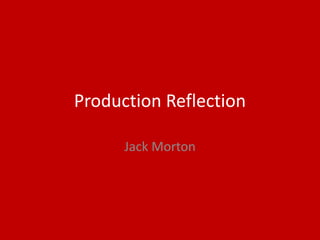
6. production reflection
- 2. Process This week I finished my initial plans. The process I went through is logging my thoughts on how I'm going to create my FMP. I talked about other projects for example film, photography and videogames. The mind maps personally were amazing as it helped me gather my ideas into a creative bubble that I could look back on. I finally came to a conclusion on what project I will do for my FMP which was video games. After I decided on what I was going to do I then made a mind map of the possible games I will be going to make for my final major project. One idea stuck out the most and that was asteroids. This idea got me excited, as I used to play this game when I was young. After selecting that idea I went into more detail on what colour and designs I would use for my game. I then collected similar images that my game will look like. I had to collect a minimum of 15 images for my mood board, I feel that it was a bit too much and overall it didn’t help me. I then made a schedule of things I will be doing over the weeks, for example experiments, production… etc. I then made analysis of my mood board and talked about the repetitive colours I found. I thought this was useless as I didn’t really help me with my final major project.
- 3. Process I just finished my research power point. I personally feel this power point was helpful as It cleared up questions I had with the FMP. The first thing I did was talking about the products I gathered from the internet. I talked about the angle, lighting…etc. I did this for 4 slides. I then analysed the information I gathered from the slides and talked about the information I found. I do feel that by doing this helped me understand certain points and things I could use for making my FMP. I then made a survey where I sent it to my friends and people in my class. I got brilliant results and overall I think it helped me with questions I had with the FMP. I then had to screen shot the survey results and paste them into my research power point. After I pasted them in to the slides I talked about how I was going to appeal to my audience. I liked doing this as I had a clear view on what to make to appeal to my audience. I then interviewed people in my class on what they think about my ideas, I found this useful as I had other peoples opinions and thoughts to help me. I then went on to analysing the answers they gave me and talk about how this will change my product. I feel this helped me understand what sort of product I am going to make.
- 4. Process Box art experiments The tools I used were the mouse tool, I used this tool quite often as I had to move the images around. This was overall helpful as it helped me to place the objects/images into the right position. I then used the pencil tool to make the individual pixels of my design, this was overall boring and time consuming as you have to paint the pixels, however you can overcome this by making the size of the pencil bigger. I do think it was time consuming as the whereabouts of the tools and sizes are confusing. Another tool I used was the crop tool, the crop tool cut part of the design, therefore you can make your designs more professional and neat. I do think this tool saved me time as I didn’t have to go back and correct the mistakes I had done. The process in making the box art was finding out what design I was going to create. I came up with a space ship box cover for my experiments as, I wanted to practice making box art, as I have never done it before. I then started by looking at existing products, to see what methods would be best at creating my space ship. An example of the products I looked at was asteroids and missile command. After I got an idea of what design I was going to create, I started by creating the background. I added stars and planets to background to make it look more real. I then went onto creating the Xbox banner to make it seem more realistic, I did this by using the pencil tool. After I finished the banner I added a rating to tell the audience what type of game it will be. I then found an image of a space ship and used it as a template to make my version of the space ship. I did struggle making the name of the game as I didn’t think about this before hand and I also made the logo, which was difficult as well as I'm not very good at creating/making logos for video games. I couldn’t add a official barcode as it didn’t fit on the small video game box art, therefore I made my own using the pencil tool and the mouse tool. I found the tools I used hard to find, however overall really easy to use. I then exported my box art as a jpeg then uploaded it to blogger.
- 5. Process Video game experiments The tools I used to create the video game are the crop tool. I did this by highlighting the selected areas I do not wish to add to my piece. I did this for the comet and planet in the back ground. I liked the tool that I used because its quick and simple, it saved time and made a smooth edge to the comet and planet. To move the images I used the mouse pointer. This made the work simple and effortless as you simply just clicked on the image you want to move and drag. The reason I choose this tool is to make the work quick and reasonable to ware they are located. I then used the rotate tool to change the angle of the image I did this for the comet. The reason I did this is because it made the image look relevant to the setting. I choose sharp colours because it gave a sharp and attention grabber towards any customers who notice the game. I feel I could improve the design of the spaceships by making a better edge. I could do this by using the magic wand tool to create a smoother and sharper image that would stand out to the viewer. I feel It would do a great job of advertising to the viewer and making them want to buy it. I do feel it could improved by making the space ships appeal more to the audience. I could of done this by selecting a better design. Overall in my opinion the video game is friendly, mature and will be suitable for all audiences. I do believe if I had more time I could do a better job. I would do this by making all the designs stand out more and be bold to grab the viewers attention.
- 6. Process This week I finished the pre- production power point, it was overall helpful to me as it gave me ideas on how to make my final major project. It also had solutions to my problems, I had making my FMP. The first slide I did was a style sheet, it was useful as it gave me ideas for my fonts and colours I will be using for my FMP. I then talked about the reason I chose the image style, for example it was similar to my experiments. This helped me paint a picture on how my FMP will turn out to be. I then did a layout for my video game which gave me an idea on what to do for my FMP. I did the layout twice and I also did some box art, for my FMP as well. It helped me paint a picture for my box art FMP. I then did a resource and software table which let me layout all the props I will need and where to find them. This was useful as it made me feel comfortable as I knew where everything is. I then did a table of all the objects I will need, for example computer, keyboard…etc. This made comfortable as I had all the equipment. I then did a table of the sound effects I will be using. This made it clear on what effects I should ad to my FMP. I then made a contingency plan of my FMP. Where I talked about the potential issues I might come across and the solutions I need to correct the issues. The contingency plan was helpful as it made me plan ahead, if any issues came up and if they did I would know what to do. On the last slide I made a health and safety chart of potential risks and solution's I might come across. I thought this was really helpful as I would know what to do in an difficult situation.
- 7. Process The tools I used to create my FMP are the crop tool. I did this by highlighting the selected areas I do not wish to add to my FMP. I did this for the comet and planet in the background. I liked the tool that I used because its quick and simple, it saved time and made a smooth edge to the comet and planet. To move the images I used the mouse pointer. This made the work simple and effortless as you simply just clicked on the image you want to move and drag. The reason I choose this tool is to make the work quick and reasonable to where they’re located. I then used the rotate tool to change the angle of the image I did this for the comet and space ships. The reason I did this is because it made the image look relevant to the setting. I choose sharp colours because it gave a sharp and attention grabber towards any customers who notice the game. I feel I could improve the design of the spaceships by making them standout more, as they seem dull and boring. I could do this by using the magic wand tool to create a smoother and sharper image that would stand out to the viewer. I feel It would do a great job of advertising to the viewer and making them want to buy it. I do feel it could be improved by making the space ships appeal more to the audience. I could of done this by selecting a better design. Overall in my opinion the video game is friendly, mature and will be suitable for all audiences. I do believe if I had more time I could do a better job. I would do this by making all the designs stand out more and be bold to grab the viewers attention
- 8. Process The process in making the FMP box art was finding out what design I was going to create. I came up with a space ship box cover for my FMP, using my experiments as practice. The tools I used were the mouse tool, I used this tool quite often as I had to move the images around. This was overall helpful as it helped me to place the objects/images into the right position. I then used the pencil tool to make the individual pixels of my design, this was overall boring and time consuming as you have to paint the pixels, however you can overcome this by making the size of the pencil bigger. I do think it was time consuming as the whereabouts of the tools and sizes are confusing. Another tool I used was the crop tool, the crop tool cut part of the design, therefore you can make your designs more professional and neat. I do think this tool saved me a lot of time as I didn’t have to go back and correct the mistakes I had done. I then started by looking at existing products, to see what methods would be best at creating my space ship. An example of the products I looked at was asteroids and missile command. After I got an idea of what design I was going to create, I started by creating the background. I added stars and planets to background to make it look more real. I then went onto creating the Xbox banner to make it seem more realistic, I did this by using the pencil tool. After I finished the banner I added a age rating to tell the audience what type of game it will be and if it will be suitable for the audience. I also made the logo, which was difficult as well as I'm not very good at creating/making logos for video games. I couldn’t add a official barcode as it didn’t fit on the small video game box art, therefore I made my own using the pencil tool and the mouse tool. I found the tools I used hard to find, however overall really easy to use. I then exported my FMP box art as a jpeg.
Hinweis der Redaktion
- Discuss the tools and processes used in your production. Log your thoughts and feelings about your work.
- Discuss the tools and processes used in your production. Log your thoughts and feelings about your work.
- Discuss the tools and processes used in your production. Log your thoughts and feelings about your work.
- Discuss the tools and processes used in your production. Log your thoughts and feelings about your work.
- Discuss the tools and processes used in your production. Log your thoughts and feelings about your work.
- Discuss the tools and processes used in your production. Log your thoughts and feelings about your work.