Methods of teaching - Computer assisted instruction
•Als PPSX, PDF herunterladen•
0 gefällt mir•200 views
Computer assisted instruction, Modes of Computer assisted instruction, CAI, Drill and practice, Tutorial, Dialogue / conversational, games, simulation, advantages of simulation, database, narrative / presentational
Melden
Teilen
Melden
Teilen
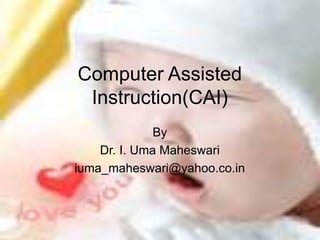
Empfohlen
Empfohlen
Weitere ähnliche Inhalte
Was ist angesagt?
Was ist angesagt? (20)
Ähnlich wie Methods of teaching - Computer assisted instruction
Session 2: The webinar will give an insight into creating meaningful and contextualized performance assessment tasks.How to enhance Deeper Learning using Performance Based Assessments

How to enhance Deeper Learning using Performance Based AssessmentsSargodhains' Institute for Professional Development
Ähnlich wie Methods of teaching - Computer assisted instruction (20)
How to enhance Deeper Learning using Performance Based Assessments

How to enhance Deeper Learning using Performance Based Assessments
Mehr von Dr. I. Uma Maheswari Maheswari
Mehr von Dr. I. Uma Maheswari Maheswari (20)
2h. Pedagogy of mathematics part II (numbers and sequence - ex 2.8)

2h. Pedagogy of mathematics part II (numbers and sequence - ex 2.8)
2g. Pedagogy of mathematics part II (numbers and sequence - ex 2.7)

2g. Pedagogy of mathematics part II (numbers and sequence - ex 2.7)
2f. Pedagogy of Mathematics - Part II (Numbers and Sequence - Ex 2.6)

2f. Pedagogy of Mathematics - Part II (Numbers and Sequence - Ex 2.6)
2e. Pedagogy of Mathematics - Part II (Numbers and Sequence - Ex 2.5)

2e. Pedagogy of Mathematics - Part II (Numbers and Sequence - Ex 2.5)
2d. Pedagogy of Mathematics - Part II (Numbers and Sequence - Ex 2.4)

2d. Pedagogy of Mathematics - Part II (Numbers and Sequence - Ex 2.4)
2c. Pedagogy of Mathematics - Part II (Numbers and Sequence - Ex 2.3)

2c. Pedagogy of Mathematics - Part II (Numbers and Sequence - Ex 2.3)
2b. Pedagogy of Mathematics - Part II (Numbers and Sequence - Ex 2.2)

2b. Pedagogy of Mathematics - Part II (Numbers and Sequence - Ex 2.2)
2a. Pedagogy of Mathematics - Part II (Numbers and Sequence - Ex 2.1)

2a. Pedagogy of Mathematics - Part II (Numbers and Sequence - Ex 2.1)
Computer language - HTML (Hyper Text Markup Language)

Computer language - HTML (Hyper Text Markup Language)
X std maths - Relations and functions (ex 1.5 & 1.6)

X std maths - Relations and functions (ex 1.5 & 1.6)
Kürzlich hochgeladen
This presentation was provided by William Mattingly of the Smithsonian Institution, during the third segment of the NISO training series "AI & Prompt Design." Session Three: Beginning Conversations, was held on April 18, 2024.Mattingly "AI & Prompt Design: The Basics of Prompt Design"

Mattingly "AI & Prompt Design: The Basics of Prompt Design"National Information Standards Organization (NISO)
Kürzlich hochgeladen (20)
Beyond the EU: DORA and NIS 2 Directive's Global Impact

Beyond the EU: DORA and NIS 2 Directive's Global Impact
Z Score,T Score, Percential Rank and Box Plot Graph

Z Score,T Score, Percential Rank and Box Plot Graph
Mattingly "AI & Prompt Design: The Basics of Prompt Design"

Mattingly "AI & Prompt Design: The Basics of Prompt Design"
Measures of Central Tendency: Mean, Median and Mode

Measures of Central Tendency: Mean, Median and Mode
social pharmacy d-pharm 1st year by Pragati K. Mahajan

social pharmacy d-pharm 1st year by Pragati K. Mahajan
Disha NEET Physics Guide for classes 11 and 12.pdf

Disha NEET Physics Guide for classes 11 and 12.pdf
Ecosystem Interactions Class Discussion Presentation in Blue Green Lined Styl...

Ecosystem Interactions Class Discussion Presentation in Blue Green Lined Styl...
Call Girls in Dwarka Mor Delhi Contact Us 9654467111

Call Girls in Dwarka Mor Delhi Contact Us 9654467111
Kisan Call Centre - To harness potential of ICT in Agriculture by answer farm...

Kisan Call Centre - To harness potential of ICT in Agriculture by answer farm...
Methods of teaching - Computer assisted instruction
- 1. Computer Assisted Instruction(CAI) By Dr. I. Uma Maheswari iuma_maheswari@yahoo.co.in
- 2. Modes of CAI • Drill and Practice • Tutorial • Dialogue / Conversational • Games • Simulation • Databases • Narrative / Presentational
- 3. Drill and Practice • A series of exercises is presented to a student by the computer. • The student gives a response. • The response is processed by the computer and accordingly new activity is designed. • Exercises can be created by the computer by avoiding repetition. • The items can be selected randomly from the list and presented.
- 4. • Sometimes the series is presented as it is. • Also endless exercises can be provided. • As a response to the exercise, the programmed either asks the student to try again till it is right or provides a chance or just states the right answer. • The responses are also analysed to mark the success or to assert the need of more study.
- 5. • The questions in the drill and practice are (1) fill in the blanks, (2) which is the odd man out, (3) correct or wrong (4) answer in a word / sentence, (5) multiple choice. • Activities like drawing, measuring and arranging objects are also possible on computer. • Generally, typing of long answers is avoided in CAI
- 6. Tutorial • The topic to be studied is divided into a sequence of short sections called frames. • It bears a close resemblance to the programmed learning sequences. • The computer can be used to determined students’ needs and preferences and to decide how to branch through material.
- 7. • The material can be more complex without adding to the students’ burden. • The computer can be programmed to branch any number of alternative pages in text where there are many different routes. • Each learner can be diagnosed at every small stage and be led to a new path according to his/her need.
- 8. Dialogue / Conversational • These are based on the teaching learning method used by ‘Socrates’. • Both the teacher and the learner take an initiative to start the teaching learning process. • They can ask each other questions and answer them.
- 9. • These types of tutorials are based upon model of teaching learning process and require very complicated and time consuming programming. • Writing most of these systems are research laboratory work and they are not widely used. • Also these are not practically cost – effective instruction systems.
- 10. • In dialogue tutorials the computer is engaged in learning about the learner. • Deep questioning techniques and multifaceted analyses of the responses given by the student can help in building complex interactive dialogues.
- 11. Games • Stimulate a real life system by following a set of rules, which approximate the behaviour of the real system. • The experiments may be time – consuming, expensive, difficult or sometimes dangerous too.
- 12. Advantage of simulation • It avoids the difficulties and complexities of real by using idealised conditions. • It overcomes the prohibitive costs of laboratory or field work based experiments. • The time normally demanded by an experiment can be foreshortened. • Dangerous experiments can be experienced in safety. • Experiment, which would normally be impractical can be attempted. • The level of complexity can be increased slowly. Variables can be added at every stage.
- 13. Databases • One of the modes of learning is learning through exploration of resource material and library utilisation. • The power of a computer to store, retrieve and process information is used to help the student as he browses through the material. • As in the library a book or a resource material can be found using subject code, author, index or title index. • Unlike books, materials stored in a main frame computer can be made available at all the terminals at a time.
- 14. Narrative / Presentational • The computer screen is used to present material to the student in a form sometime referred to as an electronic blackboard. • Along with normal verbal approach, movement and animation can be used with colours and music. • Simple presentations can easily be developed by teachers to introduce learners to a new information., eg a teacher can develop slide show using MS Power Point or even develop web – pages using Front Page.