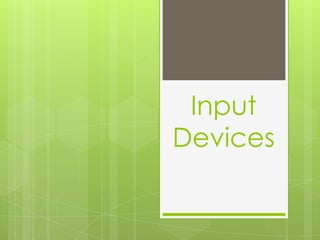
Week6 input, output and storage devices
- 1. Input Devices Keyboard, mouse, scanners, microphones, graphics tablets, digital cameras, touch screens, and joysticks.
- 2. Keyboard Today, standard keyboards have 104 or 105 keys. An electronic circuit inside the keyboard transmits the code of a pressed key to the CPU. QWERTY is the most used modern-day keyboard layout on English-language computers. It takes its name from the first six letters at the upper left of the keyboard.
- 4. Keyboard
- 5. Mouse
- 6. Touch Screen Touch Screen is a type of display screen that has a touch-sensitive transparent panel covering the screen so that it can recognize the location of a touch on its surface.
- 8. Light Pen A light pen is a form of a light-sensitive wand used in conjunction with a computer’s monitor. It allows the user to point to displayed objects or draw on the screen in a similar way to a touch screen but with greater positional accuracy.
- 9. Graphics Tablet (Pen Tablet) A tablet is an alternate type of input device that can be used in place of a pointing device. It enables you to enter drawings and sketches into a computer. The tablet consists of two parts, a flat surface for drawing and a pen or stylus that is programmed to work with the tablet.
- 11. Concept Tablet and Concept Keyboard Concept tablets and keyboards are widely used for special purpose computers when fast input is needed. They are ideally suited for selecting from a limited range of choices, such as taking orders in a fast food restaurant.
- 12. Webcam A webcam is essentially a small camera that is connected to a computer, either directly or wirelessly, and gathers a series of images that are viewed in real time on the computer screen or over a network, especially over the Internet.
- 13. Scanner
- 14. Microphone
- 15. Joystick
- 16. Output Devices
- 17. Monitor There are two main types of monitor: Flat panel monitors and cathode ray tube (CRT) monitors. A flat panel monitor uses a liquid crystal display (LCD) instead of a cathode ray tube to display data. LCD monitors occupy less space, consume less energy, and are much lighter than CRT monitors. Many monitor companies have already stopped producing CRT monitors.
- 18. Monitor A monitor connects to either a VGA (video graphics array) or DVI (digital visual interface) port on a video card. Both devices should support the same type of connection.
- 19. Printer Depending on the printing technologies, printers are divided into three main categories: impact, ink-jet, and laser printers. Ink-jets (bubble-jets) printers: Ink-jet printers use tiny jets to spray ink onto the paper. Laser Printers: Laser printers produce high print quality at high speed. They are called laser printers because they use a laser beam to produce an image on a drum. Dot matrix printers push a row of pins through an ink ribbon onto the paper. Dot matrix printers are used for cheaper, low quality Printing.
- 20. Printer A dot-matrix printer A laser printer An Ink-Jet Printer
- 21. Plotter A plotter is an output device similar to a printer, but for larger images. Plotters use either pens or electrostatic charges and special chemicals to print an image.
- 24. A storage device is a hardware device designed to store and retrieve information. Types of storage devices There are two types of storage devices: temporary storage devices and permanent storage devices RAM, CPU caches, and CPU registers are temporary storage devices. Permanent storage devices hold information until it is deleted or overwritten. Depending on the technology, secondary storage devices can be divided into three categories: magnetic, optical, and flash storage.
- 26. Hard Disk Drive (HDD) A hard disk drive (HDD), commonly referred to as a hard drive, hard disk, or fixed disk drive, is a device that stores digitally encoded data on rapidly rotating platters with magnetic surfaces. Hard disks are the main large data storage area inside your computer. Hard disks are used to store your programs and data. They are much faster than most other types of storage device and can also hold much more data.
- 29. Hard Disk Drive (HDD)
- 30. Formatting When a hard disk is manufactured, the platters are empty, so your computer cannot read them. The process of creating the tracks and sectors on the platters and preparing the disk for use is called formatting.
- 31. Hard Disk Drive (HDD)
- 32. Solid-State Drive (SSD) A solid-state drive is a storage device that uses solid-state memory to store data. In contrast with traditional hard drives, solid-state drives contain no moving parts: no spinning platters, no moving heads. Data are split into word-length pieces and stored in memory.
- 34. Why SSD? Solid-state drives may be preferred over traditional disk drives for a number of reasons: The first advantage is the speed of operation. The second advantage is that breakdown is less likely. Because there are no moving parts, less can go wrong mechanically and dropping the drive is less likely to cause damage to the data.
- 35. Floppy Diskette (FDD) Floppy disks are also called diskettes. They are very slow compared to hard disks or CD-ROMs and hold a smaller amount of data (1.44 megabytes). Floppy disks are also quite fragile. Floppy diskettes are not used any more and modern computers do not come with floppy disk drives.
- 37. Magnetic Tape Computers can read and write data on special cartridges of magnetic tape. A magnetic tape cartridge looks like a music cassette.
- 38. CD-ROM A CD ROM (compact disc-read- only memory) is a type of optical disk capable of storing large amounts of data up to 1 GB, although the most common size is 700 MB.
- 39. CD-ROM
- 40. DVD-ROM Its main uses are video and data storage. DVDs are of the same dimensions as compact discs (CDs) but are capable of storing much more data (about 4.7 or 8.5 GB of data on one side, or 17 GB on a disk with two sides)
- 41. Double Layer DVD 8.55 GB
- 42. Flash Disk
- 44. SD (Secure Digital) Card
- 45. Blu-ray Disc The Blu-ray disk is a high density optical storage medium. The format offers more than five times the storage capacity of traditional DVDs and can hold up to 25GB on a single-layer disc and 50GB on a dual-layer disc. Recent development by Pioneer has pushed the storage capacity to 500 GB on a single disc by using 20 layers.
- 46. Homework Page 90, 100, 101, 102, 103
Hinweis der Redaktion
- Touch Screen is a type of display screen that has a touch-sensitive transparent panel covering the screen so that it can recognize the location of a touch on its surface.
- A scanner uses special light sensors to capture (or photograph) an image printed on paper and translate the information into a form the computer can use. To edit text read by an optical scanner, you need an optical character recognition (OCR) system to translate the image into ASCII characters.
- A microphone converts sound waves into electrical signals that can be understood by your computer’s sound card. The sound card converts the electrical signals into digital data that your computer can process.
- Output devices are peripheral devices that output information that has been held or generated within a computer.