Students coding
•Als DOCX, PDF herunterladen•
0 gefällt mir•352 views
etwinning project 'let2s learn together student coding activity
Melden
Teilen
Melden
Teilen
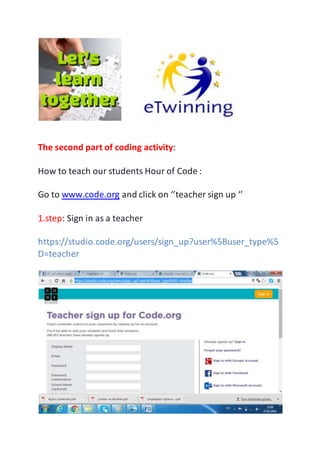
Weitere ähnliche Inhalte
Was ist angesagt?
Was ist angesagt? (10)
Ähnlich wie Students coding
Ähnlich wie Students coding (20)
Mehr von Esen Sandıraz
Mehr von Esen Sandıraz (20)
Ilden ile eTwinning Ulusal projesi final anket sonuçları

Ilden ile eTwinning Ulusal projesi final anket sonuçları
Kürzlich hochgeladen
Explore beautiful and ugly buildings. Mathematics helps us create beautiful d...

Explore beautiful and ugly buildings. Mathematics helps us create beautiful d...christianmathematics
Kürzlich hochgeladen (20)
Explore beautiful and ugly buildings. Mathematics helps us create beautiful d...

Explore beautiful and ugly buildings. Mathematics helps us create beautiful d...
Unit-V; Pricing (Pharma Marketing Management).pptx

Unit-V; Pricing (Pharma Marketing Management).pptx
Mixin Classes in Odoo 17 How to Extend Models Using Mixin Classes

Mixin Classes in Odoo 17 How to Extend Models Using Mixin Classes
Food safety_Challenges food safety laboratories_.pdf

Food safety_Challenges food safety laboratories_.pdf
UGC NET Paper 1 Mathematical Reasoning & Aptitude.pdf

UGC NET Paper 1 Mathematical Reasoning & Aptitude.pdf
Unit-IV; Professional Sales Representative (PSR).pptx

Unit-IV; Professional Sales Representative (PSR).pptx
Salient Features of India constitution especially power and functions

Salient Features of India constitution especially power and functions
Basic Civil Engineering first year Notes- Chapter 4 Building.pptx

Basic Civil Engineering first year Notes- Chapter 4 Building.pptx
Jual Obat Aborsi Hongkong ( Asli No.1 ) 085657271886 Obat Penggugur Kandungan...

Jual Obat Aborsi Hongkong ( Asli No.1 ) 085657271886 Obat Penggugur Kandungan...
Students coding
- 1. The second part of coding activity: How to teach our students Hour of Code : Go to www.code.org and click on ‘’teacher sign up ‘’ 1.step: Sign in as a teacher https://studio.code.org/users/sign_up?user%5Buser_type%5 D=teacher
- 2. 2.step: Set up your sections Go to your teacher home page (click the orange button in the upper right that says Hi [your name], "Teacher Home Page" is the first option in the drop down) Click on "Student Account and Progress" Click "New Section", fill out details Click Save 3.step: Create student logins: Click "Manage Students" Click "Add student/multiplestudents", fill out info Click Save Share section sign in page with your students and print out login cards for your students To view progress of your students just make sure to click on the class section and click the "View Progress" tab.
