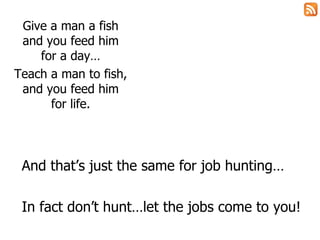
Using Rss To Let Jobs Come To You
- 1. Give a man a fish and you feed him for a day… Teach a man to fish, and you feed him for life. And that’s just the same for job hunting… In fact don’t hunt…let the jobs come to you!
- 2. Does this sound familiar? You have bookmarked all your favourite job websites and religiously visit them each week in the hope that THE job has been posted…only to get there to find that there are no new postings. Just how much time exactly do you waste on this exercise each week? Surely there must be a better way?? Or you might have signed up and requested an email update from all of your favourite job websites. Makes life easier, right…er wrong! Not when you have 362 unread emails in your inbox, how is one email, with THE job somewhere contained in a list of 20 other jobs in that email ever going to jump out and grab you? And, oh did I mention the tsunami of spam that this might now be generating ;-( There is an easier way…it’s the RSS way…a clue is in the top right corner.
- 3. RSS? What is RSS? RSS (Rich Site Summary) is a format for delivering regularly changing web content. Many news-related sites, weblogs/blogs and other online publishers syndicate their content as an RSS Feed to whoever wants it. Why RSS? Benefits and Reasons for using RSS RSS solves a problem for people who regularly use the web. It allows you to easily stay informed by retrieving the latest content from the sites you are interested in. You save time by not needing to visit each site individually. You ensure your privacy , by not needing to join each site's email newsletter. The number of sites offering RSS feeds is growing rapidly and includes big names like Yahoo News . What do I need to do to read an RSS Feed? RSS Feed Readers and News Aggregators Feed Reader or News Aggregator software allow you to grab the RSS feeds from various sites and display them for you to read and use. A variety of RSS Readers are available for different platforms. Some popular feed readers include Amphetadesk (Windows, Linux, Mac), FeedReader (Windows), and NewsGator (Windows - integrates with Outlook). There are also a number of web-based feed readers available. My Yahoo, Bloglines, and Google Reader are popular web-based feed readers. Once you have your Feed Reader, it is a matter of finding sites that syndicate content and adding their RSS feed to the list of feeds your Feed Reader checks. Many sites display a small icon with the acronyms RSS, XML, or RDF to let you know a feed is available http://en.wikipedia.org/wiki/RSS Visit here for more information on RSS
- 4. So what’s RSS to do with job hunting? By finding the sites that offer RSS feeds you can run a search for THE job and every time do you a search, a specific RSS feed is generated. Just grab that feed and add it to your feed reader, and then every time there is an update that matches your search, the update appears in your feed reader i.e. - the jobs come to you, automatically - updates happen in real time, not once a week - each job is visible and not embedded and lost in an email - no spam…ever - you receive details before they come out in email format Sounding more like an easier way to search for jobs? Then let me show you just how easy this is to set up…
- 5. For this example I am going to be using the Google Reader as everyone on the planet knows what Google is and where to find it. And it’s free ;-) This process will work whether you are running Windows or Apple Mac.
- 6. Go to www.google.co.uk and click on the “more” link Click on the “Reader” link
- 7. Or use your existing email to create an account Use your Gmail email to sign in
- 8. And you are then taken through to the home page of the Google Reader…we now need to feed it
- 9. Step 1. Go to one of your job websites, here we have gone to totaljobs.com and run a search, we have set up a search for a permanent sales director role covering all salaries. Tip: the more specific you are in your search means less junk i.e. un-wanted roles, coming through in the RSS feed!
- 10. Step 2. Don’t’ start clicking on the jobs that the search has returned just yet, there will be time for that in a moment…click on the RSS symbol at the top of the search. Click HERE
- 11. Step 3. And this box opens up in a separate window. Copy the text and then close the box. Highlight all the text in this box and copy, make sure you copy to the end of all the text!
- 12. Step 4. Click on “Add Subscription” and paste the text into the box that opens up Step 5. Click on “Add “ and let the Reader do it’s magic…
- 13. Step 6. A list of all the jobs that the search result returned now appears in your Reader. Scan the headlines to find what you want.
- 14. One click opens up to reveal more information, clicking on the headline takes you to the recruiters website
- 15. You can now apply for the job, check to see if it’s new a website and if they have an RSS feed!
- 16. Being a good networker you can even send emails to your friends of jobs that you have found that they might be interested in.
- 17. You now need to be vigilant for the RSS feed every-time you visit a website…here is another example at monster.co.uk…spotted the RSS link yet?
- 18. Here we see the feed from the monster.co.uk website appearing in our Reader
- 19. Of course RSS feeds are not just for jobs…have some fun too and stay up to date with news items for example. Here we have the bbc.co.uk sports page captured as an RSS feed in our Reader.
- 20. I hope you have found this useful, feel free to connect with me if you need any help or information, you can find me at www.linkedin.com/in/inovolve