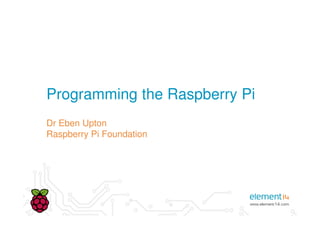
Programming the Raspberry Pi element14
- 1. Programming the Raspberry Pi Dr Eben Upton Raspberry Pi Foundation
- 2. contents • introduction • unboxing and setup • flashing an SD card • logging in for the first time • the JOE text editor • running the “hello world” program• running the “hello world” program • a (slightly) more complex example • an OpenGL ES graphics program in C • the configuration file • wrap up
- 3. introduction • Raspberry Pi is a small, cheap ARM-based PC for education and hobbyists • Runs Debian GNU/Linux from an SD card – Standard image available from Feature Specification CPU 700MHz ARM1176-JZFS GPU Broadcom VideoCore IV Memory 256MB LPDDR2-800 Video HDMI, composite Audio HDMI, stereo analog – Standard image available from http://www.element14.com – Includes a broad range of tools and examples • General-purpose IO connector allows simple interfacing Audio HDMI, stereo analog USB 2 x USB2.0 (model B) Storage SD card Networking 10/100 Ethernet Power 5V micro USB
- 4. unboxing
- 5. a quick tour
- 15. putting it all together
- 16. putting it all together
- 17. flashing an SD card • You may have purchased a pre- installed card • Otherwise, you will need to – Download an image and a copy of the tool dd-removable from www.element14.com/raspberrypi – Flash the image onto a 2GB SD card from a Windows PC • Insert the card into a card reader • At a command prompt, type – dd-removable --list – dd-removable bs=1M if=sd.img of= ?DeviceHarddisk<X>Partition0 -progress – Substituting the appropriate number for <X>
- 18. flashing an SD card
- 19. flashing an SD card • You may have purchased a pre- installed card • Otherwise, you will need to – Download an image and a copy of the tool dd-removable from www.element14.com/raspberrypi – Flash the image onto a 2GB SD card from a Windows PC • Insert the card into a card reader • At a command prompt, type – dd-removable --list – dd-removable bs=1M if=sd.img of= ?DeviceHarddisk<X>Partition0 -progress – Substituting the appropriate number for <X>
- 20. logging in for the first time • Insert a card • Apply power to the device • Red LED should come on • After 5 seconds – Green LED should begin to flicker – Text should appear on the screen– Text should appear on the screen • At the login prompt enter the username pi, and password raspberry • You may want to set the clock!
- 21. logging in for the first time
- 22. logging in for the first time • Insert a card • Apply power to the device • Red LED should come on • After 5 seconds – Green LED should begin to flicker – Text should appear on the screen– Text should appear on the screen • At the login prompt enter the username pi, and password raspberry • You may want to set the clock!
- 23. the JOE text editor • Standard image bundles JOE – Simple programmer’s text editor – Syntax highlighting for Python and C • At the command line, type joe helloworld.py • When the editor appears, type• When the editor appears, type print “hello world” • Now type Ctrl+K and then X to save and exit • More documentation available at http://joe-editor.sourceforce.net
- 24. the JOE text editor
- 25. the JOE text editor • Standard image bundles JOE – Simple programmer’s text editor – Syntax highlighting for Python and C • At the command line, type joe helloworld.py • When the editor appears, type• When the editor appears, type print “hello world” • Now type Ctrl+K and then X to save and exit • More documentation available at http://joe-editor.sourceforce.net
- 26. running the “hello world” program • We just wrote our first program! • We can run it using the bundled Python interpreter • At the command line, type python helloworld.py • The text “hello world” will appear• The text “hello world” will appear • You can also run Python in “interactive mode” by just typing python • A great way to experiment with the language
- 27. running the “hello world” program
- 28. running the “hello world” program • We just wrote our first program! • We can run it using the bundled Python interpreter • At the command line, type python helloworld.py • The text “hello world” will appear• The text “hello world” will appear • You can also run Python in “interactive mode” by just typing python • A great way to experiment with the language
- 29. a (slightly) more complex program • A series of examples, building up to a simple game of Snake, can be downloaded and unpacked by typing wget http://www.raspberrypi.org/game.tar.gz tar xvfz game.tar.gz
- 30. a (slightly) more complex program
- 31. a (slightly) more complex program
- 32. a (slightly) more complex program • A series of examples, building up to a simple game of Snake, can be downloaded and unpacked by typing wget http://www.raspberrypi.org/game.tar.gz tar xvfz game.tar.gz
- 33. an OpenGL ES graphics program in C • Raspberry Pi incorporates a powerful graphics accelerator • We bundle a simple example – Written in C, using OpenGL ES – Source can be found in /opt/vc/src/hello_pi/hello_triangle/opt/vc/src/hello_pi/hello_triangle • To run the example – Change directory using cd – Build it using make – Run it by typing ./hello_triangle.bin • Try editing the source and the makefile using JOE
- 34. an OpenGL ES graphics program in C
- 35. an OpenGL ES graphics program in C • Raspberry Pi incorporates a powerful graphics accelerator • We bundle a simple example – Written in C, using OpenGL ES – Source can be found in /opt/vc/src/hello_pi/hello_triangle/opt/vc/src/hello_pi/hello_triangle • To run the example – Change directory using cd – Build it using make – Run it by typing ./hello_triangle.bin • Try editing the source and the makefile using JOE
- 36. an OpenGL ES graphics program in C • More complicated examples available online, including Quake 3 at https://github.com/raspberrypi/quake3
- 37. an OpenGL ES graphics program in C
- 38. an OpenGL ES graphics program in C
- 39. an OpenGL ES graphics program in C • More complicated examples available online, including Quake 3 at https://github.com/raspberrypi/quake3
- 40. the configuration file (advanced users) • At startup, Raspberry Pi reads config.txt from the SD card – Controls display and overclocking – Edit from a PC or on device using joe /boot/config.txt • Common options include • A typical configuration file # select 16:9 PAL sdtv_mode=2 sdtv_aspect=3 • Common options include – arm_freq set ARM clock speed – gpu_freq set GPU clock speed – sdtv_mode select PAL/NTSC – hdmi_mode force HDMI resolution – overscan_* set screen border • Very easy to break your install # medium size borders overscan_left=28 overscan_right=28 overscan_top=16 overscan_bottom=16
- 41. wrap up • We’ve seen how to – Set up, boot and configure your Raspberry Pi – Create and edit text files using the JOE editor – Run a simple Python script – Download and unpack more examples – Build and run one of the bundled C programs– Build and run one of the bundled C programs • Remember Raspberry Pi is just a GNU/Linux box – Many books and online tutorials available • Don’t be afraid to play around with software – At worst you’ll have to reflash your SD card
