Planning information literacy training for remote users - Morrison & Gibbs
•Als PPTX, PDF herunterladen•
1 gefällt mir•180 views
Presented at LILAC 2018
Melden
Teilen
Melden
Teilen
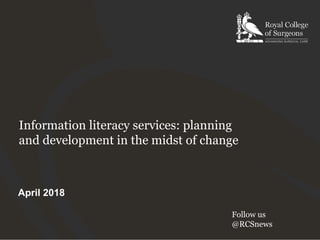
Empfohlen
Empfohlen
Presented at LILAC 2024.Shiny and New Library professionals stepping into new information literacy te...

Shiny and New Library professionals stepping into new information literacy te...IL Group (CILIP Information Literacy Group)
Presented at LILAC 2024.Develop with Derby: creating an online platform to support school students’ i...

Develop with Derby: creating an online platform to support school students’ i...IL Group (CILIP Information Literacy Group)
Weitere ähnliche Inhalte
Ähnlich wie Planning information literacy training for remote users - Morrison & Gibbs
Ähnlich wie Planning information literacy training for remote users - Morrison & Gibbs (20)
O365Con19 - 7 Key Steps to Help Your Teams to Love Office 365 - Gerard Duijts

O365Con19 - 7 Key Steps to Help Your Teams to Love Office 365 - Gerard Duijts
21st century event promotion, by Snap Galway at OMiG June 2014 Meet Up 

21st century event promotion, by Snap Galway at OMiG June 2014 Meet Up
SharePoint Saturday Cambridge 2017: Training your organisation on Office 365

SharePoint Saturday Cambridge 2017: Training your organisation on Office 365
Building a developer content program (updated May 14 2013)

Building a developer content program (updated May 14 2013)
Information Analysis, Repackaging and Consolidation

Information Analysis, Repackaging and Consolidation
Mehr von IL Group (CILIP Information Literacy Group)
Presented at LILAC 2024.Shiny and New Library professionals stepping into new information literacy te...

Shiny and New Library professionals stepping into new information literacy te...IL Group (CILIP Information Literacy Group)
Presented at LILAC 2024.Develop with Derby: creating an online platform to support school students’ i...

Develop with Derby: creating an online platform to support school students’ i...IL Group (CILIP Information Literacy Group)
Presented at LILAC 2024.The new Teaching Librarian certificate course at the University of Vienna - A...

The new Teaching Librarian certificate course at the University of Vienna - A...IL Group (CILIP Information Literacy Group)
Presented at LILAC 2024.How our library has radically and successfully altered the way we teach using...

How our library has radically and successfully altered the way we teach using...IL Group (CILIP Information Literacy Group)
Presented at LILAC 2024.Performance students' perceptions of information literacy - Alice Bloom

Performance students' perceptions of information literacy - Alice BloomIL Group (CILIP Information Literacy Group)
Presented at LILAC 2024.A collision of two worlds. The information behaviour of incarcereted students...

A collision of two worlds. The information behaviour of incarcereted students...IL Group (CILIP Information Literacy Group)
Presented at LILAC 2024.How collaborative reading techniques can develop information literacy the mag...

How collaborative reading techniques can develop information literacy the mag...IL Group (CILIP Information Literacy Group)
Presented at LILAC 2024.Health literacies in marginalised communities - Pam McKinney

Health literacies in marginalised communities - Pam McKinneyIL Group (CILIP Information Literacy Group)
Presented at LILAC 2024.Information literacy and society - Presentation Bruce Ryan

Information literacy and society - Presentation Bruce RyanIL Group (CILIP Information Literacy Group)
Presented at LILAC 2024.What does research mean to you - Unpacking information hierarchies and creati...

What does research mean to you - Unpacking information hierarchies and creati...IL Group (CILIP Information Literacy Group)
Presented at LILAC 2024.Information literacy and society: a systematic literature review - Bruce Ryan

Information literacy and society: a systematic literature review - Bruce RyanIL Group (CILIP Information Literacy Group)
Presented at LILAC 2024.Liberating the library through information creation a ‘messy’ workshop - Vick...

Liberating the library through information creation a ‘messy’ workshop - Vick...IL Group (CILIP Information Literacy Group)
Presented at LILAC 2024Accessibility 101 Small steps, big rewards - Eva Garcia Grau

Accessibility 101 Small steps, big rewards - Eva Garcia GrauIL Group (CILIP Information Literacy Group)
Presented at LILAC 2024.Thriving Overseas: Finding the Niche as an Instruction Librarian in a Foreig...

Thriving Overseas: Finding the Niche as an Instruction Librarian in a Foreig...IL Group (CILIP Information Literacy Group)
Presented at LILAC 2024.The opportunity of narrative inquiry for information literacy research_ Narra...

The opportunity of narrative inquiry for information literacy research_ Narra...IL Group (CILIP Information Literacy Group)
Presented at LILAC 2024.Taking Stock: A Scan of AI Literacy Instruction in Academic Libraries.pdf - B...

Taking Stock: A Scan of AI Literacy Instruction in Academic Libraries.pdf - B...IL Group (CILIP Information Literacy Group)
Presented at LILAC 2024.Reciprocity in Learning: Co-creation with undergraduate students- creating co...

Reciprocity in Learning: Co-creation with undergraduate students- creating co...IL Group (CILIP Information Literacy Group)
Presented at LILAC 2024.Plagiarism and AI tools: an example of linking information- and digital liter...

Plagiarism and AI tools: an example of linking information- and digital liter...IL Group (CILIP Information Literacy Group)
Mehr von IL Group (CILIP Information Literacy Group) (20)
Shiny and New Library professionals stepping into new information literacy te...

Shiny and New Library professionals stepping into new information literacy te...
Develop with Derby: creating an online platform to support school students’ i...

Develop with Derby: creating an online platform to support school students’ i...
The new Teaching Librarian certificate course at the University of Vienna - A...

The new Teaching Librarian certificate course at the University of Vienna - A...
How our library has radically and successfully altered the way we teach using...

How our library has radically and successfully altered the way we teach using...
Performance students' perceptions of information literacy - Alice Bloom

Performance students' perceptions of information literacy - Alice Bloom
A collision of two worlds. The information behaviour of incarcereted students...

A collision of two worlds. The information behaviour of incarcereted students...
How collaborative reading techniques can develop information literacy the mag...

How collaborative reading techniques can develop information literacy the mag...
Health literacies in marginalised communities - Pam McKinney

Health literacies in marginalised communities - Pam McKinney
Information literacy and society - Presentation Bruce Ryan

Information literacy and society - Presentation Bruce Ryan
Academic libraries and neurodiversity - Emma Finney.pptx

Academic libraries and neurodiversity - Emma Finney.pptx
What does research mean to you - Unpacking information hierarchies and creati...

What does research mean to you - Unpacking information hierarchies and creati...
Information literacy and society: a systematic literature review - Bruce Ryan

Information literacy and society: a systematic literature review - Bruce Ryan
Liberating the library through information creation a ‘messy’ workshop - Vick...

Liberating the library through information creation a ‘messy’ workshop - Vick...
Accessibility 101 Small steps, big rewards - Eva Garcia Grau

Accessibility 101 Small steps, big rewards - Eva Garcia Grau
Thriving Overseas: Finding the Niche as an Instruction Librarian in a Foreig...

Thriving Overseas: Finding the Niche as an Instruction Librarian in a Foreig...
The opportunity of narrative inquiry for information literacy research_ Narra...

The opportunity of narrative inquiry for information literacy research_ Narra...
Taking Stock: A Scan of AI Literacy Instruction in Academic Libraries.pdf - B...

Taking Stock: A Scan of AI Literacy Instruction in Academic Libraries.pdf - B...
Reciprocity in Learning: Co-creation with undergraduate students- creating co...

Reciprocity in Learning: Co-creation with undergraduate students- creating co...
Plagiarism and AI tools: an example of linking information- and digital liter...

Plagiarism and AI tools: an example of linking information- and digital liter...
Kürzlich hochgeladen
God is a creative God Gen 1:1. All that He created was “good”, could also be translated “beautiful”. God created man in His own image Gen 1:27. Maths helps us discover the beauty that God has created in His world and, in turn, create beautiful designs to serve and enrich the lives of others.
Explore beautiful and ugly buildings. Mathematics helps us create beautiful d...

Explore beautiful and ugly buildings. Mathematics helps us create beautiful d...christianmathematics
This presentation was provided by William Mattingly of the Smithsonian Institution, during the third segment of the NISO training series "AI & Prompt Design." Session Three: Beginning Conversations, was held on April 18, 2024.Mattingly "AI & Prompt Design: The Basics of Prompt Design"

Mattingly "AI & Prompt Design: The Basics of Prompt Design"National Information Standards Organization (NISO)
Kürzlich hochgeladen (20)
Explore beautiful and ugly buildings. Mathematics helps us create beautiful d...

Explore beautiful and ugly buildings. Mathematics helps us create beautiful d...
Mattingly "AI & Prompt Design: The Basics of Prompt Design"

Mattingly "AI & Prompt Design: The Basics of Prompt Design"
Measures of Central Tendency: Mean, Median and Mode

Measures of Central Tendency: Mean, Median and Mode
Beyond the EU: DORA and NIS 2 Directive's Global Impact

Beyond the EU: DORA and NIS 2 Directive's Global Impact
Presentation by Andreas Schleicher Tackling the School Absenteeism Crisis 30 ...

Presentation by Andreas Schleicher Tackling the School Absenteeism Crisis 30 ...
Mixin Classes in Odoo 17 How to Extend Models Using Mixin Classes

Mixin Classes in Odoo 17 How to Extend Models Using Mixin Classes
Planning information literacy training for remote users - Morrison & Gibbs
- 1. Information literacy services: planning and development in the midst of change April 2018 Follow us @RCSnews
- 2. Welcome to our Masterclass • Introduction to us • Introduction to exercise • Useful apps and tools for project planning • Tools for remote information literacy delivery • Making videos to support training: a quick tutorial
- 4. Introduction to exercise… What do you know? What can you use? What do users want? What’s the impact? How can you relate this back to your workplace?
- 5. 1. What we knew • ‘…the ability to know when there is a need for information, to be able to identify, locate, evaluate, and effectively use that information for the issue or problem at hand...“ What is the NFIL?". National Forum on Information Literacy • Literature search training • Systematic review support • Critical appraisal • How to access e-resources
- 6. 2. What we could use • Existing library blog • Current Awareness Updates • RCS online Members Newsletter • RCS YouTube • Social media ie - where our members are already looking…
- 7. 3. What our users wanted… • How-to literature search videos • Subject guides? • Blogs
- 8. …and what we did • Published blogs on: literature searching, critical appraisal, evaluating a journal article for CPD, using Clinical Key to put together academic presentations • Created a suite of training videos on: library services for RCS staff, logging on to our databases, conducting a literature search, accessing full-text journal articles through the Current Awareness Updates • …and more to come!
- 9. 4. What was the impact?
- 10. Useful tools for project planning
- 11. Useful IL tools for remote audiences
- 12. Free online video software – Adobe Spark
- 13. How we use Adobe Spark
- 14. Adobe Spark guide How to Make a video – the basics • Login to Adobe Spark at https://spark.adobe.com/sp/ • Select ‘create new video’ • Choose a type of video • Choose theme • Choose music • Insert images/icons from Adobe Spark Bonus tip • Insert a home-made video!
- 15. Using PowerPoint Example Video Screen Capture – logging into RCS Homepage (first step in accessing online resources)
- 16. PowerPoint guide 1. Open PowerPoint (PowerPoint 2016 or the 2015 updated version of PowerPoint 2013) 1. Navigate to ‘Insert’ tab 2. Select ‘Screen Recording’ 3. Navigate to what you want to capture, select area of screen you want to capture, and press record 4. When happy with video, go to File, Export, and select ‘Create Video’ Note: This may take some time to save, and it will also save the whole presentation. However, when imported into Adobe Spark, you can trim the video down. 6. To upload into Adobe Spark, simply drag and drop the video into the slide you want!
- 17. Adobe Spark tips Pre-plan what you want to say • How big is the topic – does it need to be broken into multiple videos? • Write a quick storyboard – how does the lesson flow? what is the point of each slide? • Work out what you need ahead of time no available within Adobe Spark itself – what screen captures? What videos? Use PowerPoint video capture!
- 18. Any questions? • Email us at kmorrison@rcseng.ac.uk or sgibbs@rcseng.ac.uk for further information - or to share ways you have implemented these tips or the handout!
