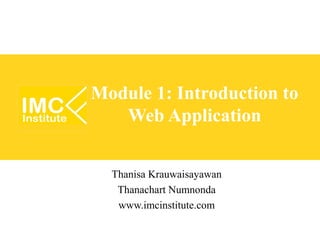
Java Web Programming [1/9] : Introduction to Web Application
- 1. Module 1: Introduction to Web Application Thanisa Krauwaisayawan Thanachart Numnonda www.imcinstitute.com
- 2. Objectives Evolution of Enterprise Application Frameworks Overview: Java EE Web application, components and Web container Web application development and deployment steps Building Simple Web Applications using Eclipse and Tomcat Web Application Archive (*.WAR file) *.WAR directory structure WEB-INF subdirectory Deploying WAR file to Server 2
- 3. Evolution of Enterprise Application Framework Single tier Two tier Three tier – RPC based – Remote object based Three tier (HTML browser and Web server) Proprietary and standard application server 3
- 4. Single Tier (Mainframe-based) Dumb terminals are directly connected to mainframe Centralized model (as opposed distributed model) Presentation, business logic, and data access are intertwined in one monolithic mainframe application 4
- 5. Two-Tier SQL request Database SQL response Fat clients talking to back end database SQL queries sent, raw data returned Presentation,Business logic and Data Model processing logic in client application 5
- 6. Three-Tier (RPC based) SQL RPC request request Database RPC response SQL response Thinner client: business & data model separated from presentation Business logic and data access logic reside in middle tier server while client handles presentation Middle tier server is now required to handle system services Concurrency control, threading, transaction, security, persistence, multiplexing, performance, etc. 6
- 7. Three-Tier (Remote Object based) SQL Object request request Database Object SQL response response Business logic and data model captured in objects – Business logic and data model are now described in “abstraction” (interface language) Object models used: CORBA, RMI, DCOM Interface language in CORBA is IDL Interface language in RMI is Java interface 7
- 8. Three-Tier (Web Server) WEB SQL HTML request request Server Database HTML response SQL response Browser handles presentation logic Browser talks Web server via HTTP protocol Business logic and data model are handled by “dynamic contents generation” technologies (CGI, Servlet/JSP, ASP) 8
- 9. Proprietary and Standard Solution Comlexity at the middle tier server still remains Duplicate system services still need to be provided for the majority of enterprise applications – Concurrency control, Transactions – Load-balancing, Security – Resource management, Connection pooling How to solve this problem? – Commonly shared container that handles the above system services – Proprietary versus standard based
- 10. JavaTM 2 Platform Java Platform Micro Edition (Java ME) Optional Packages Optional Packages Personal Personal Java Java Basis Profile Profile Enterprise Standard Edition Edition Foundation Profile MIDP (Java EE) (Java SE) CDC Java CLDC Card JVM KVM Card VM 10
- 11. Overview: Java EE Java EE is Java SE plus a large number of serverside APIs, containers and tools. Web Tier to Go With Java EE 6 – Servlet 3.0 (JSR 315) – JavaServer Pages 2.2 (JSR 245) Many other subsystems standardized under a single platform EJB, JPA, JMS, JavaMail API, … 11
- 12. Java EE is End-to-End Solution Firewall Java EE Application Client Server Enterprise Enterprise Information JavaBeans™ Client Systems (EIS): Client Relational Database, Web Enterprise Legacy Client Server JavaBeans Applications, JSP, Servlets ERP Systems Client HTML/XML Other Services: JNDI, JMS, Enterprise Client Middle JavaMail™ Information Tier Tier Tier 12
- 13. Web Server 13
- 14. Web Components & Container Applet Container Web Container EJB Container Applet HTTP/ JSP Servlet HTTPS RMI EJB J2SE RMI/IIOP JavaMail RMI/IIOP JavaMail JDBC JDBC JMS JNDI JTA JNDI JMS JTA App Client Container JAF JAF App HTTP/ Client HTTPS J2SE RMI RMI/IIOP JDBC JNDI JMS J2SE J2SE Database 14
- 15. Web Components & Container Web components are in the form of either Servlet or JSP (along with JavaBean's and custom tags) Web components run in a Web container Tomcat is a popular web containers All Java EE compliant app servers (GlassFish App Server) provide web containers Web container provides system services to Web components Request dispatching, security, and life cycle management
- 16. Components/Containers Handle Components Containers Handle Handle Presentation Concurrency Business Logic Security Availability Scalability Persistence Transaction Life-cycle management Management 16
- 17. Some definitions of the Web Development Process Web Page: simple text file consisting of text and HTML tags Web Browser: connects to a Web Server, sends a request for a page and receives and displays the result interprets HTML tags to display the page exactly the way the designer wanted it to be Web Server: software which can respond to a Web browser’s request for a page and then send that page to the browser 17
- 18. Web Application & Components Web Application is a deployable package Web components (Servlets and JSP's) Static resource files such as images Helper classes Libraries Deployment descriptor (web.xml file) Web Application can be represented as A hierarchy of directories and files (unpacked form) or *.WAR file reflecting the same hierarchy (packed form) 18
- 19. 1. Create Development Tree Structure KeepWeb application source separate from compiled files – facilitate iterative development Root directory – src: Java source of servlets and JavaBeans components – WebContent: JSP pages and HTML pages, images 19
- 20. 2. Create any static resources HTML pages welcomePage.html Imagefiles that are used by HTML pages or JSP pages Example: dukeWaving.png 20
- 21. 3. Create deployment descriptor (web.xml) Deployment descriptor contains deployment time runtime instructions to the Web container URL that the client uses to access the web component Every web application has to have it For Servlet 3.0, web.xml is optional. 21
- 22. 4. Build the Web application Build process is made of create build directory (if it is not present) and its subdirectories compile Java code into build/classes directory 22
- 23. Example: Hello Tree Structure Hello – build/classes • ResultServlet.class – src • ResultServlet.java – WebContent • WEB-INF • META-INF • welcomePage.html • dukeWaving.png 23
- 24. 5. Deploy Web application Deploy the application over deployment platform such as Sun Java System App Server or Tomcat 24
- 25. 6. Perform Client Access to Web Application From a browser, go to URN of the Web application 25
- 26. Tool: Eclipse 3.7.2 26
- 27. New > Server > Apache Tomcat 7.0 27
- 28. New Dynamic Web Project 28
- 29. Choose Project Name: Hello and Specify Location 29
- 30. Drag image into Hello 30
- 31. New HTML File 31
- 32. welcomePage.html 32
- 33. welcomePage.html <html> <head> <title>Hello</title> </head> <body> <form action="result"> <img src="dukeWaving.png" width="79" height="62" /><br> <h3> Hello, my name is Duke. What's yours? <br><br></h3> <input type="text" name="username" /><br><br> <input type="submit" value="Submit" /> <input type="reset" value="Reset" /> </form> </body> </html> 33
- 35. New Servlet… 35
- 36. ResultServlet.java 36
- 37. ResultServlet.java protected void doGet(HttpServletRequest request, HttpServletResponse response) throws ServletException, IOException { response.setContentType("text/html;charset=UTF-8"); PrintWriter out = response.getWriter(); String username = request.getParameter("username"); out.print("<h3> Hello " + username + "</h3>"); out.close(); } 37
- 38. Test & Result 38
- 39. Web Application Web application can be deployed in two different forms a *.war file or an unpacked directory laid out in the same format as a *.war file (build directory) Use*.war file when you have to deploy on a remote machine 39
- 40. What is *.WAR file? Ready to deploy'able package over web container Similar to *.jar file Contains things to be deployed Web components (servlets or JSP's) Server-side utility classes Static Web presentation content (HTML, image, etc) Client-side classes (applets and utility classes) Reflects contents in build directory 40
- 41. Document Root & Context Document Root of the Web application Top-level directory of WAR Contains JSP pages, client-side classes and archives, and static Web resources are stored Also contains WEB-INF directory A context is a name that gets mapped to the document root of a Web application /Hello is context for Hello example Distinguishes a Web application in a single Web container Has to be specified as part of client URN 41
- 42. Export to Hello.WAR file 42
- 43. Directory Structure of *.WAR file 43
- 44. WEB-INF Directory Subdirectory of Document root Contains web.xml : Web application deployment descriptor JSP tag library descriptor files classes : A directory that contains server-side classes: servlets, utility classes, and JavaBeans components lib : A directory that contains JAR archives of libraries (tag libraries and any utility libraries called by server-side classes) 44
- 45. HTTP request URL & Web component URN (alias) & Context Request URL: User specified access point of a web resource http://[host]:[port]/[request path]?[query string] [request path] is made of context and web component's URN http://localhost:8080/Hello/result?username=Thanisa Context: Name of the root document of a web application – Identifies a particular application on that server /Hello is context 45
- 46. Configuring Web Application Configuration information is specified in web.xml (Web Applications Deployment Descriptor) 46
- 47. Alias Paths (of web.xml) When a request is received by Servlet container, it must determine which Web component in a which web application should handle the request. It does so by mapping the URL path contained in the request to a Web component A URL path contains the context root and alias path http://<host>:8080/context_root/alias_path Alias Path can be in the form of either /alias-string (for servlet) or /*.jsp (for JSP) 47
- 48. <?xml version="1.0" encoding="UTF-8"?> : <servlet> <servlet-name>ResultServlet</servlet-name> <servlet-class>servlets.ResultServlet</servlet-class> </servlet> <servlet-mapping> <servlet-name>ResultServlet</servlet-name> <url-pattern>/result</url-pattern> </servlet-mapping> <session-config> <session-timeout> 30 </session-timeout> </session-config> <welcome-file-list> <welcome-file> welcomePage.html </welcome-file> </welcome-file-list> </web-app> 48
- 49. Try to deploy in external Tomcat 49
- 50. Control Panel -> Administrative Tools -> Services 50
- 52. Acknowledgement Some contents are borrowed from the presentation slides of Sang Shin, Java™ Technology Evangelist, Sun Microsystems, Inc. 52
- 53. Thank you thananum@gmail.com www.facebook.com/imcinstitute www.imcinstitute.com 53
