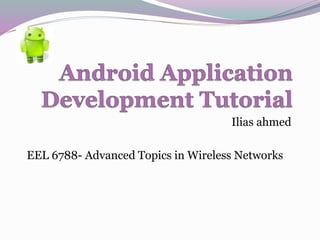
Android development-tutorial
- 1. Ilias ahmed EEL 6788- Advanced Topics in Wireless Networks
- 2. Objectives Android application development overview Getting started
- 3. Outline Background information Creating development environment “Hello, Android” tutorial/demo Install/Debug application on Android phone device “Sensors” API sample demo
- 4. What is Android? Android is a software stack for mobile devices that includes an operating system, middleware, and key applications. Android Software Development Kit (SDK) Provides the tools and APIs necessary to begin developing applications on the Android platform using the Java programming language. Includes a debugger, libraries, a handset emulator (based on QEMU), documentation, sample code, and tutorials Android Market is an online software store developed by Google for Android devices An application program ("app") called "Market" is preinstalled on most Android devices and allows users to browse and download apps published by third-party developers, hosted on Android Market As of December 2010, the Android Market had over 200,000 applications
- 5. History Android mobile operating system initially developed by Android Inc, based in Palo Alto, CA. Android's co-founders Andy Rubin (co-founder of Danger), Rich Miner (co-founder of Wildfire Communications, Inc.) Nick Sears (once VP at T-Mobile) Chris White (headed design and interface development at WebTV) Android was bought by Google in 2005. Its co-founders went to work for Google Google and other members of the Open Handset Alliance collaborated on Android's development and release Android has been available under a free software / open source license since October ,2008
- 6. Meet Android Co-Founders Rick Miner Andy Rubin Nick Sears Chris White picture not yet found
- 7. Operating System Overview Powered by the Linux kernel Consists of 12 million lines of code including: 3 million lines of XML 2.8 million lines of C 2.1 million lines of Java 1.75 million lines of C++ http://en.wikipedia.org/wiki/Android_(operating_system)
- 8. Current API Distribution Version 1.0 was released on 23rd September 2008 Newest version, 3.0, was release on 26th January 2011. Distribution as of 01/04/11
- 9. Android Architecture 5 major components: Applications, Application Frameworks, Libraries, Android Runtime, and Linux Kernel
- 10. Platform Architecture Videos Presenter: Mike Cleron, Android development team member. Video 1 of 3 (13 minute): architecture overview + replacing and reusing components example
- 11. Application Components An activity presents a visual user interface Present a list of menu items users can choose Display photographs along with their captions Activities work together to form a cohesive user interface, however each activity is independent of the others. Service doesn't have a visual user interface, runs in the background for an indefinite period of time Media player’s music playback service
- 12. Application Components (Cont.) Broadcast receiver: is a component that receives and reacts to broadcast announcements let other applications know that some data has been downloaded to the device and is available for use. Content provider : Makes a specific set of the application's data available to other applications Enables other applications to retrieve and store data of the type it controls http://developer.android.com/guide/topics/fundamentals.html
- 14. Android Features Part 1 Application framework enabling reuse and replacement of components Dalvik virtual machine optimized for mobile devices Integrated browser based on the open source WebKit engine Optimized graphics powered by Custom 2D graphics library; 3D graphics based on the OpenGL ES 1.0 specification (hardware acceleration optional) SQLite for structured data storage http://developer.android.com/guide/basics/what-is-android.html
- 15. Android Features Part 2 Media support for common audio, video, and still image formats (MPEG4, H.264, MP3, AAC, AMR, JPG, PNG, GIF) GSM Telephony (hardware dependent) Bluetooth, EDGE, 3G, and WiFi (hardware dependent) Camera, GPS, compass, and accelerometer (hardware dependent) Rich development environment including a device emulator, tools for debugging, memory and performance profiling, and a plug- in for the Eclipse IDE http://developer.android.com/guide/basics/what-is-android.html
- 16. Application Fundamentals Written in the Java programming language. Code along with any required data and resource files are compiled into an Android package, .apk file. Installed on mobile devices Runs in its own Linux process Has its own virtual machine (VM), Is assigned a unique Linux user ID Permissions are set so that the application's files are visible only to that user and only to the application itself http://developer.android.com/guide/topics/fundamental s.html
- 17. Android Central Feature Replace and Reuse One application can make use of elements of other applications provided those applications permit it. One application doesn't incorporate the code of the other application or link to it. Rather, it simply starts up that piece of the other application when the need arises. For this to work, the system must be able to start an application process when any part of it is needed, and instantiate the Java objects for that part. Unlike applications on most other systems, Android applications don't have a single entry point for everything in the application (no main() function, for example). Rather, they have essential components that the system can instantiate and run as needed. http://developer.android.com/guide/topics/fundamentals.html
- 18. Intents Is the 5th key class Objects that hold the content of the message Activities, services, and broadcast receivers — are activated by intents For activities and services, it names the action being requested and specifies the URI of the data to act on, among other things Request for an activity to present an image to the user or let the user edit some text For broadcast receivers, it names the action being announced Announce to interested parties that the camera button has been pressed http://developer.android.com/guide/topics/fundamentals.html
- 19. Manifest file Before Android can start an application component, it must learn that the component exists. Applications must declare their components in a manifest file Is a structured XML file, named AndroidManifest.xml for all applications. Declares the application's components Names any libraries the application needs to be linked against (besides the default Android library) Identifies any permissions the application expects to be granted http://developer.android.com/guide/topics/fundamentals.html
- 20. Manifest File Example <?xml version="1.0" encoding="utf-8"?> <manifest xmlns:android="http://schemas.android.com/apk/res/android" package="com.example.helloandroidtoo" android:versionCode="1" android:versionName="1.0"> <application android:icon="@drawable/icon" android:label="@string/app_name" android:debuggable="true"> <activity android:name=".HelloAndroid" android:label="@string/app_name"> <intent-filter> <action android:name="android.intent.action.MAIN" /> <category android:name="android.intent.category.LAUNCHER" /> </intent-filter> </activity> android:debuggable="true" </application> <uses-sdk android:minSdkVersion="8" /> </manifest> http://developer.android.com/guide/topics/fundamentals.html
- 21. Supported Operating Systems Windows XP (32-bit), Vista (32- or 64-bit), or Windows 7 (32- or 64-bit) Mac OS X 10.5.8 or later (x86 only) Linux (tested on Ubuntu Linux, Lucid Lynx) GNU C Library (glibc) 2.7 or later is required. On Ubuntu Linux, version 8.04 or later is required. 64-bit distributions must be capable of running 32-bit applications
- 22. Supported Development Environments Recommended: Eclipse Eclipse IDE 3.4 (Ganymede) or greater Eclipse IDE for Java Developers Eclipse Classic (versions 3.5.1 and higher) Eclipse IDE for Java EE Developers Eclipse JDT plug-in (included in most Eclipse IDE packages) JDK 5 or JDK 6 (JRE alone is not sufficient) Android Development Tools plug-in (recommended) Other development environments or IDEs JDK 5 or JDK 6 (JRE alone is not sufficient) Apache Ant 1.8 or later Not compatible with Gnu Compiler for Java (gcj)
- 23. Set up Development Environment Review system requirements Installing Java SDK Download Eclipse IDE Install Android SDK Installing ADT plug-in for Eclipse Adding Platforms and Components http://developer.android.com/sdk/installing.html
- 24. Installing Java SDK Website: http://www.oracle.com/technetwork/java/javase/downloads/index. html Takes about 5 minutes Latest version: 1.6.23 Select the standard edition Select platform Check license agreement Select file in the “Available Files” Select “Run” to start installing Accept all default settings unless you want to customize. Don’t need immediate registration Java SDK will be installed on C drive by default For example: C:Program FilesJavajdk1.6.0_23
- 26. Download Eclipse http://www.eclipse.org/downloads/ Takes about 3 Minutes Select package Select zip file for your OS Click on “Download” On “File Download” dialog, select “Save” to save the .zip file After zip file is completely downloaded, unzip it. Eclipse application is located under “eclipse” folder For example: C:UserschauDesktopeclipse-SDK-3.6.1- win32eclipse
- 28. Notes on Eclipse Tutorial Instructions written based on older version Missing steps HelloWorld tutorial: check on “Create public static main ….” First time “Run as Java application” is not available Other note: by default, Eclipse project is configured to “Build Automatically” (Project->Build Automatically)
- 29. Install Android SDK Website: http://developer.android.com/sdk/index.html Takes 10-15 minutes Installer will verify if Java has been installed and stop installing if Java SDK is missing Accept most defaults Accept license agreement Optionally, install additional packages when Android SDK and Android Virtual Device (AVD) Manager dialog open. Select “Available Packages” and select package (s) to install ● AndroidSDKInstallation.pptx
- 30. Install ADT Plugin For Eclipse Go to Android SDK Installing website for instructions. 2 main steps. Use Eclipse to download Download ADT Plugin.pptx Configure Configure ADT Plugin.pptx
- 31. Android Emulator Virtual mobile device that runs on computer. Can be used to prototype, develop, and test Android applications without using a physical device. http://developer.android.com/guide/developing/tools/emulator.html
- 32. Create Android Virtual Device (AVD) An Android Virtual Device (AVD) is a device configuration for the emulator that allows you to model real world devices. In order to run an instance of the emulator, you must create an AVD. On Eclipse, select Window -> Android SDK and AVD Manager Click New to create a new AVD. Fill in the details for the AVD. Give it a name, a platform target, an SD card size (512), and a skin (HVGA is default). Click Create AVD. Launch an emulator with the AVD by clicking Start
- 33. Hello Android Tutorial Step 1 Create New Android Project From Eclipse IDE: Select File -> New -> Project to open “New File” dialog On “New File” dialog: expand “Android” folder, then select “Android Project”, then click on “Next” button http://developer.android.com/guide/tutorials/hello- world.html
- 34. Create Project
- 36. Hello Android Tutorial Step 2 Specify project properties Project name: HelloAndroid Build target: 2.2 Might need to create the target first (See Create AVD) Application name: Hello, Android Package name: com.example.HelloAndroid Select “Create Activity” with “HelloAndroid” as name Min SDK Version: 8 Click on “Finish” button. http://developer.android.com/guide/tutorials/hello-world.html
- 38. Hello Android Tutorial Step 3 Edit/Add code in the “onCreate” method Comment out the following line //setContentView(R.layout.main); Add the following lines TextView tv = new TextView(this); tv.setText("Hello, Android!!!nWhat's up urban?"); setContentView(tv); Save the file , then Build the project if needed *** Might need to import 2 new packages by clicking on the red cross on the left hand side of that line
- 39. Newly added codeProject Files Project Files
- 40. Hello Android Tutorial Step 4 Run application using emulator Click “Run As” to open “Run As” dialog Might need to create an Android Virtual device. Select “Android Application Click on “OK” 2 command prompts pop up and go away Emulator pop ups, then go through a few stages and displays. Wait for a few minutes for Activity Manager to complete launching the activity. Console displays message below. “Activity Manager: Starting: Intent { act=an ….}”, click on “Menu” to see the “Hello World Message” After Emulator “locked” screen appear. Click on “Menu” button, “Hello Android” message will display. Click “Home” button on emulator Click on “…” on screen, “Hello, Android” application icon display on screen. Double click on app icon to display the app message
- 41. “Run As” Dialog
- 43. Console Messages
- 46. Emulator Home
- 48. Run On Device Must set up device, Android environment, and driver first (see next slide) Connect USB cable from phone to PC Run Eclipse automatically install the application, .apk file, and run it
- 49. Developing on a Device Declare your application as "debug-able" in your Android Manifest. Turn on "USB Debugging" on your device. Install USB driver If using Android Developer Phone (ADP): Nexus One, or Nexus S, install Google Windows USB Driver Otherwise, find a link to the appropriate OEM driver in the OEM USB Drivers document Install HTC Sync Make sure generic/incomparable driver has been removed Take about 5 minutes Choose “Complete” Set up type. Install HTC Sync.pptx ● Connect phone as “Disk Drive”, not “Charge Only” or “USB Tethering” http://developer.android.com/guide/developing/device.html
- 50. Install APK File via Android Market Copy the APK file to your Android’s memory card and insert the card into your phone. Download and install the Apps Installer application from the Android Market Once installed, run Apps Installer , browse to the APK file on the memory card. Click and install your APK file.
- 51. Install APK File Using Android SDK Android Debug Bridge is a tool that allows manage the state of an emulator instance or Android- powered device Install appropriate driver Connect phone to PC via USB data cable Run command line from SDK's platform-tools/ directory : adb -d install C:UserschauworkspaceHelloFormStuffsbinHell oFormStuffs.apk
- 52. Install APK File Result
- 53. Create Project From Existing Source For example: platform ApiDemos Create a new project from existing source Browse to and select ApiDemos folder Select Build Target Click on “Finish”
- 55. Android Phone Sensors Accelerometer Senses changes in orientation allowing the device to know when it is tilted on its side Proximity sensor Deactivates the display and touch screen when the device is brought near the face during a call Ambient light sensor Adjusts the display brightness which in turn saves battery power E-compass Provides orientation with respect to Earth's magnetic field Camera GPS Microphone
- 56. Sensing Related Packages Media http://developer.android.com/reference/android/med ia/package-summary.html Location http://developer.android.com/reference/android/loca tion/package-summary.html Hardware http://developer.android.com/reference/android/har dware/Sensor.html
- 57. Sensor API Demo Package: com.example.android.apis.os; Displays the values of the acceleration sensor graphically. Get sensor manager mSensorManager = (SensorManager) getSystemService(SENSOR_SERVICE); Register listener for 4 sensor types mSensorManager.registerListener(mGraphView, SensorManager.SENSOR_ACCELEROMETER | SensorManager.SENSOR_MAGNETIC_FIELD | SensorManager.SENSOR_ORIENTATION, SensorManager.SENSOR_DELAY_FASTEST); Override onSensorChanged(…) to display the changed value
- 59. Additional
- 61. Android SDK Disk Storage
Hinweis der Redaktion
- Most code: XML, least code: C++
- Video 2 of 3 (8 minutes): application life cycle + example Video 3 of 3 (7 minutes): major API including Location Manager, Notification Manager, and Views. Good info
- While connected, you can communicate with the service through an interface that the service exposes. For the music service, this interface might allow users to pause, rewind, stop, and restart the playback.
- A text messaging application might have: 1. one activity that shows a list of contacts to send messages to, 2. second activity to write the message to the chosen contact, 3. other activities to review old messages or change settings.
- Android starts the process when any of the application's code needs to be executed, and shuts down the process when it's no longer needed and system resources are required by other applications. Application code runs in isolation from the code of all other applications.
- Note: Be sure to define a target for your AVD that satisfies your application's build target (the AVD platform target must have an API Level equal to or greater than the API Level that your application compiles against).
- Error: device not found, already installed, etc.