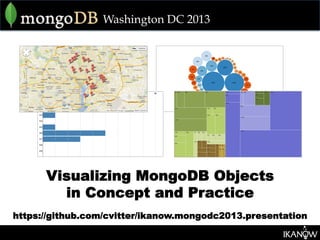
Mongo db washington dc 2014
- 1. Washington DC 2013 Visualizing MongoDB Objects in Concept and Practice https://github.com/cvitter/ikanow.mongodc2013.presentation
- 2. Introduction • Do you have a MongoDB database full of BSON documents crying out for visual analysis?
- 3. Agenda • Visualizing Objects vs. Records • Getting Your Data from MongoDB • JSON 101 • Free & Open Source Visualization Libraries – Google Maps JavaScript API – D3.js • Other Visualization Libraries You Should Know • Questions?
- 4. Objects vs. Records • Document oriented data stores support dynamic and complex schemas vs. the simple, static structures in RDBMs, e.g.:
- 5. Is There Really a Difference? • Yes and No • Yes • Obviously, document oriented formats are different from record oriented formats; • Few common visualizations tools designed for traditional record based formats support document based formats • No • The basic visualizations are the same even if the data format feeding them are different
- 6. Getting your Data from MongoDB • mongoexport Export data from MongoDB as JSON or CSV > mongoexport --db dbname --collection collectionname --out file.json! • MongoDB’s Simple REST Interface • Read only access to data • Start your server with the --rest option • Simple queries: http://127.0.0.1:28017/databaseName/collectionName/! • Other options: • DrowsyDromedary, MongoDB Rest, etc.
- 7. JSON 101 • JSON (JavaScript Object Notation) documents are built using two types of common data structures: • Name/value pairs (objects) and; { “string” : value }! • Ordered lists of values (arrays). { “string” : [value, value, value] }! • JSON is a subset of the object literal notation of JavaScript so: var jsonObj = {"numbers" : [1, 2, 3] };! var numberOne = jsonObj.numbers[0];! var numberTwo = jsonObj.numbers[1];! • Converting the string representation of JSON is as easy as: var jsonObj = JSON.parse("{"numbers":[1,2,3]}");!
- 8. A Word About the Sample Code • All of the code used in this presentation is available online via GitHub at: https://github.com/cvitter/ikanow.mongodc2013.presentation " • The project includes code from the following Open Source Projects: • Bootstrap: http://twitter.github.com/bootstrap/! • JQuery: http://jquery.com/! • D3.js: http://d3js.org/ ! • The data samples used are simple JSON files read in using JQuery’a .ajax method
- 9. Google Maps JavaScript API • Requirements: • Get an API Key (its free*) • Have an Internet Connection • Build a simple example that: 1. Creates a place holder DIV for the map object 2. Loads the map script 3. Initializes the map 4. Draws markers on the map * Up to 25,000 map loads per day for commercial applications.
- 10. Creating the Map • Use a DIV to create a placeholder for the map: <div id="map_canvas" style="height:450px; width:870px;"></div>! • Load the map script: function loadScript() {! var script = document.createElement("script");! script.type = "text/javascript";! script.src = "http://maps.googleapis.com/maps/api/js? !key=YOUR_API_KEY&sensor=TRUE_OR_FALSE&callback=initialize";! document.body.appendChild(script);! }! • Initialize the map: var mapOptions = {! !zoom: 11,! !center: new google.maps.LatLng( 38.8964, -77.0262 ),! !mapTypeId: google.maps.MapTypeId.ROADMAP! };! map = new google.maps.Map(document.getElementById('map_canvas'), ! ! !mapOptions);!
- 11. Drawing Markers on the Map • Sample documents: {...},! {! !search_field: "adams morgan",! !country: "United States",! !country_code: "US",! !region: "District of Columbia",! !latitude: "38.9213889",! !longitude: "-77.0425000”}! },! {...},! • Add markers to the map: for (var i=0; i < locations.length; i++) {! ! ! !! !var marker = new google.maps.Marker({! ! !map: map, !! ! !position: new google.maps.LatLng(! ! ! !locations[i].latitude , locations[i].longitude ),! ! !title: convertToTitleCase(locations[i].search_field)! !});! }!
- 13. Creating Heat Maps • Requires the Visualization Library: script.src = "http://maps.googleapis.com/maps/api/js? !key=YOUR_API_KEY&sensor=TRUE_OR_FALSE&libraries=visualiza-on &callback=initialize";! • Create the Heat Map Data and Layer: var heatMapData = new Array();! for (var i=0; i < locations.length; i++) {! var newRecord = {location: new !google.maps.LatLng( locations[i].geoindex.lat , ! !locations[i].geoindex.lon), weight: 1};! heatMapData.push(newRecord);! }! ! !! var heatmap = new google.maps.visualization.HeatmapLayer({! data: heatMapData,! dissipating: true,! radius: 10,! map: map! });!
- 15. D3.js • D3.js (d3js.org) is: “a JavaScript library for manipulating documents based on data” • Convert data into visualizations in the following formats: HTML, CSS, SVG • Download the library or include it via: <script src="http://d3js.org/d3.v3.min.js"></script>!
- 16. The (Very) Basics • Select the DIV to write the SVG image to: var chart = d3.select("#d3_canvas").append("svg")! .attr("class", "chart")! !.attr("width", chartWidth)! !.attr("height", chartHeight);! • Draw the bars (rectangles): chart.selectAll("rect")! .data(inputData)! !.enter().append("rect")! !.attr("y", function(d, i) {return i * (lineHeight + 3); })! !.attr("width", function(d, i) ! !{ return chartWidth * (d.chance_of_rain * 0.01); })! !.attr("height", function(d) return lineHeight; });!
- 17. Adding Rules • Making things scale on the chart: var x = d3.scale.linear()! !.domain([0, 100])! !.range([0, chartWidth]);! • Drawing the rules: chart.selectAll("line")! .data(x.ticks(10))! !.enter().append("line")! !.attr("x1", x)! !.attr("x2", x)! !.attr("y1", 0)! !.attr("y2", chartHeight)! !.style("stroke", "#ccc");!
- 18. Adding Text • Labeling the X and Y axes: chart.selectAll(".rule")! !.data(x.ticks(10))! !.enter().append("text")! !.attr("class", "rule")! !.attr("x", x)! !.attr("y", 0)! !.attr("dy", -3)! !.attr("text-anchor", "middle")! !.text(String);! ! chart.selectAll("text")! !.data(inputData)! !.enter().append("text")! !.attr("x", 0)! !.attr("y", function(d, i) { ! !return i * (lineHeight + 3) + (lineHeight / 2); })! !.attr("dx", -3) // padding-right! !.attr("dy", ".35em") // vertical-align: middle! !.attr("text-anchor", "end") // text-align: right! !.text(function(d) { return d.date; });!
- 20. Treemaps, Bubble Charts, and More • D3.js can accept an array of values, objects, or a function that returns an array of values • Some of the D3.js visualizations allow you to pass data in a wide variety of formats, others expect a specific format • The Treemap and Bubble Chart samples use a really simple JSON tree structure representing multi-level parent child relationships
- 21. Treemap
- 22. Treemaps Layout • D3.js features different layout packs that help you build complex charts including .treemap • In this example the layout pack is creating a properly sized div for each node in our JSON file as opposed to creating an SVG image var treemap = d3.layout.treemap()! !.size([width, height])! !.sticky(true)! !.value(function(d) { return d.size; });! ! var node = div.datum(data).selectAll(".node")! !.data(treemap.nodes)! !.enter().append("div")! !.attr("class", "node")! !.call(position)! !.style("background", function(d) { ! !return d.children ? color(d.name) : null; })! .text(function(d) { return d.children ? null : d.name; });!
- 23. Bubble Chart
- 25. More Cool Visualization Libraries • NVD3 (nvd3.org) Re-usable charts and chart components for d3.js • Raphael JS (raphaeljs.com) JavaScript library designed to simplify working with vector graphics and build data visualizations • TimelineJS (timeline.verite.co) “Beautifully crafted timelines that are easy, and intuitive to use.”
- 26. Reminder: Get the Example Code • All of the sample code used in this presentation is available online via GitHub at: https://github.com/cvitter/ ikanow.mongodc2013.presentation
- 27. Thank You! Craig Vi4er www.ikanow.com developer.ikanow.com cvi,er@ikanow.com @IkanowDev github.com/ikanow/Infinit.e
